Konica Minolta bizhub C360 Support Question
Find answers below for this question about Konica Minolta bizhub C360.Need a Konica Minolta bizhub C360 manual? We have 19 online manuals for this item!
Question posted by simjonna on July 20th, 2014
How Do You Change Date On Bizhub C360
The person who posted this question about this Konica Minolta product did not include a detailed explanation. Please use the "Request More Information" button to the right if more details would help you to answer this question.
Current Answers
There are currently no answers that have been posted for this question.
Be the first to post an answer! Remember that you can earn up to 1,100 points for every answer you submit. The better the quality of your answer, the better chance it has to be accepted.
Be the first to post an answer! Remember that you can earn up to 1,100 points for every answer you submit. The better the quality of your answer, the better chance it has to be accepted.
Related Konica Minolta bizhub C360 Manual Pages
bizhub C220/C280/C360 Security Operations User Guide - Page 122


... authenticated through User Authentication to the user operation mode through User Authentication from the control panel. 2 Press the [Utility/Counter] key. 3 Touch [User Settings].
4 Touch [Change Password]. bizhub C360/C280/C220
3-12
Performing Change Password
0 For the logon procedure, see page 3-2. 0 Do not leave the machine while you are in the user operation mode...
bizhub C220/C280/C360 Advanced Function Operations User Guide - Page 40
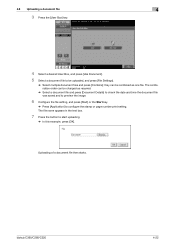
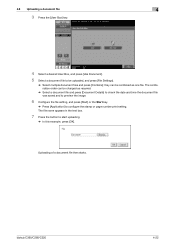
...page number print setting. bizhub C360/C280/C220
4-22
The combination order can be combined as required.
% Select a document file and press [Document Details] to check the date and time the document ... Box, and press [Use Document]. 5 Select a document file to be changed as one file. they can be uploaded, and press [File Settings].
% Select multiple document files and press [Combine];
bizhub C220/C280/C360 Advanced Function Operations User Guide - Page 54


bizhub C360/C280/C220
6-4 If an alert occurs, an alert icon appears.
7
Edit tool area
Edit the page, combine and change ...settings of the user who is scanned.
8
Send Tray/Edit Tool Switches the display between the list display and thumbnail
nail View switching view.
5
Message area
Displays an auxiliary message such as operating instructions.
6
Status area
Displays the date...
bizhub C220/C280/C360 Box Operations User Guide - Page 5


...
7.5.2 7.5.3 7.6 7.6.1
7.6.2 7.6.3
7.6.4 7.6.5
7.6.6 7.6.7
Print - Date/Time...7-18 Stamp/Composition - Insert Sheet 7-16 Sheet/Cover/Chapter Insert ...Change Back Shift ...7-14
Sheet/Cover/Chapter Insert ...7-14 Sheet/Cover/Chapter Insert - Fax ...7-37 Next Destination...7-37 When the Confirm Address (TX) function is specified 7-37
Direct Input - PC (SMB) ...7-39 Host Name ...7-39
bizhub C360...
bizhub C220/C280/C360 Box Operations User Guide - Page 74
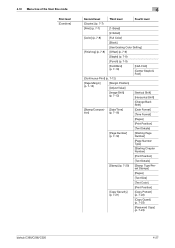
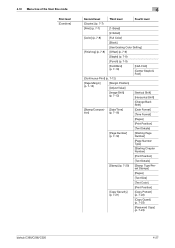
...13)
[Margin Position] [Adjust Value]
[Image Shift] (p. 7-13)
[Vertical Shift] [Horizontal Shift]
[Change Back Shift]
[Stamp/Composi- [Date/Time]
tion]
(p. 7-18)
[Date Format] [Time Format]
[Pages]
[Print Position]
[Text Details]
[Page Number] (p. 7-19)
[Starting ...] (p. 7-21)
[Copy Protect] (p. 7-22)
[Copy Guard] (p. 7-23)
[Password Copy] (p. 7-24)
bizhub C360/C280/C220
4-27
bizhub C220/C280/C360 Box Operations User Guide - Page 88


... the external memory device has been connected to the USB connector, press [Save a document to External Memory.].
bizhub C360/C280/C220
6-2 ...Document enables you want to print or send a document with the date and time or filing number image, save the document in the ...it is enabled.
To save a document in external memory, change the setting to enable you to save a document that the ...
bizhub C220/C280/C360 Box Operations User Guide - Page 110


...Print Details screen, configure or change the following screen.
The page ...page and the combination order.
Name
2
[Application]
Description
Configure the more complicated settings such as date and time or stamp.
Select the magnification. Reference - You can be configured when the optional Finisher... Configure settings such as the page margin and stamp. bizhub C360/C280/C220
7-5
bizhub C220/C280/C360 Box Operations User Guide - Page 111


... Print. The punch settings can be printed in the order they were selected. To change the settings for some of the second and subsequent documents. If a document has ... to print the determined items such as for the second and subsequent documents. bizhub C360/C280/C220
7-6 When this item when [2-Sided] is installed on the back.... Configure settings such as date and time or stamp.
bizhub C220/C280/C360 Box Operations User Guide - Page 127


... then press [Change Position]/[Insert Space]/[Delete].
A job number requires
one area. • [Serial Number]: The serial number assigned to this button to apply the date and time the ... format. Press this machine is assigned at the time of shipment of copy protect -
bizhub C360/C280/C220
7-22 The serial number is printed.
Enter the distribution control number, and ...
bizhub C220/C280/C360 Box Operations User Guide - Page 131
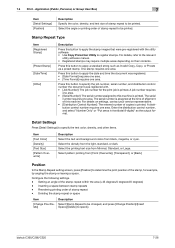
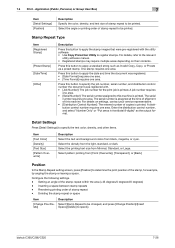
...] to specify the job number, serial number, and distribution control number the document was registered. • [Date Format] requires one area. • [Time Format] requires one area. Press this button to determine the ... the color, density, and text size of stamp repeat to be changed, and press [Change Position]/[Insert Space]/[Delete] to be printed. bizhub C360/C280/C220
7-26
bizhub C220/C280/C360 Box Operations User Guide - Page 153
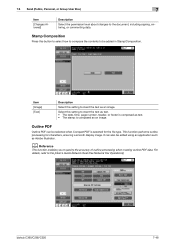
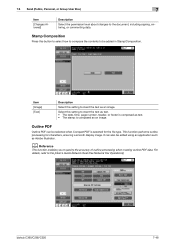
...data. 7.6 Send (Public, Personal, or Group User Box)
7
Item
[Changes Allowed]
Description
Select the permission level about changes to insert the text as an image. Outline PDF
Outline PDF can also ...Scan/Fax/Network Fax Operations].
bizhub C360/C280/C220
7-48 Select this button to select how to compose the contents to insert the text as text. • The date, time, page number, header,...
bizhub C220/C280/C360 Box Operations User Guide - Page 160
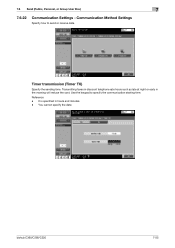
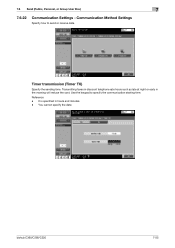
Reference - bizhub C360/C280/C220
7-55 Timer transmission (Timer TX)
Specify the sending time.
You cannot specify the date. 7.6 Send (Public, Personal, or Group User Box)
7
7.6.22 Communication Settings -
Communication Method Settings
Specify how to specify the communication starting time. Use the keypad to ...
bizhub C220/C280/C360 Box Operations User Guide - Page 171


...or Group User Box by changing the order of or delete ... rotates, or moves the selected page. Enables you to display the following screen. bizhub C360/C280/C220
7-66 Item Edit Document Register Overlay Document Details
Description Deletes, rotates, ...printed data. Description of the Application tab
Press [Application] to check the date and time a document has been saved as well as a preview image...
bizhub C220/C280/C360 Box Operations User Guide - Page 212


... • For confirmation, enter the confidential RX password again.
Reference - To change the User Box number. -
bizhub C360/C280/C220
8-6 Select whether to add the confidential RX function to a User ...on a 1-minute basis in the range from the date/time when a document was saved in or last retrieved form a User Box to the date/time when it is created in Administrator Settings. ...
bizhub C220/C280/C360 Copy Operations User Guide - Page 161


...changed freely.
The E-mail address can be supported by your operating
system.
% Press the Utility/Counter key ö [Administrator Settings] ö [Administrator/Machine Settings]. 7.2 [Administrator/Machine Settings]
7
7.2
[Administrator/Machine Settings]
Register administrator information and E-mail address of this machine. bizhub C360/C280/C220
7-24
Factory default [Device...
bizhub C220/C280/C360 Network Administrator User Guide - Page 47
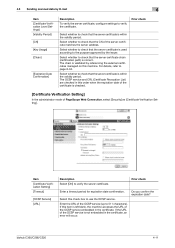
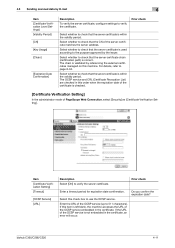
...
Enter a timeout period for expiration date confirmation.
If the URL of the server certificate matches the server address. bizhub C360/C280/C220
4-11 Select whether to... Verification Level Settings] [Validity Period]
[CN]
[Key Usage]
[Chain]
[Expiration Date Confirmation]
Description
To verify the server certificate, configure settings to check that the server certificate...
bizhub C220/C280/C360 Network Administrator User Guide - Page 66
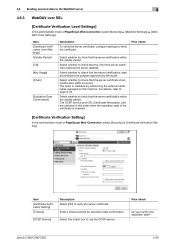
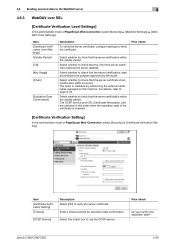
...date of the certificate is within the validity period.
Select whether to check that the server certificate chain (certification path) is within the validity period.
Item
[Certificate Verification Setting]
[Timeout]
Description Select [ON] to check that the CN of PageScope Web Connection, select [Network] ö [WebDAV Settings] ö [WebDAV Client Settings]. bizhub C360... Date ...
bizhub C220/C280/C360 Network Administrator User Guide - Page 154
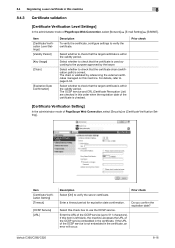
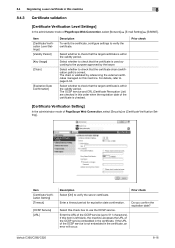
... the certificate. 8.4 Registering a user certificate in this order when the expiration date of the certificate is checked.
[Certificate Verification Setting]
In the administrator mode ...this item is correct. bizhub C360/C280/C220
8-16 The chain is used according to check that the certificate is validated by the issuer. Do you confirm the expiration date? Item [Certificate Verification ...
bizhub C220/C280/C360 Network Administrator User Guide - Page 206


... an authentication method. Select this check box to change the password. Enter the privacy password of the read and write-only user to be used of the read -only user. Enter a user name used for authentication (up to 15 characters, excluding space and \).
bizhub C360/C280/C220
10-14 Select this machine (up...
bizhub C220/C280/C360 Security Operations User Guide - Page 120


... (MFP)] is absolutely necessary to leave
the machine, be sure first to change his or her User Password. Performing Change Password
0 For the logon procedure, see page 3-2. 0 Do not leave the machine while you are in the user operation mode. bizhub C360/C280/C220
3-11 The User Password entered is displayed as "*" or "●...
Similar Questions
How To Change Date/time On Konica Minolta Bizhub C280
(Posted by jtechcburns 9 years ago)
How To Change Konica Minolta C360 Waste Toner Box Needs Replaced
(Posted by mcancvr 10 years ago)
How Do I Change My Bizhub From Japanese Language To English?
(Posted by ofiwinega 10 years ago)

