Konica Minolta bizhub 601 Support Question
Find answers below for this question about Konica Minolta bizhub 601.Need a Konica Minolta bizhub 601 manual? We have 9 online manuals for this item!
Question posted by ofiwinega on August 31st, 2013
How Do I Change My Bizhub From Japanese Language To English?
The person who posted this question about this Konica Minolta product did not include a detailed explanation. Please use the "Request More Information" button to the right if more details would help you to answer this question.
Current Answers
There are currently no answers that have been posted for this question.
Be the first to post an answer! Remember that you can earn up to 1,100 points for every answer you submit. The better the quality of your answer, the better chance it has to be accepted.
Be the first to post an answer! Remember that you can earn up to 1,100 points for every answer you submit. The better the quality of your answer, the better chance it has to be accepted.
Related Konica Minolta bizhub 601 Manual Pages
bizhub C203/C253/C353/C451/C550/C650, bizhub 361/421/501/601/751 Enabling bizhub HDD Security Features - Page 2


.... See Section 2 • Enable Overwrite Temporary Data. End of the MFP
Important Items to change the Encryption Key/Passwords at regular intervals. See Appendix A
If the MFP is currently running and...to log off from the machine when Administrator Settings screen is intended to assist the bizhub Multi-Function Printer (MFP) Administrator with the steps and procedures necessary to ensure that ...
bizhub C203/C253/C353/C451/C550/C650, bizhub 361/421/501/601/751 Enabling bizhub HDD Security Features - Page 13


... Lock Password
2 Enter the currently registered 20-digit password from the keyboard and keypad. 3 Select Edit to change or modify the 20-digit password. 4 Select Release to the hard disk data.
1 Enter the Administrator Mode....
4 Turn MFP Off, then On as prompted. If there is a mismatch in all bizhub MFP's. 4 Enabling HDD Lock Password
The HDD Lock Password function is applied to the HDD BIOS...
AU-211P CAC/PIV Solution User Guide - Page 37


... User's Guide supplied together with the MFP.
6.1 User Settings
6.1.1
System Settings
Item Language Selection
Description The available language is English only. Added or Changed Setting Information
6
6 Added or Changed Setting Information
The MFP that supports this system provides some settings added or changed setting items for each category.
2
Note For the settings of the added or...
bizhub 751/6510 Box Operations User Manual - Page 130
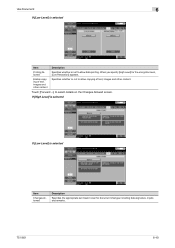
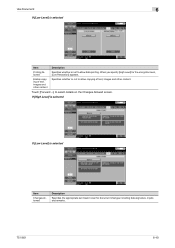
... level for the encryption level, [Low Resolution] appears.
Enable copying of text, images and other content
Specifies whether or not to select details on the Changes Allowed screen.
If [High Level] is selected
If [Low Level] is selected
Item
Description
Printing Allowed
Specifies whether or not to allow copying of text...
bizhub 751/6510 Box Operations User Manual - Page 198


...601
9-8
Options that appears differs depending on the authentication settings specified on the machine. Status of "Paper Tray" in the page displayed when "Device Information" is required in order to PageScope Web Connection
If necessary, select the display language... format, the following items are changed from the machine's control panel while logged on . Click [OK], and the logon page appears...
bizhub 751/601 Advanced Function Operations User Manual - Page 82


...3-7 Home Page 3-9
I
Image 3-9
Image Panel 1-2, 5-2
Initial Screen Settings 8-11 i-Option LK-101 1-2 i-Option LK-102 1-2 i-Option LK-103 1-2
J
Japanese hyphenation check 3-9 JavaScript 3-9 Just-Fit Rendering 3-5
L
Language Setting 8-6 Login 4-5 Logout 4-6
M
Main Menu 8-4 Main Menu Settings 8-10 Measurement Unit Settings 8-6 Menu 3-8
My Address Book 1-3, 9-2 My Panel 1-3, 8-2
My...
bizhub 751/601 Fax Driver Operations User Manual - Page 17


... terms and conditions of the license agreement.
- In Windows Vista/Server 2008/7, you can change the language used with all terms and conditions of the license agreement, the software cannot be installed.
... click the [Install printers/MFPs] button, and then click the
[Next] button. In the language display box, you do not agree with step 2. - otherwise, this machine may not function ...
bizhub 751/601 Fax Driver Operations User Manual - Page 22


... Port Information Required dialog box appears, go to step 13.
10 Select "Custom", and then click the [Settings] button.
11 Change the settings according to be used, the operating system, and the language.
17 Click the [OK] button.
For a Port9100 connection, select "RAW", and then enter the RAW port number (9100 at...
bizhub 751/601 Fax Driver Operations User Manual - Page 25


... or the [Yes] button. -
For details, refer to be used, the operating system, and the language.
16 Click the [OK] button. This completes the fax driver installation.
2
Note If both of this... of Windows Security appears, click "Install this machine, check the available printer ports and change the settings if necessary.
Installing the fax driver
2
15 Specify the desired folder on the...
bizhub 751/601 Fax Driver Operations User Manual - Page 26


...the "Port Number" box. -
For details, refer to be used, the operating system, and the language.
18 Click the [OK] button.
Fax Driver
2-14 If the Additional Port Information Required dialog box appears..., go to step 14.
11 Select "Custom", and then click the [Settings] button.
12 Change the settings according to step 11. - For a Port9100 connection, select "RAW", and then enter ...
bizhub 751/601 Fax Driver Operations User Manual - Page 30


...3 On the "Hardware" tab, click "Properties".
4 On the "General" tab, click "Change Setting".
5 On the "Driver" tab, click [Update Driver...].
6 In the window for selecting how to be ...printer driver, operating system, and language to search the driver software, click "Browse my computer for the installed printer is complete, make sure that appears, click "Device Manager". In this machine is ...
bizhub 751/601 Fax Driver Operations User Manual - Page 66


... printer collectively. To delete software installed on a CRT monitor.
Fax Driver
5-4 Print server module under a NetWare environment that monitors, changes, pauses, restarts, or cancels a print job.
• Name specified to each device that allows printing when network printing. • Required logical printer name for LPD/LPR printing
Displays the ability to identify...
bizhub 751/601 Print Operations User Manual - IC-208 - Page 51


... Select "Custom", and then click the [Settings] button.
11 Change the settings according to step 10. - If the Install the ...ROM that can be used, the operating system, and the language. For details of the built-in CD-ROM construction, see...port
name" box. - When using an LPR/Port9100 connection, select "TCP/IP Device", and then enter the IP address. -
When using an SMB connection, select "...
bizhub 751/601 Print Operations User Manual - IC-208 - Page 61


..."Type of CD-ROM" on the CD-ROM that can be used, the operating system, and the
language.
The Add Printer Wizard appears.
14 Click the [Have Disk] button.
15 Click the [Browse] button... box appears, go to step 13.
10 Select "Custom", and then click the [Settings] button.
11 Change the settings according to step 10. - Printer drivers that contains the printer driver, and then click the ...
bizhub 751/601 Print Operations User Manual - IC-208 - Page 81
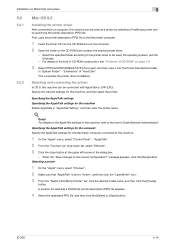
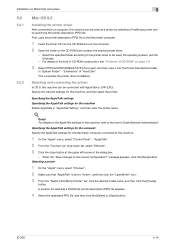
...the printer
In OS 9, this machine can be used , the operating system, and the language.
- Specifying the AppleTalk settings for the computer Specify the AppleTalk settings for this machine Enable...by selecting a PostScript printer and by specifying the printer description (PPD) file. When the "Save changes to the User's Guide [Network Administrator]. Selecting a printer
1 On the "Apple" menu, ...
bizhub 751/601 Print Operations User Manual - IC-208 - Page 267


...It is used to a printing device. To delete software installed on a computer
Abbreviation for Simple Mail Transfer Protocol. A typical page-descriptive language developed by Apple Computer and ...Microsoft.
The rules that develops picture images from described text data using TCP/IP. Monitors, changes, pauses, restarts, or...
bizhub 751/601 Network Administrator User Manual - Page 64


... to 320 characters). "E-mail TX (SMTP)". Item Device Mail Address
Definition
Specify the address for the device
751/601
1-51 If no address is specified here, the Internet fax cannot be sent. Specify the following setting. Setup items by operation
1
1.15.3
Regist machine information
Device Mail Address In Administrator mode of PageScope Web Connection...
bizhub 751/601 Network Administrator User Manual - Page 222


...601
3-4 A function for fax and phone functions separately. A device, such as a computer or router, used values as default settings based on the usage conditions. Some default settings can lead to remember and complicated.
Processing is shipped from the multifunctional.... A computer that works as the delimiter), can be changed from host names in this can be shared by commas ...
bizhub 751/601 Network Administrator User Manual - Page 223


... to be reproduced.
A gateway also changes data formats, addresses, and protocols according...identify file formats.
Large capacity storage device for Internet Protocol version 6. A protocol...extension is a fax communication mode standardized by Japanese Communications Industrial Corporation. Communication is not possible ...of the OSI reference model.
751/601
3-5
Data can be provided by...
bizhub 751/601 Network Administrator User Manual - Page 226


... Office Protocol.
A typical page-descriptive language developed by Adobe and is most often... documents, this specified LDAP server.
751/601
3-8 The TCP port number used for high.... Specify whether or not the multifunctional product searches this function can check... server. A protocol for each device that allows printing when network printing. Monitors, changes, pauses, restarts, or cancels ...
Similar Questions
How To Change Bizhub C454 Default Settings
(Posted by Carlfmuno 10 years ago)
How To Change The Staples In A Konica Minolta Bizhub 601
(Posted by Gabmutha 10 years ago)
How To Change Ip Address On Konica Minolta Bizhub 601
(Posted by njepmro 10 years ago)
How To Change Bizhub 501 Fax Printer Tray
(Posted by mainDICKC 10 years ago)

