Konica Minolta bizhub C35 Support Question
Find answers below for this question about Konica Minolta bizhub C35.Need a Konica Minolta bizhub C35 manual? We have 7 online manuals for this item!
Question posted by ircai on May 7th, 2014
How Do I Delete Favorites Out Of Bizhub C35
The person who posted this question about this Konica Minolta product did not include a detailed explanation. Please use the "Request More Information" button to the right if more details would help you to answer this question.
Current Answers
There are currently no answers that have been posted for this question.
Be the first to post an answer! Remember that you can earn up to 1,100 points for every answer you submit. The better the quality of your answer, the better chance it has to be accepted.
Be the first to post an answer! Remember that you can earn up to 1,100 points for every answer you submit. The better the quality of your answer, the better chance it has to be accepted.
Related Konica Minolta bizhub C35 Manual Pages
bizhub C35 Printer/Copier/Scanner User Guide - Page 167


... the [Start] menu, choose [Programs], [KONICA MINOLTA], [bizhub C35], and then [Uninstall Printer Driver].
3 When the Uninstall dialog box appears, select the name of the driver to uninstall the printer driver if necessary. Uninstalling the Printer Driver (for Windows)
This section describes how to be
deleted, and then click the [Uninstall] button.
4 Click...
bizhub C35 Reference Guide - Page 35


... disk.
2 Select the name of the printer driver. This completes uninstallation of the printer to the [Trash] icon.
- [KONICA MINOLTA bizhub C35.gz]
5 Delete the unnecessary files from [Library] - [Printers].
- The selected printer is deleted.
3 Close the [Printer List]. 4 Drag the following procedure. Drag the [fileExistbzC35.icns] file, which is located in the [Library...
bizhub C35 Reference Guide - Page 36


... X 10.5)
- [bizhub_C35_106.pkg] (for Mac OS X 10.6)
The selected printer is not necessary; it is only for users who
would like to delete unnecessary files.
6 Drag the [KONICA MINOLTA bizhub C35.gz] file, which is located in [Library] - [Printers] - [KONICAMINOLTA] - [Icons], to the [Trash] icon.
7 Restart the computer.
Drag the [pstobzC35PS] file, which...
bizhub C35 Reference Guide - Page 106


...to start up Download Manager from the [Advanced Color
Options] pane, Download Manager must be added or deleted to those available as settings for [RGB Source] and [Simulation Profile] of the [Advanced Color Options]... 10.4)
1-79 After creating the folder [Download Manager bizhub C35] in the [Applications] folder, copy Download manager into the folder at the path [Applications/Download Manager...
bizhub C35 Reference Guide - Page 107


...order to start up Download Manager from the [Advanced Color
Options] pane, Download Manager must be added or deleted to those available as settings for text.
„ [Hide Advanced Options] Click this button to hide ... OS X 10.4) After creating the folder [Download Manager bizhub C35] in the [Applications] folder, copy Download manager into the folder at the path [Applications/Download Manager...
bizhub C35 Reference Guide - Page 110


... folder, copy Download manager into the folder at the path [Applications/Download Manager bizhub C35].
Specifying Print Settings (Mac OS X 10.4)
1-83 From this dialog box,...] Select the desired paper type from the [Advanced Color
Options] pane, Download Manager must be added or deleted to those available as settings for [RGB Source] and [Simulation Profile] of the [Advanced Color Options] ...
bizhub C35 Security Operations User Guide - Page 8


... general deletion operation - Password - IC card information - External server identification setting data - Image files stored as "Personal" by Scan to HDD, and ID & Print files. -
bizhub C35
1-5 ...machine are protected while the machine is being used as image files and not deleted through anti-sniffing measures, assuming an office environment that responds to most stringent security...
bizhub C35 Security Operations User Guide - Page 10


... for correct operation in the User Authentication mode is performed by the Service Representative. Delete the corresponding account information promptly as soon as user authorities are changed. - The ...should perform the following operations exist within the organization and that the machine is -
bizhub C35
1-7 No guarantee is given for correct operation, if the IC card reader is...
bizhub C35 Security Operations User Guide - Page 13


...currently set password, resetting it to the factory setting
Deletes the machine setting data
Deletes the trusted channel setting data
Deletes the external server identification setting data
Method Overwrite All ... Data SSD Low-level Format Restore All Restore All
Restore All Restore All Overwrite All Data
bizhub C35
1-10 For [Host Name] and [Domain Name], specify the names set network settings ...
bizhub C35 Security Operations User Guide - Page 14


...of the machine must be reset to HDD files. - Executing HDD format deletes data saved in the HDD, deleting all data saved. Upgrading of the firmware
If upgrading of settings, see page....
Executing [User Area (Scan)] deletes the registered user information and Scan to the default state) or when the HDD is replaced with a referent one. bizhub C35
1-11 1.5 Miscellaneous
1
HDD Format...
bizhub C35 Security Operations User Guide - Page 17


...the machine, the machine is necessary to ensure that the authentication has failed appears. bizhub C35
2-3 When the power switch is turned off, then on again, wait at least 10 ...turn it off from the keyboard or keypad.
% Press the [C] key to clear all characters. % Touch [Delete] to delete the last character entered. % Touch [↑] to show the upper case screen. % Touch [!#?/] to show ...
bizhub C35 Security Operations User Guide - Page 30


... must match that the user name registered in the machine. bizhub C35
2-16 User Registration allows the User Name, User Password, and other user information to be changed when [Device] is displayed as they relate to 64 digits. The password entered is set for deleting a user and changing a User Password. To register or change...
bizhub C35 Security Operations User Guide - Page 31
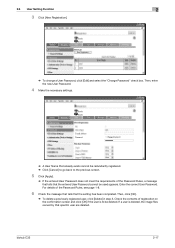
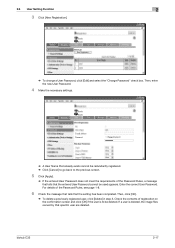
...step 3. Check the contents of registration on the confirmation screen and click [OK] if the user is deleted, the image files owned by that specific user are deleted. bizhub C35
2-17 Then, enter the new User Password.
4 Make the necessary settings.
% A User Name that... 1-8.
6 Check the message that tells that the entered User Password cannot be deleted. Enter the correct User Password.
bizhub C35 Security Operations User Guide - Page 33


bizhub C35
2-19
2.7 IC card information Setting Function
2
4 Select the user name to display all users. Press [Search] ...or a card ID has been registered through [Input the card ID directly] of PageScope Data Administrator.
% To delete a previously registered IC card information, touch [Delete]. Select [Yes] and touch [OK] on the confirmation screen that will appear.
6 Place the IC card on...
bizhub C35 Security Operations User Guide - Page 34


... control panel.
2 Touch [Administrator Password].
3 Touch the upper [Password].
4 Enter the new 8-digit Administrator Password from the keyboard or keypad.
bizhub C35
% Press the [C] key to clear all characters. % Touch [Delete] to delete the last character entered. % Touch [↑] to show the upper case screen.
2-20 The Administrator Password entered for accessing the Admin...
bizhub C35 Security Operations User Guide - Page 35


... 8-digit Administrator Password
once again.
% Press the [C] key to clear all characters. % Touch [Delete] to delete the last character entered. % Touch [↑] to show the upper case screen. % Touch [!#?/] ..., a message that tells that the entered Administrator Password cannot be used appears.
bizhub C35
2-21 Enter the correct Administrator Password. For details of the Password Rules, a...
bizhub C35 Security Operations User Guide - Page 44
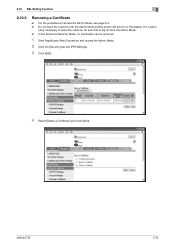
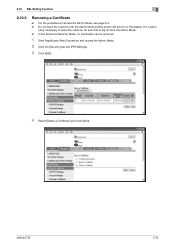
... the machine, be removed.
1 Start PageScope Web Connection and access the Admin Mode.
2 Click the [Security] tab and [PKI Settings].
3 Click [Edit].
4 Select [Delete a Certificate] and click [Next].
bizhub C35
2-30 2.10 SSL Setting Function
2
2.10.3
Removing a Certificate
0 For the procedure to log off from the Admin Mode. 0 In the Enhanced Security Mode...
bizhub C35 Security Operations User Guide - Page 48
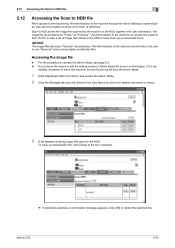
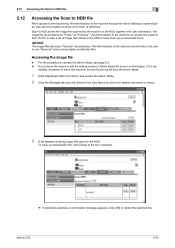
... to HDD stores the image file scanned by the machine in question.
% If [Delete] is stored.
3 A list appears showing image files saved in the HDD or back... For the procedure to access the Admin Mode, see page 2-2. 0 Do not leave the machine with user information. bizhub C35
2-34 Click [OK] to use "Personal" when saving highly confidential files. The Administrator of the User Name by which...
bizhub C35 Security Operations User Guide - Page 49


bizhub C35
2-35 2.12 Accessing the Scan to HDD file
2
4 Select [Save] to back up (download) the image file in the PC.
% The backed up (downloaded) file is not deleted from the machine.
bizhub C35 Security Operations User Guide - Page 58


bizhub C35
3-4 3.1 User Authentication Function
3
3 Enter the User Name from the keyboard or keypad.
% Press the [C] key to clear all characters. % Touch [Delete] to delete the last character entered. % Touch [↑] to show the upper case screen. % Touch [!#?/] to show the symbol screen.
4 Touch [OK]. 5 Touch [OK].
6 Touch [Password].
Similar Questions
Storing Fax Numbers In Bizhub C35
How do you store fax numbers or email address in the Bizhub C35?
How do you store fax numbers or email address in the Bizhub C35?
(Posted by chef6261 11 years ago)
Demo On Bizhub C35
i wanna do slide demo about bizhub c35 for new users. do u have any?
i wanna do slide demo about bizhub c35 for new users. do u have any?
(Posted by fairy7409 11 years ago)
How To Restrict Color Use On Bizhub C35?
Need to restrict all access to CMY on Bizhub C35.
Need to restrict all access to CMY on Bizhub C35.
(Posted by Anonymous-64300 11 years ago)

