Konica Minolta bizhub C360 Support Question
Find answers below for this question about Konica Minolta bizhub C360.Need a Konica Minolta bizhub C360 manual? We have 19 online manuals for this item!
Question posted by therl on September 20th, 2013
How To Add Email Favorite Bizhub C360
The person who posted this question about this Konica Minolta product did not include a detailed explanation. Please use the "Request More Information" button to the right if more details would help you to answer this question.
Current Answers
There are currently no answers that have been posted for this question.
Be the first to post an answer! Remember that you can earn up to 1,100 points for every answer you submit. The better the quality of your answer, the better chance it has to be accepted.
Be the first to post an answer! Remember that you can earn up to 1,100 points for every answer you submit. The better the quality of your answer, the better chance it has to be accepted.
Related Konica Minolta bizhub C360 Manual Pages
bizhub C220/C280/C360 PKI Security Operations User Guide - Page 5


...files that he or she would never disclose information as image files and not deleted through
email (S/MIME)
The following types of data saved in the HDD are protected when use ... accordingly. • The service engineer should take full responsibility for operation control
A. Overview
1. bizhub C360/C280/C220 for using a dedicated printer driver and an
IC card from the client PC and...
bizhub C220/C280/C360 Security Operations User Guide - Page 13
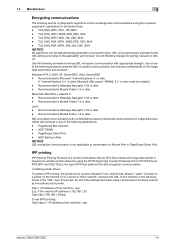
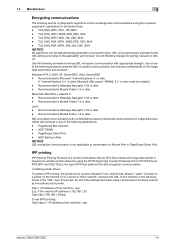
... Netscape Navigator 7.02 or later. - Recommended is Microsoft "Internet Explorer 6" or later. PageScope Box Operator - From "Add Printer Wizard," select "Connect to transmission of this machine in the following format in the "URL" field. bizhub C360/C280/C220
1-9
Recommended is Netscape Navigator 7.02 or later. - HDD Backup Utility
NOTICE
SSL encryption communication is...
bizhub C220/C280/C360 Security Operations User Guide - Page 156


...] and a screen appears that the write operation has not been successful because of a device lock error. bizhub C360/C280/C220
4-9 trator. Click [OK] and enter the User Name. % A User... Click [User authentication settings].
4 Select the desired function.
% To register the user, click [Add]. % To change does not meet the requirements of the Password Rules, a message appears
that tells ...
bizhub C220/C280/C360 Security Operations User Guide - Page 157


... that tells that prompts you are gaining access to the machine through PageScope Data Adminis- bizhub C360/C280/C220
4-10 4.1 PageScope Data Administrator
4
4.1.5
Making the account settings
0 For ...account, click [Add]. % To change does not meet the requirements of the Password Rules, however, no access can be redundantly registered.
5 Click [OK].
6 Click [Export to the device].
% If...
bizhub C220/C280/C360 Advanced Function Operations User Guide - Page 3


...10 [Smart-Fit Rendering]...4-10
Specifying speaker volume ...4-10 Toolbar ...4-11 Description of the toolbar ...4-11 [Favorites] - [List]...4-12 List of favorites...4-12
[Favorites] - [Add]...4-12 [Address] ...4-13 [History] ...4-13 [Display History] ...4-13
[Print] ...4-14 [Menu] ...4-...from an external memory 6-9 Using data saved in a cellular phone or PDA 6-10
bizhub C360/C280/C220
Contents-2
bizhub C220/C280/C360 Advanced Function Operations User Guide - Page 13


...in the MFP. bizhub C360/C280/C220
2-3
Performs password-
Reference p. 4-2 p. 5-2
p. 6-2
p. 7-2 p. 8-2
p. 9-2 p. 10-2
Reference -
or digital ID-based encryption of PDF, adds a digital signature, and configures property settings when distributing documents in connection with the MFP. 2.1 Overview of each function. When the accounting management device is used by registering...
bizhub C220/C280/C360 Advanced Function Operations User Guide - Page 21


... to generate an event by JavaScript) Part of Flash is not supported. - bizhub C360/C280/C220
4-3 Item Browser engine Supported protocols Supported markup language Supported style sheet ... - The screen without a window (pop-up) is not supported. The context menu is not supported. - The favorite function of Level 1 and 2 JPEG, BMP, PNG, GIF, animation GIF, PDF, Flash 7.0 and earlier SSL ...
bizhub C220/C280/C360 Advanced Function Operations User Guide - Page 29


...15. By default, "http://www.konicaminolta.com/" is registered. For details, refer to page 4-14.
bizhub C360/C280/C220
4-11 Reload/Abort
Home
[Favorites] [List] [Favorites] [Add] [Address]
[History]
[Print]
[Menu]
Reloads the currently displayed page to the favorites requires the administrator authority.
Displays the list of menus; Adding a URL to update the contents. Brings...
bizhub C220/C280/C360 Advanced Function Operations User Guide - Page 30
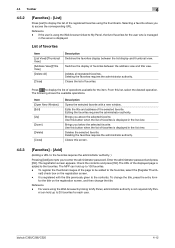
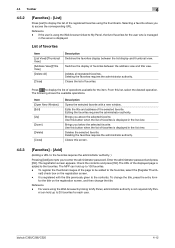
... View] [Delete All]
[Close]
Description Switches the favorites display between the address view and title view.
bizhub C360/C280/C220
4-12 Deleting the favorites requires the administrator authority. From this screen.
4.5.3
[Favorites] - [Add]
(Adding a URL to the favorites requires the administrator authority. )
Pressing [Add] prompts you to access the corresponding URL.
nail...
bizhub C220/C280/C360 Advanced Function Operations User Guide - Page 67


...send data to an E-mail message, the device certificate must be interrupted by obstacles, signal
quality... phone or PDA. - For details on the Control Panel. bizhub C360/C280/C220
6-17 Documents and image data may be registered in...Image Panel
6
Item [Delete]
Description Press this button to [Always add signature] or [Select when sending]. Also, set [Administrator Settings]&#...
bizhub C220/C280/C360 Advanced Function Operations User Guide - Page 68
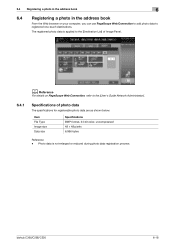
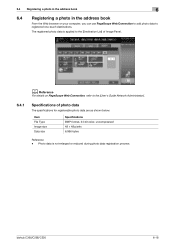
d Reference
For details on your computer, you can use PageScope Web Connection to add photo data to registered one-touch destinations.
bizhub C360/C280/C220
6-18
Item File Type Image size Data size
Specifications BMP format, 24-bit color, uncompressed 48 e 48 pixels 6,966 bytes
Reference - Photo data ...
bizhub C220/C280/C360 Advanced Function Operations User Guide - Page 69


When the My Address function is displayed in advance. - bizhub C360/C280/C220
6-19 6.4 Registering a photo in My
Address Book. - Reference -
Photo ...].
4 Select the one-touch destination to which you want to add photo data, and then click [Edit].
% When the photo data is registered, [Photo/Icon] is available, you can add photo data to the address book, you must register one -touch...
bizhub C220/C280/C360 Advanced Function Operations User Guide - Page 70
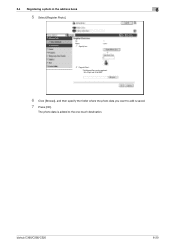
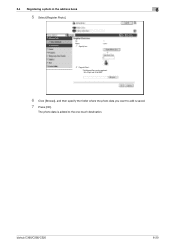
The photo data is added to add is saved. 7 Press [OK].
bizhub C360/C280/C220
6-20 6.4 Registering a photo in the address book
6
5 Select [Register Photo].
6 Click [Browse], and then specify the folder where the photo data you want to the one-touch destination.
bizhub C220/C280/C360 Advanced Function Operations User Guide - Page 77


...add a digital signature, it using a password, configure the following settings. Item [Encryption Target]
[Encryption Type] [Signature]
[Encryption Level]
[Password] [Document Permissions]
Description
Select an encryption target. Enter the password required to configure the detailed permission settings.
Reference -
bizhub C360... [Password]. When a device certificate has been registered ...
bizhub C220/C280/C360 Advanced Function Operations User Guide - Page 78


... in [PDF Document Properties] from the encryption target. When a device certificate has been registered in the form
and add a digital signature.
you need to add a digital signature.
Specification of the digital ID is selected for Encryption Level. bizhub C360/C280/C220
7-5
7.3 Encrypting PDF document and adding digital signature
7
[Detail Settings]
Item [Printing...
bizhub C220/C280/C360 Advanced Function Operations User Guide - Page 79
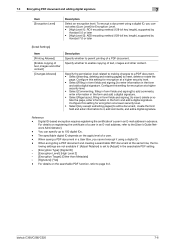
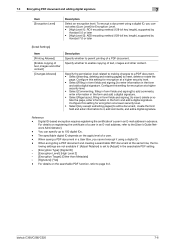
...
[Enable copying of a user in a User Box, you cannot encrypt it , add comments, and add a digital signature. You can specify up to it using a digital ID, you... Encrypting PDF document and adding digital signature
7
Item [Encryption Level]
Description
Select an encryption level.
bizhub C360/C280/C220
7-6 Specify the permission level related to making changes to a PDF document. • ...
bizhub C220/C280/C360 Advanced Function Operations User Guide - Page 110


...Document Source List 6-8
Document/Page 6-11, 6-12, 6-13
E
Edit Document 6-11 Encryption 7-4
External memory 6-9, 6-15
F
Favorites (Add 4-12 Favorites (List 4-12 Function Permission 4-6
G
Group 10-5
H
History 4-13
I
Initial Screen Settings 9-14
L
Language Setting 9-6
...9-12
U
User Box Settings 9-11
W
Web browser contents access 4-7 Web browser setting 4-5
bizhub C360/C280/C220
11-3
bizhub C220/C280/C360 Fax Driver Operations User Manual - Page 40
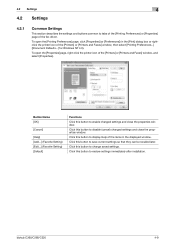
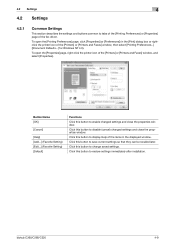
... Name [OK]
[Cancel]
[Help] [Add...] (Favorite Setting) [Edit...] (Favorite Setting) [Default]
Functions Click this button to save current settings so that they can be recalled later. Click this button to display Help of the [Printers] or [Printers and Faxes] window, then select [Printing Preferences...] ([Document Defaults...] for Windows NT 4.0). bizhub C360/C280/C220
4-9 Click this...
bizhub C220/C280/C360 Fax Driver Operations User Manual - Page 58
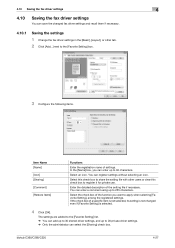
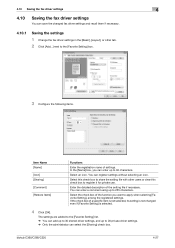
The settings are added to the [Favorite Setting] list. % You can add up to 30 shared driver settings, and up to 20 private driver settings. % Only the administrator can enter up to 255 characters. Enter the detailed description of the function you can select the [Sharing] check box.
bizhub C360/C280/C220
4-27
Select the...
bizhub C220/C280/C360 Print Operations User Guide - Page 98


... settings and close the properties window. Item Name [OK] [Cancel] [Help] [Add...] (Favorite Setting)
[Edit...](Favorite Setting) [Default]
Functions
Click this button to be recalled later. In [Restore Items...items in the displayed window.
bizhub C360/C280/C220
9-8 Click this button to return to tabs. In [Option...], you can be called when [Favorite Setting] is selected.

