Konica Minolta bizhub C280 Support Question
Find answers below for this question about Konica Minolta bizhub C280.Need a Konica Minolta bizhub C280 manual? We have 21 online manuals for this item!
Question posted by millekbe on November 19th, 2013
How To Add Email On Bizhub C360
The person who posted this question about this Konica Minolta product did not include a detailed explanation. Please use the "Request More Information" button to the right if more details would help you to answer this question.
Current Answers
There are currently no answers that have been posted for this question.
Be the first to post an answer! Remember that you can earn up to 1,100 points for every answer you submit. The better the quality of your answer, the better chance it has to be accepted.
Be the first to post an answer! Remember that you can earn up to 1,100 points for every answer you submit. The better the quality of your answer, the better chance it has to be accepted.
Related Konica Minolta bizhub C280 Manual Pages
bizhub C220/C280/C360 PKI Security Operations User Guide - Page 5


...up and servicing the machine so that he or she would never disclose information as image files and not deleted through
email (S/MIME)
The following types of image files that have been saved in User's Guide [Security Operations]. •... than Scanned image files • Data files left in accordance with ISO15408/IEC15408 (level: EAL3).
3. bizhub C360/C280/C220 for operation control
A.
bizhub C220/C280/C360 Security Operations User Guide - Page 13
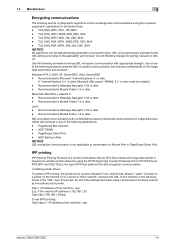
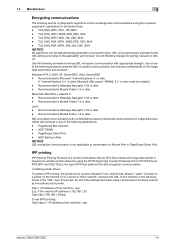
...that allows Secure Print Documents and image data stored in PageScope Direct Print. From "Add Printer Wizard," select "Connect to a printer on the Internet or on a home ...TLS_DHE_RSA_WITH_AES_256_CBC_SHA
NOTICE
No algorithms can be installed. Macintosh MacOS 9.x, MacOS X - bizhub C360/C280/C220
1-9 1.5 Miscellaneous
1
Encrypting communications
The following are the cryptographic algorithms ...
bizhub C220/C280/C360 Security Operations User Guide - Page 156


... and a screen appears that the write operation has not been successful because of a device lock error. bizhub C360/C280/C220
4-9 Click [OK] and wait for some while before this particular User Password ...[User authentication settings].
4 Select the desired function.
% To register the user, click [Add]. % To change does not meet the requirements of the Password Rules, a message appears
...
bizhub C220/C280/C360 Security Operations User Guide - Page 157


... Click [Account track settings].
4 Select the desired function.
% To register the account, click [Add]. % To change does not meet the requirements of deletion. pears that tells that prompts you to ... [OK] and enter the correct Account Password.
bizhub C360/C280/C220
4-10 If the password set a password that the write operation has not been successful because of a device lock error.
bizhub C220/C280/C360 Advanced Function Operations User Guide - Page 3


... volume ...4-10 Toolbar ...4-11 Description of the toolbar ...4-11 [Favorites] - [List]...4-12 List of favorites...4-12
[Favorites] - [Add]...4-12 [Address] ...4-13 [History] ...4-13 [Display History] ...4-13
[Print] ...4-14 [Menu] ...4-14 Configuring the Web Browser settings...document from an external memory 6-9 Using data saved in a cellular phone or PDA 6-10
bizhub C360/C280/C220
Contents-2
bizhub C220/C280/C360 Advanced Function Operations User Guide - Page 13


... bizhub C360/C280/C220
2-3 You can add ...photo data to the network, you can be used in connection with the MFP. This panel helps you easily image the entire operation flow from loading to the reference described below. Performs password- Reference p. 4-2 p. 5-2
p. 6-2
p. 7-2 p. 8-2
p. 9-2 p. 10-2
Reference -
You can be used in the MFP. When the accounting management device...
bizhub C220/C280/C360 Advanced Function Operations User Guide - Page 29


...two types of registered favorites. For details, refer to the next page. bizhub C360/C280/C220
4-11
Adds the URL of pages displayed up till then. Prints the currently displayed contents...Name Back
Description Brings you to page 4-14. Reload/Abort
Home
[Favorites] [List] [Favorites] [Add] [Address]
[History]
[Print]
[Menu]
Reloads the currently displayed page to the previous page. Brings ...
bizhub C220/C280/C360 Advanced Function Operations User Guide - Page 30
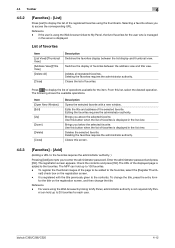
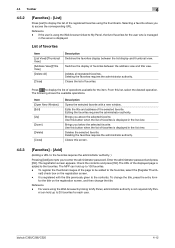
...the item. From this screen.
4.5.3
[Favorites] - [Add]
(Adding a URL to the favorites requires the administrator authority. )
Pressing [Add] prompts you to My Panel, the list of the ... browser by linking to the contents.
If the user is displayed in the list view.
bizhub C360/C280/C220
4-12
Deletes all registered favorites. It is not required. Item [Open New Window]...
bizhub C220/C280/C360 Advanced Function Operations User Guide - Page 67


... address book, refer to an E-mail message, the device certificate must create a User Box and register the User...;[Network Settings]ö[E-Mail Settings]ö[S/MIME Communication Settings] to [Always add signature] or [Select when sending]. To save a document in ... security setting of the cellular phone or PDA. -
bizhub C360/C280/C220
6-17 To encrypt an E-mail message and attach...
bizhub C220/C280/C360 Advanced Function Operations User Guide - Page 77


...the [User's Guide Network Administrator].
Enter the password twice for confirmation. bizhub C360/C280/C220
7-4 To add a digital signature, it using a password, configure the following settings....[Compact PDF] as that the document has not been modified after being signed. When a device certificate has been registered in the PDF format. - Item [Encryption Target]
[Encryption Type...
bizhub C220/C280/C360 Advanced Function Operations User Guide - Page 78


...the item specified in the MFP, refer to add a digital signature.
When a device certificate has been registered in the form
and add a digital signature. For details on this setting ...an address; therefore, you do not need to display the screen for Encryption Level. bizhub C360/C280/C220
7-5
7.3 Encrypting PDF document and adding digital signature
7
[Detail Settings]
Item [...
bizhub C220/C280/C360 Advanced Function Operations User Guide - Page 79
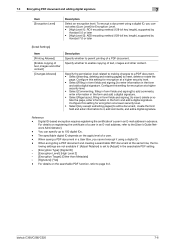
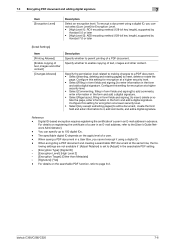
...mail address, refer to enter information in a User Box, you cannot encrypt it , add comments, and add a digital signature.
Configure this setting for encryption at a higher security level. • ...set to insert, delete or rotate the page, enter information in advance. Reference -
bizhub C360/C280/C220
7-6 Specify the permission level related to making changes to a PDF document. ...
bizhub C220/C280/C360 Box Operations User Guide - Page 277


... body messages to be added as RightFax Server registered in the external server. Registers Prefix or Suffix to be used when sending E-mails.
bizhub C360/C280/C220
9-41 9.6 Administrator Mode Overview
9
9.6.8 Store Address
Item [Address Book] [Group] [Program] [Temporary One-Touch] [Subject] ...and server addresses when using the applications such as destination information when Emailing.
bizhub C220/C280/C360 Network Administrator User Guide - Page 236


... the contact name information for the manufacturer (up to 127 characters).
Enter the URL of PageScope Web Connection, select [System Settings] ö [Register Support Information]. bizhub C360/C280/C220
11-4 Item [Contact Name] [Contact Information] [Product Help URL] [Corporate URL] [Supplies and Accessories]
[Online Help URL] [Driver URL] [Engine Serial Number]
Description
Enter...
Product Guide - Page 86


...100 groups. bizhub C360/C280/C220 Scan Features & Functions
ABBREVIATED DIAL/GROUP DIAL/PROGRAM DIAL These functions allow the user to existing text.
82 Using a panel with recipient Email addresses or ... frequently used accounts and domains in advance. To enter an address such as add to pre-register Email addresses, fax numbers and settings for sending data. A maximum of previously input...
Product Guide - Page 98


..., the carrier in the developing unit is mixed in the developing unit. 3. bizhub C360/C280/C220 Reliability Features & Functions
Reliability
THE SAME HIGH RELIABILITY AS BLACK-AND-WHITE UNITS
Konica Minolta continues to build upon the formidability of the bizhub OP multifunctional devices to bring you color-based printer/copiers that output a high volume of Carrier...
Product Guide - Page 106
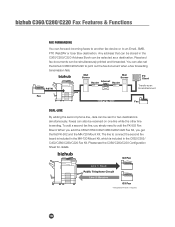
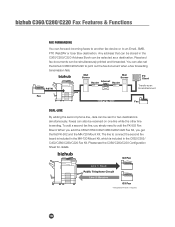
bizhub C360/C280/C220 Fax Features & Functions
FAX FORWARDING
You can forward incoming faxes to another fax device or to print out the fax document when a fax forwarding
transmission fails.
When you add the C652/C552/C452/C360/C280/C220 Fax Kit, you simply need to add...can also set the bizhub C360/C280/C220 to an Email, SMB, FTP, WebDAV or User Box destination. To add a second fax line...
Product Guide - Page 161


bizhub C360/C280/C220 Document & Device Management
Management Tools
vCARE DEVICE RELATIONSHIP MANAGEMENT (DRM) SYSTEM bizhub vCare is a software system developed by Konica Minolta, designed to enhance customer care through participating authorized dealers.
157 bizhub vCare will be available through efficient management of bizhub vCare include automated meter readings, service alerts, ...
Product Guide - Page 178


... IPsec communication. Select whether or not to add a digital signature to Email messages that the encryption key is set to data sent between the MFP and the LDAP server, PageScope Web Connection or PageScope Data Administrator. The password and PageScope Box Operator data are sent. bizhub C360/C280/C220 Security
IKE SETTINGS (IPsec Settings)
Specify...
Service Manual - Page 72


... on the control panel.
• Maintenance conditions are based on the case of A4 or 8 1/2 x 11, standard mode and low power mode OFF.
*Standard mode
bizhub C360 bizhub C280 bizhub C220
Color 4 pages per job 3 pages per job 2 pages per job
B/W 4 pages per job 3 pages per job 2 pages per job
3.2.1 Main body
Classification
Parts name...
Similar Questions
How To Scan Multiple Pages And Send In A Email, Bizhub C360 C280 C220
(Posted by Lealp 9 years ago)
How To Add Email Addresses To Bizhub C364
(Posted by ginnjaydan 9 years ago)
Bizhub C360 How To Add Email Setup, Adding To Favorites
(Posted by abovclec 10 years ago)
How To Add Email Address Konica Minolta Bizhub C280
(Posted by jfitz 10 years ago)
Add Email Address To Address Book On C280
how do i add my add address to address book as I ferquently scan information to myself
how do i add my add address to address book as I ferquently scan information to myself
(Posted by vivekb 11 years ago)

