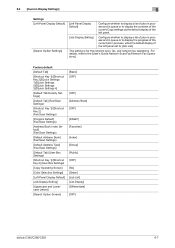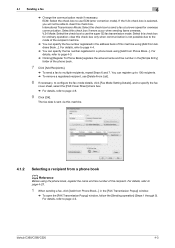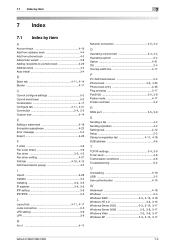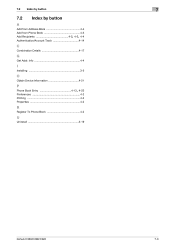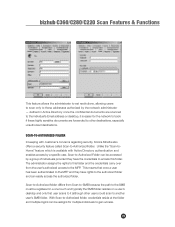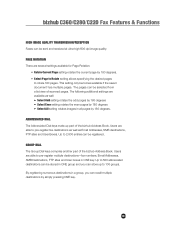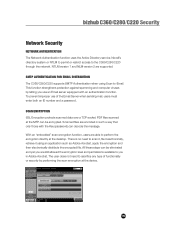Konica Minolta bizhub C280 Support Question
Find answers below for this question about Konica Minolta bizhub C280.Need a Konica Minolta bizhub C280 manual? We have 21 online manuals for this item!
Question posted by vivekb on May 10th, 2012
Add Email Address To Address Book On C280
Current Answers
Answer #1: Posted by drysdale99 on November 19th, 2012 11:22 AM
-Choose option 1 "one touch-user box registration"
-Choose option 1 "Create a one touch destination"
-Choose option 1 "Address Book Public"
-Choose option 1 "Email"
-Touch the "new" button on the touchscreen panel
-Touch "name" and enter name of person
-Touch "email" and enter email of person
Click ok! You should now see the person in your address book.