Konica Minolta bizhub C280 Support Question
Find answers below for this question about Konica Minolta bizhub C280.Need a Konica Minolta bizhub C280 manual? We have 21 online manuals for this item!
Question posted by spoIULY on January 21st, 2014
How To Add Email Address To Konica Minolta Bishub 360
The person who posted this question about this Konica Minolta product did not include a detailed explanation. Please use the "Request More Information" button to the right if more details would help you to answer this question.
Current Answers
There are currently no answers that have been posted for this question.
Be the first to post an answer! Remember that you can earn up to 1,100 points for every answer you submit. The better the quality of your answer, the better chance it has to be accepted.
Be the first to post an answer! Remember that you can earn up to 1,100 points for every answer you submit. The better the quality of your answer, the better chance it has to be accepted.
Related Konica Minolta bizhub C280 Manual Pages
AU-211P Authentication Unit User Guide for bizhub C220/C280/C360/C452/C552/C652 - Page 53


... settings required to obtain the user's email address using the LDAP protocol. Operation settings
...address
In your environment, configure the settings required to use Annotation User Box. - The user cannot directly enter the address... settings.
-
2
Disable Address Search (LDAP) (when no LDAP server is enabled...The user cannot change the specified address when confirming it. For details ...
bizhub C220/C280/C360 Advanced Function Operations User Guide - Page 8


...license kit and by users.
Limit your service representative.
Konica Minolta Business Technologies, Inc. bizhub C360/C280/C220
1-3 For details, contact your troubleshooting operations to ...panel • PDF Processing Function • Searchable PDF • My panel and My address functions
This manual describes details on the area. Users shall conform to administrators. i-Option LK...
bizhub C220/C280/C360 Box Operations User Guide - Page 272


...bizhub C360/C280/C220
9-36
If necessary, configure settings to enable saving or reading a document in the administrator mode from the external memory.
Specify whether to release the operation lock when scanning (excluding push-scanning). Allows you to issue a license and enable functions. er software KONICA MINOLTA...driv-
To display this machine. Adds font or macro. For details,...
bizhub C220/C280/C360 Network Administrator User Guide - Page 104


...,
contact your service representative to page 11-7. bizhub C360/C280/C220
6-13 IP Address Fax means FAX that is used to send a color fax, only the Konica Minolta models can receive color faxes in this machine in any mode.
6.3 Sending and receiving IP address faxes
6
6.3
Sending and receiving IP address faxes
Configure settings to page 2-2. However, because...
bizhub C220/C280/C360 Network Administrator User Guide - Page 109


... [Restrict]. bizhub C360/C280/C220
6-18 Select whether or not to accept sending of colored originals when selecting [Mode 2] for fax sending.
For details, refer to page 14-19. This machine can receive color faxes in any mode. • [Mode 2]: This mode allows communication between Konica Minolta models capable of transmitting IP address faxes, and...
bizhub C220/C280/C360 Network Scan/Fax/Network Fax Operations User Guide - Page 196


... the level of outline processing from an application using TWAIN, install
the KONICA MINOLTA TWAIN driver software designed for that purpose. If [OFF] is pressed) for the...Email/Box/SMB/ FTP/WebDAV)
[Color TIFF Type] (Email/Box/SMB/ FTP/WebDAV) [Graphic Outlining](Email/Box/SMB/ FTP/WebDAV)
Description
Specify the compression level for saving TIFF format data in the bizhub C360/C280...
bizhub C220/C280/C360 Network Scan/Fax/Network Fax Operations User Guide - Page 236


... to page 10-11. This mode allows communication between Konica Minolta models capable of Japan.
10.5.14 Security Settings - Item [Mode 1]
[Mode 2]
[Sending Colored Documents]
Description
This mode allows communication between Konica Minolta models capable of transmitting IP address faxes and models compatible with the Direct SMTP standard defined by CIAJ. bizhub C360/C280/C220
10-40
bizhub C220/C280/C360 Network Scan/Fax/Network Fax Operations User Guide - Page 260


... all settings for printing data in or from [Tab Function Display] or [List Function Display]. Adds font or macro.
Item [Machine Setting] [Register Support Information]
[Network TWAIN]
[User Box Setting... to release the operation lock when scanning (excluding push-scanning). bizhub C360/C280/C220
11-23 er software KONICA MINOLTA TWAIN. Allows you to skip a job. Specify whether to issue...
bizhub C220/C280/C360 Print Operations User Guide - Page 70


...list.
% When OS X 10.4 is used, select [KONICA MINOLTA] from the list.
7 Click [Add]. For details, refer to the [User's Guide Network Administrator]. For OS X 10.4, you can also add a printer by clicking [Add] in the [Print & Fax], the setting procedure is ... [Advanced...]. % For OS X 10.4, select [Built-in [AppleTalk Settings], and then enter the printer name. bizhub C360/C280/C220
6-4
bizhub C220/C280/C360 Print Operations User Guide - Page 73


...] window. bizhub C360/C280/C220
6-7
The printer driver corresponding to this machine being identified with its IP address is automatically selected. % After the printer driver is selected, go to Step 8. % If an incorrect printer driver is selected, go to Step 7.
7 Select the desired printer driver manually.
% When OS X 10.5 is used , select [KONICA MINOLTA] from...
bizhub C220/C280/C360 Print Operations User Guide - Page 75


... the [Printer Setup Utility] window. For OS X 10.4, you can also add a printer by clicking [Add] in the [Print & Fax], the setting procedure is used , select the [Select a driver to page 10-4.
bizhub C360/C280/C220
6-9 6.1 Mac OS X 10.2/10.3/10.4/10.5
6
6 In [Address:], enter the IP address for the machine.
In [Queue:], enter "ipp".
Reference -
bizhub C220/C280/C360 Print Operations User Guide - Page 78


... printer is registered in [LPD Setting] for the machine. bizhub C360/C280/C220
6-12 d Reference
For details on specifying the IP address for the machine, refer to the [User's Guide Network... printer driver manually.
% From [Printer Model], select [KONICA MINOLTA], and then select the desired model from the list of model names.
6 Click [Add].
For details on the [LPD Setting] for the machine...
bizhub C220/C280/C360 Print Operations User Guide - Page 79


... Address:], enter the IP address for the network to open it.
2 When the [You have no printers available. ] window appears, click [Add...bizhub C360/C280/C220
6-13 6.1 Mac OS X 10.2/10.3/10.4/10.5
6
Configuring the TCP/IP settings for the computer Configure the TCP/IP settings for the Macintosh computer connected to the settings for the machine. 6 From [Printer Model], select [KONICA MINOLTA...
bizhub C220/C280/C360 Trademarks/Copytrights User Guide - Page 3


...., Ltd.
Copyright © 1995-2007 Adobe Macromedia Software LLC. Trademarks and copyrights
KONICA MINOLTA, the KONICA MINOLTA logo, and The essentials of imaging are either registered trademarks or trademarks of Adobe Systems Incorporated in the United States and/or other countries.
All rights reserved.
bizhub C360/C280/C220
2
in the United States and/or other countries.
Product Guide - Page 5


... AU-102 or AU-201H.
1 The easy to address any workgroup user's diverse multifunction needs. In addition to placing the control panel in the bizhub family featuring the InfoLine design. the Side Panel
Kit. There are many prized Konica Minolta technologies, for space-saving purposes. These new multifunctional products offer new features and functions along with...
Product Guide - Page 46


bizhub C360/C280/C220 Print Features & Functions
XPS PRINTING In addition to the PostScript and PCL interpreters, Konica Minolta's native XPS interpreter, developed by Ericsson, IBM, Intel, Nokia and Toshiba. The latest driver is supported in these bizhub devices. It is a recently introduced type of audio and data between laptop computers, PDAs, mobile phones and other devices over...
Product Guide - Page 78


...Home (when using Windows Active Directory).
To address this issue, Konica Minolta offers two additional security functions to provide ...available to handle.
bizhub C360/C280/C220 Scan Features & Functions
NETWORK SCAN FUNCTION These devices provide a standard ... Email address (Scan-to-Me) or to a folder on an authorized network share (Scan-toHome), typically the individual's Email address ...
Product Guide - Page 79
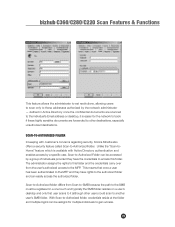
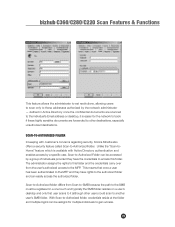
... to it is available with customer's concerns regarding security, Konica Minolta also offers a security feature called Scan-to-Authorized Folder....bizhub C360/C280/C220 Scan Features & Functions
This feature allows the administrator to set restrictions, allowing users to scan only to those addresses ...Email address or desktop, it (although other destinations, especially unauthorized destinations.
Product Guide - Page 150


... cannot maintain a long history of the jobs completed due to the amount of any bizhub device. Addresses in Existing Konica Minolta
Multifunctional Peripheral
Addresses in PC
Addresses in LDAP Server
146
PageScope Data Administration
bizhub The PageScope Data Administrator utility is listed on the device. It provides an audit log that not only covers a long period of the jobs completed...
Product Guide - Page 168


... box". Konica Minolta is serious about security and that's why all organizations need to safeguard data and equipment against the many protective functions, the C360/C280/C220 offer...device access to -Authorized Folder
C360/C280/C220
•
•
•
•
164 The AU-102 Biometric Authentication Unit recognizes unique physical characteristics of Box Data Receipt IP Address...
Similar Questions
How To Add Email Addresses To Bizhub C364
(Posted by ginnjaydan 9 years ago)
How To Add Email Address To Konica Minolta C280
(Posted by Jet46alexan 10 years ago)
How To Add Email Address Konica Minolta Bizhub C280
(Posted by jfitz 10 years ago)
Add Email Address To Address Book On C280
how do i add my add address to address book as I ferquently scan information to myself
how do i add my add address to address book as I ferquently scan information to myself
(Posted by vivekb 11 years ago)

