Konica Minolta bizhub C360 Support Question
Find answers below for this question about Konica Minolta bizhub C360.Need a Konica Minolta bizhub C360 manual? We have 19 online manuals for this item!
Question posted by gtthrolex5 on August 24th, 2013
How To Enter New Email In Bizhub C360
The person who posted this question about this Konica Minolta product did not include a detailed explanation. Please use the "Request More Information" button to the right if more details would help you to answer this question.
Current Answers
There are currently no answers that have been posted for this question.
Be the first to post an answer! Remember that you can earn up to 1,100 points for every answer you submit. The better the quality of your answer, the better chance it has to be accepted.
Be the first to post an answer! Remember that you can earn up to 1,100 points for every answer you submit. The better the quality of your answer, the better chance it has to be accepted.
Related Konica Minolta bizhub C360 Manual Pages
bizhub C220/C280/C360 PKI Security Operations User Guide - Page 12


... one for PKI Card System
7. Security Function
8.
From the keyboard shown on the display, enter a new 8-digit password and touch [END].
Touch [System 2]. 10. bizhub C360/C280/C220 for the CE Password. • Exiting from the Service Mode after the new CE password has been set validates
the setting of KMBT. When forgetting the CE...
bizhub C220/C280/C360 PKI Security Operations User Guide - Page 19
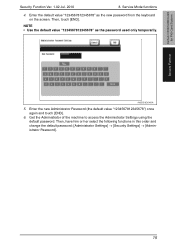
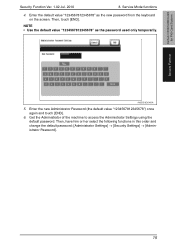
... Settings] [Administrator Password].
15 Enter the new Administrator Password (the default value "1234567812345678") once again and touch [END].
6. Get the Administrator of the machine to access the Administrator Settings using the default password. Enter the default value "1234567812345678" as the password used only temporarily. A0EDS1E034DA
5. bizhub C360/C280/C220 for PKI Card...
bizhub C220/C280/C360 PKI Security Operations User Guide - Page 22
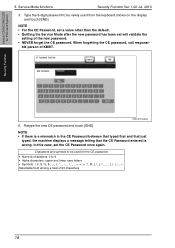
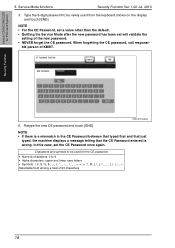
... first and that just
typed, the machine displays a message telling that the CE Password entered is wrong. bizhub C360/C280/C220 for the CE password • Numeric characters: 0 to be newly used from among a total of KMBT. Retype the new CE password and touch [END].
ble person of 93 characters
18 In this case...
bizhub C220/C280/C360 PKI Security Operations User Guide - Page 32


...]. 9. Install the loadable device driver as necessary depend on the firmware type or usage environment. 1. Turn OFF the main power switch and the sub power switch. 3. Corresponds to the root directly.
2. tar" to USB 2.0 - Connect the USB to the PC, and copy the firmware data to the
new version. 5. bizhub C360/C280/C220 for...
bizhub C220/C280/C360 Security Operations User Guide - Page 40
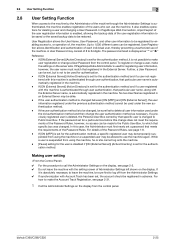
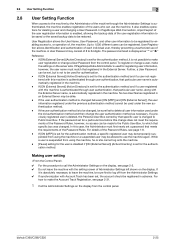
... password entered is...the user information registered under the previous authentication method cannot be used under the new authentication method.
- If
it is not possible to make the Account Track ...to the machine by that specific user is changed to Public User Box. bizhub C360/C280/C220
2-25 Reference
-
In this machine is authenticated through user authentication,...
bizhub C220/C280/C360 Security Operations User Guide - Page 42


... Touch [Cancel] to go back to the screen shown in the User Passwords.
bizhub C360/C280/C220
2-27
Enter the correct User Password. 2.8 User Setting Function
2
% To delete a previously ... User Password, perform steps 6 through 8.
6 Touch [Password].
7 From the keyboard or keypad, enter a new User Password that may consist of the Password Rules, a message appears that tells that there is a ...
bizhub C220/C280/C360 Security Operations User Guide - Page 44


... Setting] from the pull-down menu of User Auth/Account Track and click
[Display].
3 Click [New Registration].
% To change a User Password, click [Edit] and select the "User Password is abso- check box.
If it is changed." bizhub C360/C280/C220
2-29 lutely necessary to leave the machine, be sure first to access the...
bizhub C220/C280/C360 Security Operations User Guide - Page 49


... Admin Mode, see page 2-2. 0 Do not leave the machine with the Admin Mode setting screen left shown on the display. bizhub C360/C280/C220
2-34
Then, enter the new Account Password. check box.
play].
3 Click [New Registration].
% To change an Account Password, click [Edit] and select the "Password is abso- 2.9 Account Track Setting Function
2
0 For...
bizhub C220/C280/C360 Security Operations User Guide - Page 74
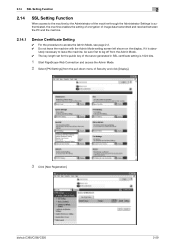
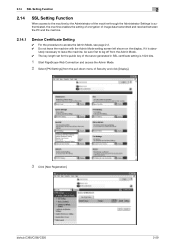
...menu of image data transmitted and received between the PC and the machine.
2.14.1
Device Certificate Setting
0 For the procedure to the machine by the Administrator of the machine..., the machine enables the setting of encryption of Security and click [Display].
3 Click [New Registration]. bizhub C360/C280/C220
2-59 2.14 SSL Setting Function
2
2.14
SSL Setting Function
When access to...
bizhub C220/C280/C360 Box Operations User Guide - Page 117


...the magnification that is printed from the front side of a new sheet. Specify the magnification between 25.0% and 400.0% on a...the next document on the back side of the image on a 0.1% basis. bizhub C360/C280/C220
7-12 7.3 Print - Basic (Public, Personal, or Group User ...7.3.7
Continuous Print
You can preset up to directly enter the magnification.
Reference - [Yes]: The next ...
bizhub C220/C280/C360 Box Operations User Guide - Page 140
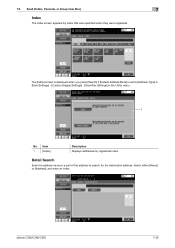
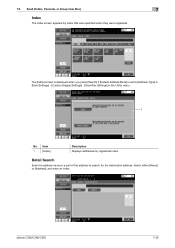
...)
7
Index
The Index screen appears by registered index.
Select either [Name] or [Address], and enter an index.
bizhub C360/C280/C220
7-35 Item
1
[Index]
Description Displays addresses by index that was specified when they were registered. Detail Search
Enter the address name or a part of the address to [Address Type] in [User Settings] - [Custom...
bizhub C220/C280/C360 Box Operations User Guide - Page 277


... in this machine or to register and change an address.
Registers application settings and server addresses when using the applications such as destination information when Emailing. bizhub C360/C280/C220
9-41
Registers Prefix or Suffix to the server of the selected application. • [Application Registration] is not displayed when the optional Fax Kit...
bizhub C220/C280/C360 Network Administrator User Guide - Page 142


... registered Email address is displayed. Item [Common Name]
[Organization] [Organizational Unit] [Locality] [State/Province] [Country]
[Admin.
You can also specify a null. Enter a prefecture name (up to 127 characters).
Displays the date and time (of encryption key. Select a type of this machine) when this machine. Prior check
E-mail address of the administrator
bizhub C360/C280...
bizhub C220/C280/C360 Network Administrator User Guide - Page 143


...: DE, Japan: JP, France: FR, Belgium: BE, Russia: RU
Enter the E-mail address of PageScope Web Connection, select [Security] ö [PKI Settings] ö [Device Certificate Setting] ö [New Registration] ö [Request a Certificate].
If the administrator's E-mail address has been specified in ISO03166 (2 characters). bizhub C360/C280/C220
8-5 This item shows the set value used to...
bizhub C220/C280/C360 Network Administrator User Guide - Page 303
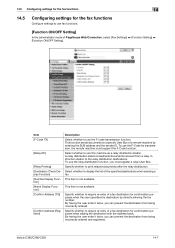
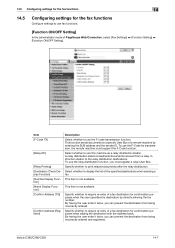
... machine by directly entering the fax number. This function sends documents to a specific User Box of a fax destination for confirmation purposes when adding the destination with the address book. To use the F-Code for transmission, the remote machine must register a relay User Box.
This item is not available. bizhub C360/C280/C220
14...
bizhub C220/C280/C360 Network Scan/Fax/Network Fax Operations User Guide - Page 115
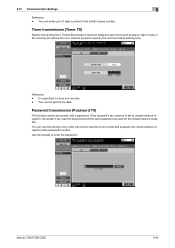
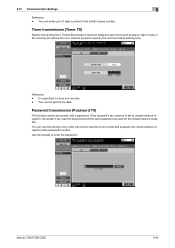
...TX)
Specify the sending time.
You cannot specify the date. Use the keypad to specify the communication starting time. You can enter up to closed network reception, the sender's fax machine should transmit the same password as late at night or early in hours... the remote machine is set to 9-digit number for the closed network reception (with a password. bizhub C360/C280/C220
5-64
bizhub C220/C280/C360 Network Scan/Fax/Network Fax Operations User Guide - Page 189


... 410 programs have been already registered, delete unnecessary programs before registering new
ones.
If these are frequently sent as programs together with Scan, Original, and Communication Settings.
Item [Name] [Address]
[URL Notif. bizhub C360/C280/C220
9-20 Select a destination from Address Book or enter it directly. • If [Confirm Address (Register)] is ON, a screen...
bizhub C220/C280/C360 Network Scan/Fax/Network Fax Operations User Guide - Page 292


... list 8-22 E-mail transmission 2-6 Encryption 5-40 Enter new address
E-mail 5-25 FTP 5-28 Internet fax 5-26 IP address fax 5-27 PC (SMB 5-28 User box 5-26 Web service 5-31 WebDAV 5-29 Enter power save mode 10-13 Environment and device requirements 4-2 Error message 12-6 Extension line 7-10
bizhub C360/C280/C220
14-2 14.1 Index by item...
bizhub C220/C280/C360 Security Operations User Guide - Page 73
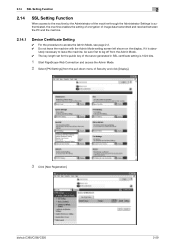
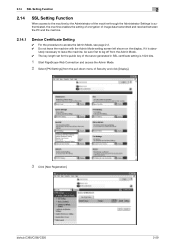
...bizhub C360/C280/C220
2-59
2.14 SSL Setting Function
2
2.14
SSL Setting Function
When access to the machine by the Administrator of the machine through the Administrator Settings is authenticated, the machine enables the setting of encryption of Security and click [Display].
3 Click [New... between the PC and the machine.
2.14.1
Device Certificate Setting
0 For the procedure to log off...
bizhub C360/C280/C220 Pocket Guide - Page 2


...operation)
• New-generation bizhub design
•8.5" Touch-Screen Control Panel with color user interface (color-based universal design, animation guidance)
C360/C280/C220 Superiority over...Stable B/W images via AutoRefining Developing System
Energy Saving • C360/C280/C220 are industry
leading energy-saving devices • Typical Energy Consumption (TEC)
values increased from up...
Similar Questions
How To Scan Multiple Pages And Send In A Email, Bizhub C360 C280 C220
(Posted by Lealp 9 years ago)
Konica Minolta Bizhub C280 How To Enter New Email Address
(Posted by kasonqu 10 years ago)
How To Change Email Authentication Scan To Email Bizhub C360
(Posted by bobbyramos 10 years ago)
How Do I Enter An Email Address On A Bizhub C360
(Posted by taAlidg 10 years ago)
Konica Minolta Bizhub C280-how Do You Enter New Email Address
(Posted by buWISHY 10 years ago)

