Konica Minolta bizhub C35 Support Question
Find answers below for this question about Konica Minolta bizhub C35.Need a Konica Minolta bizhub C35 manual? We have 7 online manuals for this item!
Question posted by Benlorobg on November 4th, 2013
Why Is My Bizhub C352 Making Blank Copies
The person who posted this question about this Konica Minolta product did not include a detailed explanation. Please use the "Request More Information" button to the right if more details would help you to answer this question.
Current Answers
There are currently no answers that have been posted for this question.
Be the first to post an answer! Remember that you can earn up to 1,100 points for every answer you submit. The better the quality of your answer, the better chance it has to be accepted.
Be the first to post an answer! Remember that you can earn up to 1,100 points for every answer you submit. The better the quality of your answer, the better chance it has to be accepted.
Related Konica Minolta bizhub C35 Manual Pages
bizhub C35 Facsimile User Guide - Page 123


The document is not scanned.
There may be a problem Make a copy to check
with the recipient's fax that this machine is incor...document. The fax received by the recipient is written too faint.
rectly positioned. correctly. is blank.
operating correctly, and
then, if the copy was sent Load the document to be sent correctly, even after performing the described operations, ...
bizhub C35 Facsimile User Guide - Page 127
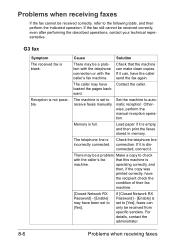
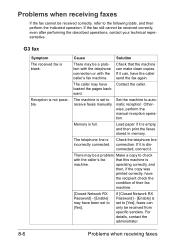
Reception is blank.
matic reception. Other-
G3 fax
Symptom The received fax is not possible.
If it is empty, and then print the faxes stored in memory. If the fax still cannot be a problem Make a copy to check
with the caller's fax machine. If it . loaded the pages backward. wise, perform the manual reception...
bizhub C35 Printer/Copier/Scanner User Guide - Page 188
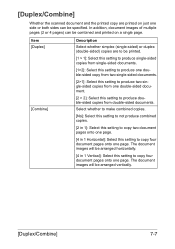
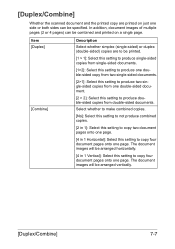
... just one side or both sides can be specified. Select whether to make combined copies.
[No]: Select this setting to not produce combined copies.
[2 in 1]: Select this setting to copy two document pages onto one page.
[4 in 1 Vertical]: Select this setting to copy four document pages onto one page.
The document images will be arranged...
bizhub C35 Printer/Copier/Scanner User Guide - Page 191
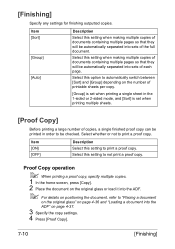
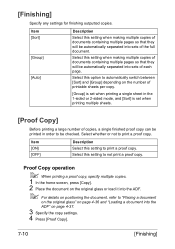
... and "Loading a document into sets of documents containing multiple pages so that they will be checked.
Item [Sort]
[Group]
[Auto]
Description
Select this setting when making multiple copies of documents containing multiple pages so that they will be automatically separated into the
ADF" on the number of printable sheets per...
bizhub C35 Printer/Copier/Scanner User Guide - Page 199
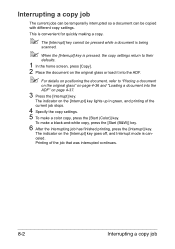
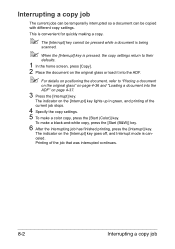
..." on the [Interrupt] key lights up in green, and printing of the job that was interrupted continues.
8-2
Interrupting a copy job The indicator on page 4-37.
3 Press the [Interrupt] key.
This is convenient for quickly making a copy.
" The [Interrupt] key cannot be pressed while a document is being
scanned.
" When the [Interrupt] key is can...
bizhub C35 Printer/Copier/Scanner User Guide - Page 332


...27
No action needed .
If an error has been Wait. Blank pages One or more time to print with [External Memory] ...toner cartridge]is not specified for printing to start in the Copy mode, it takes a while to It takes time for ... device is set to [Enable].
Contact the administrator of the are printed.
not possible. When using regular paper,
(for example, thick make ...
bizhub C35 Security Operations User Guide - Page 2


...& Print...2-12
Auto Reset Function ...2-13 Setting the Auto Reset function ...2-13
User Setting Function ...2-16 Making user setting...2-16
IC card information Setting Function 2-18 Registering information from the control panel 2-18
Changing ... All ...2-26 SSL Setting Function ...2-27 Device Certificate Setting ...2-27 SSL Setting ...2-29 Removing a Certificate...2-30
bizhub C35
Contents-1
bizhub C35 Security Operations User Guide - Page 6


...to determine if the security functions of this machine should make a copy of this page and give the original of this page...machine. Check that the Administrator Password has been set to [Device] or [External Server] (Active Directory only) by the...Guide Security Operations have been specified. The languages, in charge
bizhub C35
1-3 Check that Password Rules has been set Enhanced Security Mode...
bizhub C35 Security Operations User Guide - Page 9


...that no other copying machine is connected to an outside network, no unauthorized attempt to make sure that ...the Administrator Password, auth-password,
and priv-password. -
bizhub C35
1-6
Password Usage Requirements
The Administrator must change the Administrator...outside network, install a firewall or
similar network device to block any number that settings have users ...
bizhub C35 Security Operations User Guide - Page 30


... the same. - To register or change a user, make sure that particular user name is automatically registered in the ...by the user in question before the change are deleted. - bizhub C35
2-16 Further, a User Password can be sure first to ... -
Reference - If the user authentication method is changed between [Device] and [External Server], the user information registered under the new ...
bizhub C35 Security Operations User Guide - Page 32


... User Authentication and Authentication Device settings, see page 2-2. 0 Do not leave the machine with the setting screen of Admin Settings left shown on entry of the machine and register information by using PageScope Data Administrator.
Registering information from the control panel.
2 Touch [Authentication Setting].
3 Touch [Card Authentication].
bizhub C35
2-18 Any user whose...
bizhub C35 Security Operations User Guide - Page 43


bizhub C35
2-29 For the procedure to register the device certificate, see page 2-2. 0 Do not leave the machine with the Admin Mode setting screen left shown on the display. NOTICE
When making the SSL Setting, be changed to one containing strength lower
than AES/3DES. 2.10 SSL Setting Function
2
2.10.2
SSL Setting
0 For the procedure...
bizhub C35 Security Operations User Guide - Page 56


...device other users. For details of a wrong password is counted as "*" or "●" on entry of the machine. Uses an IC card for authentication, in addition to 64 digits. NOTICE
Before operating the machine, the user him /herself should immediately change the User Password from PageScope Web Connection or printer driver. Make...name and a user password. bizhub C35
3-2
a user name and...
bizhub C35 Security Operations User Guide - Page 70


Then, to make sure that you are in the user operation mode. bizhub C35
3-16 3.3 Change Password Function
3
3.3
Change Password Function
When [Device] is set any number that can easily be ...to log off from the user operation mode. 0 Change the user password at regular intervals. 0 Make absolutely sure that nobody but you may know your user password. 0 Do not set for Authentication...
bizhub C35 Security Operations User Guide - Page 83


...Edit backup data only with the Enhanced Secu-
NOTICE
Make sure that is backed up (exported) in the ...or registered from a PC connected over the network.
bizhub C35
4-2
Use the following precautions when backing up or ...Administrator with the PageScope Data Administrator.
4.1.1
Accessing from Device List and click [Authentication Settings/Address Settings]. A destination...
bizhub C35 Security Operations User Guide - Page 84


... displayed on after turning it off , then on the Import device information screen and click [Import].
4 Type the 8-digit Administrator... off, then on again, wait at least 10 seconds to make sure that the Administrator Password has been entered correctly.
% If...machine, the machine is counted as unauthorized access. bizhub C35
4-3 Enter the correct Administrator Password.
% If the "Save" ...
bizhub C35 Security Operations User Guide - Page 90


... cannot be redundantly registered.
5 Click [OK].
6 Click [Export to the device].
% If there is deleted in the machine, the machine displays a message that tells that specific user are gaining access to the machine through PageScope Data Adminis- bizhub C35
4-9 trator.
4.1 PageScope Data Administrator
4
4.1.4
Making the user settings
0 For the procedure to access the machine...
bizhub C35 Security Operations User Guide - Page 93


... is successful, the User Name not registered in the machine is automatically registered.
5 Make the necessary settings and capture the image. Enter the correct User Password.
% A ...(Active Directory) is set into an access lock state and prohibits any subsequent password entry operations. bizhub C35
4-12 4.2 TWAIN driver
4
4.2
TWAIN driver
The TWAIN driver, which is to be installed...TWAIN device.
bizhub C35 Safety Information Guide - Page 4


.... For U.S.A. If required, this product is part of devices that a disregard for this information must comply with minimum ... and the telephone number of bizhub C35 does not disable you should not exceed five (5.0). If bizhub C35 causes harm to a telephone...you in the format US:AAAEQ##TXXXX.
However, due to make changes in the first instance.
- CAUTION The exclamation point...
bizhub C35 Quick Guide - Page 6


... this machine can be used as a scanner with a variety of TWAIN-
Introduction
1-3 Available features
bizhub C35 is a digital color multifunctional peripheral that eases the workflow and satisfies any business, to support efficient document management. This machine provides copy, fax, scanning and printing functions, essential to any application or office environment. Print operations
When...
Similar Questions
I Cant Figure Out How To Make The Copies Larger.
(Posted by caslin 1 year ago)
Bizhub C15 Prynting Blank Copies After Eeprom Was Removed From The Printer Board
The Bizhub C35 started printing blank copies together with internal reports after removing the EEPRO...
The Bizhub C35 started printing blank copies together with internal reports after removing the EEPRO...
(Posted by pchisenga37 9 years ago)
Bizhub C35 Producing Blank Copies
The Bizhub c35 can print reports, copy and print all paper is coming out blank
The Bizhub c35 can print reports, copy and print all paper is coming out blank
(Posted by pchisenga37 9 years ago)

