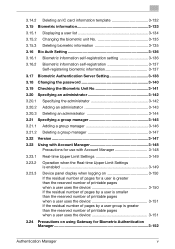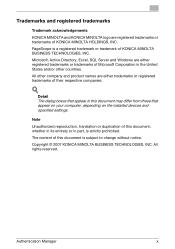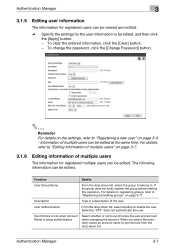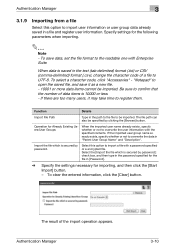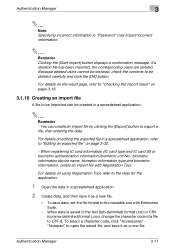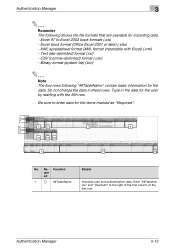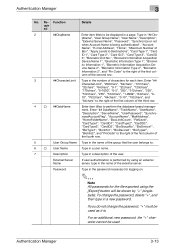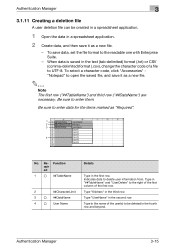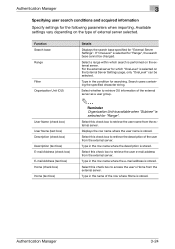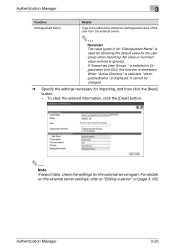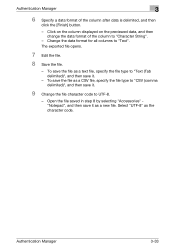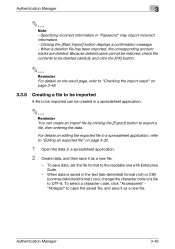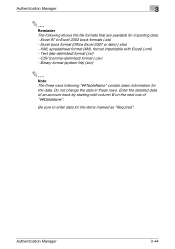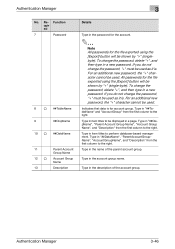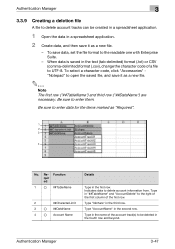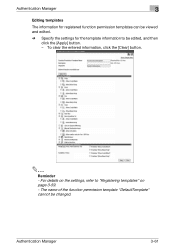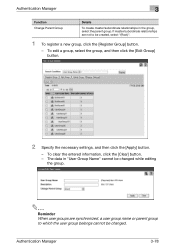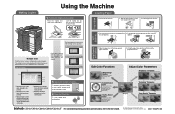Konica Minolta bizhub C284e Support Question
Find answers below for this question about Konica Minolta bizhub C284e.Need a Konica Minolta bizhub C284e manual? We have 2 online manuals for this item!
Question posted by triniwoodfilms on January 4th, 2016
C284e Model. I Changed The Toner And The Machine Still Says Change The Toner? N
The machine doesn't work, what to do?
Current Answers
Answer #1: Posted by waelsaidani1 on January 4th, 2016 1:00 PM
Replacing a Toner Cartridge instructions http://www.manualslib.com/manual/422034/Konica-Minolta-Magicolor-1690mf.html?page=168
Related Konica Minolta bizhub C284e Manual Pages
Similar Questions
Label Printing On Konica Bizhub C284e
Trying to create Labels (100 sheets-Maco). Speed on printing (using the Konica bizhub C284e) was ver...
Trying to create Labels (100 sheets-Maco). Speed on printing (using the Konica bizhub C284e) was ver...
(Posted by eroseman 2 years ago)
Konica Minolta Bizhub C284e
Error: scratch disk full when scanning
Error: scratch disk full when scanning
(Posted by debbiejuries 8 years ago)
Can I Switch From Printing To Copying Without Having To Log In Again (bizhub C28
Can I switch from printing to copying without having to log in again (bizhub C284e)
Can I switch from printing to copying without having to log in again (bizhub C284e)
(Posted by tombe 9 years ago)
How Do You Change The Waste Toner Box In A Bizhub C360 Konica Minolta
(Posted by cosmidonn 10 years ago)
How Do I Replace The Waste Toner Box For A Bizhub C451?
How do I replace the waste toner box for a bizhub C451?
How do I replace the waste toner box for a bizhub C451?
(Posted by sbwaters 10 years ago)