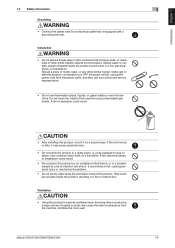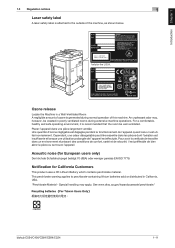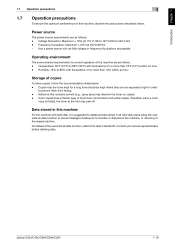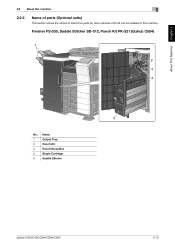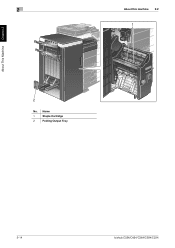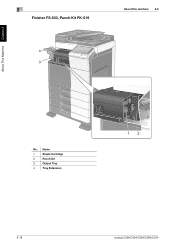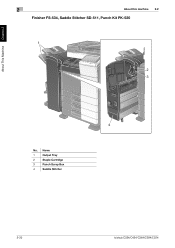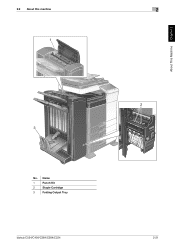Konica Minolta bizhub C284 Support Question
Find answers below for this question about Konica Minolta bizhub C284.Need a Konica Minolta bizhub C284 manual? We have 3 online manuals for this item!
Question posted by suebutler on July 31st, 2013
My Bizhub C284 Did Not Warn Me The Toner Cartridge Was Low, Why Was This.
The person who posted this question about this Konica Minolta product did not include a detailed explanation. Please use the "Request More Information" button to the right if more details would help you to answer this question.
Current Answers
Related Konica Minolta bizhub C284 Manual Pages
Similar Questions
How Do You Enable A Paper Tray On A Bizhub C284
(Posted by nammfsp 9 years ago)
Is It Possible To Empty Waste Toner Cartridges Konica Minolta Bizhub C360 Empty
waste toner cartridges
waste toner cartridges
(Posted by Clevgerar 10 years ago)
What Is The Default Administrator Password For Bizhub C284
(Posted by pukaiba 10 years ago)
Changing Toner Cartridge
How do we change the "K" Toner Cartridge for this copier model: KOnica Minolta bizhub C451? We canno...
How do we change the "K" Toner Cartridge for this copier model: KOnica Minolta bizhub C451? We canno...
(Posted by tliscomb 11 years ago)