Konica Minolta bizhub C284 Support Question
Find answers below for this question about Konica Minolta bizhub C284.Need a Konica Minolta bizhub C284 manual? We have 3 online manuals for this item!
Question posted by nammfsp on June 25th, 2014
How Do You Enable A Paper Tray On A Bizhub C284
The person who posted this question about this Konica Minolta product did not include a detailed explanation. Please use the "Request More Information" button to the right if more details would help you to answer this question.
Current Answers
There are currently no answers that have been posted for this question.
Be the first to post an answer! Remember that you can earn up to 1,100 points for every answer you submit. The better the quality of your answer, the better chance it has to be accepted.
Be the first to post an answer! Remember that you can earn up to 1,100 points for every answer you submit. The better the quality of your answer, the better chance it has to be accepted.
Related Konica Minolta bizhub C284 Manual Pages
bizhub C554/C454/C364/C284/C224 Quick Assist Guide - Page 2


... European users only 1-11
Notification for U.S.A. RADIO FREQUENCY DEVICES (for California Customers 1-11
For EU member states only... Europe ...1-16
1.6
Space requirements...1-17
bizhub C554/C454 ...1-17
bizhub C364/C284/C224 ...1-18
1.7
Operation precautions...1-19
...Environmental benefits of power management 1-2
Recycled Paper...1-2
Duplex printing...1-2
1.2
Safety information...1-3...
bizhub C554/C454/C364/C284/C224 Quick Assist Guide - Page 3


... paper into the Large Capacity Unit 2-35 Applicable paper types ...2-35 How to load paper ...2-35
Bypass Tray ...2-36 Applicable paper types ...2-36 Applicable paper sizes ...2-36 How to load paper ...2-36
3 Basic Settings and Operations
3.1 3.1.1
Print Function ...3-2
Required settings and basic operations (For Windows OS 3-2 Preparation flow ...3-2
Contents-2
bizhub C554/C454/C364/C284...
bizhub C554/C454/C364/C284/C224 Quick Assist Guide - Page 5


...memory device ...3-71 Printing data in a USB memory device 3-71 Printing data...3-71
Saving the scanned data in the USB memory device ... the USB memory device 3-76
Using the......4-3 Registering the i-Option license...4-4 Enabling the i-Option function ...4-6 Configuring ... and Procedures...4-8 Preparation flow ...4-8 Operation flow...4-8 Enabling the voice guidance function 4-9 Specifying the volume...
bizhub C554/C454/C364/C284/C224 Quick Assist Guide - Page 7


...of power management
Electricity consumption of a device depends on page 1-3 of paper automatically. sleep mode) shorter (or ...optimal), electricity consumption can be sure to read the manual before use the machine safely - In addition it to automatically switch to a "low-power mode" after installation manually).
1-2
bizhub C554/C454/C364/C284...
bizhub C554/C454/C364/C284/C224 Quick Assist Guide - Page 13


...contacting the manufacturer will be registered with the limits for a Class A digital device, pursuant to correct the interference at his own expense. This declaration is ...CAUSING EQUIPMENT STANDARD (ICES-003 ISSUE 4) (for the Konica Minolta branded model bizhub C554, bizhub C454, bizhub C364, bizhub C284 and bizhub C224.
GS Certfication
This product is a Class A product. Laser safety
This...
bizhub C554/C454/C364/C284/C224 Quick Assist Guide - Page 14


...: 770-800 nm This product employs a Class 3B laser diode that the device does not produce hazardous laser radiation. This means that emits an invisible laser beam...
Internal laser radiation
Maximum Average Radiation Power: 11.2 μW (bizhub C554) / 9.4 μW (bizhub C454) / 7.4 μW (bizhub C364) / 6.0 μW (bizhub C284/C224) at the laser aperture of the Print Head Unit
Print ...
bizhub C554/C454/C364/C284/C224 Quick Assist Guide - Page 31


... sheets of the machine.
2-6
bizhub C554/C454/C364/C284/C224 Working Table WT-506 is required as required. Can load up to 500 sheets respectively into two trays in Image Controller. Can load up... of 8-1/2 e 11 (A4) size paper. 410
14 Paper Feed Cabinet PC- Allows you to load up to the Finisher FS-535 (only for bizhub C554).
26 Output Tray OT-503
Collects printed pages.
27 Finisher...
bizhub C554/C454/C364/C284/C224 Quick Assist Guide - Page 33


...bizhub C554/C454/C364/C284/C224 This unit can be installed in this machine.
22 Punch Kit PK-519
Used to add the punch function to the Finisher FS-533.
23 Job Separator JS-506
Used to separate output sheets into two trays... in the printer section.
2
Original Cover OC-511 Used to print on the floor.
15 Paper Feed Cabinet PC- This enables higher-speed scanning.
5...
bizhub C554/C454/C364/C284/C224 Quick Assist Guide - Page 34


... to load custom-size paper or special paper.
5
Paper Tray
Used to load standard-size paper.
6
Lower Front Door
Open this door to replace consumables or to maintenance this machine.
7
Upper Front Door
Open this door to an error. If a job is currently spooled, this machine is receiving a job. bizhub C554/C454/C364/C284/C224
2-9
About This...
bizhub C554/C454/C364/C284/C224 Quick Assist Guide - Page 36


... printing. bizhub C554/C454/C364/C284/C224
2-11
If a job is receiving a job. Name
Description
1
Control Panel
Use the Touch Panel or buttons on this panel to operate this machine.
2
Original Tray
Load the original.
3
Stylus Pen
Used to operate the Touch Panel.
4
Bypass Tray
Used to load custom-size paper or special paper.
5
Paper Tray
Used to...
bizhub C554/C454/C364/C284/C224 Quick Assist Guide - Page 40
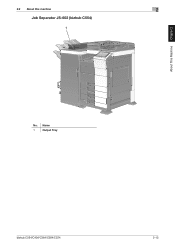
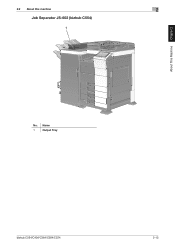
Name
1
Output Tray
bizhub C554/C454/C364/C284/C224
2-15 About This Machine Chapter 2
2.2 About this machine
2
Job Separator JS-602 (bizhub C554)
1
No.
bizhub C554/C454/C364/C284/C224 Quick Assist Guide - Page 44
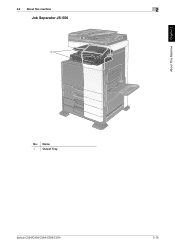
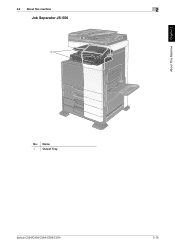
About This Machine Chapter 2
2.2 About this machine
2
Job Separator JS-506
1
No. Name
1
Output Tray
bizhub C554/C454/C364/C284/C224
2-19
bizhub C554/C454/C364/C284/C224 Quick Assist Guide - Page 46
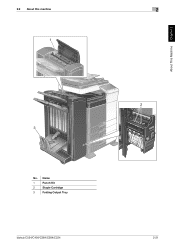
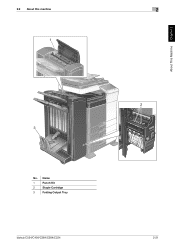
2.2 About this machine
1
3
No. Name
1
Punch Kit
2
Staple Cartridge
3
Folding Output Tray
bizhub C554/C454/C364/C284/C224
2
2
2-21
About This Machine Chapter 2
bizhub C554/C454/C364/C284/C224 Quick Assist Guide - Page 58
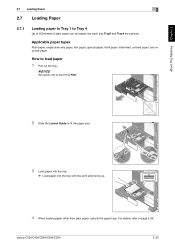
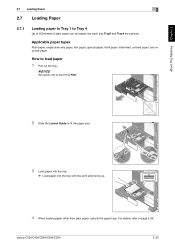
... Loading Paper
2
2.7 Loading Paper
2.7.1
Loading paper in Tray 1 to Tray 4
Up to fit the paper size.
3 Load paper into the tray.
% Load paper into each tray.Tray3 and Tray4 are optional. Applicable paper types
Plain paper, single-side-only paper, thin paper, special paper, thick paper, letterhead, colored paper, and recycled paper
How to page 2-36.
bizhub C554/C454/C364/C284/C224
2-33...
bizhub C554/C454/C364/C284/C224 Quick Assist Guide - Page 59
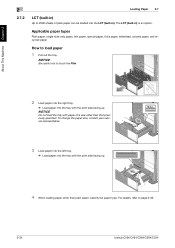
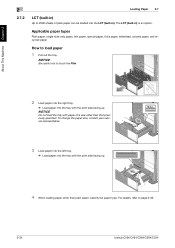
For details, refer to load paper
1 Pull out the tray. Applicable paper types
Plain paper, single-side-only paper, thin paper, special paper, thick paper, letterhead, colored paper, and recycled paper
How to page 2-36.
2-34
bizhub C554/C454/C364/C284/C224
NOTICE
Be careful not to touch the Film.
2 Load paper into the right tray.
% Load paper into the LCT (built-in). About This ...
bizhub C554/C454/C364/C284/C224 Quick Assist Guide - Page 60
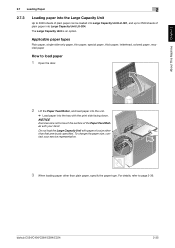
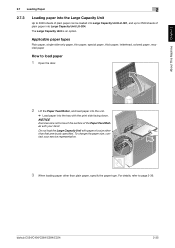
... 2-36. bizhub C554/C454/C364/C284/C224
2-35
Do not load the Large Capacity Unit with paper of a size other than that previously specified. To change the paper size, contact your hand.
For details, refer to load paper
1 Open the door.
2 Lift the Paper Feed Roller, and load paper into the unit.
% Load paper into the tray with the...
bizhub C554/C454/C364/C284/C224 Quick Assist Guide - Page 61
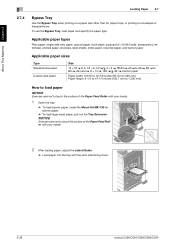
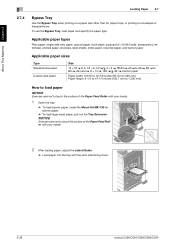
... down.
2-36
bizhub C554/C454/C364/C284/C224 NOTICE
Exercise care not to touch the surface of the Paper Feed Roller with your hands.
2 After loading paper, adjust the Lateral Guide.
% Load paper into the tray with your hands.
1 Open the tray.
% To load banner paper, install the Mount Kit MK-730 for paper trays, or printing on a paper size other...
bizhub C554/C454/C364/C284/C224 Quick Assist Guide - Page 62


bizhub C554/C454/C364/C284/C224
2-37 Tap [Paper].
4 Select [#], then tap [Change Tray Setting].
1
2
5 Select the paper type.
About This Machine Chapter 2
2.7 Loading Paper
2
3 Specify the paper type.
bizhub C554/C454/C364/C284/C224 Quick Assist Guide - Page 63


2
6 Specify the paper size. Loading Paper 2.7
1
About This Machine Chapter 2
% For Auto Detect [Auto Detect] detects the paper size automatically when standard-size paper is loaded into a tray.
2
3
% For Standard Size [Standard Size] is available when loading a postcard or standard-size paper for overseas.
2 3 4
2-38
bizhub C554/C454/C364/C284/C224
Security Guide - Page 5


... the Authentication Unit.
This User's Guide (Ver. 1.02) describes bizhub C554/bizhub C454/bizhub C364/bizhub C284/bizhub C224 PKI Card System Control Software (MFP Controller: A2XK0Y0-0100-G00-...in finding solutions to that furnished with the mode screen left displayed. bizhub C554/C454/C364/C284/C224
1-2
The administrator of the machine should keep this manual thoroughly ...
Similar Questions
How To Configure Paper Tray Sizes C284
(Posted by Jibardstitz 10 years ago)
How To Set Default Color And Paper Tray Bizhub C452
(Posted by dodmathi 10 years ago)

