Konica Minolta bizhub C284 Support Question
Find answers below for this question about Konica Minolta bizhub C284.Need a Konica Minolta bizhub C284 manual? We have 3 online manuals for this item!
Question posted by richer on August 9th, 2014
Bizhub C284 Cannot Use Tray 2
The person who posted this question about this Konica Minolta product did not include a detailed explanation. Please use the "Request More Information" button to the right if more details would help you to answer this question.
Current Answers
There are currently no answers that have been posted for this question.
Be the first to post an answer! Remember that you can earn up to 1,100 points for every answer you submit. The better the quality of your answer, the better chance it has to be accepted.
Be the first to post an answer! Remember that you can earn up to 1,100 points for every answer you submit. The better the quality of your answer, the better chance it has to be accepted.
Related Konica Minolta bizhub C284 Manual Pages
bizhub C554/C454/C364/C284/C224 Quick Assist Guide - Page 3


...bizhub C554/C454 2-5 Optional components (bizhub C364/C284/C224 2-7 Name of parts (MFP) (bizhub C554/C454 2-9 Front side ...2-9 Rear side ...2-10
Name of parts (MFP) (bizhub C364/C284... ...2-29 Flick...2-30 Drag ...2-30 Precautions on using the Touch panel 2-30
Entering characters ...2-31 ......2-32
Loading Paper ...2-33 Loading paper in Tray 1 to Tray 4...2-33 Applicable paper types ...2-33 How to...
bizhub C554/C454/C364/C284/C224 Quick Assist Guide - Page 5


... ...3-61 Using the Control Panel to register an address book 3-61 Using a computer...Using a USB memory device ...3-71 Printing data in a USB memory device 3-71 Printing data...3-71
Saving the scanned data in the USB memory device... (External memory 3-74 Specifying functions to be permitted for external memory 3-74 Saving data in the USB memory device 3-76
Using...
4.2 4.2.1
Using the Voice ...
bizhub C554/C454/C364/C284/C224 Quick Assist Guide - Page 7


...to -understand way. Start by using the machine The illustrations used functions in your cost. Items ...device depends on the User's Guide CD included with European standard EN 12281 as well as initial setting in an easy-to a "low-power mode" after a period of natural resources and your computer (The setting can be changed after installation manually).
1-2
bizhub C554/C454/C364/C284...
bizhub C554/C454/C364/C284/C224 Quick Assist Guide - Page 8


...
This section contains detailed instructions on the warning labels or in each section of this device, all of the precautions appear in the manuals to categorize the level of action. ....
Meaning of action. Power cord
WARNING
• Use only the power cord supplied in a fire or electrical shock. bizhub C554/C454/C364/C284/C224
1-3
A solid circle indicates an imperative course...
bizhub C554/C454/C364/C284/C224 Quick Assist Guide - Page 11


...) within easy reach of the unit for a prolonged time. They could result.
1-6
bizhub C554/C454/C364/C284/C224 If the unit is moved while held at locations other documents. Introduction Chapter 1
...unusual odor or noise. If you keep on using this product, if this product, always hold it as precision equipment and data storage devices, otherwise they may cause burns. Failure to ...
bizhub C554/C454/C364/C284/C224 Quick Assist Guide - Page 13


.... This declaration is valid for a Class A digital device, pursuant to provide reasonable protection against harmful interference when the equipment is certified as a Class 1 laser product: This means the machine does not produce hazardous laser radiation.
1-8
bizhub C554/C454/C364/C284/C224 This equipment generates, uses and can radiate radio frequency energy and, if not...
bizhub C554/C454/C364/C284/C224 Quick Assist Guide - Page 14


...reported to the Center for Laser products marketed in the print head unit. CAUTION Use of controls, adjustments or performance of the U.S.
Laser Aperture of procedures other ...laser. This is a semiconductor laser. bizhub C554/C454/C364/C284/C224
1-9 Wavelength: 770-800 nm This product employs a Class 3B laser diode that the device does not produce hazardous laser radiation. ...
bizhub C554/C454/C364/C284/C224 Quick Assist Guide - Page 19


...FCC rules and the requirements adopted by the ACTA. A plug and jack used to determine the number of devices that may be connected to a telephone line. A compliant telephone cord and modular ...be provided to a line, as possible.
If the equipment is resolved.
1-14
bizhub C554/C454/C364/C284/C224
If required, this information must comply with the FCC if you purchased this ...
bizhub C554/C454/C364/C284/C224 Quick Assist Guide - Page 20


... for the warning may also cause a false answer condition. This equipment may occur when used to cause a nuisance to the same line. Telecom will disable alarm equipment, consult your...entity, or other electronic device, including FAX machines, to send any message unless such message clearly contains in fatal hazards or critical injuries.
bizhub C554/C454/C364/C284/C224
1-15 Performance ...
bizhub C554/C454/C364/C284/C224 Quick Assist Guide - Page 31


... add the punch function to the Finisher FS-533.
29 Job Separator JS-506
Used to separate output sheets into two trays in the body of the machine.
2-6
bizhub C554/C454/C364/C284/C224 Working Table WT-506 is installed.
6
Keyboard Holder KH-102 Install this unit provides higher quality
printing results.
10 Large...
bizhub C554/C454/C364/C284/C224 Quick Assist Guide - Page 33


... in the body of the machine.
2-8
bizhub C554/C454/C364/C284/C224 Installing this unit provides the higherquality printing result.
13 Desk DK-705
Used to place this machine on the floor.
...up to 500 sheets respectively into the top tray. (The bottom tray is installed.
9
Security Kit SC-508
Supports functions such as required. This is also used when the Authentication Unit is a
110
...
bizhub C554/C454/C364/C284/C224 Quick Assist Guide - Page 34


... This Machine Chapter 2
2.2 About this door to an error.
bizhub C554/C454/C364/C284/C224
2-9 Name
Description
1
Control Panel
Use the Touch Panel or buttons on this panel to operate this machine.
2
Original Tray
Load the original.
3
Stylus Pen
Used to operate the Touch Panel.
4
Bypass Tray
Used to load custom-size paper or special paper.
5
Paper...
bizhub C554/C454/C364/C284/C224 Quick Assist Guide - Page 36


...machine.
2
Original Tray
Load the original.
3
Stylus Pen
Used to operate the Touch Panel.
4
Bypass Tray
Used to load custom-size paper or special paper.
5
Paper Tray
Used to load standard-size....
7
Data Indicator
Flashes blue while this machine
2.2.4 Name of parts (MFP) (bizhub C364/C284/C224) Front side
1
2
9
8 7 6 5
2
3 4
No.
indicator)
9
Status Indicator (Warning Flashes ...
bizhub C554/C454/C364/C284/C224 Quick Assist Guide - Page 136


... on this machine. Available printing file types -
Available USB memory device - Printing data
1 Connect a USB memory device to the network. bizhub C554/C454/C364/C284/C224
3-71 Basic Settings and Operations Chapter 3
3.6 Using a USB memory device
3
3.6 Using a USB memory device
3.6.1
Printing data in a USB memory device
Data saved in FAT32 - Without security function added, or...
bizhub C554/C454/C364/C284/C224 Quick Assist Guide - Page 137


Basic Settings and Operations Chapter 3
3
2 Select data to be printed, and tap [Print]. Using a USB memory device 3.6
1 2
3 4
3 Check print settings.
3-72
bizhub C554/C454/C364/C284/C224
bizhub C554/C454/C364/C284/C224 Quick Assist Guide - Page 138


3.6 Using a USB memory device
3
4 Press the Start key.
Basic Settings and Operations Chapter 3
bizhub C554/C454/C364/C284/C224
3-73 NOTICE
Do not disconnect the USB memory device during data printing.
bizhub C554/C454/C364/C284/C224 Quick Assist Guide - Page 139


...3
3.6.2
Using a USB memory device 3.6
Saving the scanned data in the USB memory device (External memory)
The data scanned on a computer that can be saved to the USB memory device, so...the network. Formatted in FAT32 - Available USB memory device - The recommended memory size is not connected to save documents in the USB memory device.
1 Tap [Utility], and select [Administrator Settings] ...
bizhub C554/C454/C364/C284/C224 Quick Assist Guide - Page 140
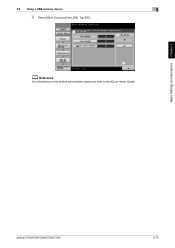
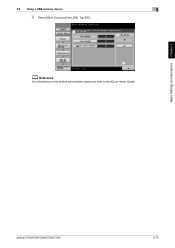
bizhub C554/C454/C364/C284/C224
3-75 Tap [OK].
1 2
3
d Reference
For information on the default administrator password, refer to the [Quick Assist Guide].
Basic Settings and Operations Chapter 3
3.6 Using a USB memory device
3
3 Select [Save Document] and [ON].
bizhub C554/C454/C364/C284/C224 Quick Assist Guide - Page 141


Using a USB memory device 3.6
2 Connect a USB memory device to the rear panel of this machine. Do not use a USB device other than a flash-memory device.
3-76
bizhub C554/C454/C364/C284/C224 NOTICE
Do not insert the USB memory device into the USB port close to this machine. Basic Settings and Operations Chapter 3
3
Saving data in the USB memory device
1 Load the original.
bizhub C554/C454/C364/C284/C224 Quick Assist Guide - Page 142
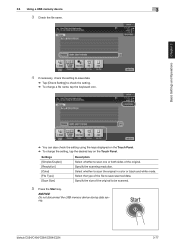
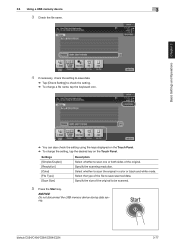
... device during data saving. Select the type of the original to scan the original in color or black and white mode.
bizhub C554/C454/C364/C284/...C224
3-77 Settings [Simplex/Duplex] [Resolution] [Color] [File Type] [Scan Size]
Description Select whether to check the setting. % To change a file name, tap the keyboard icon.
% You can also check the setting using...
Similar Questions
How Do You Enable A Paper Tray On A Bizhub C284
(Posted by nammfsp 9 years ago)
How To Use Konica Minolta Bizhub C284 Manual
(Posted by Namdo 10 years ago)

