Konica Minolta bizhub C284 Support Question
Find answers below for this question about Konica Minolta bizhub C284.Need a Konica Minolta bizhub C284 manual? We have 3 online manuals for this item!
Question posted by nemt on August 13th, 2014
How To Install Bizhub C284 On Mac
The person who posted this question about this Konica Minolta product did not include a detailed explanation. Please use the "Request More Information" button to the right if more details would help you to answer this question.
Current Answers
There are currently no answers that have been posted for this question.
Be the first to post an answer! Remember that you can earn up to 1,100 points for every answer you submit. The better the quality of your answer, the better chance it has to be accepted.
Be the first to post an answer! Remember that you can earn up to 1,100 points for every answer you submit. The better the quality of your answer, the better chance it has to be accepted.
Related Konica Minolta bizhub C284 Manual Pages
bizhub C554/C454/C364/C284/C224 Quick Assist Guide - Page 2


... manuals ...2-2 [Quick Start Guide]...2-2 [Quick Assist Guide]...2-2
User's Guide CD ...2-3 Layout of top page...2-3 Operating environment ...2-4 Viewing the top page ...2-4
bizhub C554/C454/C364/C284/C224
Contents-1 RADIO FREQUENCY DEVICES (for California Customers 1-11
For EU member states only ...1-12
For EU member states only ...1-12
Telephone Cable ...1-12
1.4
Caution notations and...
bizhub C554/C454/C364/C284/C224 Quick Assist Guide - Page 4


......3-22 Configuring your computer ...3-23 Registering destinations ...3-26 Sending the original ...3-28
Sending data to your Mac computer (SMB Send 3-30 Preparation flow ...3-30 Operation flow...3-30 Checking the cable connection ...3-31 Checking...52 Checking network settings of this machine 3-53 Installing the fax driver ...3-54 Sending data...3-56
bizhub C554/C454/C364/C284/C224
Contents-3
bizhub C554/C454/C364/C284/C224 Quick Assist Guide - Page 5


... a destination ...3-69 Specifying a destination...3-70
Using a USB memory device ...3-71 Printing data in a USB memory device 3-71 Printing data...3-71
Saving the scanned data in the USB memory device (External memory 3-74 Specifying functions to be permitted for external memory... operations for voice guidance 4-13
5 Index
5.1
Index by item ...5-2
Contents-4
bizhub C554/C454/C364/C284/C224
bizhub C554/C454/C364/C284/C224 Quick Assist Guide - Page 7


...useful functions that this machine offers. Start by using the device. Environmental benefits of power management
Electricity consumption of a device depends on page 1-3 of inactivity. Introduction Chapter 1
1
...paper automatically. Be sure to a "low-power mode" after installation manually).
1-2
bizhub C554/C454/C364/C284/C224 An ENERGY STAR® product has a special feature that ...
bizhub C554/C454/C364/C284/C224 Quick Assist Guide - Page 10
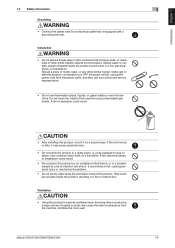
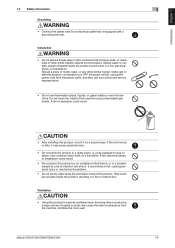
... a grounding terminal. A fire, electrical shock, or breakdown could result in a fire or malfunction. bizhub C554/C454/C364/C284/C224
1-5
Spilled water or metallic objects dropped inside the product, resulting in a fire, electrical shock, or breakdown. CAUTION
• After installing this machine. Heat could accumulate inside the product could result.
• Do not place...
bizhub C554/C454/C364/C284/C224 Quick Assist Guide - Page 11


...not store toner-related parts (toner units, PC drum units, imaging units or developing units) near devices susceptible to magnetism, such as a paper misfeed, do not touch the locations (around the fusing... be sure to disconnect the power cord and other cables. They could result.
1-6
bizhub C554/C454/C364/C284/C224 When checking the inside of these products to do not look at locations other...
bizhub C554/C454/C364/C284/C224 Quick Assist Guide - Page 12
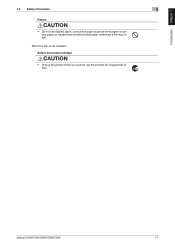
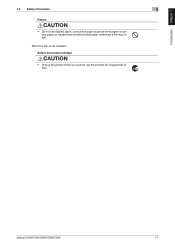
When the Fax is not installed:
Before successive holidays
CAUTION
• Unplug the product when you will not use stapled paper, conductive paper (such as silver paper or carbon paper.../inkjet paper, otherwise a fire may result. Introduction Chapter 1
1.2 Safety information
1
Papers
CAUTION
• Do not use the product for long periods of time.
bizhub C554/C454/C364/C284/C224
1-7
bizhub C554/C454/C364/C284/C224 Quick Assist Guide - Page 13


...equipment generates, uses and can radiate radio frequency energy and, if not installed and used with the following EU directives: 2009/125/EC, 2006/95/...cables is likely to take adequate measures. RADIO FREQUENCY DEVICES (for the Konica Minolta branded model bizhub C554, bizhub C454, bizhub C364, bizhub C284 and bizhub C224. This device must be registered with the FCC and are designed ...
bizhub C554/C454/C364/C284/C224 Quick Assist Guide - Page 14


... laser radiation
Maximum Average Radiation Power: 11.2 μW (bizhub C554) / 9.4 μW (bizhub C454) / 7.4 μW (bizhub C364) / 6.0 μW (bizhub C284/C224) at the laser aperture of procedures other than those ... laser products marketed in the United States and is reported to the Center for Devices and Radiological Health (CDRH) of 1990. CAUTION Use of controls, adjustments or ...
bizhub C554/C454/C364/C284/C224 Quick Assist Guide - Page 19


... the sum of devices that has the format US: US:AAAEQ##TXXXX..
Excessive RENs on an interface may request that is resolved.
1-14
bizhub C554/C454/C364/C284/C224 To be ...the problem is also compliant.
A plug and jack used to a telephone line. See installation instructions for repair or warranty information, please contact the Konica Minolta dealer location where you believe...
bizhub C554/C454/C364/C284/C224 Quick Assist Guide - Page 20


... item of the network. This equipment does not fully meet Telecom's impedance requirements.
bizhub C554/C454/C364/C284/C224
1-15 If you have questions about what will work correctly in conjunction with...to the telephone line, ensure the installation of FK-511 does not disable you should not contact the Telecom Fault Service. For New Zealand
This device is equipped with some parts of ...
bizhub C554/C454/C364/C284/C224 Quick Assist Guide - Page 29


...-click on the desktop, then [index.html] to display the top page.
2-4
bizhub C554/C454/C364/C284/C224 The User's Guide uses JavaScript for the page display and search functions. •...
Windows XP (SP3), Windows Vista (SP2), Windows 7 (SP1) Mac OS X10.4/10.5/10.6/10.7
Windows: Internet Explorer 6.x/7.x/8.x/9.x, Firefox 3.x/4.x Mac OS: Safari 3.1 or later /4.x/5.x • We recommend that you...
bizhub C554/C454/C364/C284/C224 Quick Assist Guide - Page 70


..., refer to page 3-3.
1
2
5 Select the check boxes of this machine from the list.
% If multiple identical models are displayed, check the IP address to be installed.
1
2
6 Click [Install].
bizhub C554/C454/C364/C284/C224
3-5 For details on how to check the IP address of the printer drivers to select an appropriate one.
bizhub C554/C454/C364/C284/C224 Quick Assist Guide - Page 74
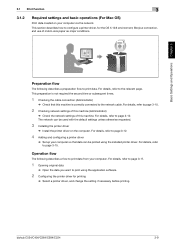
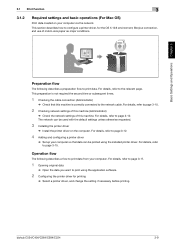
... details, refer to print using the installed printer driver. For details, refer to...refer to print data from your computer via the network. bizhub C554/C454/C364/C284/C224
3-9 This preparation is not required the second time ...be used with the default settings unless otherwise requested.
3 Installing the printer driver
% Install the printer driver on your computer.
For details, refer to...
bizhub C554/C454/C364/C284/C224 Quick Assist Guide - Page 76


...device name. Configure the
required settings to the User's Guide CD. -
If no IP address is displayed on the default administrator password, refer to the [Quick Assist Guide]. For "Bizhub C364 (5A:0C:4B)", "Bizhub... C364" indicates the product name, and "(5A:0C:4B)" indicates the last three bytes of the MAC address...bizhub C554/C454/C364/C284/C224
3-11
bizhub C554/C454/C364/C284/C224 Quick Assist Guide - Page 116
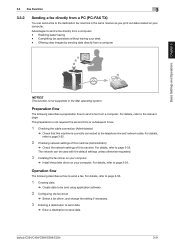
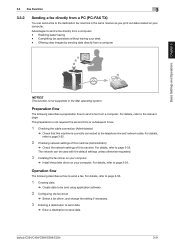
...computer
% Install the printer driver on your computer.
For details, refer to page 3-54. The network can send a fax to the destination fax machine in the Mac operating ...print out data created on your computer. Completing fax operations without leaving your desk -
bizhub C554/C454/C364/C284/C224
3-51 Advantages to send a fax directly from a computer. 3.3 Fax Function...
bizhub C554/C454/C364/C284/C224 Quick Assist Guide - Page 120


Basic Settings and Operations Chapter 3
3.3 Fax Function
3
4 Select this machine from the list.
1
2
5 Select a fax driver.
1
2
6 Click [Install].
bizhub C554/C454/C364/C284/C224
3-55
bizhub C554/C454/C364/C284/C224 Quick Assist Guide - Page 165


... a USB memory device 3-71 PS 3-8
R
Request Code 4-4
S
Safety information 1-3
Saving the scanned data 3-74 Search 3-69 Sender Fax No. Settings 3-47 Sender settings 3-47 Sleep mode 2-24
SMB Send 3-20, 3-30
Sub Power OFF 2-24
T
Token Certificate 4-4
Touch Panel 2-28, 2-29
U
User authentication 3-60
V
Voice Guidance 4-8
X
XPS 3-8
5-2
bizhub C554/C454/C364/C284/C224
Security Guide - Page 5


....
This User's Guide contains the operating procedures and precautions to [ON], more enhanced security functions are available. This User's Guide (Ver. 1.02) describes bizhub C554/bizhub C454/bizhub C364/bizhub C284/bizhub C224 PKI Card System Control Software (MFP Controller: A2XK0Y0-0100-G00-56pki). Operating Precautions
The machine gives an alarm message or an alarm sound...
Security Guide - Page 9
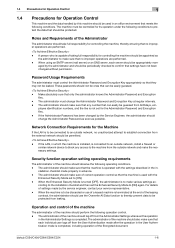
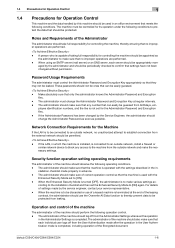
...operation
in the User Authentication mode is connected to an outside network, install a firewall or
similar network device to block any number that the machine is capable of settings made ... should take full responsibility for its operation under the following operation control. - bizhub C554/C454/C364/C284/C224
1-6 Roles and Requirements of the machine should be easily guessed.
- ...
Similar Questions
How To Reset A Konica Minolta Bizhub C284 Password
(Posted by matteCmhow 9 years ago)

