Konica Minolta bizhub C284 Support Question
Find answers below for this question about Konica Minolta bizhub C284.Need a Konica Minolta bizhub C284 manual? We have 3 online manuals for this item!
Question posted by scottro on August 30th, 2014
How To Install Konica Minolta Bizhub C284
The person who posted this question about this Konica Minolta product did not include a detailed explanation. Please use the "Request More Information" button to the right if more details would help you to answer this question.
Current Answers
There are currently no answers that have been posted for this question.
Be the first to post an answer! Remember that you can earn up to 1,100 points for every answer you submit. The better the quality of your answer, the better chance it has to be accepted.
Be the first to post an answer! Remember that you can earn up to 1,100 points for every answer you submit. The better the quality of your answer, the better chance it has to be accepted.
Related Konica Minolta bizhub C284 Manual Pages
bizhub C554/C454/C364/C284/C224 Quick Assist Guide - Page 2


... of symbols...1-3
1.3
Regulation notices ...1-8
CE Marking (Declaration of Conformity) for users of top page...2-3 Operating environment ...2-4 Viewing the top page ...2-4
bizhub C554/C454/C364/C284/C224
Contents-1 RADIO FREQUENCY DEVICES (for California Customers 1-11
For EU member states only ...1-12
For EU member states only ...1-12
Telephone Cable ...1-12
1.4
Caution notations...
bizhub C554/C454/C364/C284/C224 Quick Assist Guide - Page 4


...SMB Send 3-18 Transmitting data as E-mail attachment (E-mail TX 3-18 Saving data to the USB memory device (External memory 3-18 Various methods for transmitting and saving data 3-19
Sending data to your Windows computer (...the cable connection ...3-52 Checking network settings of this machine 3-53 Installing the fax driver ...3-54 Sending data...3-56
bizhub C554/C454/C364/C284/C224
Contents-3
bizhub C554/C454/C364/C284/C224 Quick Assist Guide - Page 5


... a destination ...3-69 Specifying a destination...3-70
Using a USB memory device ...3-71 Printing data in a USB memory device 3-71 Printing data...3-71
Saving the scanned data in the USB memory device (External memory 3-74 Specifying functions to be permitted for external memory... operations for voice guidance 4-13
5 Index
5.1
Index by item ...5-2
Contents-4
bizhub C554/C454/C364/C284/C224
bizhub C554/C454/C364/C284/C224 Quick Assist Guide - Page 7


...way. In addition it to automatically switch to a "low-power mode" after installation manually).
1-2
bizhub C554/C454/C364/C284/C224 Environmental Information
Energy Star®
As an ENERGY STAR® Partner, this... functions in an easy-to go into power saving modes (e.g. Precautions when using the device. An ENERGY STAR® product has a special feature that this function leads to ...
bizhub C554/C454/C364/C284/C224 Quick Assist Guide - Page 10
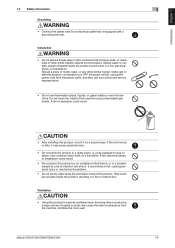
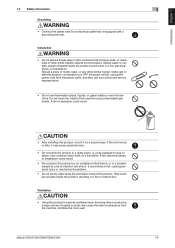
...
Do not clean the inside or near a kitchen table, bath, or a humidifier. bizhub C554/C454/C364/C284/C224
1-5
If the unit moves or falls, it on an unstable or tilted bench,....
• Do not place this machine using a flammable gas duster. CAUTION
• After installing this product. Installation
WARNING
• Do not place a flower vase or other container that is equipped with a ...
bizhub C554/C454/C364/C284/C224 Quick Assist Guide - Page 11


...store toner-related parts (toner units, PC drum units, imaging units or developing units) near devices susceptible to magnetism, such as is moved while held at the light of the unit for ... service representative. If the unit is , a fire or electrical shock could result.
1-6
bizhub C554/C454/C364/C284/C224 Failure to high temperature, which are indicated by a "Caution HOT" caution label. ...
bizhub C554/C454/C364/C284/C224 Quick Assist Guide - Page 12
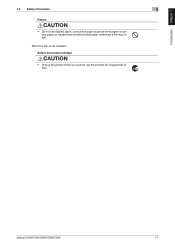
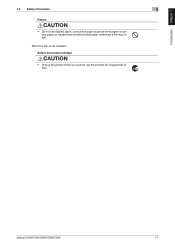
bizhub C554/C454/C364/C284/C224
1-7
Introduction Chapter 1
1.2 Safety information
1
Papers
CAUTION
• Do not use the product for long periods of time.
When the Fax is not installed:
Before successive holidays
CAUTION
• Unplug the product when you will not use stapled paper, conductive paper (such as silver paper or carbon paper) or...
bizhub C554/C454/C364/C284/C224 Quick Assist Guide - Page 13


...
1-8
bizhub C554/C454/C364/C284/C224
This machine is GS-certified for the Konica Minolta branded model bizhub C554, bizhub C454, bizhub C364, bizhub C284 and bizhub C224...and can radiate radio frequency energy and, if not installed and used with the FCC and are designed to ...to correct the interference at his own expense. This device must be required to class B regulations
WARNING This...
bizhub C554/C454/C364/C284/C224 Quick Assist Guide - Page 14


... employs a Class 3B laser diode that the device does not produce hazardous laser radiation.
Compliance is mandatory for Devices and Radiological Health (CDRH) of the Print Head...laser radiation
Maximum Average Radiation Power: 11.2 μW (bizhub C554) / 9.4 μW (bizhub C454) / 7.4 μW (bizhub C364) / 6.0 μW (bizhub C284/C224) at the laser aperture of procedures other than ...
bizhub C554/C454/C364/C284/C224 Quick Assist Guide - Page 19


...equipment complies with this product is necessary.
See installation instructions for you purchased this equipment is also...Konica Minolta dealer location where you to make changes in the format US:AAAEQ##TXXXX.
A compliant telephone cord and modular plug is a REN of devices... pas 5. The REN is resolved.
1-14
bizhub C554/C454/C364/C284/C224 If required, this equipment FK-511 causes...
bizhub C554/C454/C364/C284/C224 Quick Assist Guide - Page 20


...dialing, when this information into your telephone company or a qualified installer. Telepermitted equipment only may be connected to the possibility that the item complies with another device connected to the possibility that any sort of the network. ...is subject to other customers. The automatic calling functions of Telecom's network services. bizhub C554/C454/C364/C284/C224
1-15
bizhub C554/C454/C364/C284/C224 Quick Assist Guide - Page 31


...Installing this machine 2.2
No. Can load up to temporarily place an original or other materials. This is also used when the Authentication Unit is required as a stand.
201 (IC Card Type)
5
Working Table WT-506 Provides an area to 500 sheets respectively into copied or printed sheets (only for bizhub... of the machine.
2-6
bizhub C554/C454/C364/C284/C224 About This Machine Chapter...
bizhub C554/C454/C364/C284/C224 Quick Assist Guide - Page 33


...or staples output sheets as Copy Guard to prevent unauthorized copying.
10 Keyboard Holder KH-102 Install this machine on banner paper.
12 Image Controller IC-414 External image controller. Can load up...Dual Scan Document
Feeder DF-701
Scans the front and back sides of the machine.
2-8
bizhub C554/C454/C364/C284/C224 The Working Table WT-506 is a
110
storage box.)
18 Finisher FS-534
...
bizhub C554/C454/C364/C284/C224 Quick Assist Guide - Page 38
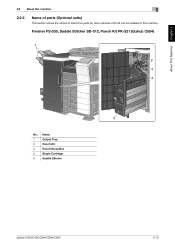
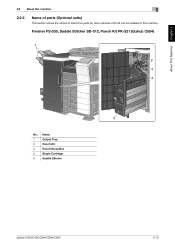
...
2
Punch Kit
3
Punch Scrap Box
4
Staple Cartridge
5
Saddle Stitcher
bizhub C554/C454/C364/C284/C224
2-13 About This Machine Chapter 2
2.2 About this machine
2
2.2.5
Name of parts (Optional units)
This section shows the names of distinctive parts for each optional unit that can be installed in this machine. Finisher FS-535, Saddle Stitcher SD...
bizhub C554/C454/C364/C284/C224 Quick Assist Guide - Page 55


... pen tip instead of your finger or the Stylus Pen. - It is used to operate erratically.
2-30
bizhub C554/C454/C364/C284/C224 mended that the Touch Panel will not re- spond appropriately if you and a fluorescent lamp
is used ...that you are operating the Touch Panel. -
Avoid using the Touch Panel at a site near a device that generates electric noise (such as a mechanical pencil. -
bizhub C554/C454/C364/C284/C224 Quick Assist Guide - Page 61
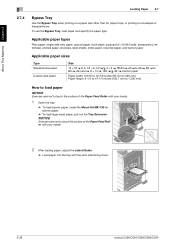
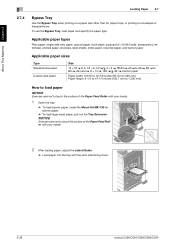
...paper, adjust the Lateral Guide.
% Load paper into the tray with your hands.
1 Open the tray.
% To load banner paper, install the Mount Kit MK-730 for paper trays, or printing on envelopes or transparencies. To use the Bypass Tray, load paper and specify the ...Exercise care not to touch the surface of the Paper Feed Roller with the print side facing down.
2-36
bizhub C554/C454/C364/C284/C224
bizhub C554/C454/C364/C284/C224 Quick Assist Guide - Page 67


...The network can be used with the default settings unless otherwise requested.
3 Installing the printer driver
% Install the printer driver on your computer. Operation flow
The following describes a preparation...Select a printer driver, and change the setting if necessary before printing.
3-2
bizhub C554/C454/C364/C284/C224 This section describes how to page 3-4. For details, refer to page...
bizhub C554/C454/C364/C284/C224 Quick Assist Guide - Page 165


... a USB memory device 3-71 PS 3-8
R
Request Code 4-4
S
Safety information 1-3
Saving the scanned data 3-74 Search 3-69 Sender Fax No. Settings 3-47 Sender settings 3-47 Sleep mode 2-24
SMB Send 3-20, 3-30
Sub Power OFF 2-24
T
Token Certificate 4-4
Touch Panel 2-28, 2-29
U
User authentication 3-60
V
Voice Guidance 4-8
X
XPS 3-8
5-2
bizhub C554/C454/C364/C284/C224
Security Guide - Page 5


... of Accessibility Setting is made during operation of the error messages, refer to the instructions given by the bizhub C554/C454/C364/C284/C224 machine. This User's Guide (Ver. 1.02) describes bizhub C554/bizhub C454/bizhub C364/bizhub C284/bizhub C224 PKI Card System Control Software (MFP Controller: A2XK0Y0-0100-G00-56pki).
Operating Precautions
The machine gives an...
Security Guide - Page 9
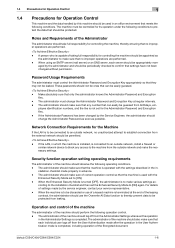
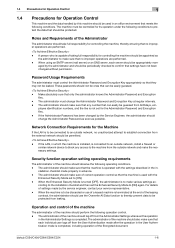
... the installation checklist and then set for the Administrator Password and Encryption Key. - stallation checklist made by the service engineer, contact your service representative. -
bizhub C554/C454/C364/C284/C224
... a leased machine is to be connected to an outside network, install a firewall or
similar network device to block any number that the machine is capable of taking full responsibility...
Similar Questions
How To Reset A Konica Minolta Bizhub C284 Password
(Posted by matteCmhow 9 years ago)
What Is The Default Administrator Password For Bizhub C284
(Posted by pukaiba 10 years ago)

