Konica Minolta bizhub C35 Support Question
Find answers below for this question about Konica Minolta bizhub C35.Need a Konica Minolta bizhub C35 manual? We have 7 online manuals for this item!
Question posted by commyjava on October 21st, 2013
How To Install Bizhub C35 Driver
The person who posted this question about this Konica Minolta product did not include a detailed explanation. Please use the "Request More Information" button to the right if more details would help you to answer this question.
Current Answers
There are currently no answers that have been posted for this question.
Be the first to post an answer! Remember that you can earn up to 1,100 points for every answer you submit. The better the quality of your answer, the better chance it has to be accepted.
Be the first to post an answer! Remember that you can earn up to 1,100 points for every answer you submit. The better the quality of your answer, the better chance it has to be accepted.
Related Konica Minolta bizhub C35 Manual Pages
bizhub C35 Printer/Copier/Scanner User Guide - Page 165


... the driver's properties as follows:
- (Windows 7/Server 2008 R2) From the [Start] menu, choose [Devices and Printers] to display the [Printers and Faxes] directory. Right-click the KONICA MINOLTA bizhub C35 PCL6 or KONICA MINOLTA bizhub C35 PS printer icon and choose [Properties].
2 If you should "declare" the options in case you have options installed, you have installed...
bizhub C35 Printer/Copier/Scanner User Guide - Page 368
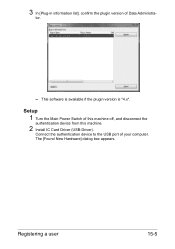
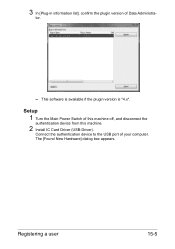
... the USB port of this machine off, and disconnect the
authentication device from this machine.
2 Install IC Card Driver (USB-Driver).
tor.
-
This software is available if the plugin version is "4.x".
Setup
1 Turn the Main Power Switch of your computer. 3 In [Plug-in information list], confirm ...
bizhub C35 Reference Guide - Page 22
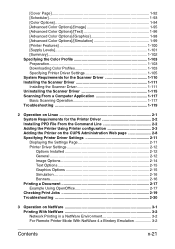
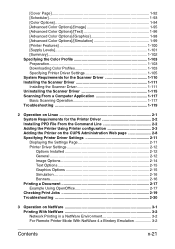
... 1-102 Specifying the Color Profile 1-103 Preparation 1-103 Downloading Color Profiles 1-103 Specifying Printer Driver Settings 1-105 System Requirements for the Scanner Driver 1-110 Installing the Scanner Driver 1-111 Installing the Scanner Driver 1-111 Uninstalling the Scanner Driver 1-115 Scanning From a Computer Application 1-117 Basic Scanning Operation 1-117 Troubleshooting 1-119...
bizhub C35 Reference Guide - Page 25


...number differs between the server operating system and client operating system 7-35 Installing the Additional Driver 7-35 Troubleshooting 7-39
8 Using PageScope Web Connection 8-1 About PageScope... Track Mode 8-11 Administrator Mode 8-12 Configuring the Printer 8-13 [System] tab 8-13 [Device Information 8-14 [Counter 8-22 [Online Assistance 8-24 [Import/Export 8-26 [Date/Time Settings...
bizhub C35 Reference Guide - Page 130


By adding color profiles to the printer driver, printing can be copied into the created folder. For details on... machine.
After creating the folder [Download Manager bizhub C35] in the [Applications] folder, copy Download manager into the folder at the path [Applications/Download Manager bizhub C35]. load Manager.
1 Start Download Manager. Install the Download Manager.
" In order to start...
bizhub C35 Reference Guide - Page 137


...images)
English, French, German, Italian, Spanish, Czech, Portuguese, Russian, Polish, Dutch, Korean, Simplified Chinese, Traditional Chinese
1-110
System Requirements for the Scanner Driver
Before installing the scanner driver, make sure that your system meets the following processor:
- Computer
Connecting the computer and machine Operating system RAM Available disk space Supported languages...
bizhub C35 Reference Guide - Page 138


... icon on Mac OS X 10.5 is
described below.
Installing the Scanner Driver
1-111 The installer for installing the scanner driver on the desktop, [Drivers] folder, [Mac] folder,
[Scanner] folder, and then double-click the [KONICA MINOLTA bizhub C35 Scanner.pkg]. Installing the Scanner Driver
" The procedure for the scanner driver starts up.
3 Click [Continue]. The following text, "TWAIN...
bizhub C35 Reference Guide - Page 139


4 Click [Continue].
5 Check [Continue].
6 Click [Agree] in the confirmation dialog box if you agree to the terms of the
license.
1-112
Installing the Scanner Driver
bizhub C35 Reference Guide - Page 242


... then click [Open].
Windows 2000-If you entered a valid path in the previous step, the following message displays: "The server on which the KONICA MINOLTA bizhub C35 printer resides does not have a printer driver installed. The reason for this is that you want to step 4. If you do not yet have the correct printer...
bizhub C35 Reference Guide - Page 250


... a printer from the Network window
To use the Web service print, check that the icon for the installed
printer is displayed in the [Printers] or [Devices and Printers] window.
" If the printer driver is not correctly installed, the driver must be sure to connect the machine to the network.
3 To use Web service print in...
bizhub C35 Reference Guide - Page 260
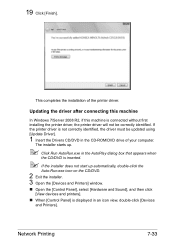
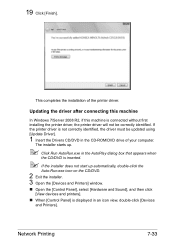
...].
„ When [Control Panel] is connected without first installing the printer driver, the printer driver will not be updated using [Update Driver].
1 Insert the Drivers CD/DVD in an icon view, double-click [Devices and Printers]. This completes the installation of your computer.
Network Printing
7-33
Updating the driver after connecting this machine
In Windows 7/Server 2008 R2...
bizhub C35 Reference Guide - Page 261
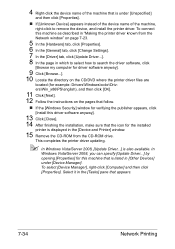
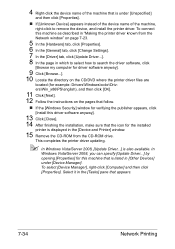
... listed in which to select how to remove the device, and install the printer driver. Select it in the [Tasks] pane that is under [Device Manager].
4 Right-click the device name of the machine,
right-click to search the driver software, click
[Browse my computer for driver software anyway].
9 Click [Browse...]. 10 Locate the directory on the...
bizhub C35 Reference Guide - Page 324


... When a setting on this page is changed, the card information saved on
the printer is erased. [Authentication Device Settings]
" This menu item appears only if a loadable driver has been installed for performing authentication using an authentication device. Item [Authentication Type]
[IC Card Type]
Description
Select the authentication method. Choices: [Type A], [MIFARE (UID)], [LEGIC (UID...
bizhub C35 Security Operations User Guide - Page 10


...correct operation, if the IC card reader is completed. Be sure to install the loadable driver in the User Authentication mode is necessary to use the IC card reader... responsible within the organization that uses the machine should perform the following operation control. - bizhub C35
1-7 Delete the corresponding account information promptly as soon as user authorities are overseen by the...
bizhub C35 Security Operations User Guide - Page 12


...the setting manually to install the certificate.
3 Display the physical stores.
Recommended is Mozilla Firefox 2.0 or later.
To perform IPP printing, the printer driver must be selected ... Then, in [TCP/IP Settings] of encryption keys. Then, click "Install Certificate" to SSL v2. bizhub C35
1-9 TLS_RSA_WITH_AES_128_CBC_SHA - Recommended is Mozilla Firefox 2.0 or later.
IPPS (IPP ...
bizhub C35 Security Operations User Guide - Page 91
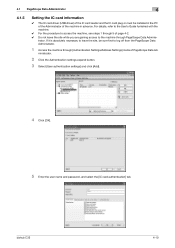
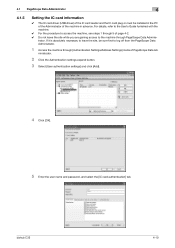
...leave the site, be installed in the PC of the Administrator of the machine in must be sure first to the machine through [Authentication Settings/Address Settings] mode of PageScope Data Ad- bizhub C35
4-10
For details, ...4.1 PageScope Data Administrator
4
4.1.5
Setting the IC card information
0 The IC card driver (USB driver) of the IC card reader and the IC card plug-in advance.
bizhub C35 Security Operations User Guide - Page 93


... the necessary settings and capture the image.
bizhub C35
4-12 Enter the correct User Password.
% A failure in authentication as a result of the entry of a wrong password is counted as a TWAIN device. If it off , then on the display. 4.2 TWAIN driver
4
4.2
TWAIN driver
The TWAIN driver, which is to be installed in the PC of a general user, is...
bizhub C35 Quick Guide - Page 6


Available features
bizhub C35 is a digital color multifunctional peripheral that eases the workflow and satisfies any business, to ...efficiency. In addition, this machine through the network.
Print operations
When printing from the enclosed [Drivers CD/DVD]. The printer driver can be installed from the computer, various settings can easily be specified, for example, the paper size, ...
Installation Guide - Page 4


...
PDF, JPEG3, TIFF, XPS, Compact PDF, Encrypted PDF
Driver
Network TWAIN, WIA (1.0/2.0) Driver (Windows only)
Address Setting
LDAP
1 Not WHQL certified at ...Standard Paper Tray Support
Main Unit - Letter Portrait B/W: 31 ppm - Konica Minolta bizhub C35 Specification & Installation Guide
Mixed Original Support
• Possible × Not Possible
Maximum Document Width1
Document...
Installation Guide - Page 5


... is uploaded to 31 ppm
PageScope Software
Network & Device Management PageScope Net Care Device Manager PageScope Data Administrator Driver Packaging Utility PageScope Download Manager PageScope EMS Plug-in ...bizhub C35 solely as a Scanner This machine can be sent to be loaded into the USB 1.1 Host Port on the touch panel of the machine. Konica Minolta bizhub C35 Specification & Installation...
Similar Questions
How To Install Bizhub 601 Drivers Into Win 7 Computer
(Posted by bristolaliex200 9 years ago)

