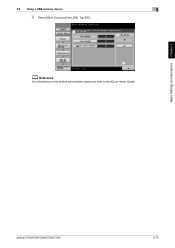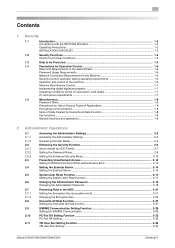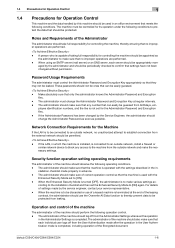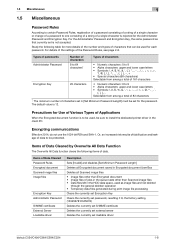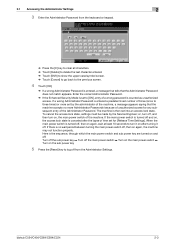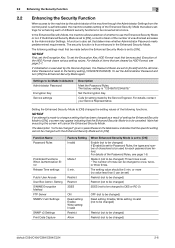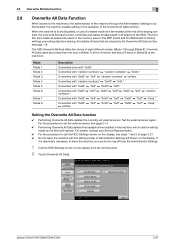Konica Minolta bizhub C284 Support Question
Find answers below for this question about Konica Minolta bizhub C284.Need a Konica Minolta bizhub C284 manual? We have 3 online manuals for this item!
Question posted by matteCmhow on June 17th, 2014
How To Reset A Konica Minolta Bizhub C284 Password
The person who posted this question about this Konica Minolta product did not include a detailed explanation. Please use the "Request More Information" button to the right if more details would help you to answer this question.
Current Answers
Answer #1: Posted by waelsaidani1 on June 17th, 2014 6:25 AM
Hello to change/reset password follow instructions on pages 19 to 20 of the user manual here: http://kmbs.konicaminolta.us/wps/wcm/connect/21352a86-3a93-4d1e-b911-089f430e8cfd/bizhubC554SeriesPKISecurityOperationsUserManual.pdf?MOD=AJPERES&CONVERT_TO=url&CACHEID=21352a86-3a93-4d1e-b911-089f430e8cfd
Related Konica Minolta bizhub C284 Manual Pages
Similar Questions
How To Save Email In Konica Minolta Bizhub C284
(Posted by hilram 9 years ago)
What Is The Default Administrator Password For Bizhub C284
(Posted by pukaiba 10 years ago)
My Bizhub C284 Did Not Warn Me The Toner Cartridge Was Low, Why Was This.
(Posted by suebutler 10 years ago)