Konica Minolta bizhub C452 Support Question
Find answers below for this question about Konica Minolta bizhub C452.Need a Konica Minolta bizhub C452 manual? We have 19 online manuals for this item!
Question posted by maraim on October 14th, 2013
How To Install Bizhub C452 On Mac
The person who posted this question about this Konica Minolta product did not include a detailed explanation. Please use the "Request More Information" button to the right if more details would help you to answer this question.
Current Answers
There are currently no answers that have been posted for this question.
Be the first to post an answer! Remember that you can earn up to 1,100 points for every answer you submit. The better the quality of your answer, the better chance it has to be accepted.
Be the first to post an answer! Remember that you can earn up to 1,100 points for every answer you submit. The better the quality of your answer, the better chance it has to be accepted.
Related Konica Minolta bizhub C452 Manual Pages
bizhub C452/C552/C552DS/C652/C652DS Fax Driver Operations User Guide - Page 27


bizhub C652/C652DS/C552/C552DS/C452
3-16
This completes the fax driver installation. 3.3 Installation using Add Printer Wizard
3
19 Click [Next].
20 Follow the instructions on the pages that follow.
% If the "Digital Signature" dialog box appears, click [Yes].
21 After finishing the installation, make sure that the icon for the installed printer is displayed in the...
bizhub C452/C552/C552DS/C652/C652DS Fax Driver Operations User Guide - Page 29
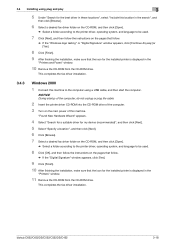
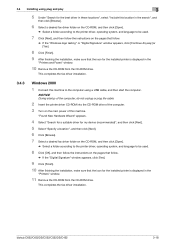
...the computer. This completes the fax driver installation.
3.4.3
Windows 2000
1 Connect this machine. "Found New Hardware Wizard" appears.
4 Select "Search for a suitable driver for my device (recommended)", and then click [Next]. ...from the CD-ROM drive. This completes the fax driver installation.
bizhub C652/C652DS/C552/C552DS/C452
3-18
NOTICE
During startup of the computer, do not unplug...
bizhub C452/C552/C552DS/C652/C652DS Fax Driver Operations User Guide - Page 72


7.2 Index by button
7
7.2 Index by button
A
Add from Address Book 4-5 Add From Phone Book 4-4
Add Recipients 4-2, 4-4, 4-5
C
Combination Details 4-17
G
Get Addr. Info 4-5
I
Installing 3-5
O
Obtain Device Information 4-21
P Phone Book Entry 4-13, 4-23
Preferences 4-2 Printing 4-2 Property 4-2
R
Register To Phone Book 4-2
U
Uninstaller 3-19 User Authentication/Account Track 4-14
...
bizhub C452/C552/C552DS/C652/C652DS Copy Operations User Guide - Page 14
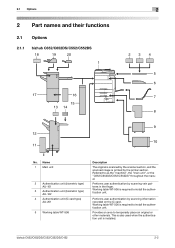
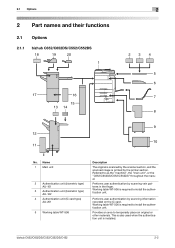
... in the finger. This is also used when the authentication unit is printed by the scanner section, and the scanned image is installed. bizhub C652/C652DS/C552/C552DS/C452
2-2 Referred to install the authentication unit. Working table WT-506 is required to temporarily place an original or other materials. Working table WT-506 is...
bizhub C452/C552/C552DS/C652/C652DS Copy Operations User Guide - Page 244
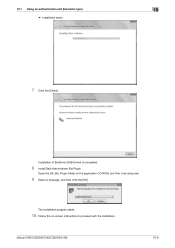
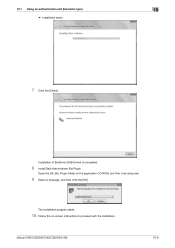
... an authentication unit (biometric type)
10
% Installation starts.
7 Click the [Close].
The installation program starts.
10 Follow the on the application CD-ROM, and then click setup.exe.
9 Select a language, and then click the [OK]. bizhub C652/C652DS/C552/C552DS/C452
10-9
Installation of BioDriver (USB-Driver) is completed.
8 Install Data Administrator Bio Plugin.
Open the...
bizhub C452/C552/C552DS/C652/C652DS Copy Operations User Guide - Page 245


10.1 Using an authentication unit (biometric type)
10
11 Click the [Next].
12 Select "I accept the terms in the license agreement", and then click the [Next].
13 Click the [Install]. bizhub C652/C652DS/C552/C552DS/C452
10-10
bizhub C452/C552/C552DS/C652/C652DS Network Scan/Network Fax Operations User Guide - Page 24
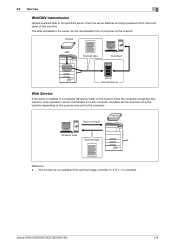
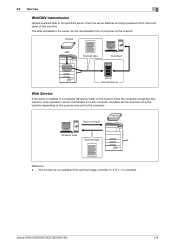
... - Original
MFP
Scanned data
Download
Memory
Server Intranet/Internet
Web Service
If the driver is installed.
2.2 Overview
2
WebDAV transmission
Upload scanned data to a computer (Windows Vista) on the...This function is not available if the optional Image controller IC-412 v1.1 is installed to the specified server.
Enter the server address and login password from the computer...
bizhub C452/C552/C552DS/C652/C652DS Network Scan/Network Fax Operations User Guide - Page 209


... configure the individual sender line setup.
Displays if 2 units of the optional fax kit FK-502 are installed. bizhub C652/C652DS/C552/C552DS/C452
10-20 Displays if 2 units of the optional fax kit FK-502 are installed.
10.4 Administrator Settings (G3)
10
3/3 page
3/3 page (If two units of copies for received documents to...
bizhub C452/C552/C552DS/C652/C652DS Print Operations User Guide - Page 45
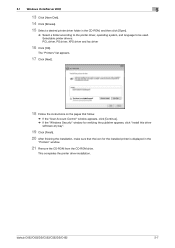
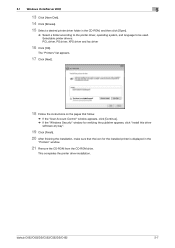
Selectable printer drivers: PCL driver, PS driver, XPS driver and fax driver
16 Click [OK].
bizhub C652/C652DS/C552/C552DS/C452
5-7 This completes the printer driver installation.
5.1 Windows Vista/Server 2008
5
13 Click [Have Disk].
14 Click [Browse].
15 Select a desired printer driver folder in the
"Printers" window.
21 Remove the CD-...
bizhub C452/C552/C552DS/C652/C652DS Print Operations User Guide - Page 50
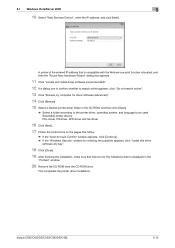
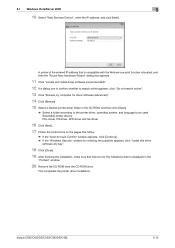
...installation. bizhub C652/C652DS/C552/C552DS/C452...publisher appears, click "Install this driver
software anyway".
18 Click [Close].
19 After finishing the installation, make sure that ..." dialog box appears.
11 Click "Locate and install driver software (recommended)".
12 If a dialog box...search online".
13 Click "Browse my computer for the installed printer is displayed in the
"Printers" window.
20 ...
bizhub C452/C552/C552DS/C652/C652DS Print Operations User Guide - Page 51
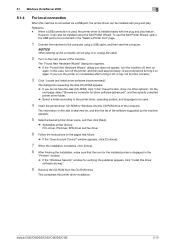
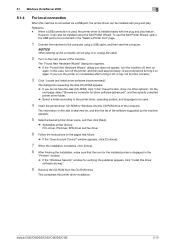
bizhub C652/C652DS/C552/C552DS/C452
5-13 NOTICE
When starting up the computer, do not have the disk (CD-ROM), click "I don't have the disc,... USB port to be connected in the "Select a Printer Port" page.
1 Connect the machine to be used , the printer driver is installed easily with plug and play feature.
If you do not plug in or unplug the cable.
2 Turn on the pages that follow.
% ...
bizhub C452/C552/C552DS/C652/C652DS Print Operations User Guide - Page 59
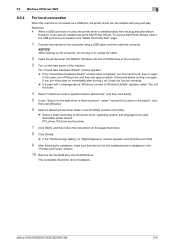
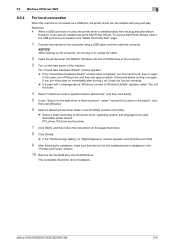
...in the
"Printers and Faxes" window.
10 Remove the CD-ROM from the CD-ROM drive.
bizhub C652/C652DS/C552/C552DS/C452
5-21 When a USB connection is used .
Selectable printer drivers: PCL driver, PS driver and ... , then on the main power of the machine. This completes the printer driver installation.
Reference - NOTICE
When starting up the computer, do not plug in or unplug the cable....
bizhub C452/C552/C552DS/C652/C652DS Print Operations User Guide - Page 61
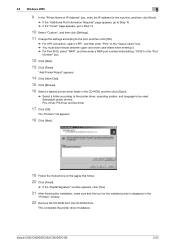
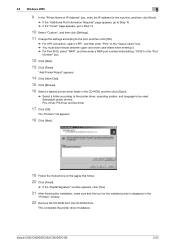
...Click [Finish].
% If the "Digital Signature" window appears, click [Yes].
21 After finishing the installation, make sure that the icon for the machine, and then click [Next].
% If the "...Settings].
11 Change the settings according to be used. This completes the printer driver installation.
bizhub C652/C652DS/C552/C552DS/C452
5-23 "Add Printer Wizard" appears.
14 Click [Have Disk].
15 Click ...
bizhub C452/C552/C552DS/C652/C652DS Print Operations User Guide - Page 65
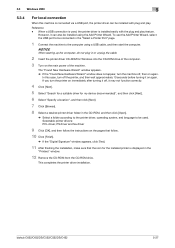
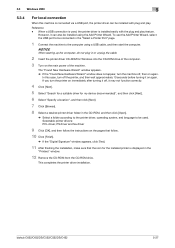
...installed easily with plug and play feature. bizhub C652/C652DS/C552/C552DS/C452
5-27 However, it can be installed using a USB cable, and then start the computer.
This completes the printer driver installation... the installation, make sure that the icon for the installed printer is displayed in or unplug the cable.
2 Insert the printer driver CD-ROM for my device (recommended...
bizhub C452/C552/C552DS/C652/C652DS Print Operations User Guide - Page 67


5.4 Windows NT 4.0
5
16 Click [Finish].
17 After finishing the installation, make sure that the icon for the installed printer is displayed in the
"Printers" window.
18 Remove the CD-ROM from the CD-ROM drive. This completes the printer driver installation. bizhub C652/C652DS/C552/C552DS/C452
5-29
bizhub C452/C552/C552DS/C652/C652DS Print Operations User Guide - Page 86
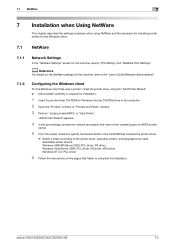
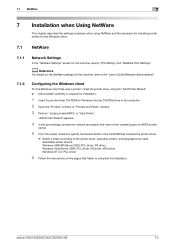
bizhub C652/C652DS/C552/C552DS/C452
7-2
"Add Printer Wizard" appears.
4 In the port settings, browse the network and specify the name of the computer.
2 Open the "Printers" window or "Printers and Faxes" window.
3 Perform "Install printers/MFPs" or "Add Printer". Selectable printer drivers: Windows 2000/XP/Server 2003: PCL driver, PS driver Windows Vista...
bizhub C452/C552/C552DS/C652/C652DS Print Operations User Guide - Page 187


...Manager (bizhub)" application.
The "Quality Adjustment" dialog box appears.
3 Click [Manage Profile]. KONICA MINOLTA PostScript PPD Printer Driver for Mac OS...function is available only when your computer is installed. 12.10 Registering the ICC profiles in...bizhub)" is connected to the machine using the "Download Manager(bizhub)" application. bizhub C652/C652DS/C552/C552DS/C452
12-38
bizhub C452/C552/C552DS/C652/C652DS Print Operations User Guide - Page 211


bizhub C652/C652DS/C552/C552DS/C452
13-17
13.2 User settings
13
13.2.14 Staple
Configure the staple setting when the data to be printed has no staple setting information. (Default: ... screen, refer to page 13-2.
2 Press [Paper Setting]. 3 Press [Staple].
4 Press the desired button.
The staple function is available only if the optional finisher is installed. Reference -
bizhub C452/C552/C552DS/C652/C652DS Box Operations User Guide - Page 115


Item Half-Fold
Description Folds printed sheets of paper before being fed. bizhub C652/C652DS/C552/C552DS/C452
7-10 Fold/Bind
Configure the following settings when a finisher is installed.
Center Staple & Fold
Staples printed sheets of the printed sheets are folded in two before being fed. Position Setting
Specify hole positions. 7.3 Print - The long...
bizhub C452/C552/C552DS/C652/C652DS Box Operations User Guide - Page 116


... the printed sheets is Z-folded. • This item is available when the optional Z Folding unit ZU-606 is installed:
When finisher FS-526 and Z Folding unit ZU-606 are installed:
bizhub C652/C652DS/C552/C552DS/C452
7-11 Basic (Public, Personal, or Group User Box)
7
Item Z-Fold
Description
Select this setting when you use width...
Similar Questions
How Do I Install Bizhub 423 Print Driver On My Mac
(Posted by drhotec 10 years ago)
How Do You Print Banners On The Bizhub C452?
We need to print a banner, but cannot remember how to do it. We have the paper and a Bizhub C452 pri...
We need to print a banner, but cannot remember how to do it. We have the paper and a Bizhub C452 pri...
(Posted by jdames 10 years ago)
Driver Bizhub C452 For Mac Os X (apple)
Have you got the driver bizhub C452 for MAC OS X (APPLE) ?
Have you got the driver bizhub C452 for MAC OS X (APPLE) ?
(Posted by thierrychauvet33 11 years ago)
Drum Unit Installation Error Of Bizhub C452
Drum unit Installation error of Bizhub C452
Drum unit Installation error of Bizhub C452
(Posted by GustavusaugustusHansen 12 years ago)

