Konica Minolta bizhub C452 Support Question
Find answers below for this question about Konica Minolta bizhub C452.Need a Konica Minolta bizhub C452 manual? We have 19 online manuals for this item!
Question posted by thierrychauvet33 on September 24th, 2012
Driver Bizhub C452 For Mac Os X (apple)
Have you got the driver bizhub C452 for MAC OS X (APPLE) ?
Current Answers
There are currently no answers that have been posted for this question.
Be the first to post an answer! Remember that you can earn up to 1,100 points for every answer you submit. The better the quality of your answer, the better chance it has to be accepted.
Be the first to post an answer! Remember that you can earn up to 1,100 points for every answer you submit. The better the quality of your answer, the better chance it has to be accepted.
Related Konica Minolta bizhub C452 Manual Pages
bizhub C452/C552/C552DS/C652/C652DS Trademarks/Copyrights User Guide - Page 3


....
in Japan and in providing customers with better solutions. Patents Pending. bizhub C652/C652DS/C552/C552DS/C452
2
In regard to be an industry leader in other countries. XenAppTM, Citrix XenServerTM and Citrix Presentation ServerTM are trademarks of Citrix®
Apple, Macintosh and Mac OS are registered trademarks of Novell, Inc. PCL is a registered trademark or...
bizhub C452/C552/C552DS/C652/C652DS Network Scan/Network Fax Operations User Guide - Page 276


...variation.
An initial setting. bizhub C652/C652DS/C552/C552DS/C452
13-5 The transmission speed of... the image (light/dark variation).
A device, such as a computer or router, used... well as a "gateway" to "Bonjour" since Mac OS X v10.4.
This authentication method helps enhance the E-... or a 1 to save images without a password by Apple Computer for Bitmap.
It is ".csv".) Data can be...
bizhub C452/C552/C552DS/C652/C652DS Print Operations User Guide - Page 2
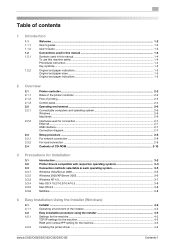
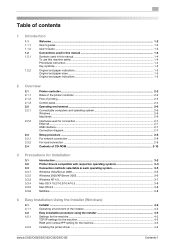
... Mac OS 9.2 ...3-8 NetWare ...3-8
4 Easy Installation Using the Installer (Windows)
4.1 4.1.1 4.2 4.2.1
4.2.2
Installer ...4-2 Operating environment of the installer 4-2 Easy installation procedure using the installer 4-3 Settings for the machine ...4-3 TCP/IP settings for the machine ...4-3 RAW port number/IPP setting for the machine 4-3
Installing the printer driver ...4-3
bizhub C652...
bizhub C452/C552/C552DS/C652/C652DS Print Operations User Guide - Page 3
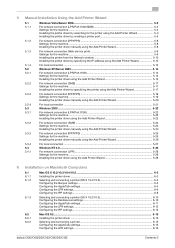
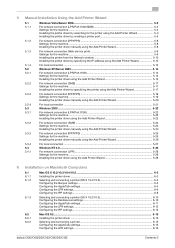
...(OS X 10.2/10.3 6-10 Configuring the Rendezvous settings 6-10 Configuring the AppleTalk settings 6-11 Configuring the LPR settings ...6-12 Configuring the IPP settings ...6-13
Mac OS 9.2...6-15
Installing the printer driver ...6-15
Selecting and connecting a printer 6-15 Configuring the AppleTalk settings 6-15 Configuring the LPR settings ...6-16
bizhub C652/C652DS/C552/C552DS/C452
Contents...
bizhub C452/C552/C552DS/C652/C652DS Print Operations User Guide - Page 4
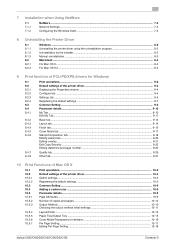
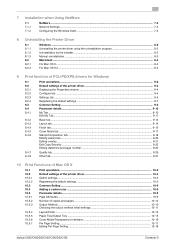
...Quality tab...9-25 Other tab ...9-27
10 Print Functions of Mac OS X
10.1 10.2 10.2.1 10.2.2 10.3 10.4 10.5 10.5.1 10.5.2 10.5.3
10.5.4 10.5.5 10.5.6 10.5.7
Print operations...10-2 Default settings of the printer driver 10-4 Option settings...10-4 Registering the default settings ......-16 Per Page Setting ...10-17 Editing Per Page Setting ...10-18
bizhub C652/C652DS/C552/C552DS/C452
Contents-3
bizhub C452/C552/C552DS/C652/C652DS Print Operations User Guide - Page 5
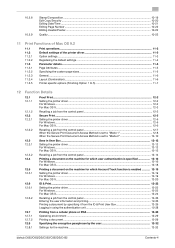
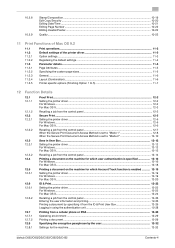
...Document Access Method is set to "Mode 2 12-10
Save in User Box ...12-12 Setting the printer driver ...12-12 For Windows ...12-12 For Mac OS X...12-13
Recalling a job from the control panel 12-14 Printing a document on the machine for which ... document...12-29 Specifying the encryption passphrase by the user 12-32 Settings for the machine ...12-32
bizhub C652/C652DS/C552/C552DS/C452
Contents-4
bizhub C452/C552/C552DS/C652/C652DS Print Operations User Guide - Page 6
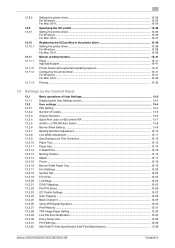
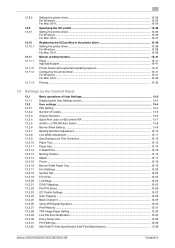
...profile ...12-36 Setting the printer driver ...12-36 For Windows ...12-36 For Mac OS X...12-37
Registering the ICC profiles in the printer driver 12-38 Setting the printer driver ...12-38 For Windows ...12-38 For Mac OS X...12-39
Banner printing function...12...-35 Print Settings...13-36 Half-Fold/Tri-Fold Specification (Half-Fold Specification 13-38
bizhub C652/C652DS/C552/C552DS/C452
Contents-5
bizhub C452/C552/C552DS/C652/C652DS Print Operations User Guide - Page 70
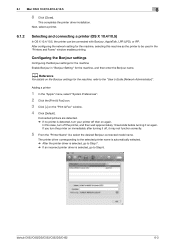
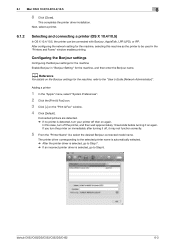
... on again. Adding a printer
1 In the "Apple" menu, select "System Preferences". 2 Click the [Print & Fax] icon. 3 Click [+] on the Bonjour settings for the machine, selecting this case, turn off then on again. bizhub C652/C652DS/C552/C552DS/C452
6-3
d Reference
For details on the "Print & Fax" window. 4 Click [Default]. 6.1 Mac OS X 10.2/10.3/10.4/10.5
6
8 Click...
bizhub C452/C552/C552DS/C652/C652DS Print Operations User Guide - Page 71


... "Apple" menu, select "System Preferences". 2 Click the "Network" icon. 3 The Ethernet setting window appears.
% For OS X 10.5, select "Ethernet", and then click [Advanced]. % For OS X...bizhub C652/C652DS/C552/C552DS/C452
6-4
When the selected printer is registered in the "Printer Setup Utility" window. 6.1 Mac OS X 10.2/10.3/10.4/10.5
6
6 Select the desired printer driver manually.
% When OS...
bizhub C452/C552/C552DS/C652/C652DS Print Operations User Guide - Page 72


..." from the "Print Using", and then select the printer driver of the desired model name from the list.
If you turn off , it on the "Print & Fax" window.
4 Click [Default].
bizhub C652/C652DS/C552/C552DS/C452
6-5
6.1 Mac OS X 10.2/10.3/10.4/10.5
6
Adding a printer
1 In the "Apple" menu, select "System Preferences".
2 Click the [Print & Fax] icon...
bizhub C452/C552/C552DS/C652/C652DS Print Operations User Guide - Page 78


... click [Add]. "Utilities" where the driver was been installed, and then
double-click [Printer Setup Utility] or [Print Center] to the printer.
1 In the "Apple" menu, select "System Preferences". 2...printers available." window does
not appear. bizhub C652/C652DS/C552/C552DS/C452
6-11
6.1 Mac OS X 10.2/10.3/10.4/10.5
6
5 Select the desired printer driver manually.
% From "Printer Model", ...
bizhub C452/C552/C552DS/C652/C652DS Print Operations User Guide - Page 80


...IPP printing. "Utilities" where the driver was been installed, and then
double...bizhub C652/C652DS/C552/C552DS/C452
6-13
"Applications" - window does
not appear.
3 Select "IP Printing" for the connection method. 4 For OS...changes" message appears, click [Apply]. 6.1 Mac OS X 10.2/10.3/10.4/10.5
6
Configuring ... connected to the printer.
1 In the "Apple" menu, select "System Preferences". 2 Click ...
bizhub C452/C552/C552DS/C652/C652DS Print Operations User Guide - Page 81


... where the driver was been installed, and then
double-click [Printer Setup Utility] or [Print Center] to the printer.
1 In the "Apple" menu, ...select "System Preferences". 2 Click the [Network] icon. 3 From "Show", select "Built-in the "Printer List", the setting procedure is connected.
6 Click the close button at the top left corner of model
names, and then click [Add]. 6.1 Mac OS...
bizhub C452/C552/C552DS/C652/C652DS Print Operations User Guide - Page 82
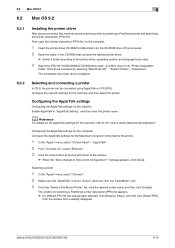
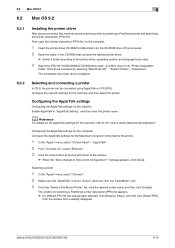
... the "User's Guide [Network Administrator]". bizhub C652/C652DS/C552/C552DS/C452
6-15 "Extensions".
"AppleTalk". 2 From "Connect via", select "Ethernet". 3 Click the close button at the top left corner of the computer.
2 Open the folder in the CD-ROM that "AppleTalk" is already displayed.
6.2 Mac OS 9.2
6
6.2 Mac OS 9.2
6.2.1
Installing the printer driver
After being connected, this...
bizhub C452/C552/C552DS/C652/C652DS Print Operations User Guide - Page 90


...printer driver.
8.2.2
For Mac OS 9.2
1 Drag the printer icon on the desktop to the "Trash" icon. 2 Drag the PPD file "KONICAMINOLTAC652UVxxx.ppd", which is located in "Library" - "System
Folder" -
bizhub C652/C652DS/C552/C552DS/C452
8-4
"Printers" - "Extensions" - "Utilities" (OS X 10.2/10.3/10.4).
2 Select the printer name to be opened from the "System Preferences" in the "Apple...
bizhub C452/C552/C552DS/C652/C652DS Print Operations User Guide - Page 122


... 3. - Be sure to page 12-5.
Reference - bizhub C652/C652DS/C552/C552DS/C452
10-4 The contents of this manual support the function of this machine,
select [Utility/Counter] - [Device Information] in the "Apple" menu (OS X 10.4/10.5).
% The "Printer Setup Utility"/"Print Center" window can be used by the printer driver. "Utilities".
2 Display the "Printer Information" window...
bizhub C452/C552/C552DS/C652/C652DS Print Operations User Guide - Page 123


... to their default settings.
To register the settings, save the printer driver settings. bizhub C652/C652DS/C552/C552DS/C452
10-5 Settings configured in the "Page Setup" dialog box are saved by selecting "Save As Default" in "Presets". For Mac OS X, you exit the application, the settings return to page 10-9.
10.2 Default settings of the...
bizhub C452/C552/C552DS/C652/C652DS Print Operations User Guide - Page 293
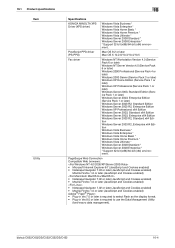
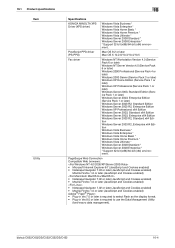
... Windows Server 2008 Enterprise * * Support 32-bit (x86)/64-bit (x64) environment. PostScript PPD driver (PS-PPD)
Mac OS 9.2 or later Mac OS X 10.2.8/10.3/10.4/10.5
Fax driver
Windows NT Workstation Version 4.0 (Service Pack 6 or later) Windows NT Server Version 4.0 (Service Pack... Server 2008 Enterprise * * Support 32-bit (x86)/64-bit (x64) environment. bizhub C652/C652DS/C552/C552DS/C452
16-4
bizhub C452/C552/C552DS/C652/C652DS Print Operations User Guide - Page 302


... client computer on the network by Apple Computer for transferring files via the...bizhub C652/C652DS/C552/C552DS/C452
16-13 The abbreviation for File Transfer Protocol. A Macintosh network technology, automatically detecting a device...only a 0 or a 1 to "Bonjour" since Mac OS X v10.4. 16.6 Glossary
16.6
Glossary
Term 10Base-T/... DHCP
DNS
DPI (dpi) Driver Ethernet Frame type FTP
16
...
Installation Guide - Page 14


... Data as an Email attachment. Konica Minolta bizhub C452 Specification & Installation Guide
Print Controller (Standard)...Mac OS 9.2/OS x 10.2, 10.3, 10.4, Mac Intel OS 10.4, 10.5, 10.6*; Linux
Font
PCL Resident Fonts: 80 outline + 2 JPN
PS3 Emulation Resident Fonts: 137 + 2 JPN
Interface
Standard Ethernet (10Base-T/100BaseTX/1000Base T); Hi-Speed USB 2.0, USB 1.1
*Mac 10.6 beta drivers...
Similar Questions
How To Twain Scan On Konica Minolta Bizhub 423 Mac Os X
(Posted by jorgeWJWo 10 years ago)
Konica Minolta Bizhub 283 Mac Os Printer Driver How To Choose
(Posted by frinzmark 10 years ago)
How Do You Print Banners On The Bizhub C452?
We need to print a banner, but cannot remember how to do it. We have the paper and a Bizhub C452 pri...
We need to print a banner, but cannot remember how to do it. We have the paper and a Bizhub C452 pri...
(Posted by jdames 10 years ago)
Drum Unit Installation Error Of Bizhub C452
Drum unit Installation error of Bizhub C452
Drum unit Installation error of Bizhub C452
(Posted by GustavusaugustusHansen 12 years ago)

