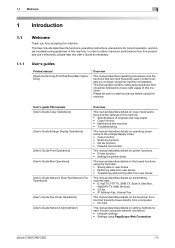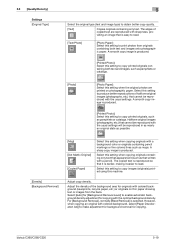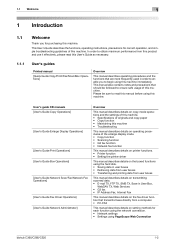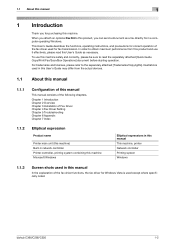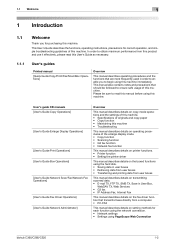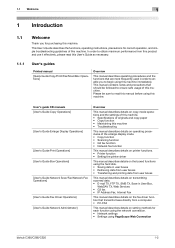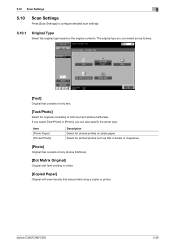Konica Minolta bizhub C280 Support Question
Find answers below for this question about Konica Minolta bizhub C280.Need a Konica Minolta bizhub C280 manual? We have 21 online manuals for this item!
Question posted by wnicholson on August 15th, 2013
How Do I Enlarge A Photo To Copy & Print In Colour From The Copier Please
The person who posted this question about this Konica Minolta product did not include a detailed explanation. Please use the "Request More Information" button to the right if more details would help you to answer this question.
Current Answers
Answer #1: Posted by TommyKervz on August 15th, 2013 2:17 AM
Greetings - Download and use Paint.NET to enlarge the photo.
http://www.getpaint.net/download.html
http://www.getpaint.net/download.html
Related Konica Minolta bizhub C280 Manual Pages
Similar Questions
How Do I Print From A Usb Stick Using C280?
how do I print from a USB stick using c280?
how do I print from a USB stick using c280?
(Posted by territhewlis1 7 years ago)
How Do I Enlarge A Copy On A Konica Minolta Bizhub C35
(Posted by Overeason 9 years ago)
How To Print Fax Report From Konica Minolta C280
(Posted by dedell 10 years ago)
'quick Guide Copy/print/fax/scan/box Operations]'
I cannot find the "Quick Guide Copy/Print/Fax/Scan/Box Operations]" online although it is referred t...
I cannot find the "Quick Guide Copy/Print/Fax/Scan/Box Operations]" online although it is referred t...
(Posted by rkpagani 10 years ago)
My Printer Is Not Printing Colour
The printer has been set up correctly but even with all the settings set for colour printing, it is ...
The printer has been set up correctly but even with all the settings set for colour printing, it is ...
(Posted by yasminmaher 11 years ago)