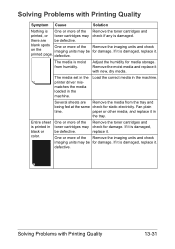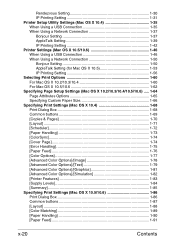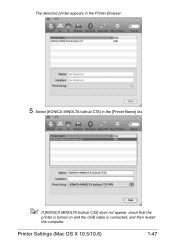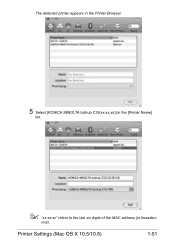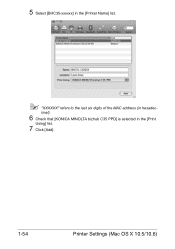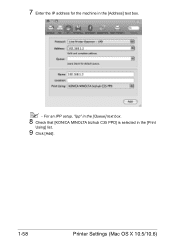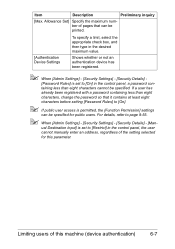Konica Minolta bizhub C35 Support Question
Find answers below for this question about Konica Minolta bizhub C35.Need a Konica Minolta bizhub C35 manual? We have 7 online manuals for this item!
Question posted by yasminmaher on August 9th, 2012
My Printer Is Not Printing Colour
The printer has been set up correctly but even with all the settings set for colour printing, it is coming out black and white only.
Current Answers
Related Konica Minolta bizhub C35 Manual Pages
Similar Questions
Konica Minolta Bizhub C280, How To Set Default Print As Black & White
(Posted by cbjgmca 10 years ago)
How To Set Black & White Printing Bizhub C35
(Posted by turbwald 10 years ago)
All Color Prints With Black Marks. Changed Drums, Tr Belt, Toners
all color prints with black marks. Changed drums, tr belt, toners.. need suggestion
all color prints with black marks. Changed drums, tr belt, toners.. need suggestion
(Posted by rajvkk 12 years ago)