Konica Minolta bizhub C35 Support Question
Find answers below for this question about Konica Minolta bizhub C35.Need a Konica Minolta bizhub C35 manual? We have 7 online manuals for this item!
Question posted by Overeason on July 17th, 2014
How Do I Enlarge A Copy On A Konica Minolta Bizhub C35
The person who posted this question about this Konica Minolta product did not include a detailed explanation. Please use the "Request More Information" button to the right if more details would help you to answer this question.
Current Answers
There are currently no answers that have been posted for this question.
Be the first to post an answer! Remember that you can earn up to 1,100 points for every answer you submit. The better the quality of your answer, the better chance it has to be accepted.
Be the first to post an answer! Remember that you can earn up to 1,100 points for every answer you submit. The better the quality of your answer, the better chance it has to be accepted.
Related Konica Minolta bizhub C35 Manual Pages
bizhub C35 Printer/Copier/Scanner User Guide - Page 165


... have options installed, you have installed options, proceed with
the next step. Otherwise, continue with step 8.
5 Click the [Acquire Device Information] to open the Printers directory. Right-click the KONICA MINOLTA bizhub C35 PCL6 or KONICA MINOLTA bizhub C35 PS printer icon and choose [Properties].
- (Windows 2000) From the [Start] menu, choose [Settings] and then [Printers] to display...
bizhub C35 Printer/Copier/Scanner User Guide - Page 167


... follows:
- (Windows Server 2008 R2/7/Vista/Server 2008/XP/Server 2003) From the [Start] menu, choose [All programs], [KONICA MINOLTA], [bizhub C35], and then [Uninstall Printer Driver].
- (Windows 2000) From the [Start] menu, choose [Programs], [KONICA MINOLTA], [bizhub C35], and then [Uninstall Printer Driver].
3 When the Uninstall dialog box appears, select the name of the driver to be...
bizhub C35 Printer/Copier/Scanner User Guide - Page 168


... the [Print-
Displaying Printer Driver Settings (for Windows)
Windows 7/Server 2008 R2
1 From the [Start] menu, choose [Devices and Printers] to open the Printers directory.
2 Right-click the KONICA MINOLTA bizhub C35 PCL6, KONICA MINOLTA
bizhub C35 PS or KONICA MINOLTA bizhub C35 XPS printer icon, and then click [Printing Preferences]. Windows XP/Server 2003
1 From the [Start] menu, choose...
bizhub C35 Reference Guide - Page 2


...copied in any form or in any media, in whole or in the United States and/or other countries. The information contained in the United States and/or other countries. Trademarks
KONICA MINOLTA and the KONICA MINOLTA logo are registered trademarks or trademarks of KONICA MINOLTA... KONICA MINOLTA bizhub C35 printers only.
Acrobat and the Acrobat logo are registered trademarks or trademarks of...
bizhub C35 Reference Guide - Page 35


...[Library] - [Printers] - [PPDs] -
[Contents] - [Resources] - [en.lproj] on
the hard disk.
2 Select the name of the printer driver.
ers] - [KONICAMINOLTA] - [Icons], to the [Trash] icon.
- [KONICA MINOLTA bizhub C35.gz]
1-8
Uninstalling the printer driver For Mac OS X 10.3/10.4
1 Open [Printer Setup Utility], which is located in [Library] - [Print- This completes uninstallation of the...
bizhub C35 Reference Guide - Page 36


....
- Drag the [pstobzC35PS] file, which is located in [Library] - [Printers] - [KONI-
it is only for users who
would like to delete unnecessary files.
6 Drag the [KONICA MINOLTA bizhub C35.gz] file, which is
located in [Library] - [Printers] -
[KONICAMINOLTA] - [filter], to the [Trash] icon.
- Drag the [bzC35ps.icc] file, which is located in [Library] - [Printers...
bizhub C35 Reference Guide - Page 38


6 Select [bizhub C35] in the [Product] list.
" If [bizhub C35] does not appear, check that the printer is turned on
and the USB cable is connected, and then restart the computer.
7 Select [KONICA MINOLTA] from the [Printer Model] pop-up menu. 8 Select [KONICA MINOLTA bizhub C35 PPD] in the [Model Name] list.
9 Click [Add]. Print Center Settings (Mac OS X 10.2.8)
1-11
bizhub C35 Reference Guide - Page 41


7 Select [KONICA MINOLTA bizhub C35 PPD] in the [Printer List] screen.
" If any options are installed, select them.
The new printer appears in the [Model Name] list.
8 Click [Add]. Rendezvous ...
bizhub C35 Reference Guide - Page 42


Print Center Settings (Mac OS X 10.2.8)
1-15 3 Click [Add] in hexadeci- mal).
6 Select [KONICA MINOLTA] from the pop-up menu.
5 Select [KONICA MINOLTA bizhub C35(xx:xx:xx)].
" "xx:xx:xx" refers to the last six digits of the MAC address (in the [Printer List]. 4 Select [Rendezvous] from the [Printer Model] pop-up menu.
bizhub C35 Reference Guide - Page 43


7 Select [KONICA MINOLTA bizhub C35 PPD] in the [Printer List] screen.
" If any options are installed, select them.
The new printer appears in the [Model Name] list.
8 Click [Add]. For details, refer to "Selecting
Print Options" on page 1-60.
1-16
Print Center Settings (Mac OS X 10.2.8)
bizhub C35 Reference Guide - Page 45


5 Enter the IP address for the printer in the [Printer's Address] text box.
6 Select [KONICA MINOLTA] from the [Printer Model] pop-up menu. 7 Select [KONICA MINOLTA bizhub C35 PPD] in the [Model Name] list.
8 Click [Add].
1-18
Print Center Settings (Mac OS X 10.2.8)
bizhub C35 Reference Guide - Page 49


For details, refer to "Selecting
Print Options" on page 1-60.
1-22
Print Center Settings (Mac OS X 10.2.8)
The new printer appears in the [Name] list.
10 Click [Add]. 9 Select [KONICA MINOLTA bizhub C35 PPD] in the [Printer List] screen.
" If any options are installed, select them.
bizhub C35 Reference Guide - Page 52
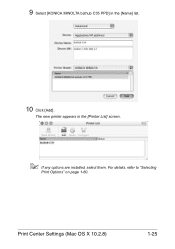
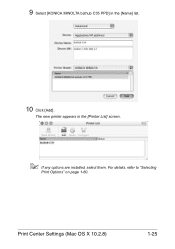
For details, refer to "Selecting
Print Options" on page 1-60. Print Center Settings (Mac OS X 10.2.8)
1-25 The new printer appears in the [Name] list.
10 Click [Add].
9 Select [KONICA MINOLTA bizhub C35 PPD] in the [Printer List] screen.
" If any options are installed, select them.
bizhub C35 Reference Guide - Page 54


...
and the USB cable is connected, and then restart the computer.
7 Check that [KONICA MINOLTA bizhub C35 PPD] is turned on page 1-60.
The new printer appears in the
[Printer Model] list.
8 Click [Add].
6 Select [bizhub C35] in the [Product] list.
" If [bizhub C35] does not appear, check that the printer is selected in the [Printer List] screen...
Installation Guide - Page 1


... Konica Minolta bizhub C35 Specification & Installation Guide
bizhub C35 Specifications
Type
Full Color Printer/Copier/Scanner/Fax
Document Holder
Stationary (mirror scanning) T ypes: Sheets, books (page spreads), 3-dimensional objects Size: Maximum 8.5" x 14"
Photoconductor Organic Photoconductor
Luminous Source White inert gas fluorescent lamp
Copying System Laser electrostatic copy...
Installation Guide - Page 2
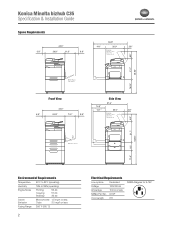
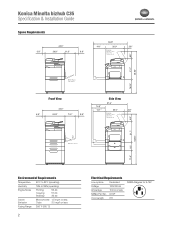
NEMA Diagram for 5-15P
46.85"
Konica Minolta bizhub C35 Specification & Installation Guide
Space Requirements
42.0"
5.9"
20.9"
11.3"...Environmental Requirements
Temperature 50°F to 86°F (operating)
Humidity
15% to 85% (operating)
Engine Noise
P rinting: Copying: Standby:
55 db 57 db 39 db
Ozone Emission
Monochrome: 1.5 mg/h or less
Color:
3.0 mg/h or less
Fusing ...
Installation Guide - Page 3


Konica Minolta bizhub C35 Specification & Installation Guide
Component Considerations
PF-P08 Paper Feed Unit1 (add up to ... x 0.625"
.25 lb. Supplied from main body
Working Table2
Type Function
External Table
Recommended for originals and/or output
DK-P01 Copy Desk
Type Function
Storage drawer only Storage of launch.
3 bond 8.5" x 11" to 8.5" x 14" 500 Sheets Supplied from USB Port...
Installation Guide - Page 6


Konica Minolta bizhub C35 Specification & Installation Guide
Security
Because information assets are critical, a company needs...8-digit password • Account Track • Prevent Unauthorized Use • HDD Encryption • PDF Scan Encryption • Copy Protection (Print only) • Network Authentication • SSL/TSL Compatibility for PS Web Connection, PS Data Administrator and...
Installation Guide - Page 8


...PF-P08 Paper Feed Unit (500 sheets, maximum 2)
DK-P01 Copy Desk
Step 3: Image Controller Standard Emperon Print System (PCL/PS)
...local printing),CMYK Toner and Imaging Units. Konica Minolta bizhub C35 Specification & Installation Guide
How to build a bizhub C35 System (from start to finish)
How to Build a bizhub C35 System (from start to 2 units)
DK-P01 Copy Desk (Optional)
1 20 GB available ...
Installation Guide - Page 9


... use with AU-201H HID Card Authentication Unit. Working Table recommended. M Imaging Unit - Konica Minolta bizhub C35 Specification & Installation Guide
Accessory Options for bizhub C35 Digital Color Printer/Copier/Scanner/Fax
Accessory Options for access to bizhub C35. For use with HID proximity cards for bizhub C35 Digital Color Printer/Copier/Scanner/Fax
6/2010
DeSCRIPTIOn
BASE UNIT...
Similar Questions
Blank Copies Bizhub C224
I have bizhub c224 I want to troubleshooting failed registration color and after making initializati...
I have bizhub c224 I want to troubleshooting failed registration color and after making initializati...
(Posted by khairimokbel 1 year ago)
How Do I Put Password On Copying Bizhub C360
(Posted by clajmbeme 9 years ago)

