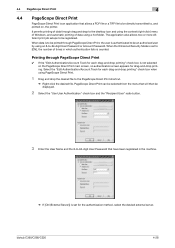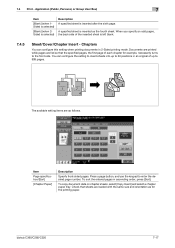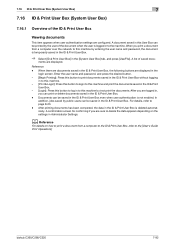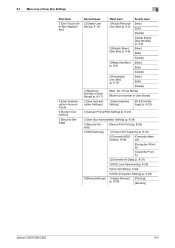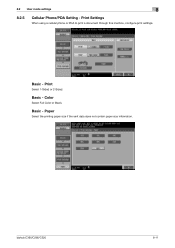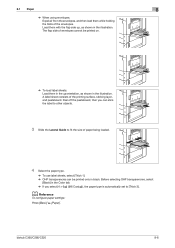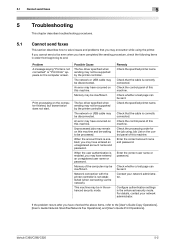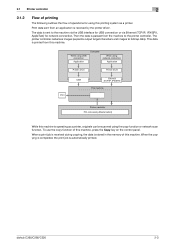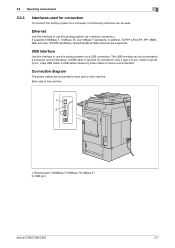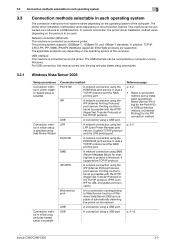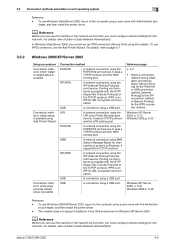Konica Minolta bizhub C280 Support Question
Find answers below for this question about Konica Minolta bizhub C280.Need a Konica Minolta bizhub C280 manual? We have 21 online manuals for this item!
Question posted by territhewlis1 on December 2nd, 2016
How Do I Print From A Usb Stick Using C280?
Current Answers
Answer #1: Posted by BusterDoogen on December 2nd, 2016 9:23 AM
I hope this is helpful to you!
Please respond to my effort to provide you with the best possible solution by using the "Acceptable Solution" and/or the "Helpful" buttons when the answer has proven to be helpful. Please feel free to submit further info for your question, if a solution was not provided. I appreciate the opportunity to serve you!
Related Konica Minolta bizhub C280 Manual Pages
Similar Questions
How to print in Word to USB Memory Stick on Konica Minolta Bizhub 283