Konica Minolta bizhub C280 Support Question
Find answers below for this question about Konica Minolta bizhub C280.Need a Konica Minolta bizhub C280 manual? We have 21 online manuals for this item!
Question posted by tejayb on January 20th, 2014
How To Load Banner Paper On A Bizhub C280
The person who posted this question about this Konica Minolta product did not include a detailed explanation. Please use the "Request More Information" button to the right if more details would help you to answer this question.
Current Answers
There are currently no answers that have been posted for this question.
Be the first to post an answer! Remember that you can earn up to 1,100 points for every answer you submit. The better the quality of your answer, the better chance it has to be accepted.
Be the first to post an answer! Remember that you can earn up to 1,100 points for every answer you submit. The better the quality of your answer, the better chance it has to be accepted.
Related Konica Minolta bizhub C280 Manual Pages
bizhub C220/C280/C360 Box Operations User Guide - Page 122
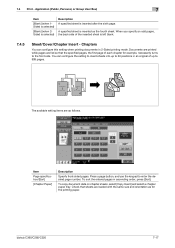
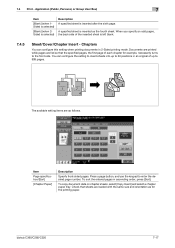
...loaded with the same size and orientation as for example, necessarily turns to 999 pages. To sort the entered pages in 2-Sided printing mode. Check that the specified pages, the first page of each chapter for the printing paper. Item
Page specification/[Sort]
[Chapter Paper... printing documents in ascending order, press [Sort]. bizhub C360/C280/C220
7-17 7.4 Print - A specified sheet ...
bizhub C220/C280/C360 Box Operations User Guide - Page 202
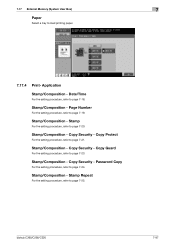
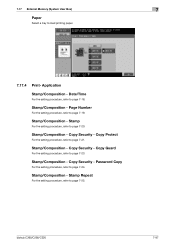
...page 7-19. bizhub C360/C280/C220
7-97...
Copy Security -
Stamp/Composition - Copy Protect
For the setting procedure, refer to page 7-25. Stamp Repeat
For the setting procedure, refer to page 7-21. 7.17 External Memory (System User Box)
7
Paper
Select a tray to page 7-18.
Application
Stamp/Composition - Date/Time
For the setting procedure, refer to load printing paper...
bizhub C220/C280/C360 Box Operations User Guide - Page 244
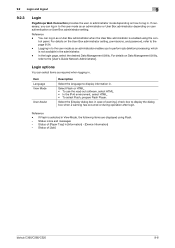
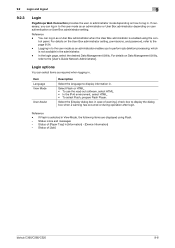
...or during operation after login.
If Flash is selected in [Information] - [Device Information] - trol panel. Select Flash or HTML. • To use the...prepare Flash Player. Select the [Display dialog box in . Status of [Paper Tray] in View Mode, the following items are displayed using the con-... log in to log in case of [Job]
bizhub C360/C280/C220
9-8 Logging in to the user mode as ...
bizhub C220/C280/C360 Copy Operations User Guide - Page 79


...; [Sheet/Cover/Chapter Insert] ö [OHP Interleave]. It may lead to reduced print
quality, a paper jam or a damage to one. d Reference
Setting Black for Color Settings:
Press [Basic] ö [Color] ö [Black]. bizhub C360/C280/C220
5-22 Load the interleave paper into the Bypass Tray. 0 Do not use a transparency that has been through the machine...
bizhub C220/C280/C360 Copy Operations User Guide - Page 97


... to be output.
bizhub C360/C280/C220
5-40 Staples copies at 64...Paper Select enabled, the zoom is automatically set at two places along the center, then folds the copies in half before feeding them out. Feeds out a copied sheet by folding it in two.
This setting feeds out a copied sheet without Center Staple & Fold or HalfFold. Select the paper tray loaded with the desired paper...
bizhub C220/C280/C360 Copy Operations User Guide - Page 123


... tray that was selected manually becomes empty while printing copies.
[No Matching Paper in the touch panel.
[Auto Tray Selection Settings]
Select the trays to page 7-3.
bizhub C360/C280/C220
6-3
Refer to be taken when the matching paper is not loaded into the specified paper tray. • [Stop Printing (Tray Fixed)]
Printing stops. • [Switch Trays...
bizhub C220/C280/C360 Copy Operations User Guide - Page 149


...bizhub C360/C280/C220
7-12 7.1 [System Settings]
7
[Leading Edge Adjustment]
Adjust the starting print position at the leading edge of each paper tray (with
respect to the paper feed direction), press [Leading Edge Adjustment (Duplex Side 2)].
2 Select a paper type to the left edge of the paper... of the test
pattern to be adjusted.
3 Load the paper into the Bypass Tray.
4 Press the Start ...
bizhub C220/C280/C360 Copy Operations User Guide - Page 152


....
[Paper Alignment Plate Settings]
Adjust the width of the paper alignment plate to be corrected. 3 Select a paper type for which color registration is adjusted. 4 Load the paper into the Bypass Tray.
% The loadable paper size ... a color to align the output sheets of the paper.
A test pattern is 11 e 17 w, 8-1/2 e 11 v, A3 w, or A4 v.
5 Press the Start key. bizhub C360/C280/C220
7-15
bizhub C220/C280/C360 Copy Operations User Guide - Page 175


...size or [Original Name]. Configure when the image is finished.
Configure the default paper tray loaded with the full size or enlarge an image to print.
[Receive Only]
Prints...APS Off]
[OFF] [ON] [Tray Before APS ON]
bizhub C360/C280/C220
7-38
Configure whether Auto Select is automatically selected when a paper tray is selected manually while an original is rotated depending on the...
bizhub C220/C280/C360 Copy Operations User Guide - Page 253


... sheets
Thick
10 sheets
Transparency
1 sheet
Tray 1/Tray 2
Plain paper: 500 sheets, Thick 1/2/3: 150 sheets
Bypass Tray
Plain paper: 150 sheets, Thick 1/2/3/4: 20 sheets, Transparency/Postcard/Label sheet: 20 sheets, Envelope: 10 sheets
bizhub C360/C280/C220
12-4 For details, contact your service representative. *2 Banner paper Width: 8-1/4 to 11-11/16 inches (210 to 297 mm...
bizhub C220/C280/C360 Copy Operations User Guide - Page 258
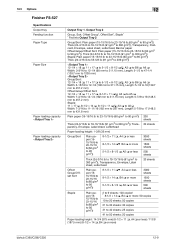
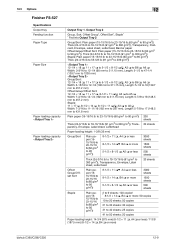
...79-13/16 lb (91 g/m2 to 300 g/m2)), Transparency, Postcard, Envelope, Label sheet, Letterhead, Banner paper Offset Group/Offset Sort: Plain paper (15-15/16 lb to 23-15/16 lb (60 g/m2 to 90 g/m2)), Thick (24... 40 sheets: 25 copies 41 to 50 sheets: 20 copies
Paper loading height: 14-3/4 (375 mm) (8-1/2 e 11 w, A4 w or less) / 7-3/8 (187.5 mm) (8-1/2 e 14 w, B4 w or more)
bizhub C360/C280/C220
12-9
bizhub C220/C280/C360 Copy Operations User Guide - Page 262
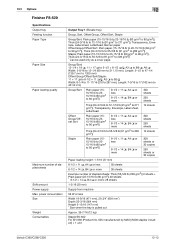
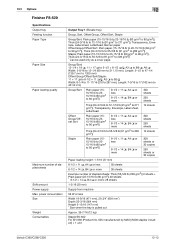
...by MAX) (5000 staples included) e 1 unit
bizhub C360/C280/C220
12-13
power consumption Size Weight Consumables
12
Output ...m2)), Transparency, Envelope, Label sheet, Letterhead, Banner paper Offset Group/Offset Sort: Plain paper (15-15/16 lb to 23-15/16... w, B4 w or more
300 sheets or 30 copies
250 sheets or 30 copies
Paper loading height: 1-7/16 (37 mm)
8-1/2 e 11 w, A4 w or less
50 sheets...
bizhub C220/C280/C360 Copy Operations User Guide - Page 263
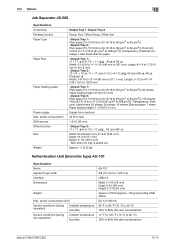
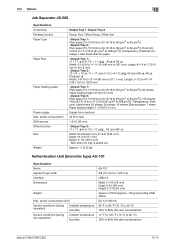
..., Postcard, Envelope, Label sheet, Banner paper
11 e 17 w to 8-1/2 ...Banner paper: 1 sheet Paper loading height: 1-1/16 (27.6 mm)
Supply from machine
40 W or less
1-3/16 (30 mm)
11 e 17 w to 5-1/2 e 11 w/v , A3 w to 80% (No dew condensation)
bizhub C360/C280/C220
12-14 12.3 Options
12
Job Separator JS-505
Specifications Output tray Feeding function Paper Type
Paper Size
Paper loading...
bizhub C220/C280/C360 Print Operations User Guide - Page 94


... open [Con-
If necessary, you perform [Acquire Device Information].
Item Name [Device Option]
[Paper Tray Information]
[Obtain Device Information] [Obtain Settings...]
Functions
Configure the model name...window of the installed options. bizhub C360/C280/C220
9-4
When automatically acquiring device information, enable [Auto]. Click this machine and load the status of the printer ...
bizhub C220/C280/C360 Print Operations User Guide - Page 188


...Banner printing function
12
12.11
Banner printing function
On this machine, paper size up to 47-1/4 inches (1200 mm) in advance on the [Settings] tab of the custom size according to as a custom paper size. bizhub C360/C280... KONICA MINOLTA PCL Driver, custom size setting can be loaded into the bypass tray for the weight of the banner paper to be registered in length can also be used. 33...
bizhub C220/C280/C360 Print Operations User Guide - Page 309


...39 Assign Account to Acquire Device Info 13-55 Auth. Unit 12-25 Authentication 13-57
Authentication/Account Track 9-13, 12-19
Auto Delete Secure Document 13-44 Auto Trapping 13-28
B
Banner Paper Tray 13-19 Banner Printing 12-43 Banner Sheet Setting 13-9 Basic ...13-59 Single Color > 2 Color Output Management ...........13-52 Skip Job Operation Settings 13-47
bizhub C360/C280/C220
17-5
bizhub C360/C280/C220 Pocket Guide - Page 1


...; Working Table WT-506
• Working Table WT-507 (Side Panel Kit)
bizhub C360/C280/C220
Punch Kit PK-517
External Keyboard/ Keyboard Holder KH-101
Saddle Stitcher SD-...Banner Paper Guide MK-713
Copy Desk DK-507
Paper Feed Cassette PC-107
2-Way Paper Feed Cassette PC-207
Large Capacity Cassette PC-408
Target
Aims
• To surpass the competitors' line-up of new-generation color devices...
bizhub C360/C280/C220 Pocket Guide - Page 2


..., quiet operation)
• New-generation bizhub design
•8.5" Touch-Screen Control Panel with...paper feed performance
Enhanced Service Features • Support for banner printing
account calculation • Supports customized LCD
boot up screens • Firmware updates via AutoRefining Developing System
Energy Saving • C360/C280/C220 are industry
leading energy-saving devices...
Product Guide - Page 34


... the bypass tray is equipped with two universal 500-sheet paper drawers and a 150-sheet bypass tray. When Thick Paper 1 (24.25 lb. OHP Transparencies, Postcards, Envelopes, Label Sheets and banner paper can be changed by an authorized Konica Minolta Service Technician.
30 The devices are loaded, the bypass tray has a maximum capacity of 20 sheets...
Service Manual - Page 60
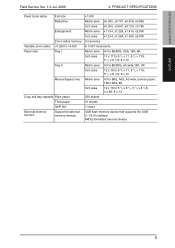
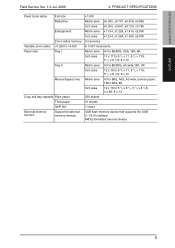
bizhub C360/C280/C220
OUTLINE
Field Service Ver. 1.0 Jul. 2009
2. ...B6S, A6S, A3 wide, banner paper, 16K/16KS, 8K
Inch area
12 x 18 to 5 1/2 x 8 1/2, 5 1/2 x 8 1/2S, 4 x 6S, 8 x 13
Copy exit tray capacity Plain paper
250 sheets
Thick paper
10 sheets
OHP film
1 sheet
External memory function
Supported external memory devices
USB flash memory device that supports the USB (1.1/2.0) ...
Similar Questions
How To Load Banner Paper On A Bizhub C280 Bypass Tray
(Posted by debayeoh 9 years ago)
Can You Empty A Waste Toner Cartridge On A Bizhub C280
(Posted by jdiho 10 years ago)
Konica Minolta Bizhub C280 Drivers Cannot Print 2 Sided
(Posted by NG1jim 10 years ago)
Bizhub C280 Image Transfer Belt
Upon end of life of the existing Transfer Belt of Bizhub C280, I have replaced a new Transfer Belt b...
Upon end of life of the existing Transfer Belt of Bizhub C280, I have replaced a new Transfer Belt b...
(Posted by kila3117 12 years ago)

