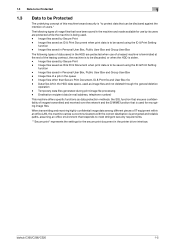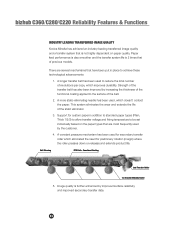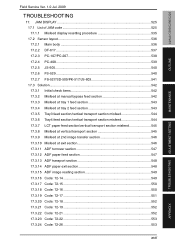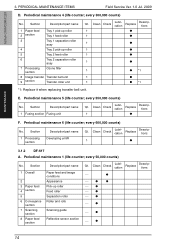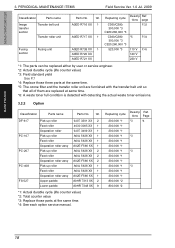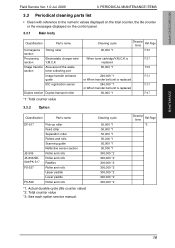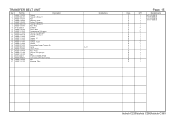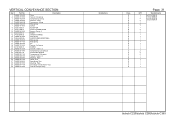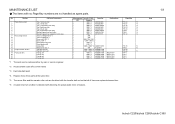Konica Minolta bizhub C280 Support Question
Find answers below for this question about Konica Minolta bizhub C280.Need a Konica Minolta bizhub C280 manual? We have 21 online manuals for this item!
Question posted by kila3117 on April 29th, 2012
Bizhub C280 Image Transfer Belt
Upon end of life of the existing Transfer Belt of Bizhub C280, I have replaced a new Transfer Belt but still the alarm does not go off and cannot use the machine.
Current Answers
Related Konica Minolta bizhub C280 Manual Pages
Similar Questions
Konicaminolta Bizhub C280
does a KonicaMinolta Bizhub C280 work for Oracle EBS data output
does a KonicaMinolta Bizhub C280 work for Oracle EBS data output
(Posted by RayHall 8 years ago)
New Image Transfer Belt Does Not Reset On Bizhub C280
(Posted by Lorripaulo 10 years ago)
Konica Minolta Bizhub C280 Drivers Cannot Print 2 Sided
(Posted by NG1jim 10 years ago)
Image Transfer Belt Unit
I replaced with a new image transfer belt unit for bizhub c220 but still cant print any help of what...
I replaced with a new image transfer belt unit for bizhub c220 but still cant print any help of what...
(Posted by mutwiwa 12 years ago)
Image Transfer Belt Replaced, Now It's Not Printing. Why?
On our Konica C360, I hired a tech to replace the image transfer belt, after which it scanned, copie...
On our Konica C360, I hired a tech to replace the image transfer belt, after which it scanned, copie...
(Posted by Jtaarch 12 years ago)