Konica Minolta bizhub C280 Support Question
Find answers below for this question about Konica Minolta bizhub C280.Need a Konica Minolta bizhub C280 manual? We have 21 online manuals for this item!
Question posted by cottabe on August 17th, 2013
C280 How To Print From Tray
The person who posted this question about this Konica Minolta product did not include a detailed explanation. Please use the "Request More Information" button to the right if more details would help you to answer this question.
Current Answers
There are currently no answers that have been posted for this question.
Be the first to post an answer! Remember that you can earn up to 1,100 points for every answer you submit. The better the quality of your answer, the better chance it has to be accepted.
Be the first to post an answer! Remember that you can earn up to 1,100 points for every answer you submit. The better the quality of your answer, the better chance it has to be accepted.
Related Konica Minolta bizhub C280 Manual Pages
bizhub C220/C280/C360 Security Operations User Guide - Page 10


...priv- The Administrator should change the passwords set for the User Authentication, Secure Print, and User Box are performed. - The Administrator should have users who implement ... Password, Encryption Key,
auth-Password, priv-Password, and WebDAV Server Password. - bizhub C360/C280/C220
1-6
If the Administrator Password has been changed without permission. 1.4 Precautions for Operation...
bizhub C220/C280/C360 Advanced Function Operations User Guide - Page 55


... Source List]. In the Edit Tool area, edit the read document. • To print, press [Print]. Select [Print].
For details, refer to page 6-9. • To use data saved in a cellular... the Document Destination area, specify a destination of the read document. Select [Destination List]
bizhub C360/C280/C220
6-5
You can specify a destination first, and then read or retrieve a document. ...
bizhub C220/C280/C360 Box Operations User Guide - Page 51
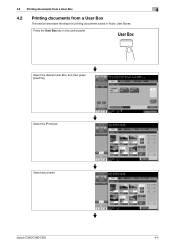
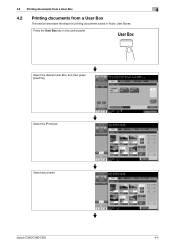
4.2 Printing documents from a User Box
4
4.2 Printing documents from a User Box
This section describes the steps for printing documents saved in the control panel
Select the desired User Box, and then press [Use/File]
Select the [Print] tab
Select documents
bizhub C360/C280/C220
4-4
Press the User Box key in Public User Boxes.
bizhub C220/C280/C360 Box Operations User Guide - Page 61


... from External Memory.]
Select the [System User Box] tab, and then press [External Memory]
Press [Use/File]
Select a file, and then press [Print] (p. 7-95)
bizhub C360/C280/C220
4-14
Press User Box in the control panel while the external memory is connected to this machine
Connect the external memory to this machine, ...
bizhub C220/C280/C360 Box Operations User Guide - Page 121
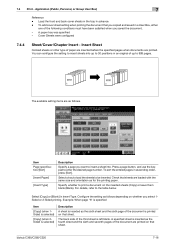
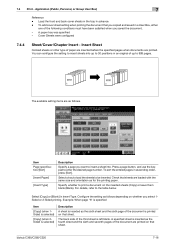
... document. -
Select [Copy] or [Blank] in ascending order, press [Sort]. 7.4 Print -
bizhub C360/C280/C220
7-16 Configure the setting as the sixth sheet and the sixth page of the document is left blank. Load the front and back cover sheets in the tray in an original of the following conditions must have been satisfied...
bizhub C220/C280/C360 Copy Operations User Guide - Page 123


... configure the priority for display in a regular auto paper selection mode.
[Auto Tray Switch ON/OFF]
Select whether a paper tray loaded with paper of this machine.
% Press the Utility/Counter key ö[User Settings] ö [System Settings]. Refer to be selected automatically when the Auto Paper Select function is selected. bizhub C360/C280/C220
6-3
bizhub C220/C280/C360 Copy Operations User Guide - Page 124


... or on 8-1/2 e 11 (A4) size paper.
[Prohibit Copy]
Starts printing when a paper tray is selected manually and the Start key is pressed. Standard (2) [Prohibit Copy]
[Do Not Print] [Left & Right Bind: All the Same Top & Bottom Bind: All the Same]
[Local Keyboard]
bizhub C360/C280/C220
6-4 Select the keyboard type displayed by default in the...
bizhub C220/C280/C360 Copy Operations User Guide - Page 141
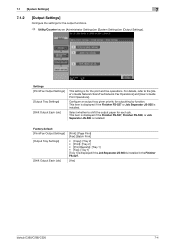
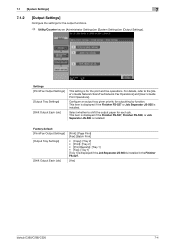
...FS-527.
[Yes]
bizhub C360/C280/C220
7-4 This item is displayed if the Finisher FS-527, Finisher FS-529, or Job Separator JS-505 is installed:
Factory default [Print/Fax Output Settings] [Output Tray Settings]
[Shift Output Each Job]
[Print]: [Page Print] [Fax]: [Batch Print]
• [Copy]: [Tray 2] • [Print]: [Tray 2] • [Print Reports]: [Tray 1] • [Fax]: [Tray 1] [Tray 1] is...
bizhub C220/C280/C360 Copy Operations User Guide - Page 252


...OHP transparencies and colored paper. Be sure to select a special paper setting for the Bypass Tray, you can select Duplex 2nd Side.
When you load paper where something is called special ... 1, Thick 2, Thick 3, or Thick 4 for paper trays loaded with media such as OHP transparencies and colored paper, is printed on one side. bizhub C360/C280/C220
12-3 If the paper size or paper type is...
bizhub C220/C280/C360 Fax Driver Operations User Manual - Page 67


... Printer driver Profile
Property
Protocol Proxy server
PServer Queue name
Resolution RIP
bizhub C360/C280/C220
6
Description
The abbreviation for the communication protocol. This is plugged into a printer.
6-4 NetBEUI enables you can be reproduced precisely on each device for LPD/LPR printing.
A network operating system developed by configuring computer names. This uses NetWare...
bizhub C220/C280/C360 Network Administrator User Guide - Page 288
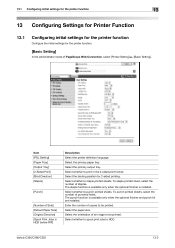
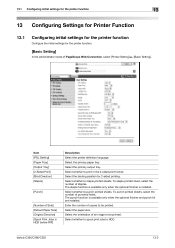
... the administrator mode of copies to be printed. Select the paper size. bizhub C360/C280/C220
13-2 Select whether to HDD.
To punch printed sheets, select the number of Sets] [Default Paper Size] [Original Direction] [Spool Print Jobs in the 2-sided print format.
Item [PDL Setting] [Paper Tray] [Output Tray] [2-Sided Print] [Bind Direction] [Staple]
[Punch]
[Number of punched...
bizhub C220/C280/C360 Network Administrator User Guide - Page 289


... cause images be taken when there is selected.
Converts between inch and metric units.
bizhub C360/C280/C220
13-3 Selecting [OFF] applies the [Line Width Adjustment] setting in the specified paper tray. Select the primary paper tray for 2-sided printing. Select [Switch Trays (Tray Priority)] to supply paper from a different paper tray. Printing banner sheets prevent mixing different...
bizhub C220/C280/C360 Network Administrator User Guide - Page 357


...for minimizing the difference in the memory.The document can reproduce smoother transition of pages.
bizhub C360/C280/C220
15-37 A technology for minimizing the data size using services provided by multiple ... the resolution and compression method optimized for each device for allowing printing to store received documents in intensity between the light and dark parts of a file...
bizhub C220/C280/C360 Print Operations User Guide - Page 102


...400%
Auto, Tray 1 to be used for Each Tray] are available.
...printing. When Paper Tray is set to [Auto], the output image will be enlarged or reduced to [Auto]. Select a paper tray to Tray 4, LCT, Bypass Tray...Original Size]
[Paper Size]
[Zoom] [Paper Tray] [Paper Type]
Option Portrait, Landscape
Description Select... you to configure the basic printing functions such as paper size and type...
bizhub C220/C280/C360 Print Operations User Guide - Page 106


...[Front Cover Tray] [Back Cover] [Back Cover Tray] [Per Page Setting]
Option ON/OFF, [Blank]/[Print]
Tray 1 to Tray 4, LCT, Bypass Tray ON/OFF, [Blank]/[Print]
Tray 1 to Tray 4, LCT, Bypass Tray ON/OFF
Description...process is installed on the option installation status.
Select the paper tray for Paper Tray.
bizhub C360/C280/C220
9-16 The [Punch] function is available only when the...
bizhub C220/C280/C360 Print Operations User Guide - Page 234
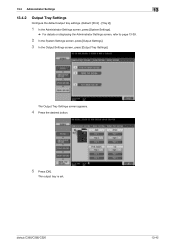
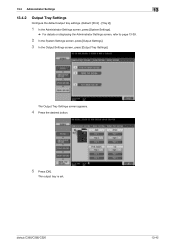
... Settings screen appears.
4 Press the desired button.
5 Press [OK]. The output tray is set. bizhub C360/C280/C220
13-42 13.4 Administrator Settings
13
13.4.2
Output Tray Settings
Configure the default output tray settings. (Default: [Print] - [Tray 2])
1 In the Administrator Settings screen, press [System Settings].
% For details on displaying the Administrator Settings screen, refer to page...
bizhub C220/C280/C360 Print Operations User Guide - Page 303


...much detail of an object can be reproduced precisely on a screen or printed with a computer. bizhub C360/C280/C220
16-15 16.5 Glossary
Term Proxy server
PServer RIP
RGB
Samba... or other screen.
• A name assigned to each network device.
This is used to identify each device for allowing printing to display an outline of the electronic document formats developed by Microsoft...
Product Guide - Page 98


...means to deliver stable image qualities regardless of the print volume or environmental changes. As a result, these bizhub devices are able to maintain the developer (carrier + ...bizhub C360/C280/C220 Reliability Features & Functions
Reliability
THE SAME HIGH RELIABILITY AS BLACK-AND-WHITE UNITS
Konica Minolta continues to build upon the formidability of the bizhub OP multifunctional devices...
Product Guide - Page 120


... REPORTS & LISTS The following types of reports and lists can be printed with a means to select their desired header information. bizhub C360/C280/C220 Fax Features & Functions
IP ADDRESS FAX
IP Address Faxing is ...
Internet Fax
C360 Series
PSTN
G3 Fax
Color Fax
PROGRAM UP TO 20 FAX HEADERS The device offers the ability to program up to transmit data over an office Intranet instead of...
Product Guide - Page 161


... alerts, supply warnings, parts life alerts and MFP firmware reporting. bizhub C360/C280/C220 Document & Device Management
Management Tools
vCARE DEVICE RELATIONSHIP MANAGEMENT (DRM) SYSTEM bizhub vCare is a software system developed by Konica Minolta, designed to enhance customer care through participating authorized dealers.
157 Key features of Konica Minolta multifunctional devices.
Similar Questions
How To Fix Tray To Print Only Letterhead In Bizhub C280
(Posted by jojdo 9 years ago)
How Do I Set Custom Print Sizes On My Bizhub C280
(Posted by MrHdebbi 10 years ago)
How Do I Print From Computer To Bizhub C280
(Posted by fouziaba 10 years ago)
How To Setup Print Security On My Bizhub C280 When Printing From The Computer
(Posted by lowerjo 10 years ago)
What Size Envelope Do I Use To Print On Konica Milolta Bizhub C280?
(Posted by bcrooker 10 years ago)

