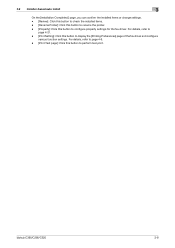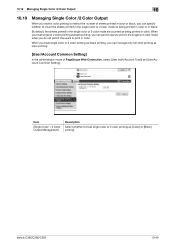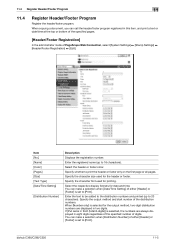Konica Minolta bizhub C280 Support Question
Find answers below for this question about Konica Minolta bizhub C280.Need a Konica Minolta bizhub C280 manual? We have 21 online manuals for this item!
Question posted by fouziaba on October 23rd, 2013
How Do I Print From Computer To Bizhub C280
The person who posted this question about this Konica Minolta product did not include a detailed explanation. Please use the "Request More Information" button to the right if more details would help you to answer this question.
Current Answers
Answer #1: Posted by VanDoren on January 12th, 2023 8:43 PM
The Bizhub is not set up for wifi. My unit is too far away from my printer to run a cable. Also, it was too far for my wifi unit. To solve the problem I purchased a wifi mesh unit that had a lan socket in it. One it was set up, I down loaded drivers for my model and it worked great. I am still have some problems setting up the configurations.
Related Konica Minolta bizhub C280 Manual Pages
Similar Questions
How To Turn Off 2 Sided Printing Bizhub C220
(Posted by richadarom 10 years ago)
How To Set Black & White Printing Bizhub C35
(Posted by turbwald 10 years ago)
Konica Minolta Bizhub C280 Drivers Cannot Print 2 Sided
(Posted by NG1jim 10 years ago)