Konica Minolta bizhub C280 Support Question
Find answers below for this question about Konica Minolta bizhub C280.Need a Konica Minolta bizhub C280 manual? We have 21 online manuals for this item!
Question posted by lowerjo on October 21st, 2013
How To Setup Print Security On My Bizhub C280 When Printing From The Computer
The person who posted this question about this Konica Minolta product did not include a detailed explanation. Please use the "Request More Information" button to the right if more details would help you to answer this question.
Current Answers
There are currently no answers that have been posted for this question.
Be the first to post an answer! Remember that you can earn up to 1,100 points for every answer you submit. The better the quality of your answer, the better chance it has to be accepted.
Be the first to post an answer! Remember that you can earn up to 1,100 points for every answer you submit. The better the quality of your answer, the better chance it has to be accepted.
Related Konica Minolta bizhub C280 Manual Pages
bizhub C220/C280/C360 Security Operations User Guide - Page 6


This User's Guide (Ver. 1.02) describes bizhub C360/bizhub C280/bizhub C220/bizhub C7728/bizhub C7722/ineo+ 360/ineo+ 280/ineo+ 220/VarioLink 3622c/VarioLink 2822c/VarioLink 2222c Multi Function Peripheral Control Software (MFP Controller:A0ED0Y0-0100-GM0-22).
The Administrator of the machine should be used when using the security functions. If an error message appears during...
bizhub C220/C280/C360 Copy Operations User Guide - Page 6


9.3
If print quality is deteriorated...9-11
Cleaning the Electrostatic ...Setup...11-7 User registration...11-11
Logging in to this machine...11-15 When [Card Authentication] is enabled 11-15 When [Card Authentication + Password] is enabled 11-16
12 Specifications
12.1
Paper ...12-2
Paper types and paper capacities 12-2
12.2
Machine specifications...12-4
bizhub C360/bizhub C280/bizhub...
bizhub C220/C280/C360 Copy Operations User Guide - Page 15


...500 sheets respectively in bizhub C360 or bizhub C280.
For details on compact keyboards, contact your service representative.
10 Mount Kit MK-713
Used for banner printing. • This option...OC-509
Fixes the loaded originals.
This unit is hereinafter referred to 2500 sheets. bizhub C360/C280/C220
2-3 nals. This unit is hereinafter referred to as the Single Paper Feed ...
bizhub C220/C280/C360 Copy Operations User Guide - Page 16


...
Install this unit onto the output tray of the main unit to sort, group or staple printed paper before feeding out. If necessary, you can be connected.
23 Stamp Unit SP-501
...to as the Job Separator through the manual. A receiving device for installing the Image Controller IC-412 v1.1 onto bizhub C360 or bizhub C280.
29 Security Kit SC-507
Enables the copy guard or password copy ...
bizhub C220/C280/C360 Copy Operations User Guide - Page 254


... Switch was turned on to the time this machine is ready for printing (room temperature: 73.4 °F (23 °C)) bizhub C360/bizhub C280 Full color: 35 sec. or less Warm-up time
Image chipping width
First copy (When printing 8-1/2 e 11 v (A4 v)) Copy speed (When printing 8-1/2 e 11 (A4))
Copy magnification
Number of continuous copies Density adjustment Power...
bizhub C220/C280/C360 Network Administrator User Guide - Page 146


... certificate while two or more certificates are registered, specify the other
one as the default. - If [Enhanced Security Mode] is enabled, the device certificate cannot be deleted. bizhub C360/C280/C220
8-8
Click [OK] to remove the registered device certificate.
8.1 Registering the certificate of this machine for SSL communications
Item
[Encryption Strength]
Description Specify the SSL...
bizhub C220/C280/C360 Network Administrator User Guide - Page 317
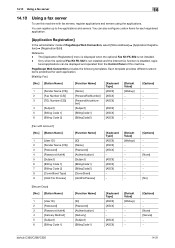
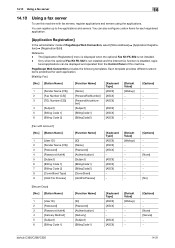
...− [ASCII] [ASCII] [ASCII] − −
[Default Value] [Walkup
[Options]
None No]
[Secure Docs] [No.] [Button Name]
1
[User ID]
2
[Password]
3
[Password Auth#]
4
[Delivery Method]...ASCII]
[Default Value] [Walkup
[Options]
− − [None] [Secure] − −
bizhub C360/C280/C220
14-21 14.10 Using a fax server
14
14.10
Using a fax server
To use this machine...
bizhub C220/C280/C360 Print Operations User Guide - Page 73


... list.
8 Click [Add].
bizhub C360/C280/C220
6-7 6.1 Mac OS X 10.2/10.3/10.4/10.5
6
6 In [Address:], enter the IP address for the machine. Reference - For OS X 10.4, you can also add a printer by clicking [Add] in the [Print & Fax], the setting procedure is... to change the option settings as necessary.
When the selected printer is registered in the [Printer Setup Utility] window.
bizhub C220/C280/C360 Print Operations User Guide - Page 75


...:], enter "ipp".
For OS X 10.4, you can also add a printer by clicking [Add] in the [Print & Fax], the setting procedure is completed. % If the [Installable Options] window appears, proceed to change the option settings as necessary. bizhub C360/C280/C220
6-9
6.1 Mac OS X 10.2/10.3/10.4/10.5
6
6 In [Address:], enter the IP address for...
bizhub C220/C280/C360 Print Operations User Guide - Page 290


... RAM HDD I/F Frame type
Supported protocols
Printer language
Operating environment conditions Resolution Data
processing Print Supported paper sizes
Fonts (Built-in fonts)
Compatible computer
Specifications
Built-in printer controller
Common with the machine
2,048 MB
bizhub C360/bizhub C280: 250GB bizhub C220: Option
Ethernet (1000Base-T/100Base-TX/10Base-T) USB 2.0
Ethernet 802.2 Ethernet 802...
bizhub C220/C280/C360 Security Operations User Guide - Page 6


... the machine. (No "peep" alarm sound is issued if a specific sound setting in finding solutions to [ON], more enhanced security functions are available.
bizhub C360/C280/C220
1-2 This User's Guide (Ver. 1.02) describes bizhub C360/bizhub C280/bizhub C220/ineo+ 360/ineo+ 280/ineo+ 220/VarioLink 3622c/VarioLink 2822c/VarioLink 2222c Multi Function Peripheral Control Software (MFP...
Product Guide - Page 54


...Printing
• Single-Sided Printing • Paper Feed Tray
PROOF PRINT
Enables you want to ensure the document prints out as intended. After you to facilitate printing-notification regarding print job status, managing print queues, easy driver installation, etc. bizhub C360/C280/C220 Print... a part of the document has been printed, the device will allow you have verified that...
Product Guide - Page 98


...-and-white units. As a result, these bizhub devices are able to deliver stable image qualities regardless of the print volume or environmental changes. Carrier deteriorated in the...bizhub C360/C280/C220 Reliability Features & Functions
Reliability
THE SAME HIGH RELIABILITY AS BLACK-AND-WHITE UNITS
Konica Minolta continues to build upon the formidability of the bizhub OP multifunctional devices...
Product Guide - Page 161


... Konica Minolta multifunctional devices. bizhub C360/C280/C220 Document & Device Management
Management Tools
vCARE DEVICE RELATIONSHIP MANAGEMENT (DRM) SYSTEM bizhub vCare is a software system developed by Konica Minolta, designed to enhance customer care through participating authorized dealers.
157 bizhub vCare will be available through efficient management of bizhub vCare include...
Service Manual - Page 59


... copies/min *1, 2-sided: 34.9 copies/min *1 manual paper feed of 8 1/2 x 11 : 35 copies/min
bizhub C280: 1-sided: 28.8 copies/min, 2-sided: 28.8 copies/min
bizhub C220: 1-sided: 22.7 copies/min, 2-sided: 22.7 copies/min
4 or less (Black print, Color print) C220
Image loss
Copy
Leading edge: 4.2 mm (3/16 inch), Trailing edge: 3 mm (1/8 inch), Rear edge...
Service Manual - Page 62


...
bizhub C360
bizhub C280
bizhub C220
Drum unit/K
bizhub C360
bizhub C280
bizhub C220
Waste toner box
Number of prints 26,000 prints *1 26,000 prints *1 26,000 prints *1 26,000 prints *1 26,000 prints *1 26,000 prints *1 29,000 prints *1 29,000 prints *1 114,000 prints *2 114,000 prints *2 114,000 prints *2 570,000 prints *2 90,000 prints *2 75,000 prints *2 55,000 prints *2 120,000 prints...
Service Manual - Page 63
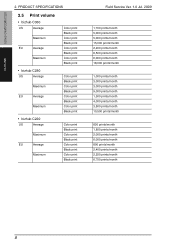
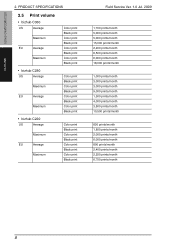
...
Color print Black print Color print Black print Color print Black print Color print Black print
• bizhub C280
US
Average
Maximum
EU
Average
Maximum
Color print Black print Color print Black print Color print Black print Color print Black print
• bizhub C220
US
Average
Maximum
EU
Average
Maximum
Color print Black print Color print Black print Color print Black print...
Service Manual - Page 77


..., 5 % for this control reaches the life stop threshold value where printing is disabled until both parts are replaced together. Outline • To reduce the number of the threshold value below) provided specially for black
Low power mode
OFF
No. Threshold value
bizhub C360 bizhub C280 bizhub C220
Y,M,C K Y,M,C K Y,M,C K
Drum unit rotation time counter 6,747 M 6,619 M 6,735...
Parts Manual - Page 20
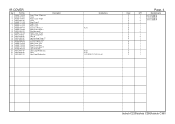
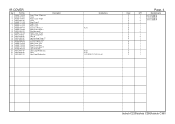
... Cover /Rear Read Cover Upper R Label Print Side Label Legal Restiriction Label Label Legal Restiriction
Description
Destinations
A,A1
B,G2 A,A1 C,D1,D3,E,F1,F2,G1,H,I,J,K
Class
C C C C C C C D C C C C C D I D C C C C C C C
Page. 4
QTY
1 4 1 4 1 1 1 1 1 4 1 1 2 1 1 1 1 1 1 1 1 1 1
Standard parts
a-V116 0308 03 b-V116 0308 04 c-V153 0308 03 d-V121 0306 04
bizhub C220/bizhub C280/bizhub C360
Parts Manual - Page 32
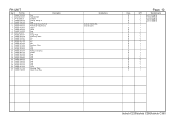
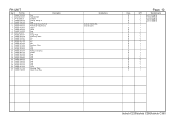
...Duct FAN MOTOR SCREW Cooling Wiring /2 Seal Print Head Assy(Amur1/2) Print Head Assy(Amur3) Holder Guide Seal Knob ... Seal Pulling Coil spring Shutter Seal Seal Seal Seal Seal Seal Seal Cover Mounting Plate Waste Toner Pipe
Description
Destinations
{bizhub C360/C280} {bizhub C220}
Class
D B C D D I I D D D C D D D D D D D D C D D C D D D D D D D D C
Page. 10
QTY
1 1 2 1 1 1 1 1 1 1 2 2 1 4 4 1 ...
Similar Questions
How To Setup Printing On A Bizhub 601 Printer
(Posted by baldwann 10 years ago)
Bizhub C35 How To Setup Print Fax Confirmation
(Posted by QuGeo 10 years ago)

