Konica Minolta bizhub C280 Support Question
Find answers below for this question about Konica Minolta bizhub C280.Need a Konica Minolta bizhub C280 manual? We have 21 online manuals for this item!
Question posted by corali on March 17th, 2014
How To Setup Webdav On Bizhub
The person who posted this question about this Konica Minolta product did not include a detailed explanation. Please use the "Request More Information" button to the right if more details would help you to answer this question.
Current Answers
There are currently no answers that have been posted for this question.
Be the first to post an answer! Remember that you can earn up to 1,100 points for every answer you submit. The better the quality of your answer, the better chance it has to be accepted.
Be the first to post an answer! Remember that you can earn up to 1,100 points for every answer you submit. The better the quality of your answer, the better chance it has to be accepted.
Related Konica Minolta bizhub C280 Manual Pages
bizhub C220/C280/C360 PKI Security Operations User Guide - Page 36


...device to be used was
written. 2. Prepare a USB memory on which the driver data of the loadable driver
• The loadable driver is necessary to perform some setting to the USB port of the setting procedure, see "PKI card system setup...main/sub power switch. 5. Setup procedure for PKI Card System
11.
For details of the machine. 4. bizhub C360/C280/C220 for PKI card system
...
bizhub C220/C280/C360 Security Operations User Guide - Page 3


... ...2-57 Setting the Overwrite All Data function 2-57
SSL Setting Function ...2-59 Device Certificate Setting ...2-59 SSL Setting ...2-61 Removing a Certificate...2-62 S/MIME Communication Setting...v3 setting function ...2-76 SNMP network setting function ...2-77 WebDAV Function ...2-78 Setting the WebDAV Server Password 2-78
PC-Fax RX Setting Function ...2-82 ...
bizhub C360/C280/C220
Contents-2
bizhub C220/C280/C360 Security Operations User Guide - Page 14


...Destination recipient data files
Encryption Key Administrator Password SNMP Password
WebDAV Server Password
S/MIME certificate Device certificate (SSL certificate) Network Setting
Description Deletes all user-...register with the DNS server.
In such cases, it to the factory setting
bizhub C360/C280/C220
1-10 1.5 Miscellaneous
1
Windows Vista/Server2008, which has earlier been exported,...
bizhub C220/C280/C360 Copy Operations User Guide - Page 186


...is for the hard disk operations. Restricts the device setting in the remote mode based on the current... of data management. Set to [SSL Only].
bizhub C360/C280/C220
7-49 Set to [OFF].
To enable the...v3 Settings]
[Network Settings] / [TCP Socket Settings]
[Network Settings] / [WebDAV Settings] / [WebDAV Server Settings] / [SSL Setting]
[System Connection] / [OpenAPI Settings]
[Security...
bizhub C220/C280/C360 Copy Operations User Guide - Page 226


...computer, go to step 4.
NOTICE
Do not connect another USB device to this machine, turn it on the Main Power Switch of ... to the same port as for the authentication unit. bizhub C360/C280/C220
10-12 Installation of this ma- Otherwise, the...via network.
1 If the authentication unit is completed, which completes the setup. 10.1 Using an authentication unit (biometric type)
10
14 Click [...
bizhub C220/C280/C360 Fax Driver Operations User Manual - Page 13
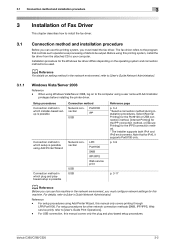
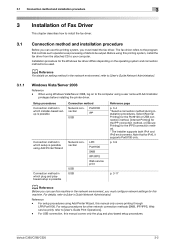
...it supports Port9100 only. For details, refer to [User's Guide Network Administrator].
3.1.1
Windows Vista/Server 2008
Reference -
For setup procedures for other network connection methods (SMB, IPP/IPPS, Web service print), refer to install the fax driver.
3.1
Connection...IPPS connection method. * The installer supports both IPv4 and IPv6 environments.
bizhub C360/C280/C220
3-2
bizhub C220/C280/C360 Network Administrator User Guide - Page 4


...] ...4-26 Sending scanned data to the WebDAV server 4-28 [TCP/IP Settings]...4-28 [WebDAV Client Settings] ...4-29 WebDAV over SSL ...4-30 [Certificate Verification Level ...Settings] ...5-8 Print (IPPS)...5-9 [TCP/IP Settings]...5-9 [IPP Setting] ...5-9 [Device Certificate Setting]...5-9 [IPP Authentication Setting] ...5-9 Printing (Bonjour) ...5-10 [Bonjour Setting...bizhub C360/C280/C220
Contents-3
bizhub C220/C280/C360 Network Administrator User Guide - Page 8


... Level Settings 9-7 [Certificate Verification Setting]...9-8
Using the FTP server and WebDAV server functions 9-9 [TCP/IP Settings]...9-9 [Device Certificate Setting]...9-9 [FTP Server Setting] ...9-10 [WebDAV Server Settings] ...9-11 Canceling the connection with applications 9-12 [System ...Authentication ...10-24 POP before SMTP...10-24 POP over SSL ...10-24
bizhub C360/C280/C220
Contents-7
bizhub C220/C280/C360 Network Administrator User Guide - Page 140


... server and WebDAV server functions (WebDAV server function only)" (p. 9-9)
Also, if this machine is used for any of shipment; "Using IEEE802.1X authentication (for EAP-TLS)" (p. 8-29) - "Linking an OpenAPI system with TCP Socket" (p. 9-2) - bizhub C360/C280/C220
8-2 For details, refer to the relevant reference page. - Clicking a step jumps to page 8-9. The device certificate is...
bizhub C220/C280/C360 Network Administrator User Guide - Page 147
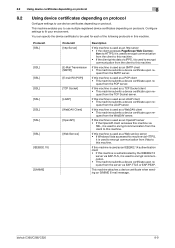
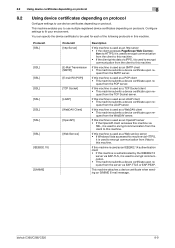
... an SMTP client • This machine submits a device certificate upon request from the TCP Socket server. bizhub C360/C280/C220
8-9 quest from the WebDAV server.
8.2 Using device certificates depending on protocol
8
8.2
Using device certificates depending on protocol
Configure settings to use multiple registered device certificates depending on protocol.
You can specify...
bizhub C220/C280/C360 Network Administrator User Guide - Page 189
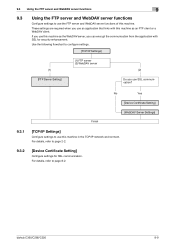
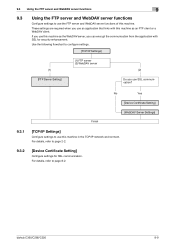
... network environment. For details, refer to page 2-2.
9.3.2
[Device Certificate Setting]
Configure settings for security enhancement.
Use the following flowchart to use this machine as the WebDAV server, you use the FTP server and WebDAV server functions of this machine.
For details, refer to page 8-2. bizhub C360/C280/C220
9-9 These settings are required when you use...
bizhub C220/C280/C360 Network Administrator User Guide - Page 191
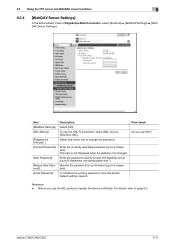
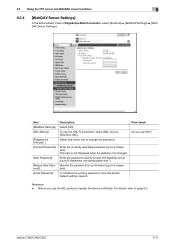
.... bizhub C360/C280/C220...
9-11 Select this button.
To initialize the existing password, click this check box to page 8-2. Enter the currently specified password (up to 8 characters, excluding space and "). Default setting: sysadm
Prior check Do you use the SSL protocol, register the device certificate.
9.3 Using the FTP server and WebDAV server functions
9
9.3.4
[WebDAV...
bizhub C220/C280/C360 Network Administrator User Guide - Page 345
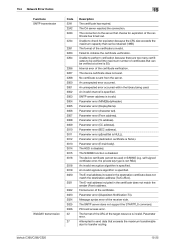
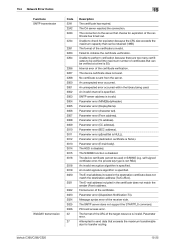
... body). The device certificate cannot be... error. bizhub C360/C280/C220
15...-25 An unexpected error occurred. Parameter error (DisplayName). An invalid signature algorithm is specified. Unable to the server that can be verified at a time is 20). An invalid channel is specified. The HDD is disabled. 15.4 Network Error Codes
15
Functions SMTP transmission
WebDAV...
bizhub C220/C280/C360 Network Administrator User Guide - Page 346


... for expiration of the certificate is unavailable.
The device certificate does not exist. A buffer shortage occurred.
The server does not support WebDAV. The intermediate resource is a collection (directory)....the certificate verification.
The certificate does not have the expected usage.
bizhub C360/C280/C220
15-26 The connection has been interrupted with the condition that can be...
bizhub C220/C280/C360 Network Administrator User Guide - Page 347


..., it is not accepted due to an SMB protocol error. bizhub C360/C280/C220
15-27 Failed to connect to the browser machine (master...is faulty. The connection to the network. The device certificate does not exist. The device is not connected to the server that checks ...is sent from the server. 15.4 Network Error Codes
15
Functions WebDAV transmission SMB browsing
Code 2268 32 42 57 62
67 4096
...
bizhub C220/C280/C360 Network Administrator User Guide - Page 349


... reset.
No certificate is sent from CP.
15-29
15.4 Network Error Codes Functions WebDAV client
WS scan bizhub C360/C280/C220
15
Code 5
6
7
8 9 10 11 12 13
14 15 16 17... is specified by an internal reset.
The process is cancelled because MIO_REQBODY_ERROR is cancelled by the device application. The certificate does not have the expected usage. To trust the certificate, the certificate...
bizhub C220/C280/C360 Network Scan/Fax/Network Fax Operations User Guide - Page 201


... for North American or Hong Kong models. )
[Footer Position]
1/3 [Dialing Method]
[Receive Mode]
[Number of RX Call Rings]
[Number of Sets (RX)] [Individual Receiving Line Setup]*1 [Individual Sender Line Setup]*1
bizhub C360/C280/C220
10-5
Product Guide - Page 98


... toner cartridge. Developing Unit
Circulation and Agitation
Conventional Developing Method 1. bizhub C360/C280/C220 Reliability Features & Functions
Reliability
THE SAME HIGH RELIABILITY AS BLACK... reached the end of the bizhub OP multifunctional devices to deliver stable image qualities regardless of monochrome documents. As a result, these bizhub devices are able to bring you color...
Product Guide - Page 150


...be centrally managed. bizhub C360/C280/C220 Document & Device Management
PAGESCOPE DATA ADMINISTRATOR
PageScope Data Administrator is a powerful utility that offers device configuration for Address Keys, User Lists, and Account Lists from file types that include CSV, TAB, LDIF, and Notes Structured Text. Addresses in Existing Konica Minolta
Multifunctional Peripheral
Addresses in...
Product Guide - Page 161


... of Konica Minolta multifunctional devices. bizhub C360/C280/C220 Document & Device Management
Management Tools
vCARE DEVICE RELATIONSHIP MANAGEMENT (DRM) SYSTEM bizhub vCare is a software system developed by Konica Minolta, designed to enhance customer care through participating authorized dealers.
157 bizhub vCare will be available through efficient management of bizhub vCare include...
Similar Questions
How To Setup Konica Bizhub To Prompt Users For Code To Print
(Posted by Avijhulo 10 years ago)
How To Setup Scan To Folder On Konica C280
(Posted by bullgarhi 10 years ago)

