Konica Minolta bizhub C280 Support Question
Find answers below for this question about Konica Minolta bizhub C280.Need a Konica Minolta bizhub C280 manual? We have 21 online manuals for this item!
Question posted by bullgarhi on August 28th, 2013
How To Setup Scan To Folder On Konica C280
The person who posted this question about this Konica Minolta product did not include a detailed explanation. Please use the "Request More Information" button to the right if more details would help you to answer this question.
Current Answers
There are currently no answers that have been posted for this question.
Be the first to post an answer! Remember that you can earn up to 1,100 points for every answer you submit. The better the quality of your answer, the better chance it has to be accepted.
Be the first to post an answer! Remember that you can earn up to 1,100 points for every answer you submit. The better the quality of your answer, the better chance it has to be accepted.
Related Konica Minolta bizhub C280 Manual Pages
bizhub C220/C280/C360 Security Operations User Guide - Page 173


..., enter the desired external server. bizhub C360/C280/C220
4-26 During the authentication procedure... application. 2 From the [File] menu, click [Read], and then select [KONICA MINOLTA HDD TWAIN Ver.3]. 3 Select this machine and click [Connect].
4 Select the...as a TWAIN device. The HDD TWAIN driver is a utility function for downloading document data stored in the User Box in the scan or fax mode...
AU-201H User Guide - Page 5


... the card scanning area.
3.1 Multifunctional product settings
Detail: User authentication on the multifunctional product must first be set for machine authentication.
1 From the control panel of the multifunctional product, press... cable while this device, user IC card IDs must be registered with their IC card IDs. The following procedures describe how to a multifunctional product or print ...
AU-201H User Guide - Page 11


... to the User's Guide for Data Administrator, refer to use Data Administrator, settings must be specified on the multifunctional product and the setup procedure must first be performed. The setup procedure includes installing this device from this device into the USB port on the computer. For details on the computer.
Plug the cable from the...
bizhub C220/C280/C360 Copy Operations User Guide - Page 85


bizhub C360/C280/C220
5-28 Press [Change Setting] to configure the copy settings. % When the original has been loaded on the original glass, press [Finish].
4 Load the next original and press [Change Setting]. 5 Select the desired copy settings, and then press the Start key.
% Repeat Steps 3 to delete the scanned job. 5.4 [Application]
5
1 Press [Application...
bizhub C220/C280/C360 Copy Operations User Guide - Page 147


..., press
[Black Image Density].
[Image Stabilization Only]
Press the Start key to stabilize images. bizhub C360/C280/C220
7-10 7.1 [System Settings]
7
Settings [Density Adjustment] [Image Stabilization]
[Paper Separation ... dirt on . Adjust irregular gradation levels of paper passes through the ADF when scanning an original using the ADF. For details on displaying this item, contact your ...
bizhub C220/C280/C360 Network Administrator User Guide - Page 349


... server. The connection to the WebDAV server.
No certificate is not trusted. The device is unavailable. When sending a request: The process is invalid.
Other error was ... cancelled because MIO_REQBODY_ERROR is cancelled by the device application. The CA server rejected the connection.
15.4 Network Error Codes Functions WebDAV client
WS scan bizhub C360/C280/C220
15
Code 5
6
7
8 ...
bizhub C220/C280/C360 Network Administrator User Guide - Page 350


... verification is 20). 15.4 Network Error Codes Functions WS scan
Bluetooth
15
Code 6
22 42 52 53 55 57 ... checks for expiration of the certificate has timed out. The device certificate does not exist. Invalid argument. The CA server rejected...specification range has been completed (not the last data). bizhub C360/C280/C220
15-30 Parameter of Bluetooth. The process has been...
bizhub C220/C280/C360 Network Scan/Fax/Network Fax Operations User Guide - Page 63


...general flow for specifying the direction in which the original is loaded does not appear. bizhub C360/C280/C220
5-12 5.2 Using the advanced preview
5
5.2.2
Sending with Advanced Preview
1 Load...the screen for sending fax and scanned data, refer to page 5-2. Sending with the advanced preview
The following describes the procedure after the original is scanned, and the Preview screen appears....
bizhub C360/C280/C220 Pocket Guide - Page 2


... Biometric Authentication Unit
• Scan-to-Me and Scan-to-Home • IEEE 802.1X support • NDS authentication over the Competition
Industry Leading
Improved first copy out time and first print out time: 7.7 sec (C360/C280 color) • Faster warm-up to 100 lb.
Appeal Points
This bizhub series achieves an uncompromising level...
Product Guide - Page 17


PageScope Account Manager - bizhub C360/C280/C220 Market Trends and Positioning
Appealing Points continued
SCAN
FAX
SOLUTIONS
• Scan-to-Me, Scan-to-Home (Windows Active Directory Authentication)
• Outline PDF
• Scan-to-Authorized Folder
• i-Option LK-101 v2 (Web Browser with their local Authorized Konica Minolta Office.
13 Opt.)
• i-Option LK-102 (PDF...
Product Guide - Page 23
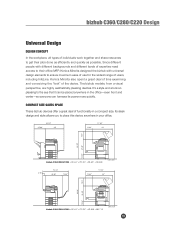
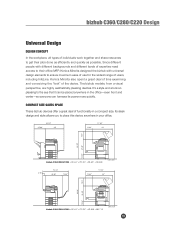
...Its sleek design and style allows you to place this device anywhere in a compact size.
bizhub C360/C280/C220 Design
Universal Design
DESIGN CONCEPT
In the workplace,...Konica Minolta designed the bizhub with universal design elements to ensure maximum ease of use for the widest range of individuals work together and share resources to the eye that it can harness its power more quickly. Konica...
Product Guide - Page 74


...original.
*Letter Crosswise: Text and image scanning speeds very depending on the type of document.
bizhub C360/C280/C220 Scan Features & Functions
Scan & Send
KEY FAXING & SCANNING HIGHLIGHTS
• Improved Access to USB Interface (Scan from USB) • Scan-to-Me, Scan-to-Home (Windows Active Directory Authentication) • Scan-to-Authorized Folder • Attach Multiple Files (Single...
Product Guide - Page 78


...To address this issue, Konica Minolta offers two additional security functions to provide supplementary protective security measures in Active Directory).
74
bizhub C360/C280/C220 Scan Features & Functions
NETWORK SCAN FUNCTION These devices provide a standard network scanner function that documents are not scanned to multiple destinations with a single scan. The C360/C280/C220 gives you...
Product Guide - Page 85


bizhub C360/C280/C220 Scan Features & Functions
PAGE SPLIT & SEND (Binary Division)
When an attached file contains a large amount of every network user on TCP/IP networks. LDAP SEARCH FUNCTION
These bizhub devices support the Lightweight Directory Access Protocol (LDAP) for a destination Email in the X.500 protocol, making it well suited for TCP/IP networks...
Product Guide - Page 98


... and Agitation
Auto-Refining Developing System 1. As a result, these bizhub devices are able to deliver stable image qualities regardless of its lifetime.
94 The .... bizhub C360/C280/C220 Reliability Features & Functions
Reliability
THE SAME HIGH RELIABILITY AS BLACK-AND-WHITE UNITS
Konica Minolta continues to build upon the formidability of the bizhub OP multifunctional devices to...
Product Guide - Page 150


..., user information can also setup network configurations, as well as the overall authentication mode of time, but one that can be reviewed at any bizhub device. The IT Administrator can be centrally managed. This utility also allows the logs of the jobs completed.
Addresses in Existing Konica Minolta
Multifunctional Peripheral
Addresses in PC...
Product Guide - Page 161


bizhub C360/C280/C220 Document & Device Management
Management Tools
vCARE DEVICE RELATIONSHIP MANAGEMENT (DRM) SYSTEM bizhub vCare is a software system developed by Konica Minolta, designed to enhance customer care through participating authorized dealers.
157 Key features of Konica Minolta multifunctional devices. bizhub vCare will be available through efficient management of bizhub...
Product Guide - Page 168


... to authorized users. Konica Minolta is serious about security and that meets ISO 15408 (EAL3) criteria, the international standard for PS Web Connection, PS Data Administrator, LDAP Server Scan Data Encryption (TCP/Socket SSL compatibility) LDAP Authentication Password, Box Operator Data Encryption Verification of the box".
bizhub C360/C280/C220 Security
Security...
Product Guide - Page 199


...Unit • Standard USB ports support
Scan-to-USB Thumb Drive/ Print-from-USB Thumb Drive, USB local printing, connection to optional authentication device and service firmware uploads. •... • Scan-to-Me, Scan-to-Home • Scan-to build upon their award-winning products. With the introduction of the bizhub C360/C280/C220, Konica Minolta continues to -Authorized Folder • ...
Product Guide - Page 218


bizhub, Emperon, PageScope, and Data Administrator are trademarks of KONICA MINOLTA HOLDINGS, INC. KONICA MINOLTA BUSINESS SOLUTIONS U.S.A., INC. 100 Williams Drive Ramsey, NJ 07446 www.CountOnKonicaMinolta.com www.kmbs.konicaminolta.us Reproduction in whole or in part without notice. Konica Minolta and The essentials of imaging are trademarks of their respective owners. Design & speci&#...
Similar Questions
How To Setup Scan On Konica Minolta Bizhub C452
(Posted by Seshag 9 years ago)
How To Add A Scan Folder Konica Minolta Bizhub C360
(Posted by dollazer 10 years ago)
How To Setup Scan On Konica Minolta Bizhub C280
(Posted by spicefiz 10 years ago)

