Konica Minolta bizhub C280 Support Question
Find answers below for this question about Konica Minolta bizhub C280.Need a Konica Minolta bizhub C280 manual? We have 21 online manuals for this item!
Question posted by bcrooker on July 30th, 2013
What Size Envelope Do I Use To Print On Konica Milolta Bizhub C280?
The person who posted this question about this Konica Minolta product did not include a detailed explanation. Please use the "Request More Information" button to the right if more details would help you to answer this question.
Current Answers
There are currently no answers that have been posted for this question.
Be the first to post an answer! Remember that you can earn up to 1,100 points for every answer you submit. The better the quality of your answer, the better chance it has to be accepted.
Be the first to post an answer! Remember that you can earn up to 1,100 points for every answer you submit. The better the quality of your answer, the better chance it has to be accepted.
Related Konica Minolta bizhub C280 Manual Pages
bizhub C220/C280/C360 Box Operations User Guide - Page 4
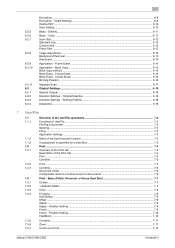
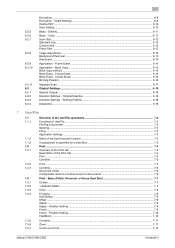
......7-10
Combine...7-11 Zoom...7-11 Continuous Print ...7-12
bizhub C360/C280/C220
Contents-3 Binding Position 6-19 Despeckle ...6-19
7 Use/File
7.1 7.1.1
7.1.2 7.1.3 7.2 7.2.1
7.2.2 7.2.3
7.3 7.3.1 7.3.2 7.3.3 7.3.4
7.3.5 7.3.6 7.3.7
Overview of the Use/File operations 7-2 Functions of Use/File ...7-2 Printing a document...7-2 Sending ...7-2 Filing...7-2 Application settings ...7-2
Detail...
bizhub C220/C280/C360 Box Operations User Guide - Page 33


...stopped job. Do not apply extreme pressure to the [User's Guide Copy Operations].
7 CAUTION - bizhub C360/C280/C220
3-3 Press this screen, you use this key before printing a large number of copies, zoom ratio, and various other settings. Lights up in blue when...You can view descriptions of the various functions and details of copies, a zoom ratio, or a size) entered using the keypad.
bizhub C220/C280/C360 Box Operations User Guide - Page 72
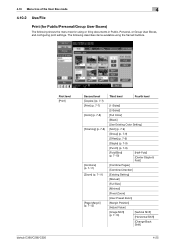
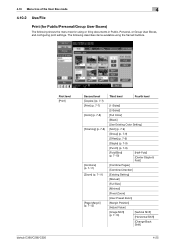
... the User Box mode
4
4.10.2 Use/File
Print (for using the framed buttons.
bizhub C360/C280/C220
First level [Print]
Second level [Copies:] (p. 7-7) [Print] (p. 7-7) [Color] (p. 7-8) [Finishing] (p. 7-8)
[Combine] (p. 7-11) [Zoom] (p. 7-11)
[Page Margin] (p. 7-13)
Third level
Fourth level
[1-Sided]
[2-Sided]
[Full Color]
[Black]
[Use Existing Color Setting]
[Sort] (p. 7-9)
[Group...
bizhub C220/C280/C360 Box Operations User Guide - Page 74
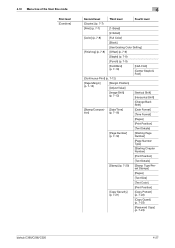
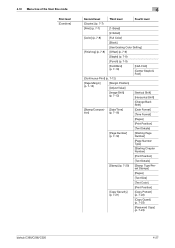
...[Pages]
[Print Position]
[Text Details]
[Page Number] (p. 7-19)
[Starting Page Number]
[Page Number Type]
[Starting Chapter Number]
[Print Position]
[Text Details]
[Stamp] (p. 7-20)
[Stamp Type/Preset Stamps]
[Pages]
[Text Size]
[Text Color]
[Print Position]
[Copy Security] (p. 7-21)
[Copy Protect] (p. 7-22)
[Copy Guard] (p. 7-23)
[Password Copy] (p. 7-24)
bizhub C360/C280/C220...
bizhub C220/C280/C360 Box Operations User Guide - Page 123
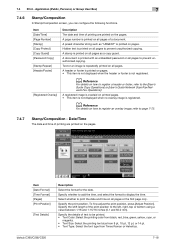
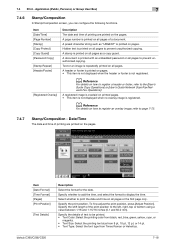
...print position, press [Adjust Position]. bizhub C360/C280/C220
7-18 Hidden text is printed on pages. • This item is not displayed when the header or footer is printed on all pages to prevent unauthorized copying. A stamp is printed...on how to register an overlay image, refer to the left, right, top or bottom using a value between 1/16 and 1-15/16 inches (0.1 and 50.0 mm). d Reference
...
bizhub C220/C280/C360 Box Operations User Guide - Page 124


... details of the print position to be printed. • [Text Color]: Select the printing color from black, red, blue, green, yellow, cyan,
or magenta. • [Text Size]: Select the printing text size from 8 pt,... bottom using a value between 1/16 and 1-15/16 inches (0.1 and 50.0 mm). Select the format to page 7-20. bizhub C360/C280/C220
7-19
Page Number
The page number is printed on ...
bizhub C220/C280/C360 Box Operations User Guide - Page 126


... from Minimal or Standard.
Specify the shift length of the print position to the left, right, top or bottom using a value between 1/16 and 1-15/16 inches (0.1 and 50...can apply up to be printed. Press this button to specify the color, density, and text size of copy protect to prevent unauthorized copying. bizhub C360/C280/C220
7-21 When a document printed with copy protection text is ...
bizhub C220/C280/C360 Box Operations User Guide - Page 133


... can be used for printing a document in the touch panel. • [Date/Time]: Configure the date and time settings for the header or footer. • [Other]: Configure setting to add the distribution control number, job number, or
serial number to print a registered overlay image on settings, contact your service representative. bizhub C360/C280/C220
7-28...
bizhub C220/C280/C360 Copy Operations User Guide - Page 40
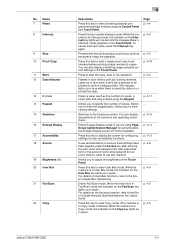
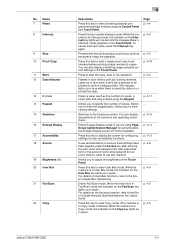
... authentication) or the account name and password (for account track) in blue while a print job is being received. For details on the fax/scan function, refer to be checked before printing a large number of copies, a zoom ratio and size) entered using PageScope Authentication Manager for user accessibility functions. To cancel Interrupt mode, press the...
bizhub C220/C280/C360 Copy Operations User Guide - Page 62


bizhub C360/C280/C220
5-5
Allows you select [Transparency], specify [Black] for [Color] in the paper tray, be sure to set the paper type.
5.1 [Basic]
5
5.1.2
[Paper]
Select the paper type and size to be printed or change the paper size and paper type settings configured for a paper tray, that tray is not selected automatically with 1-sided printing.) When...
bizhub C220/C280/C360 Copy Operations User Guide - Page 104


...; [Stamp/Composition] ö [Stamp]. Settings [Stamp Type/Preset Stamps] [Pages] [Text Size] [Text Color] [Print Position]
Select a stamp to be between 1/16 inch (0.1 mm) and 1-15/16 inch (50.0 mm).
Select the text color for the stamp. bizhub C360/C280/C220
5-47
Select printing on all pages or only on blank pages:
Press the Utility...
bizhub C220/C280/C360 Copy Operations User Guide - Page 105


...printed, enabling you to print a hidden text for preventing unauthorized copying, for Time Format, the time is printed on the paper.
[Job Number]
Select Yes to print the copy job number.
[Serial Number]
Select Yes to print...used in com- For details on the entire sheet of date and time notation. bizhub C360/C280... Protect Pattern], [Text Size], [Pattern Overwrite], and [Background Pattern]. The date...
bizhub C220/C280/C360 Enlarge Display Operations User Guide - Page 28


... setting to print all areas determined to be black in black. • The colors used for [Color] in advance. 0 The auto zoom setting and the auto paper setting cannot both be printed or change the paper size and paper type... a paper tray. 0 If the paper size or type is displayed varies depending on the installed op- bizhub C360/C280/C220
3-5 tions.
orate.
% Press [Basic] ö [Paper].
bizhub C220/C280/C360 Fax Driver Operations User Manual - Page 67


... is base software used by the color input and output devices to reproduce colors. 6.1 Glossary Term NetBEUI
NetBIOS NetWare Nprinter/ Rprinter OS
Outline font
PDF
PDL
Peer-to-peer Plug and play
Preview Print job Print queue Printer buffer Printer driver Profile
Property
Protocol Proxy server
PServer Queue name
Resolution RIP
bizhub C360/C280/C220
6
Description...
bizhub C220/C280/C360 Network Administrator User Guide - Page 290
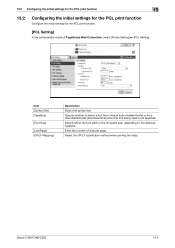
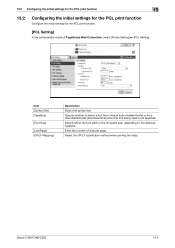
... Mapping]
Description
Select the symbol set.
Select the CR/LF substitution method when printing text data. bizhub C360/C280/C220
13-4
Specify either the font pitch or the font point size, depending on the selected typeface. 13.2 Configuring the initial settings for the PCL print function
13
13.2
Configuring the initial settings for the PCL...
bizhub C220/C280/C360 Network Administrator User Guide - Page 292


...ö [Print] ö [Paper]. An image is specified in [User Settings] of pixels to print images on the paper size that fits the image size.
bizhub C360/C280/C220
13-6...[Printer Settings] ö [Paper Setting] ö [Paper Size]. When using the direct print function, printing data in external memory, and printing data in [User Settings] of PageScope Web Connection, select ...
bizhub C220/C280/C360 Network Administrator User Guide - Page 357


...size using the PDF or XPS format, used for minimizing the difference in colors among different devices such as a small image (image displayed when the file is connected to a network.
A font used...document that contains only a single page.
bizhub C360/C280/C220
15-37 A logical printer name ... used for allowing printing to the device via the network.
The file extension is used...
bizhub C220/C280/C360 Network Administrator User Guide - Page 360


...Some types of the sent document is printed in the recipient's fax machine, ...A function to high image quality. bizhub C360/C280/C220
15-40 A temporary break in...size, specify the same document size as that you can check the attribute information about the file. The same port cannot be reduced for a specified length of a computer. A storage device used by the color input and output devices...
bizhub C220/C280/C360 Print Operations User Guide - Page 124
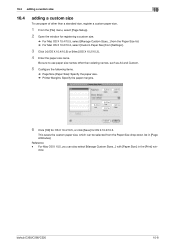
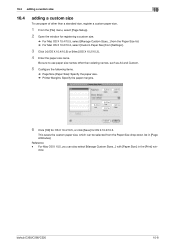
... can be selected from [Settings:].
3 Click [+] (OS X 10.4/10.5) or [New] (OS X 10.2/10.3). 4 Enter the paper size name. bizhub C360/C280/C220
10-8 dow.
Be sure to use paper of other than a standard size, register a custom paper size.
1 From the [File] menu, select [Page Setup]. 2 Open the window for OS X 10.2/10.3. This saves the...
bizhub C220/C280/C360 Print Operations User Guide - Page 188


... Settings for Windows (PCL driver) - bizhub C360/C280/C220
12-41 In the following drivers support banner printing. - KONICA MINOLTA XPS Printer Driver for Windows (PS driver) - For Windows
1 Click the [Basic] tab.
% With the KONICA MINOLTA PCL Driver, custom size setting can also be registered in length can be used. 33-13/16 lb to 41...
Similar Questions
How To Print An Envelope On A Konica Minolta Bizhub C360 Printer
(Posted by hokrick 10 years ago)
How Long Can You Use The Konica Minolta Bizhub C280 When The Waste Toner Box Is
full
full
(Posted by Scorppsh 10 years ago)
I Can't Scan Using A Konica Minolta Bizhub C280
(Posted by wiltc 10 years ago)
How Do You Print An Envelopes With A Konica Minolta Bizhub C35
(Posted by dtomaxmj 10 years ago)
How To Print An Envelope In A Konica Minolta Bizhub C280
(Posted by elvasa 10 years ago)

