Konica Minolta bizhub C280 Support Question
Find answers below for this question about Konica Minolta bizhub C280.Need a Konica Minolta bizhub C280 manual? We have 21 online manuals for this item!
Question posted by jojdo on July 16th, 2014
How To Fix Tray To Print Only Letterhead In Bizhub C280
The person who posted this question about this Konica Minolta product did not include a detailed explanation. Please use the "Request More Information" button to the right if more details would help you to answer this question.
Current Answers
There are currently no answers that have been posted for this question.
Be the first to post an answer! Remember that you can earn up to 1,100 points for every answer you submit. The better the quality of your answer, the better chance it has to be accepted.
Be the first to post an answer! Remember that you can earn up to 1,100 points for every answer you submit. The better the quality of your answer, the better chance it has to be accepted.
Related Konica Minolta bizhub C280 Manual Pages
bizhub C220/C280/C360 Advanced Function Operations User Guide - Page 47


bizhub C360/C280/C220
5-7 A check box appears beside all printable documents.
2 Select the check box for the document to be printed or deleted. 5.4 Using the User Box function
5
5.4.2
Document operations
A selected document can be printed, and then press [Print Setting]. Printing a document
1 Select [Print] from [Specify operation], and then press [Changes the display].
bizhub C220/C280/C360 Advanced Function Operations User Guide - Page 60


...desktop area. Additionally, configure the following settings in the MFP in advance. - If other than [Print] or a User Box is specified as a destination, you must configure the following settings in the... Source List]. To save a document in a User Box, you cannot select [Mobile]. - bizhub C360/C280/C220
6-10
To connect the MFP to a cellular phone or PDA, install the optional Local ...
bizhub C220/C280/C360 Box Operations User Guide - Page 19


... a
User Box. Save a document stored in a cellular phone or PDA in an ex- bizhub C360/C280/C220
2-2
This item appears when an external memory device is installed. • You can be printed, sent by Email, transferred via FTP, or sent to the [User's Guide Print Operations]. The saved data can save a document that can be...
bizhub C220/C280/C360 Box Operations User Guide - Page 122
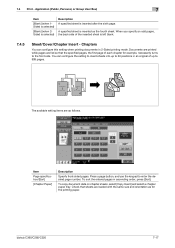
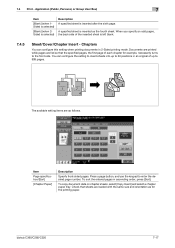
..., and use the keypad to the front side.
bizhub C360/C280/C220
7-17 When you specify an odd pages, the...Print - Item
Page specification/[Sort]
[Chapter Paper]
Description
Specify front-sided pages. A specified sheet is inserted as for example, necessarily turns to enter the desired page number. To copy document data on chapter sheets, select [Copy Insert] and select a chapter paper tray...
bizhub C220/C280/C360 Copy Operations User Guide - Page 104


....
[Adjust Position]
Adjust horizontal and vertical positions to enable blank page printing.
% Press [Application] ö [Stamp/Composition] ö [Stamp].
Select the character size used for the stamp. bizhub C360/C280/C220
5-47 You can select the print position and notation format to print the stamp on all pages or only on the first page.
0 A stamp...
bizhub C220/C280/C360 Copy Operations User Guide - Page 124


...: All the Same Top & Bottom Bind: All the Same]
[Local Keyboard]
bizhub C360/C280/C220
6-4
Appears when user access is pressed.
Factory default [Language Selection] [Measurement Unit Settings] [Auto Tray Selection Settings]
[Auto Tray Switch ON/OFF] [No Matching Paper in Tray Setting] [Print Lists]
[Auto Color Level Adjust.] [Low Power Mode Settings] [Sleep Mode Settings...
bizhub C220/C280/C360 Copy Operations User Guide - Page 170


... only.
7-33 Factory default [Output Permission] [Max. Select Print (1-Sided) or Print (2-Sided).
Settings [Paper Tray] [Simplex/Duplex] [Print Item]
bizhub C360/C280/C220
Select the desired paper tray.
For details, refer to the [User's Guide Print Operations].
7.4.5
[Print Counter List]
Select the paper tray and print format to reset the counter.
7.4 [User Authentication/Account...
bizhub C220/C280/C360 Copy Operations User Guide - Page 193
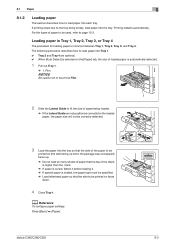
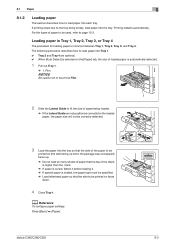
bizhub C360/C280/C220
8-3 Printing restarts automatically. Loading paper in Tray 1, Tray 2, Tray 3, or Tray 4
The procedure for the loaded paper, the paper size will not be correctly detected.
3 Load the paper into each tray. d Reference
To configure paper settings: Press [Basic] ö [Paper].
Film
NOTICE
Be careful not to touch the Film.
1
2 Slide the Lateral Guide to fit...
bizhub C220/C280/C360 Network Administrator User Guide - Page 301


...tray to [Auto].
of Sets (RX)]
Description
Select whether to adjust the size. If the prioritized size is set to [ON].
This item is not available when [Duplex Print (RX)] is not specified, received faxes are printed on paper of only the specified size. bizhub C360/C280... be set to be fixed. Entry] [RX from Rejected Fax No.] [Tray Selection for RX Print] is not available. Select...
bizhub C220/C280/C360 Network Scan/Fax/Network Fax Operations User Guide - Page 149


tion List] in Administrator Settings, specify the starting number, the number of the address book entries can be printed.
Print sample
bizhub C360/C280/C220
8-4 How to print
1 Select [Address Book List] from [One-Touch/User Box Registration] - [One-Touch/User Box Registra-
8.2 Common lists
8
8.2 Common lists
8.2.1
[Address Book List]
The list of ...
bizhub C220/C280/C360 Print Operations User Guide - Page 102


... on the option installation status. Select a paper type to be used .
bizhub C360/C280/C220
9-12
Select a paper tray to be enlarged or reduced to fit the size. 9.4 Parameter details
9
9.4.2
[Basic] tab
The Basic tab allows you to configure the basic printing functions such as paper size and type as well as the standard...
bizhub C220/C280/C360 Print Operations User Guide - Page 189
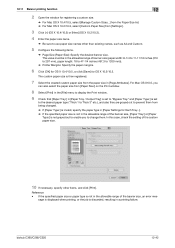
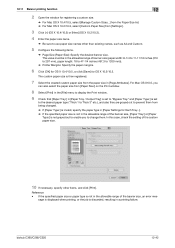
... Tray:] in [Paper Tray / Output Tray] is set to "Bypass Tray" and [Paper Type:] is set
to the desired paper type ("Thick 1 to Thick 3" etc.), and also they are grayed out to 1200 mm)).
% Printer Margins: Specify the paper margins.
6 Click [OK] for OS X 10.4/10.5, or click [Save] for OS X 10.2/10.3.
bizhub C360/C280...
bizhub C220/C280/C360 Print Operations User Guide - Page 234
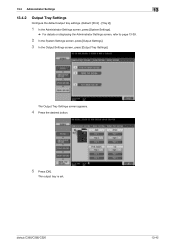
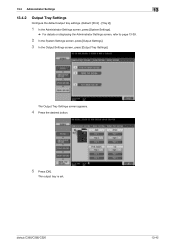
...
13.4.2
Output Tray Settings
Configure the default output tray settings. (Default: [Print] - [Tray 2])
1 In the Administrator Settings screen, press [System Settings].
% For details on displaying the Administrator Settings screen, refer to page 13-39.
2 In the System Settings screen, press [Output Settings]. 3 In the Output Settings screen, press [Output Tray Settings]. bizhub C360/C280/C220
13...
bizhub C220/C280/C360 Print Operations User Guide - Page 260


... messages -
Login options
You can be deleted in . Page display of [Paper Tray] in the page displayed when [Device Information] is selected in to the [User's Guide Box Operations]. - 14.2 ... details on user authentication or User Box administrator setting. Reference - Status of [Job]
bizhub C360/C280/C220
14-7 When logged in [View Mode], the following items are displayed using the ...
bizhub C360/C280/C220 Pocket Guide - Page 1


...bizhub C360/C280/C220
Punch Kit PK-517
External Keyboard/ Keyboard Holder KH-101
Saddle Stitcher SD-509
Job Separator Tray JS-603
Job Separator Tray...generation color devices • To stimulate replacement of recyclable plastics from packaging materials to our devices, Konica Minolta... with
22-36 ppm Graphic Art Needs
Print Needs C360/C280 Only
Our Commitment to protect the environment ...
Product Guide - Page 11
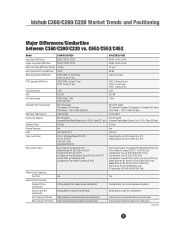
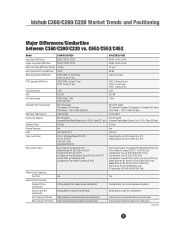
...printing of black text without any white spots
Clear printing of black text without any white spots
continued
7 for C452 Only) Job Separator Tray (JS-602) (C652/C552 Only) Job Separator Tray (JS-603) (C452 Only) Job Separator Tray... 110 lb. bizhub C360/C280/C220 Market Trends and Positioning
Major Differences/Similarities between C360/C280/C220 vs. FCOT (seconds) (BW/Color)
C360/C280: 5.8 sec...
Product Guide - Page 98


bizhub C360/C280/...long term. Carrier was replaced when the carrier reached the end of the print volume or environmental changes. Carrier deteriorated in the waste toner box. The ...to the developing unit as a Whole
Toner Cartridge Toner
Low Deterioration of the bizhub OP multifunctional devices to deliver stable image qualities regardless of its lifetime.
94
This is supplied to...
Product Guide - Page 161


...alerts, supply warnings, parts life alerts and MFP firmware reporting. bizhub C360/C280/C220 Document & Device Management
Management Tools
vCARE DEVICE RELATIONSHIP MANAGEMENT (DRM) SYSTEM bizhub vCare is a software system developed by Konica Minolta, designed to enhance customer care through participating authorized dealers.
157 Key features of Konica Minolta multifunctional devices.
Product Guide - Page 199


... Instructions • Improved LCD Operation
MFP Functionality • Color Internet Fax • Wireless Printing via Bluetooth® • Card Shot • Searchable PDF • Outline PDF
"...growth and gain greater acceptance in the marketplace, especially as monochrome replacement devices. bizhub C360/C280/C220 Conclusion
Conclusion
The color MFP market continues to -Authorized Folder &#...
Service Manual - Page 38
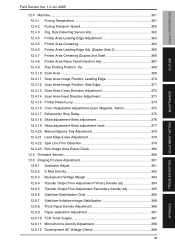
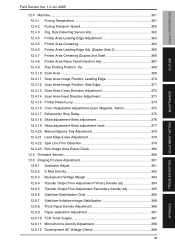
...Centering (Duplex 2nd Side 366 12.4.8 Printer Area-Paper Feed Direction Adj 367 12.4.9 Tray Printing Position: Tip 368 12.4.10 Scan Area 369 12.4.11 Scan Area-Image Position: ....6.11 Monochrome Density Adjustment 388 12.6.12 Development AC Voltage Choice 388
xi
APPENDIX bizhub C360/C280/C220
OUTLINE
MAINTENANCE
TROUBLESHOOTING ADJUSTMENT / SETTING
Field Service Ver. 1.0 Jul. 2009
12...
Similar Questions
How Do I Print Letterhead On The Bypass Tray On A Minolta Bizhub C452?
(Posted by gujjfy 9 years ago)
How To Fix Error C2557 For Bizhub 550
How To Fix Error C2557 For Bizhub 550 Very Thanks
How To Fix Error C2557 For Bizhub 550 Very Thanks
(Posted by alieslamimoghadam 10 years ago)

