Konica Minolta bizhub C280 Support Question
Find answers below for this question about Konica Minolta bizhub C280.Need a Konica Minolta bizhub C280 manual? We have 21 online manuals for this item!
Question posted by MrHdebbi on March 10th, 2014
How Do I Set Custom Print Sizes On My Bizhub C280
The person who posted this question about this Konica Minolta product did not include a detailed explanation. Please use the "Request More Information" button to the right if more details would help you to answer this question.
Current Answers
There are currently no answers that have been posted for this question.
Be the first to post an answer! Remember that you can earn up to 1,100 points for every answer you submit. The better the quality of your answer, the better chance it has to be accepted.
Be the first to post an answer! Remember that you can earn up to 1,100 points for every answer you submit. The better the quality of your answer, the better chance it has to be accepted.
Related Konica Minolta bizhub C280 Manual Pages
bizhub C220/C280/C360 Advanced Function Operations User Guide - Page 78


... the [User's Guide Network Administrator].
7.3 Encrypting PDF document and adding digital signature
7
[Detail Settings]
Item [Printing Allowed]
[Enable copying of text, images and other content.
Configure this screen. Select [Digital ID]. bizhub C360/C280/C220
7-5 When a device certificate has been registered in the form
and add a digital signature. Item [Encryption Target...
bizhub C220/C280/C360 Box Operations User Guide - Page 19


...in an external memory in a
User Box.
bizhub C360/C280/C220
2-2 To save data to a box,...
You can also save a document that can be saved are data scanned for print job from a computer and save them .
ternal memory connected to this machine.... memory device is installed. • You can use User Boxes such as may be necessary. Some User Authentication or Account Track settings restrict ...
bizhub C220/C280/C360 Box Operations User Guide - Page 72
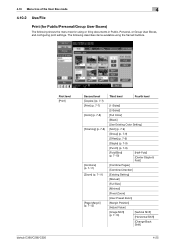
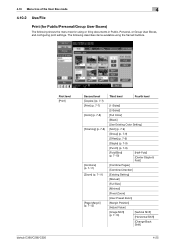
...bizhub C360/C280/C220
First level [Print]
Second level [Copies:] (p. 7-7) [Print] (p. 7-7) [Color] (p. 7-8) [Finishing] (p. 7-8)
[Combine] (p. 7-11) [Zoom] (p. 7-11)
[Page Margin] (p. 7-13)
Third level
Fourth level
[1-Sided]
[2-Sided]
[Full Color]
[Black]
[Use Existing Color Setting... Pages]
[Combine Direction]
[Existing Setting]
[Manual]
[Full Size]
[Minimal]
[Fixed Zoom]
[User...
bizhub C220/C280/C360 Box Operations User Guide - Page 80
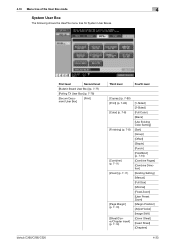
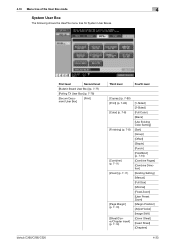
bizhub C360/C280/C220
First level
Second level
[Bulletin Board User Box] (p. 7-77)
[Polling TX User Box] (p. 7-78)
[Secure Document User Box]
[Print]
Third level
Fourth level
[Copies:] (p. 7-80) [Print] (p. 7-80) [Color] (p. 7-8)
[Finishing] (p. 7-8)
[Combine] (p. 7-11) [Zoom] (p. 7-11)
[Page Margin] (p. 7-13) [Sheet/Cover/Chapter Insert] (p. 7-14)
[1-Sided] [2-Sided] [Full Color] [Black...
bizhub C220/C280/C360 Copy Operations User Guide - Page 112
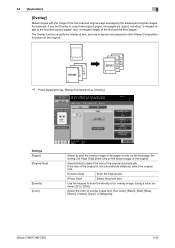
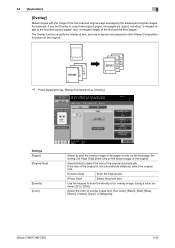
...size.
[Custom Size]
Enter the original size.
[Photo Size]
Select the photo size.
Selecting [1st Page Only] prints only on the original.
% Press [Application] ö [Stamp/Composition] ö [Overlay].
If the size... [Yellow], [Cyan], or [Magenta]. bizhub C360/C280/C220
5-55 For example, if you set Overlay to detect the size of the first scanned original page overlapping the...
bizhub C220/C280/C360 Copy Operations User Guide - Page 114
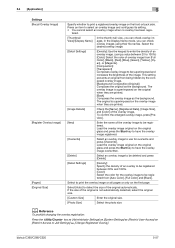
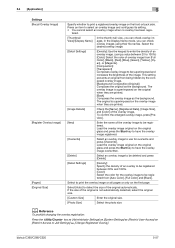
...printed. [Back] Composes the overlay image as the background.
The overlay image is superimposed on the first page. The original is not automatically detected, select the original size.
[Custom Size]
Enter the original size.
[Photo Size]
Select the photo size...bizhub C360/C280/C220
5-57
Select the desired overlay image.
[Detail Settings]
[Density]: Use the keypad to detect the size...
bizhub C220/C280/C360 Fax Driver Operations User Manual - Page 43


... Settings of [Acquire Device Information] is available only when your computer is connected to display the User Authentication/Account Track dialog box when specifying printing, prompting entering the user name and account name.
The function of this machine before printing] [Popup Authentication Dialog when printing]
[Reconfirm FAX number entered directly]
[Save Custom Size...
bizhub C220/C280/C360 Print Operations User Guide - Page 5


...of Mac OS 9.2
11.1 11.2 11.2.1 11.2.2 11.3 11.3.1 11.3.2 11.3.3 11.3.4 11.3.5
Print operations...11-2 Default settings of the printer driver 11-3 Option settings...11-3 Registering the default settings ...11-4 Parameter details...11-5 Page Attributes ...11-5 Specifying the custom page sizes 11-5 General...11-6 [Layout] (Combination) ...11-6 Printer specific options (Finishing Option 1 to 5 11...
bizhub C220/C280/C360 Print Operations User Guide - Page 96
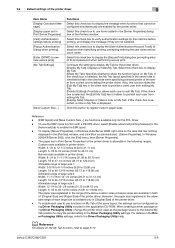
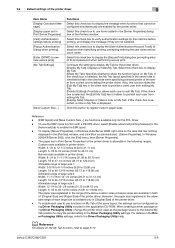
...
9
Item Name [Display Constraint Message] [Display paper set in Print Server Properties] [Verify Authentication settings before printing, and display the message if they are available in ...specifying printing, prompting entering the user name and account name. However, the paper size registered in the range of the above custom sizes or banner sizes are not satisfied. bizhub C360/C280/C220...
bizhub C220/C280/C360 Print Operations User Guide - Page 103
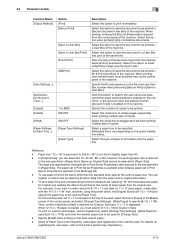
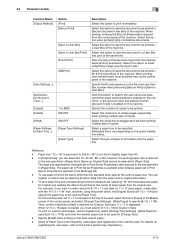
... [Change Tray Settings] - [Wide Paper] to stagger each set in Print Server Properties] is the frequently used paper type registered on custom sized paper, use paper of which the size is required from the paper size or original size option.
- To print on the machine side. bizhub C360/C280/C220
9-13 When printing, user authentication must select [12-1/4 e 18] for [Custom Size] and 11...
bizhub C220/C280/C360 Print Operations User Guide - Page 124
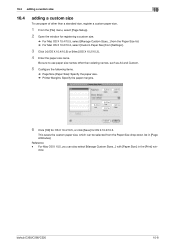
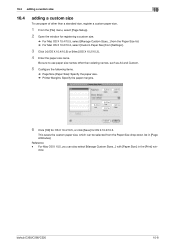
...This saves the custom paper size, which can also select [Manage Custom Sizes...] with [Paper Size:] in [Page Attributes].
bizhub C360/C280/C220
10-8 10.4 adding a custom size
10
10.4
adding a custom size
To use paper size names other than existing names, such as A4 and Custom.
5 Configure the following items.
% Page Size (Paper Size): Specify the paper size. % Printer Margins: Specify...
bizhub C220/C280/C360 Print Operations User Guide - Page 125
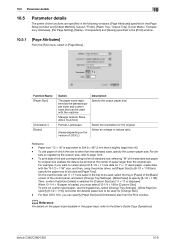
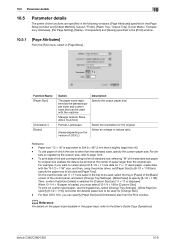
... on registering the custom size, refer to center and print 8-1/2 e 11 size data on 11 e 17 sized paper, create data with the machine
Manage Custom Sizes (OS X 10.4/10.5)
Portrait, Landscape
− (Varies depending on custom sized paper, use paper of the standard size paper for original size enables the data to specify [8-1/2 e 11W].
bizhub C360/C280/C220
10-9
To print data of the...
bizhub C220/C280/C360 Print Operations User Guide - Page 144
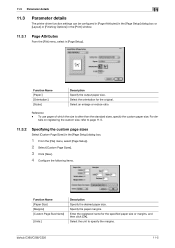
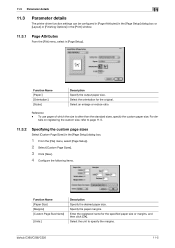
... Options] in the [Print] window.
11.3.1
Page Attributes
From the [File] menu, select in the [Page Setup] dialog box.
1 From the [File] menu, select [Page Setup]. 2 Select [Custom Page Sizes]. 3 Click [New]. 4 Configure the following items.
Function Name [Paper Size] [Margins] [Custom Page Size Name]
[Units:]
Description Specify the desired paper size.
bizhub C360/C280/C220
11-5
bizhub C220/C280/C360 Print Operations User Guide - Page 188


... following sections, loading long paper and printing on it are referred to as a custom paper size. KONICA MINOLTA XPS Printer Driver for Windows (PCL driver) -
For Mac OS X
1 From the [File] menu, select [Page Setup]. KONICA MINOLTA PCL Driver for Windows (XPS driver) - bizhub C360/C280/C220
12-41 The [Custom Size Settings] dialog box appears.
3 Select the...
bizhub C220/C280/C360 Print Operations User Guide - Page 189
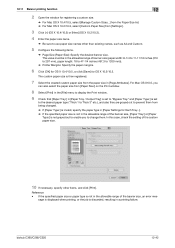
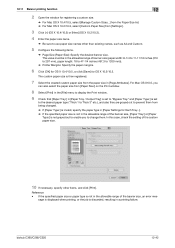
... in the allowable range of the banner size, an error mes- bizhub C360/C280/C220
12-42 12.11 Banner printing function
12
2 Open the window for registering a custom size.
% For Mac OS X 10.4/10.5, select [Manage Custom Sizes...] from the Paper Size list. % For Mac OS X 10.2/10.3, select [Custom Paper Size] from [Settings:].
3 Click [+] (OS X 10.4/10.5) or [New] (OS...
bizhub C220/C280/C360 Print Operations User Guide - Page 306


... interleave 10-16 CR/LF mapping 13-24 Custom page sizes 11-5
Custom size 9-12, 10-8
Customizing 14-19
D Date 9-18, 10-19 Date/time 9-23, 10-21
Default operation selection 13-50
Default settings 9-4, 10-4, 11-3
Deleting secure print documents 13-43 Device option 9-4 Direct printing 14-17 Driver password encryption setting 13-61
E Edge enhancement 9-25, 10-23...
bizhub C220/C280/C360 Print Operations User Guide - Page 309


...
Printer Settings 13-4, 13-53
Printer View 9-9 Properties 9-2 PS Font List 13-31 PS Setting 13-25 PSWC Direct Print 13-55 Punch 13-18
Q Quality Adjustment 9-24, 10-23
S
Save Custom Size 9-6 Secure Print Document Box 12-7 Secure Print Only 13-59 Single Color > 2 Color Output Management ...........13-52 Skip Job Operation Settings 13-47
bizhub C360/C280/C220...
bizhub C360/C280/C220 Pocket Guide - Page 1


...are committed to manufacture products that we all share. Set Page Scaling to convert No a hard copy scan ...the competitors' line-up of new-generation color devices • To stimulate replacement of color machines...Printing Yes
No
Outline PDF
Yes
No
Searchable PDF (with Optional LK-105 i-Option Kit)
Scanning feature to : NONE.
bizhub C353/C253/C203 Series
Enhancements C360/C280...
Product Guide - Page 60


... will detect the original placed on the zoom ratio specified. SEPARATE SCAN SETTINGS (Batch Print or Page Print) Enables users to select whether they want to 12" x 18".
In this mode, the device will select the appropriate paper size based on the original glass or loaded into the automatic document feeder and then...
Product Guide - Page 72


...walk up to the device and make their &#... are accessed via the Utility/Counter Key (Utility/Counter , User Settings , Custom Display Settings , Copy Settings ,Shortcut Key 1 or Shortcut Key 2). The Shortcut Keys are ...User Box Mode. bizhub C360/C280/C220 Copy Features & Functions
PRINTING A SAMPLE COPY
Before printing a large number of copies, a single sample copy can be printed so that can ...

