Konica Minolta bizhub C280 Support Question
Find answers below for this question about Konica Minolta bizhub C280.Need a Konica Minolta bizhub C280 manual? We have 21 online manuals for this item!
Question posted by WoodsFi on March 3rd, 2014
How To Set Day Saving Time Bizhub C280
The person who posted this question about this Konica Minolta product did not include a detailed explanation. Please use the "Request More Information" button to the right if more details would help you to answer this question.
Current Answers
There are currently no answers that have been posted for this question.
Be the first to post an answer! Remember that you can earn up to 1,100 points for every answer you submit. The better the quality of your answer, the better chance it has to be accepted.
Be the first to post an answer! Remember that you can earn up to 1,100 points for every answer you submit. The better the quality of your answer, the better chance it has to be accepted.
Related Konica Minolta bizhub C280 Manual Pages
bizhub C220/C280/C360 Security Operations User Guide - Page 150


... Administrator Password is entered for any subsequent entry of the Administrator Password. bizhub C360/C280/C220
4-3 If the main power switch is turned off and on , the main...time set to three times) or more set by the Administrator of the machine, a message appears that tells that there is a mismatch in the Administrator Password. Enter the correct Administrator Password.
% If the "Save...
bizhub C220/C280/C360 Security Operations User Guide - Page 178
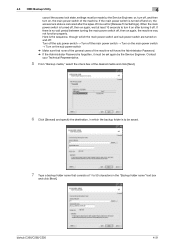
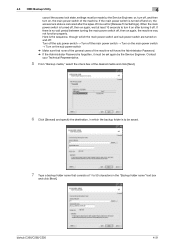
...time set again by the Service Engineer; or, turn off, and then turn it on again, the machine may not function properly. If the main power switch is turned off and on, the access lock state is to be saved....which the backup folder is canceled after turning it must be set for [Release Time Settings].
bizhub C360/C280/C220
4-31 4.5 HDD Backup Utility
4
cancel the access lock state...
bizhub C220/C280/C360 Security Operations User Guide - Page 181


... the machine in the "Administrator Password"
box.
% If the "Save the administrator password" check box is selected, the Administrator Password entered ...set into an access lock state.
bizhub C360/C280/C220
4-34 Enter the correct Administrator Password.
% If the Enhanced Security mode is turned off , then on , the access lock state is then set to turn on after the lapse of time set...
bizhub C220/C280/C360 Box Operations User Guide - Page 35


... maintenance. bizhub C360/C280/C220
...saved document. If the optional Image Controller IC-412 v1.1 is installed, pressing this icon to display the message, and then perform the replacement or maintenance procedure.
3.2 Touch panel Icon
3
Description Appears when there is a message indicating that an external memory device... is connected to the machine. Press this icon displays the setting...
bizhub C220/C280/C360 Box Operations User Guide - Page 199


... of this machine are as follows. - bizhub C360/C280/C220
7-94
When the external memory device is connected, an icon appears at the bottom of the screen and the following screen is displayed. FAT32-formatted memory device
Connecting the external memory device
0 Use the USB connector on the administrator
settings. If you will immediately use the...
bizhub C220/C280/C360 Box Operations User Guide - Page 200


...data. Printing is not possible when printing is restricted by Security Settings of a specific folder, press [Open].
Moving to the parent... contains 200
or more files, it may take time to display the folder structure. Access the Password ...saved in the external memory device, select the data in the folder of printable file types are not supported for JPEG and XPS files. -
bizhub C360/C280...
bizhub C220/C280/C360 Box Operations User Guide - Page 209


...8-19)
4 [Encrypted PDF Delete Time] (p. 8-20)
5 [ID & Print Delete Time] (p. 8-20)
6 [Document Hold Setting] (p. 8-21)
7 [External Memory Function Settings] (p. 8-21)
[Save Document]
[Print Document]
[External Memory Document Scan]
8 [Allow/Restrict User Box] (p. 8-22)
9 [ID & Print Delete after Print Setting] (p. 8-22)
0 [Document Delete Time Setting] (p. 8-23)
bizhub C360/C280/C220
8-3
bizhub C220/C280/C360 Copy Operations User Guide - Page 4


... 7.1.7
7.1.8 7.1.9 7.1.10 7.1.11 7.1.12 7.1.13 7.1.14 7.1.15 7.1.16 7.1.17 7.2 7.3 7.4 7.4.1 7.4.2
[System Settings] ...7-3 [Power Save Settings] ...7-3 [Output Settings] ...7-4 [Date/Time Settings]...7-5 [Daylight Saving Time] ...7-5 [Weekly Timer Settings] ...7-6 [Restrict User Access]...7-7 [Expert Adjustment]...7-9 [Leading Edge Adjustment]...7-12 [Centering]...7-12 [Media Adjustment] ...7-13...
bizhub C220/C280/C360 Copy Operations User Guide - Page 48
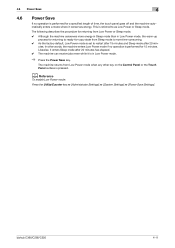
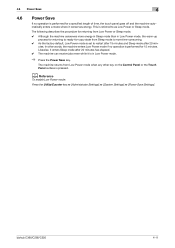
4.6 Power Save
4
4.6
Power Save
If no operation is set to as Low Power or Sleep mode. bizhub C360/C280/C220
4-11 In other key on the Control Panel or ... This is pressed. The machine returns from Sleep mode is more time-consuming.
0 As the factory default, Low Power mode is performed for a specified length of time, the touch panel goes off and the machine automatically enters a mode...
bizhub C220/C280/C360 Copy Operations User Guide - Page 140
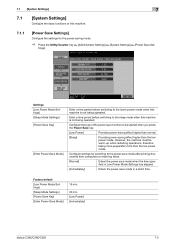
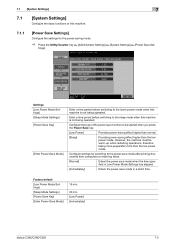
... printing documents from computers or receiving faxes.
[Normal]
Enters the power save mode when the time specified in a short time.
Factory default [Low Power Mode Settings] [Sleep Mode Settings] [Power Save Key] [Enter Power Save Mode]
15 min.
20 min. [Low Power] [Immediately]
bizhub C360/C280/C220
7-3 Enter a time period before switching to the lower power mode when this machine...
bizhub C220/C280/C360 Copy Operations User Guide - Page 143


... Set- Factory default
[Daylight Saving Time]
[No]
7.1.5
[Weekly Timer Settings]
Configure the weekly timer in order to allow you to turn on and off this machine at the specified date and time. 0 An exact date/time setting must be performed in other weeks.
[Delete]
Cancels the selected input value.
Configure the days when timer operation is activated. bizhub C360/C280...
bizhub C220/C280/C360 Copy Operations User Guide - Page 276


...saving time 7-5 Dedicated desk 2-2 Default bypass paper type setting 7-22 Driver password encryption setting 7-51 Drum unit 2-9 Duplex/combine 5-8
E
Editing colors 5-29 Editing pages 5-22 Eject assist lever 2-17 Electrostatic charger wire 9-11 Enhanced security mode 7-48 Enlarge display 4-14 Erasing 5-42 Erasing frames 5-42 Erasing non-image areas 5-42 Expert adjustment 7-9
bizhub...
bizhub C220/C280/C360 Network Administrator User Guide - Page 195
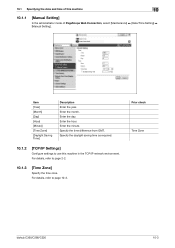
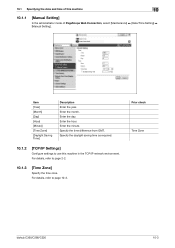
... saving time as required.
10.1.2
[TCP/IP Settings]
Configure settings to use this machine
10
10.1.1
[Manual Setting]
In the administrator mode of PageScope Web Connection, select [Maintenance] ö [Date/Time Setting] ö [Manual Setting]. Enter the month.
Enter the hour. Specify the time difference from GMT. For details, refer to page 10-3. Prior check Time Zone
bizhub C360/C280...
bizhub C220/C280/C360 Network Administrator User Guide - Page 220


...[Timer Setting] ö [Power Save Setting].
Specify how to return to your application. bizhub C360/C280/C220
10-28 Select the mode appropriate to [Immediately] returns this machine.
Setting this machine. However, the Sleep mode takes more efficiently. Item [Low Power Mode Setting] [Sleep Mode Setting]
[Power Save Key]
[Enter Power Save Mode]
Description
Enter a time interval before...
bizhub C220/C280/C360 Network Administrator User Guide - Page 337


...Community Name]
[Notification Items]
[Address]
[Network Address]
[Node Address]
[Community Name]
[Notification Items]
[Edit E-Mail Address]
[Notification Items]
[Monthly]
[Monthly Frequency]
[Date Setting]
[Weekly]
[Weekly Frequency]
[Day of the Week]
[Daily]
[Interval of Day(s)]
[Edit E-Mail Address]
[Schedule Settings]
[Schedule 1] to [Schedule 2]
bizhub C360/C280/C220
15-17
bizhub C220/C280/C360 Print Operations User Guide - Page 154


...bizhub C360/C280/C220
12-7 For details on specifying the [Confidential Document Access Method], refer to the [User's Guide Copy Operations].
4 Print the document.
12.2.2
Recalling a job from the control panel
The [Secure Print] jobs are limited.
12.2 Secure Print
12
3 Enter the [Secure Print ID:] and [Password;].
% Selecting the [Save Settings] check box saves...functions of time has ...
bizhub C220/C280/C360 Print Operations User Guide - Page 161


...be directly specified. % If a password is specified for the save location.
% Selecting the [Save Settings] check box saves the settings. Reference -
bizhub C360/C280/C220
12-14
For details on the User Box functions of ... and then press [Use/File]. In addition, if the [Do not show this time is 1 day, and the value can be specified when creating a User Box. User Box documents are...
bizhub C220/C280/C360 Print Operations User Guide - Page 309


... Direct Print 13-55 Punch 13-18
Q Quality Adjustment 9-24, 10-23
S
Save Custom Size 9-6 Secure Print Document Box 12-7 Secure Print Only 13-59 Single Color > 2 Color Output Management ...........13-52 Skip Job Operation Settings 13-47
bizhub C360/C280/C220
17-5 17.2 Index by button
17.2 Index by button
Numerics
2-Sided Print...
Product Guide - Page 194


... more energy in Sleep Mode than Power Save mode to get back to the device by date, time, power save mode, settings can designate if a special password will allow authorized users to Power Save Mode immediately.
Low Power - Although the machine conserves more time than in the document feeder.
Default Setting 15 minutes 20 minutes Low Power
Immediately...
Service Manual - Page 35


... Use 212 10.5.59 Cellular Phone/PDA Setting-Print Settings 212 10.6 Administrator Settings 213 10.6.1 System Settings-Power Save Settings 213 10.6.2 System Settings-Output Settings 214 10.6.3 System Settings-Date/Time Settings 215 10.6.4 System Settings-Daylight Saving Time 215 10.6.5 System Settings-Weekly Timer Settings 216 10.6.6 System Settings-Restrict User Access 217 10.6.7 System...
Similar Questions
How To Set Up Account Track Bizhub C280 Mac
(Posted by lesJcboyl 10 years ago)
How To Set From Address On Bizhub C280
(Posted by Pedrogbecal 10 years ago)

