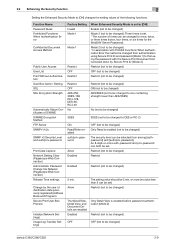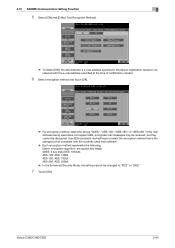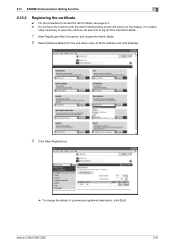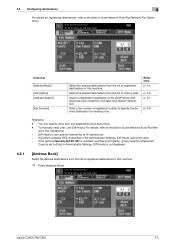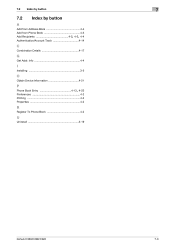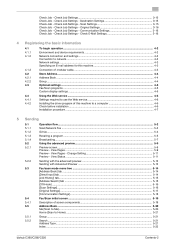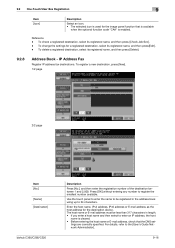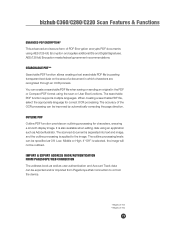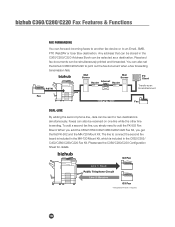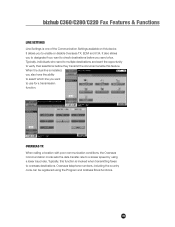Konica Minolta bizhub C280 Support Question
Find answers below for this question about Konica Minolta bizhub C280.Need a Konica Minolta bizhub C280 manual? We have 21 online manuals for this item!
Question posted by vandswhyze on January 11th, 2014
Cannot Find Address Book On Bizhub
The person who posted this question about this Konica Minolta product did not include a detailed explanation. Please use the "Request More Information" button to the right if more details would help you to answer this question.
Current Answers
Related Konica Minolta bizhub C280 Manual Pages
Similar Questions
How To Add A Fax Number To Address Book Bizhub C220
(Posted by Tasssh3 9 years ago)
How To Add My E-mail Address To Our Konica Minolta Address Book Bizhub C280
(Posted by ivanGcrow 10 years ago)
How To Add Email Address To Address Book Bizhub 283
(Posted by nausmeatlo 10 years ago)
How Do I Change A Person On The Address Book To A Favourite?
I have certain emails that I need to scan to regularly. They are in the address book but I want them...
I have certain emails that I need to scan to regularly. They are in the address book but I want them...
(Posted by bhenry14028 10 years ago)
Add Email Address To Address Book On C280
how do i add my add address to address book as I ferquently scan information to myself
how do i add my add address to address book as I ferquently scan information to myself
(Posted by vivekb 11 years ago)