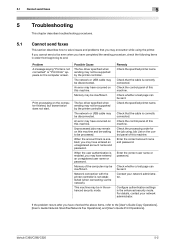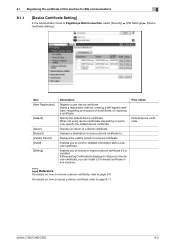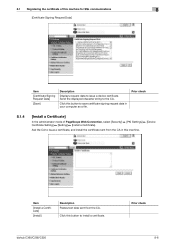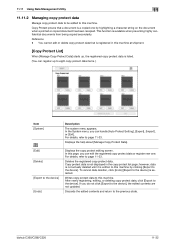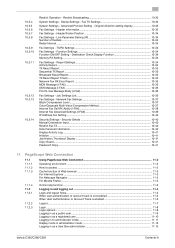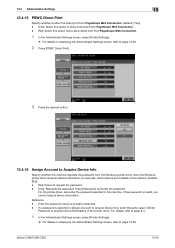Konica Minolta bizhub C280 Support Question
Find answers below for this question about Konica Minolta bizhub C280.Need a Konica Minolta bizhub C280 manual? We have 21 online manuals for this item!
Question posted by VanDoren on January 9th, 2023
Printing Issue
I bought a used bizhub C280 A3 that was in storage. The copies are faded and have a white streak down the middle of the left side. I am using 8.5 x 11 paper. I have done the operations that I have found on the internet where you slide the white plastic rods in and out. That did not help at all.
Current Answers
Answer #1: Posted by Odin on January 9th, 2023 6:23 PM
Go to https://poota.com/lpbook/10-chp10.html. Scroll down to Fuzzy/Faint White Lines or Sharp White Lines.
Hope this is useful. Please don't forget to click the Accept This Answer button if you do accept it. My aim is to provide reliable helpful answers, not just a lot of them. See https://www.helpowl.com/profile/Odin.
Related Konica Minolta bizhub C280 Manual Pages
Similar Questions
How To Fix Tray To Print Only Letterhead In Bizhub C280
(Posted by jojdo 9 years ago)
How Do I Set Custom Print Sizes On My Bizhub C280
(Posted by MrHdebbi 10 years ago)
How Do I Print From Computer To Bizhub C280
(Posted by fouziaba 10 years ago)
How To Setup Print Security On My Bizhub C280 When Printing From The Computer
(Posted by lowerjo 10 years ago)
What Size Envelope Do I Use To Print On Konica Milolta Bizhub C280?
(Posted by bcrooker 10 years ago)