Konica Minolta bizhub C220 Support Question
Find answers below for this question about Konica Minolta bizhub C220.Need a Konica Minolta bizhub C220 manual? We have 22 online manuals for this item!
Question posted by MooMik on November 15th, 2013
Instructions How To Send A Fax Konica Minolta Bizhub C220
The person who posted this question about this Konica Minolta product did not include a detailed explanation. Please use the "Request More Information" button to the right if more details would help you to answer this question.
Current Answers
There are currently no answers that have been posted for this question.
Be the first to post an answer! Remember that you can earn up to 1,100 points for every answer you submit. The better the quality of your answer, the better chance it has to be accepted.
Be the first to post an answer! Remember that you can earn up to 1,100 points for every answer you submit. The better the quality of your answer, the better chance it has to be accepted.
Related Konica Minolta bizhub C220 Manual Pages
bizhub C220/C280/C360 Security Operations User Guide - Page 173


bizhub C360/C280/C220
4-26
During the authentication procedure, the User Password entered for downloading document data stored in the User Box in the scan or fax mode in the ... image processing application. 2 From the [File] menu, click [Read], and then select [KONICA MINOLTA HDD TWAIN Ver.3]. 3 Select this machine to be installed in which is a TWAIN driver ... as a TWAIN device.
bizhub C220/C280/C360 Box Operations User Guide - Page 107


...also save a document stored in a User Box in the Copy, Fax/Scan, print instruction, or Receive mode, for example, by E-mail or fax. Sending
You can specify Combine to print two or more documents and distribute ...the same time. In addition, you want to print the selected documents. (p. 7-4)
bizhub C360/C280/C220
7-2 7.1 Overview of the Use/File operations
7
7 Use/File
7.1 Overview of the...
bizhub C220/C280/C360 Network Administrator User Guide - Page 104


The method compatible with the Direct SMTP standard defined by Konica Minolta is used to send a color fax, only the Konica Minolta models can receive color faxes in the TCP/IP network environment. To use the IP Address Fax function, ask your service representative.
bizhub C360/C280/C220
6-13 However, because a unique method developed by CIAJ (Communications and Information Network...
bizhub C220/C280/C360 Network Administrator User Guide - Page 109


... [Restrict], color originals are converted to send a color fax. Select whether or not to send a color fax, only the Konica Minolta models can receive such a color fax.
This machine can receive color faxes in any mode. • [Mode 2]: This mode allows communication between Konica Minolta models capable of transmitting IP address faxes, and between models compatible with the Direct...
bizhub C220/C280/C360 Network Scan/Fax/Network Fax Operations User Guide - Page 140


...
Description of the communication charges can serve as a relay instruction station for sending fax data, refer to the [User's Guide Box Operations]. Relay instruction station 2. Relay distribution destination
- The fax machine that receives fax data from the relaying station.
1
2
3
4 5
1. bizhub C360/C280/C220
7-6 When there are multiple broadcast destinations at distant...
bizhub C220/C280/C360 Network Scan/Fax/Network Fax Operations User Guide - Page 196


...)] (default). Scanned document data is separated into text and image, and image is pressed) for the Fax/Scan mode screen.
2/2 page
Item [Compact PDF/XPS Compression Level] (Email/Box/SMB/ FTP/WebDAV...processing from an application using TWAIN, install
the KONICA MINOLTA TWAIN driver software designed for saving TIFF format data in the bizhub C360/C280/C220 series CD. • This function is ...
bizhub C220/C280/C360 Network Scan/Fax/Network Fax Operations User Guide - Page 236


...10.5 Administrator Settings (IP/I-FAX)
10
IP Address Fax Setting
Specify the operation mode for Konica Minolta models is used to transmit a color fax.
To send a fax to page 10-11. Restrict Fax TX
d Reference
For the setting procedure, refer to page 10-11. bizhub C360/C280/C220
10-40
Reference - This mode allows communication between Konica Minolta models capable of transmitting...
bizhub C220/C280/C360 Network Scan/Fax/Network Fax Operations User Guide - Page 288


...page of the sent document is used to instruct the machine to send faxes or to start a fax transmission after scanning documents and storing them ...sending a fax with a lower speed.
The horizontal direction for the communication modes. A condition where the fax memory becomes full while scanned documents or temporarily stored documents are automatically added).
bizhub C360/C280/C220...
bizhub C220/C280/C360 Network Scan/Fax/Network Fax Operations User Guide - Page 289


...sending fax immediately after waiting for a specified length of the transmitted document, the document is printed as that is registered for printing. The name of characters before sending the document. Sending indicates making a call . A function to your requirements.
It is used for the mutual recognition for relay issued from a relay instruction station. bizhub C360/C280/C220...
bizhub C220/C280/C360 Print Operations User Guide - Page 70


....4, you can also add a printer by clicking [Add] in the [Print & Fax], the setting procedure is used, select [KONICA MINOLTA] from the [Print Using:], and then select the printer driver of the desired model name from the list.
7 Click [Add].
bizhub C360/C280/C220
6-4 6.1 Mac OS X 10.2/10.3/10.4/10.5
6
6 Select the desired printer driver...
bizhub C220/C280/C360 Print Operations User Guide - Page 71


...no printer is used, select [KONICA MINOLTA] from the [Print Using:], ... When OS X 10.4 is detected, turn the printer on the [Print & Fax] window.
4 Click [Default].
6.1 Mac OS X 10.2/10.3/10.4/10.5
6
Adding a printer
1 ...In the [Apple Menu], select [System Preferences...].
2 Click the [Print & Fax] icon.
3 Click [+] on immediately after turning it off , then on again.
If you...
bizhub C220/C280/C360 Print Operations User Guide - Page 73


... by clicking [Add] in the [Print & Fax], the setting procedure is used , select [KONICA MINOLTA] from the [Print Using:], and then select the printer driver of the desired model name from the list.
% When OS X 10.4 is registered in the [Printer Setup Utility] window.
bizhub C360/C280/C220
6-7
For details, refer to use...] from the...
bizhub C220/C280/C360 Print Operations User Guide - Page 75


... page 10-4. In [Queue:], enter "ipp". bizhub C360/C280/C220
6-9 6.1 Mac OS X 10.2/10.3/10.4/10.5
6
6 In [Address:], enter the IP address for the machine.
For OS X 10.4, you can also add a printer by clicking [Add] in the [Print & Fax], the setting procedure is used, select [KONICA MINOLTA] from the [Print Using:], and then select...
bizhub C220/C280/C360 Print Operations User Guide - Page 89


...if you are installed including the PCL KONICA MINOLTA driver, PostScript KONICA MINOLTA driver and fax driver, the model information of all ... if you have selected [Remove driver and driver package.]. bizhub C360/C280/C220
8-3 8.1 Windows
8
8.1.3
Manual uninstallation
If the printer...model name described on the pages that follow the instructions on the last few lines to restart the computer...
Administration Guide - Page 25


... box and connect to print with any device that was released for sale after the release of your choice from the client PC, install the new version of common child drivers
• KONICA MINOLTA magicolor Series • KONICA MINOLTA pagepro Series (same configurable features as magicolor
Series) • KONICA MINOLTA bizhub Series • Common PCL / PS If you...
Administration Guide - Page 30
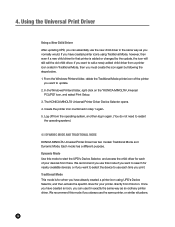
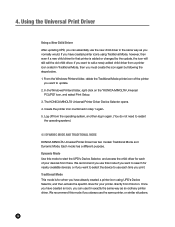
... use the new child driver in the same way as you can essentially use it in step 1 again. 5. Log off from there. The KONICA MINOLTA Universal Printer Driver Device Selector opens. 4. Traditional Mode This mode is for when you have created an icon, you normally would. We recommend this mode if you want...
Administration Guide - Page 31
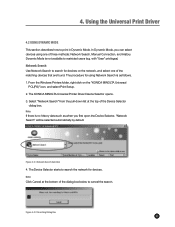
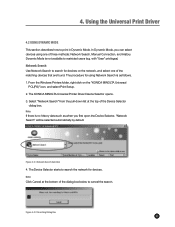
... 4-2-1 Network Search Selection
4. Figure 4-2-2 Searching Dialog Box
27 The procedure for using one of the Device Selector
dialog box. The Device Selector starts to search for devices. Network Search Use Network Search to search the network for devices on the "KONICA MINOLTA Universal
PCL(PS)" icon, and select Print Setup. 2. Note: If there is as when...
Administration Guide - Page 34


... Universal Print Driver
8. Start your application, and open the file that you want to make advanced settings. Start the application's print dialog box. 12. The KONICA MINOLTA Universal Printer Driver Device Selector opens. 30 4. Use it to print. 11. The procedure is as follows. 1. From the Windows Printers folder, right click on the...
Administration Guide - Page 36


The KONICA MINOLTA Universal Printer Driver Device Selector opens. 3. If there is no history data, "Network Search" will be selected by default. History You can connect to a device you have specified the child driver and connection, click OK. 7. The procedure is history data for devices you have connected to in the past, then "History" will be...
Administration Guide - Page 47
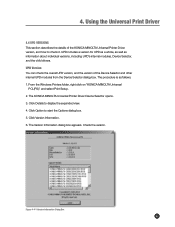
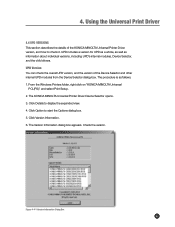
... about individual versions, including UPD's internal modules, Device Selector, and the child drivers. The KONICA MINOLTA Universal Printer Driver Device Selector opens. 3. Click Version Information. 6.
Figure 4-4-1 Version Information Dialog Box
43 UPD Version You can check the overall UPD version, and the version of the KONICA MINOLTA Universal Printer Driver version, and how to check...
Similar Questions
How Do You Setup Smtp Authentication In Bizhub C220
(Posted by SmiSh 9 years ago)
Our Bizhub C35 Sends Faxes But Does Not Receive
(Posted by RNjtov 10 years ago)
How To Print A Transmission After Every Fax Bizhub C220
(Posted by jacamas 10 years ago)

