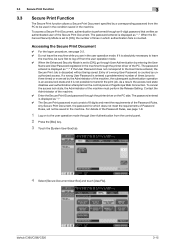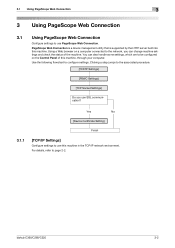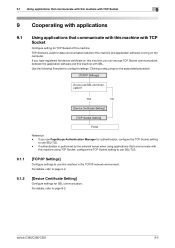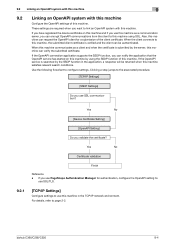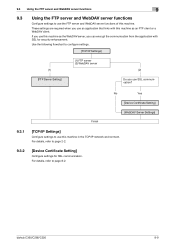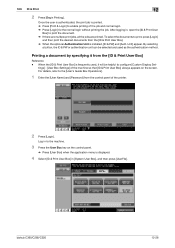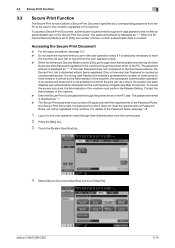Konica Minolta bizhub C220 Support Question
Find answers below for this question about Konica Minolta bizhub C220.Need a Konica Minolta bizhub C220 manual? We have 22 online manuals for this item!
Question posted by wingecskr on May 20th, 2014
How To Use Twain On Bizhub C220
The person who posted this question about this Konica Minolta product did not include a detailed explanation. Please use the "Request More Information" button to the right if more details would help you to answer this question.
Current Answers
Answer #1: Posted by waelsaidani1 on May 20th, 2014 9:33 PM
Using the TWAIN driver enables you to use this machine as a scanner. This function controls this machine from a computer via the network, and imports scanned data to application on network. For full instructions refer to page 68 of the User's Guide here: http://www.manualowl.com/m/Konica%20Minolta/bizhub-C220/Manual/221038?page=68
Related Konica Minolta bizhub C220 Manual Pages
Similar Questions
How To Setup Scan To Email Using Ldap Bizhub C220
(Posted by birakam 10 years ago)
Bypass Tray Can Not Be Used Currently Bizhub 360
(Posted by TiIl 10 years ago)
Tray One Can Not Be Used Currently Bizhub C220
(Posted by bobodan 10 years ago)
How To Send An Email Using A Bizhub C220
(Posted by SkurzzJESMON 10 years ago)
How To Restrict Color Use On Bizhub C35?
Need to restrict all access to CMY on Bizhub C35.
Need to restrict all access to CMY on Bizhub C35.
(Posted by Anonymous-64300 11 years ago)