Konica Minolta bizhub 501 Support Question
Find answers below for this question about Konica Minolta bizhub 501.Need a Konica Minolta bizhub 501 manual? We have 11 online manuals for this item!
Question posted by socbkr on October 9th, 2013
How To Remove A Paper Tray, In A Konica Minolta Bizhub 501 Printer
The person who posted this question about this Konica Minolta product did not include a detailed explanation. Please use the "Request More Information" button to the right if more details would help you to answer this question.
Current Answers
There are currently no answers that have been posted for this question.
Be the first to post an answer! Remember that you can earn up to 1,100 points for every answer you submit. The better the quality of your answer, the better chance it has to be accepted.
Be the first to post an answer! Remember that you can earn up to 1,100 points for every answer you submit. The better the quality of your answer, the better chance it has to be accepted.
Related Konica Minolta bizhub 501 Manual Pages
bizhub C203/C253/C353/C451/C550/C650, bizhub 361/421/501/601/751 Enabling bizhub HDD Security Features - Page 2


...bizhub Multi-Function Printer (MFP) Administrator with the steps and procedures necessary to ensure that the user not forget any number that nobody but the Administrator of the passwords created using the Konica Minolta...Password. See Appendix A • Re-install the HDD Back copy of a typical bizhub MFP are enabled and functioning. Try to Remember... The process and procedure involved in ...
bizhub 361/421/501 Network Scan/Fax/Network Fax Operations User Manual - Page 25


...machine can be set so that a message is available only between the compatible models of Konica Minolta.
For details, contact your service representative.
Contact the administrator for damage.
Detail In ...Enter the user name and password, and then touch [Login] or press the [Access] key.
501/421/361
1-3 Even if the TX Result screen or Activity Report screen indicates "----", due to ...
bizhub 361/421/501 Network Scan/Fax/Network Fax Operations User Manual - Page 36


...that data is being received by the machine, regardless of the machine may appear in the paper tray.
501/421/361
2-4 Indicates that consumables must be processed, and [Check Job] showing the ... the jobs being sent from the machine, regardless of the specified settings, appear in the paper tray. Appears when an error occurs with the connection to display the message, and then perform ...
bizhub 361/421/501 Network Scan/Fax/Network Fax Operations User Manual - Page 134
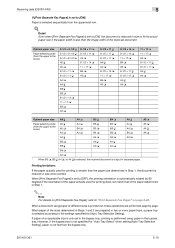
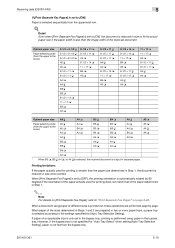
...printing is smaller than the image width of different sizes is printed out, these operations are prepared in two or more paper trays, a paper tray is selected according to the lower)
5-1/2 × 8-1/2 v 5-1/2 × 8-1/2 v 5-1/2 × 8-1/2 w...tray.
501/421/361
5-10
However, if the bypass tray is not specified for printing does not match that of the paper determined in the bypass tray...
bizhub 361/421/501 Network Scan/Fax/Network Fax Operations User Manual - Page 135
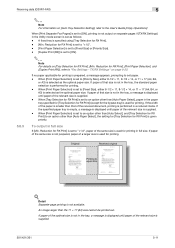
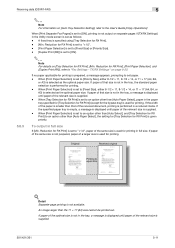
... paper tray is empty, a message is displayed until paper of the relevant size is supplied. - Original
Received original
Printing to an option other than the 11 × 17 (A3) size cannot be printed out.
If paper of the optimal size is not in the tray, a message is displayed until paper of the relevant size is supplied.
501...
bizhub 361/421/501 Network Scan/Fax/Network Fax Operations User Manual - Page 136
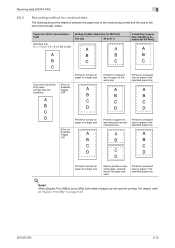
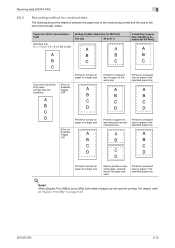
... set to an optimal paper size
Printed in a reduced size on paper in the specified paper tray
Printed in full size on paper of paper can be printed on separate pages, depending on the paper size used for printing.
Reduction for RX Print]
Full size
96 to "Duplex Print (RX)" on page 9-23.
501/421/361
5-12
Detail...
bizhub 361/421/501 Network Scan/Fax/Network Fax Operations User Manual - Page 152
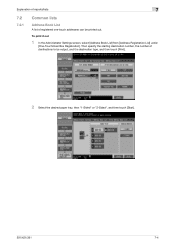
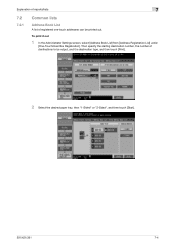
..., the number of registered one-touch addresses can be output, and the destination type, and then touch [Print].
2 Select the desired paper tray, then "1-Sided" or "2-Sided", and then touch [Start].
501/421/361
7-4 Explanation of reports/lists
7
7.2
7.2.1
Common lists
Address Book List
A list of destinations to be printed out. To print it...
bizhub 361/421/501 Network Scan/Fax/Network Fax Operations User Manual - Page 154


... specify the starting destination number, the number of registered group addresses can be output, and then touch [Print].
2 Select the desired paper tray, then "1-Sided" or "2-Sided", and then touch [Start]. Output example
501/421/361
7-6
Explanation of reports/lists
7
7.2.2
Group List
A list of destinations to be printed out.
Touch/User Box Registration].
bizhub 361/421/501 Network Scan/Fax/Network Fax Operations User Manual - Page 155
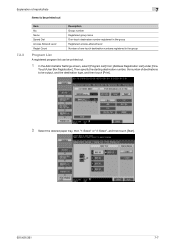
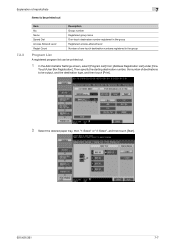
...] from [Address Registration List] under [One- Explanation of reports/lists
7
Items to be output, and the destination type, and then touch [Print].
2 Select the desired paper tray, then "1-Sided" or "2-Sided", and then touch [Start].
501/421/361
7-7
bizhub 361/421/501 Network Scan/Fax/Network Fax Operations User Manual - Page 159


... broadcasting has finished
In the Utility screen, [Sequential TX Report] can be set up on or off.
Then specify the paper tray for outputting data and "1-Sided" or "2-Sided", and then touch [Start].
501/421/361
7-11 To print it out In the Administrator Settings screen, select [Fax Settings], and [Job Settings List...
bizhub 361/421/501 Network Scan/Fax/Network Fax Operations User Manual - Page 170


.../Text List] from [Address Registration List] under [One-Touch/User Box Registration]. Output example
501/421/361
7-22
Explanation of reports/lists
7
7.5.5
E-Mail Subject/Text List
A list of registered message subjects and bodies can be printed out. Then specify the paper tray for outputting data and "1-Sided" or "2Sided", and then touch [Start].
bizhub 361/421/501 Network Scan/Fax/Network Fax Operations User Manual - Page 242


... RX Print Specify a tray for fixing the paper tray used for
saving a document. The available tray types vary depending on the options that are installed.
501/421/361
9-25 Entry
When having equipped with the optional hard disk, specify action for a situation where an unregistered user box number is specified for ...
bizhub 361/421/501 Network Scan/Fax/Network Fax Operations User Manual - Page 256


... "10pps" for the dialing method for extension lines if the optional fax multi line is installed. Multi Line Settings
Specify various settings for extension lines.
501/421/361
9-39 Select a desired paper tray, and then touch [Start].
9.4.15
!
Detail For an output example of settings related to "Job Settings List" on page 7-11.
bizhub 361/421/501 Network Scan/Fax/Network Fax Operations User Manual - Page 269


...Konica Minolta... click the icon to display the error information (consumables, paper trays and registered user information) so that the status can be ...user who is logged on .
8
Help
Click to the Konica Minolta Web site at the following URL. For details on specifying...Displays icons and messages indicating the status of the printer and scanner sections of the machine. PageScope Web Connection...
bizhub 361/421/501 Network Scan/Fax/Network Fax Operations User Manual - Page 295
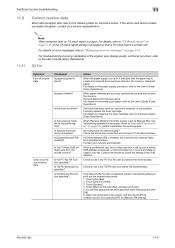
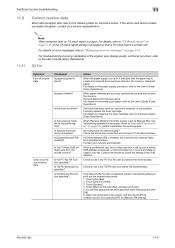
... perform operations for [Memory RX Setting].
501/421/361
11-4
Touch [System]. 4. For troubleshooting involving misfeeding of the SUB address.
Replenish paper. Contact your service representative.
2
Note ...box password has been specified, enter the password, then [OK]. 6.
Remove paper that the paper tray is not possible. Is the Memory RX function specified? When a confidential ...
bizhub 361/421/501 Network Scan/Fax/Network Fax Operations User Manual - Page 296


... the network cable connection, and reconnect if it indicates that the paper tray is specified, perform the following steps to change the setting so that has been stuck. Replenish paper.
Is paper misfeed? Is the network cable connected correctly? For details on page 9-30.
501/421/361
11-5 Promptly replace the toner cartridge.
Or, if...
bizhub 361/421/501 Network Administrator User Manual - Page 104


...notification when a staple-out condition occurs. Prior confirmation Notification address
501/421/361
1-91 E-mail Address
Binary Division
Divided Mail Size...removed.
Specify the following settings. Provides notification when the job is not specified, specify it at "Machine Setting".
Item Notification Address Replenish Paper Tray JAM PM Call Replace Staples Replenish Toner Finisher Tray...
bizhub 361/421/501 Network Administrator User Manual - Page 231
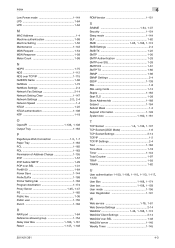
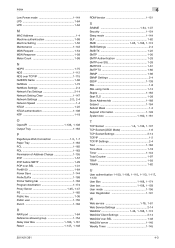
...1-136, 1-138
Output Tray 1-163
P PageScope Web Connection 1-5, 1-7
Paper Tray 1-163 PCL 1-165 PDL 1-163 Permission of Address Change 1-155 POP 1-57 POP before SMTP 1-29 POP over SSL 1-31 Port9100 1-64 Power Save 1-144 Prefix/Suffix 1-188 Printer Setting tab 1-163 Program...1-174
WebDAV Client Settings 2-14 WebDAV over SSL 1-48 WebDAV server 1-140 Weekly Timer 1-145
501/421/361
4-3
bizhub 361/421/501 Advanced Function Operations User Manual - Page 2


... to company policies and to access the public Internet from actual machine. Advanced Function
x-1 Introduction
Thank you to all KONICA MINOLTA companies disclaim, and shall have no liability for purchasing our products. bizhub 501/421/361 In order to operate the machine safely and properly, be available depending on trademarks and copyrights, refer to...
bizhub 361/421/501 Box Operations User Manual - Page 193


... information (consumables, paper trays and registered user...messages indicating the status of the printer and scanner sections of the machine. Click to visit the Konica Minolta Web site at the following tabs... Password] button
8
Help
9
[Refresh] button
10 Tabs
11 Menu 12 Information and settings
501/421/361
Description
Click the logo to display the page specified as shown below.
34
56
...

