Konica Minolta bizhub 501 Support Question
Find answers below for this question about Konica Minolta bizhub 501.Need a Konica Minolta bizhub 501 manual? We have 11 online manuals for this item!
Question posted by couvida on March 1st, 2014
How Do I Remove Paper Tray For Bizhub
The person who posted this question about this Konica Minolta product did not include a detailed explanation. Please use the "Request More Information" button to the right if more details would help you to answer this question.
Current Answers
There are currently no answers that have been posted for this question.
Be the first to post an answer! Remember that you can earn up to 1,100 points for every answer you submit. The better the quality of your answer, the better chance it has to be accepted.
Be the first to post an answer! Remember that you can earn up to 1,100 points for every answer you submit. The better the quality of your answer, the better chance it has to be accepted.
Related Konica Minolta bizhub 501 Manual Pages
bizhub 361/421/501 Network Scan/Fax/Network Fax Operations User Manual - Page 36


... and [Check Job] showing the result of the machine may appear in the paper tray.
501/421/361
2-4 Control panel/touch panel
2.2
2.2.1
Touch panel
Screen layout
4
2
1 2
3
No.
The ...that appear on the touch panel
The status of the specified settings, appear in the paper tray. Part name
Description
1
Message display area
Displays the status of the current mode. ...
bizhub 361/421/501 Network Scan/Fax/Network Fax Operations User Manual - Page 134
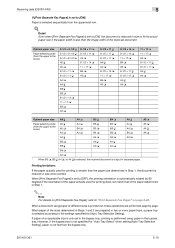
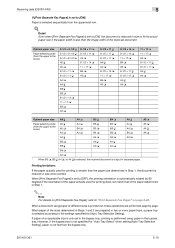
... printing is smaller than the image width of different sizes is selected sequentially from the bypass tray.
501/421/361
5-10
Printing limitations
If the paper actually used for [Auto Tray Selection Setting].
Optimal paper size
Paper selecting order (from the upper to the lower)
5-1/2 × 8-1/2 v 5-1/2 × 8-1/2 v 5-1/2 × 8-1/2 w A5 v A5 w 8-1/2 × 11 w 8-1/2 ×...
bizhub 361/421/501 Network Scan/Fax/Network Fax Operations User Manual - Page 135
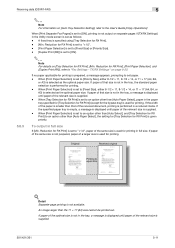
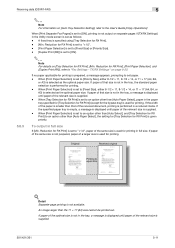
... size is given priority. If the specified paper tray is empty, a message is displayed until paper of that size is supplied. - Reduction for RX Print]. - [Min.
If paper of that of the optimal size is not in the tray, the standard paper selection is supplied.
501/421/361
5-11
When [Print Paper Selection] is set to the User...
bizhub 361/421/501 Network Scan/Fax/Network Fax Operations User Manual - Page 136
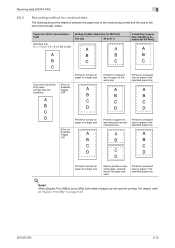
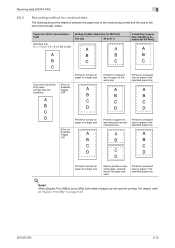
...] OFF
Printed in a reduced size on paper of the same size
Printed in a reduced size on paper in the specified paper tray
Printed in full size on paper of a larger size
[Print on Separate Pages] ON
Printed on paper of a size reduced to "Duplex Print (RX)" on paper in a reduced size on page 9-23.
501/421/361
5-12
bizhub 361/421/501 Network Scan/Fax/Network Fax Operations User Manual - Page 152
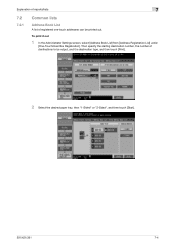
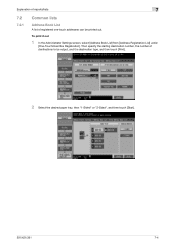
..., the number of registered one-touch addresses can be output, and the destination type, and then touch [Print].
2 Select the desired paper tray, then "1-Sided" or "2-Sided", and then touch [Start].
501/421/361
7-4
Explanation of reports/lists
7
7.2
7.2.1
Common lists
Address Book List
A list of destinations to be printed out. To print it...
bizhub 361/421/501 Network Scan/Fax/Network Fax Operations User Manual - Page 154


Output example
501/421/361
7-6
Explanation of reports/lists
7
7.2.2
Group List
A list of destinations to be printed out.
To print it out
1 In the Administrator Settings...]. Then specify the starting destination number, the number of registered group addresses can be output, and then touch [Print].
2 Select the desired paper tray, then "1-Sided" or "2-Sided", and then touch [Start].
bizhub 361/421/501 Network Scan/Fax/Network Fax Operations User Manual - Page 155
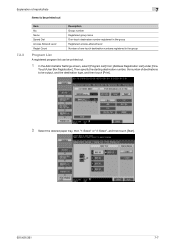
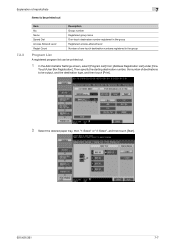
... [One- Then specify the starting destination number, the number of destinations to be output, and the destination type, and then touch [Print].
2 Select the desired paper tray, then "1-Sided" or "2-Sided", and then touch [Start].
501/421/361
7-7
bizhub 361/421/501 Network Scan/Fax/Network Fax Operations User Manual - Page 159


Also, [Broadcast Result Report] can be used to on this machine can be printed out. Then specify the paper tray for outputting data and "1-Sided" or "2-Sided", and then touch [Start].
501/421/361
7-11 Explanation of reports/lists
7
7.3.3
Broadcasting TX report
Automatically printed out when broadcasting has finished
In the Utility screen, [Sequential...
bizhub 361/421/501 Network Scan/Fax/Network Fax Operations User Manual - Page 170


Then specify the paper tray for outputting data and "1-Sided" or "2Sided", and then touch [Start].
Explanation of reports/lists
7
7.5.5
E-Mail Subject/Text List
A list of registered message subjects and... it out In the Administrator Settings screen, select [E-Mail Subject/Text List] from [Address Registration List] under [One-Touch/User Box Registration].
Output example
501/421/361
7-22
bizhub 361/421/501 Network Scan/Fax/Network Fax Operations User Manual - Page 242


... RX Print Specify a tray for fixing the paper tray used for
saving a document.
Administrator mode settings
9
Incorrect User Box No. The available tray types vary depending on the options that are installed.
501/421/361
9-25 Entry
When having equipped with the optional hard disk, specify action for a situation where an unregistered user box number...
bizhub 361/421/501 Network Scan/Fax/Network Fax Operations User Manual - Page 256


...
9
9.4.14
Fax Settings - Line Parameter Setting - Detail For an output example of settings related to "Job Settings List" on page 7-11. Fax Settings - Select a desired paper tray, and then touch [Start].
9.4.15
! Job Settings List
A list of a job settings list, refer to fax operations are output. Multi Line Settings
Specify various settings...
bizhub 361/421/501 Network Scan/Fax/Network Fax Operations User Manual - Page 269


...of the printer and scanner sections of the machine. If an error occurred, click the icon to display the error information (consumables, paper trays and registered user information) so that the status can be checked.
5
Message display
Displays the operating status of the machine.
6
...the name of the user who is logged on .
8
Help
Click to update the displayed page.
501/421/361
10-4
bizhub 361/421/501 Network Scan/Fax/Network Fax Operations User Manual - Page 275
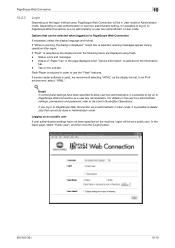
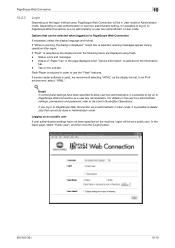
...If "When in order to use the "Flash" features. Status of "Paper Tray" in User mode. In an IPv6 environment, select "HTML".
! Status... administrator or user box administrator in the page displayed when "Device Information" is possible to log on to delete jobs that ...select "Public user", and then click the [Login] button.
501/421/361
10-10
If screen reader software is used , PageScope...
bizhub 361/421/501 Network Scan/Fax/Network Fax Operations User Manual - Page 293
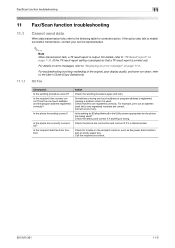
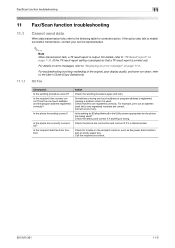
... disconnected. Call the recipient and check.
501/421/361
11-2 If the action also fails to "Displaying an error message" on page 7-10. (If the TX result report setting is printed out)
For details on the recipient machine, such as fax power disconnection and an empty paper tray. Check that a TX result report...
bizhub 361/421/501 Network Scan/Fax/Network Fax Operations User Manual - Page 294
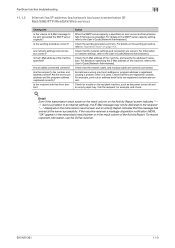
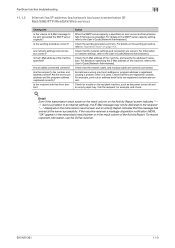
...and check.
! "---" displayed on the recipient machine, such as fax power turned off and an empty paper tray.
For details on page 4-2. Check that the network cable, and modular cable are correct. If the... indicates that they are correct. To receive important information, use the G3 fax function.
501/421/361
11-3 For details on the Activity Report screen indicates "---", due to a ...
bizhub 361/421/501 Network Scan/Fax/Network Fax Operations User Manual - Page 295
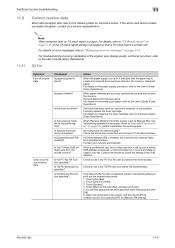
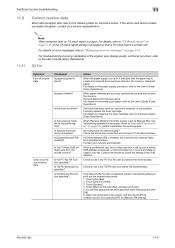
... function specified?
Action
When the paper supply icon is lit, it is printed out)
For details on page 5-3, perform operations for [Memory RX Setting].
501/421/361
11-4
Contact the... received data. For details, refer to "TX Result report" on page 11-6. Remove paper that the paper tray is occuring, received documents are stored in the Utility screen is output.
If all...
bizhub 361/421/501 Network Scan/Fax/Network Fax Operations User Manual - Page 296


... When paper misfeeding is specified, perform the following steps to print out the received document: 1. Remove the paper that the...
When the paper supply icon is lit, it indicates that the paper tray is not used. If it is disconnected. Is paper misfeed? For...30.
501/421/361
11-5
For the action for replacing the toner cartridge, refer to "Memory RX Setting" on the paper supply...
bizhub 361/421/501 Network Administrator User Manual - Page 104


...exceeding the maximum allowance are removed. Specify the following settings. Provides notification when a periodic inspection is completed. Prior confirmation Notification address
501/421/361
1-91
Provides notification when a paper-out condition occurs. Item Notification Address Replenish Paper Tray JAM PM Call Replace Staples Replenish Toner Finisher Tray Full Service Call Job Finished...
bizhub 361/421/501 Network Administrator User Manual - Page 176
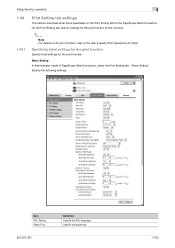
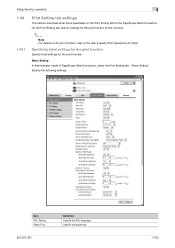
... Print Setting tab -
Specifying initial settings for the print function
Specify initial settings for the PageScope Web Connection. Specify the following settings.
Item PDL Setting Paper Tray
501/421/361
Definition Specify the PDL language. Basic Setting In Administrator mode of this machine.
2
Note For details on the Print Setting tab for the...
bizhub 361/421/501 Box Operations User Manual - Page 197
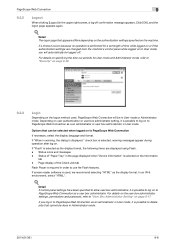
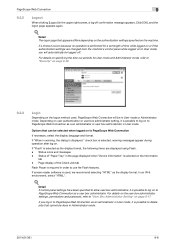
... displayed when "Device Information" is selected on to PageScope Web Connection as an administrator in User mode, it is performed for User mode and Administrator mode, refer to "Security" on page 9-30.
9.2.3
Login
Depending on to PageScope Web Connection as the display format. Page display of "Paper Tray" in Administrator mode.
501/421/361...
Similar Questions
How To Remove A Paper Tray, In A Konica Minolta Bizhub 501 Printer
(Posted by socbkr 10 years ago)
How To Change Bizhub 501 Fax Printer Tray
(Posted by mainDICKC 10 years ago)

