Konica Minolta bizhub 501 Support Question
Find answers below for this question about Konica Minolta bizhub 501.Need a Konica Minolta bizhub 501 manual? We have 11 online manuals for this item!
Question posted by tchNe on February 11th, 2014
How To Send A Fax From Bizhub 501 Printer
The person who posted this question about this Konica Minolta product did not include a detailed explanation. Please use the "Request More Information" button to the right if more details would help you to answer this question.
Current Answers
There are currently no answers that have been posted for this question.
Be the first to post an answer! Remember that you can earn up to 1,100 points for every answer you submit. The better the quality of your answer, the better chance it has to be accepted.
Be the first to post an answer! Remember that you can earn up to 1,100 points for every answer you submit. The better the quality of your answer, the better chance it has to be accepted.
Related Konica Minolta bizhub 501 Manual Pages
bizhub 361/421/501 Network Scan/Fax/Network Fax Operations User Manual - Page 18


... of bizhub 501/421/361. The following chapters: Chapter 1 Before using a Web browser from a computer on the network scan, fax and network fax operations of reports/lists This chapter introduces reports automatically printed when the fax/scan functions are used to the fax/scan functions. Chapter 4 Transmitting data This chapter describes the flow of operations for sending...
bizhub 361/421/501 Network Scan/Fax/Network Fax Operations User Manual - Page 177
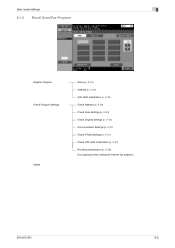
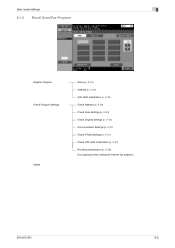
Destination (p. 8-37) RX Ability (Destination) (p. 8-38) (It is displayed when setting the Internet fax address.)
501/421/361
8-6 User mode settings
8
8.1.3 Recall Scan/Fax Program
Register Program Check Program Settings
Delete
Name (p. 8-34) Address (p. 8-34) URL Notif. Destination (p. 8-35) Check Address (p. 8-36) Check Scan Settings (p. 8-36) Check Original Settings (p. 8-...
bizhub 361/421/501 Network Scan/Fax/Network Fax Operations User Manual - Page 245
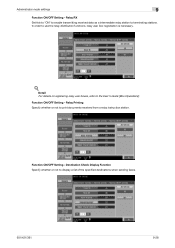
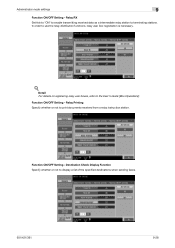
... Setting - Administrator mode settings
9
Function ON/OFF Setting - Detail For details on registering relay user boxes, refer to display a list of the specified destinations when sending faxes.
501/421/361
9-28 Destination Check Display Function Specify whether or not to the User's Guide [Box Operations]. Function ON/OFF Setting -
Relay RX
Set this...
bizhub 361/421/501 Network Scan/Fax/Network Fax Operations User Manual - Page 294
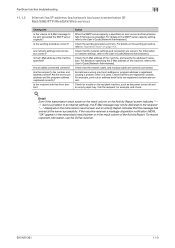
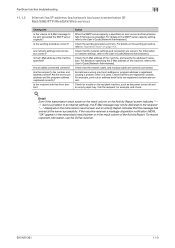
...Activity Report.
Are network settings and connection correct? Check the sending procedure and retry. For details on the sending procedure, refer to "Operation flow" on specifying the E-...receive important information, use the G3 fax function.
501/421/361
11-3
Fax/Scan function troubleshooting
11
11.1.2 Internet fax/IP address fax/network fax/scan transmission (EMail/SMB/FTP/WebDAV...
bizhub 361/421/501 Network Scan/Fax/Network Fax Operations User Manual - Page 298
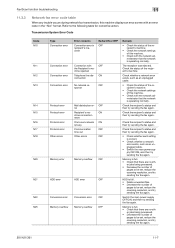
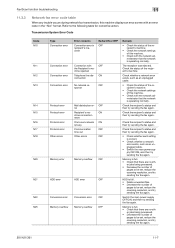
...the number of
pages to be set , reduce the scanning resolution, and try sending the fax again.
501/421/361
11-7 Transmission System Error Code
Code N10
N11 N12 N13
N14 N15 ...OFF
the Recipient's ma- ON connection
No network re-
Check the recipient's status and then try sending the fax again.
chine rejected
Telephone line dis-
Memory is full. • Check that there are no ...
bizhub 361/421/501 Network Administrator User Manual - Page 10


...'s Guides. About this manual
This document is intended for enabling effective usages of product name
Product name bizhub 501/421/361 Microsoft Windows
Representation Machine, copier, or printer Windows
501/421/361
x-9
For copy, scan, box, and fax operations, refer to the respective manuals. This manual is a user's guide summarizing setup procedures for persons with...
bizhub 361/421/501 Network Administrator User Manual - Page 40
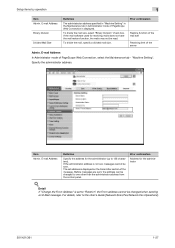
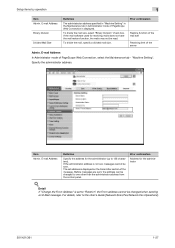
...sent, the address can be changed to "Restrict", the From address cannot be changed when sending
an E-Mail message. Detail
If "Change the From Address" is set to one other than... the mail software used for the administrator (up to the User's Guide [Network Scan/Fax/Network Fax Operations].
501/421/361
1-27 E-mail Address In Administrator mode of the message. Specify the administrator ...
bizhub 361/421/501 Network Administrator User Manual - Page 222


... settings can be shared by the user when referencing the destination information from the multifunctional product. It is entered. A protocol in intensity between a computer and a peripheral device. In order to set for the mutual recognition when transmitting faxes. Abbreviation for fax and phone functions separately.
Software that acquires the supported IP addresses from recipient...
bizhub 361/421/501 Network Administrator User Manual - Page 228


...send a fax.
The time needed to reduce the transmission costs. It is used only when the document is to group multiple devices... communicate with super G3 mode turned off by ADF.
501/421/361
3-10
Abbreviation for viewing Web pages.
Software...fax communication of an image or document file (the image displayed when the file is a function for connecting a mouse, printer, and other devices...
bizhub 361/421/501 Fax Driver Operations User Manual - Page 5


...
x-4 Chapter 1 Overview Chapter 2 Installing the fax driver Chapter 3 Setting up the fax driver (Windows) Chapter 4 Troubleshooting Chapter 5 Appendix Chapter 6 Index
Product notation
The Name and Product name
bizhub 501/421/361, printer main body, and this machine
Built-in network controller
Image controller, including this machine, and printing system
Microsoft Windows
Notation Machine...
bizhub 361/421/501 Fax Driver Operations User Manual - Page 8


... required.
Fax Driver
1-2 Role of the image controller
With the image controller installed optionally, you can also be sent from applications on the computer connected to be used as a network printer, you can print or fax from applications on the computer.
The printing functions provided by the image controller can print or send faxes from...
bizhub 361/421/501 Fax Driver Operations User Manual - Page 27


... power of the software supported by this machine appears.
6 Select a desired fax driver name, and then click [Next].
7 Follow the instructions on the pages that the icon for the installed printer is displayed in the
[Printers] or [Devices and Printers] window.
! To use the Add Printer Wizard, select the USB port to be used.
5 Insert the...
bizhub 361/421/501 Fax Driver Operations User Manual - Page 52


...button. ECM: Specifies the ECM (Error Correction Mode). International Transmission Mode: Slows the speed when sending faxes overseas. Select this check box selected. Clear it only if it comes in the recipient's mode.... to a group, select the check box of the group to "Personal Information". To send faxes to specific members, it is saved as necessary. The phone book is not possible to...
bizhub 361/421/501 Box Operations User Manual - Page 24
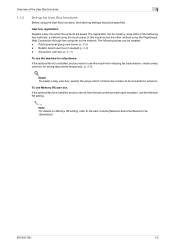
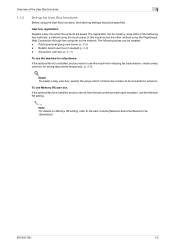
... are saved. User box registration
Register a box into which contains fax number to the User's Guide [Network Scan/Fax/Network Fax Operations].
501/421/361
1-5 Bulletin board user box (if needed) (p. 8-6) -
Annotation user box (p. 8-11)
To use the machine for relay device
If the optional fax kit is installed, and you want the documents printed upon...
bizhub 361/421/501 Box Operations User Manual - Page 31
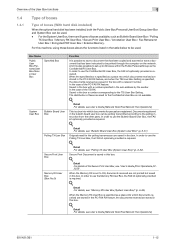
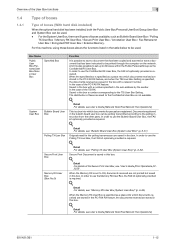
... / Polling
TX User Box / Memory RX User Box / Secure Print User Box / Annotation User Box / Fax Retransmit User Box / Encrypted PDF User Box / External Memory.
Detail For details, see User's Guide [Network Scan/Fax/Network Fax Operations].
501/421/361
1-12
Detail For details, see "Memory RX User Box (System User Box)" (p. 6-56). And...
bizhub 361/421/501 Box Operations User Manual - Page 46


Check Job Settings When [Send] or [Bind TX] is selected on address book registration, refer to view the preview ...the Use Document screen to the address book, touch [Store Address]. - Touch [Preview] to the User's Guide [Network Scan/Fax/Network Fax
Operations].
501/421/361
2-13 To delete a destination, select the destination and touch [Delete].
! Detail
For details on the Use Document ...
bizhub 361/421/501 Box Operations User Manual - Page 72
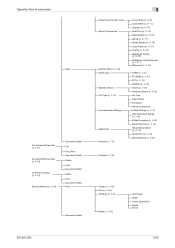
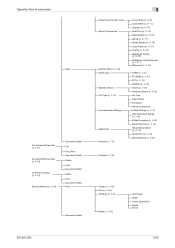
...user boxes
Send
Fax Retransmit User Box
(p. 6-61)
Encrypted PDF User Box
(p. 6-62)
ID & Print User Box
(p. 6-63)
External Memory (p. 6-65)
Document Details Fax Proof ...)
URL Notification Setting
(p. 6-42) E-Mail Encryption (p. 6-44) Digital Signature (p. 6-45)
Stamp/Composition
(p. 6-13) Send & Print (p. 6-46) Stamp Element (p. 6-59)
Preview (p. 7-6)
Copies (p. 6-69) Print (p. 6-69) Finishing...
bizhub 361/421/501 Security Function User Manual - Page 154


...not leave the machine while you are in the copy, fax, scan, or printer mode by specifying a User Box number that can be... Press the [Utility/Counter] key.
3 Touch [One-Touch/User Box Registration].
501/421/361
3-21
Set the User Box Password once again.
0 For the logon... acquiring or printing image files saved in the User Box and sending of times in the HDD as a space for the authentication...
bizhub 361/421/501 Security Function User Manual - Page 169
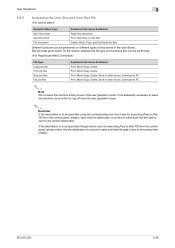
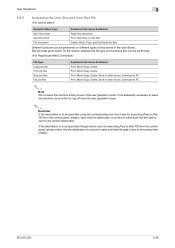
...input for executing [Fax] or [Fax TX] from the control panel, always check that the destination is correct to make sure that the data is sent to the correct destination.
501/421/361
3-36... Fax job files
Functions that can be Performed Print, Move/Copy, Delete Print, Move/Copy, Delete Print, Move/Copy, Delete, Send to other device, Download to PC Print, Move/Copy, Delete, Send to other device,...
bizhub 361/421/501 Enlarge Display Operations User Manual - Page 64
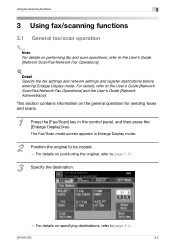
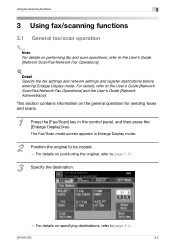
... general operation for sending faxes and scans.
1
Press the [Fax/Scan] key in Enlarge Display mode.
2
Position the original to the User's Guide [Network Scan/Fax/Network Fax Operations] and the User's Guide [Network Administrator]. For details on performing fax and scan operations, refer to the User's Guide [Network Scan/Fax/Network Fax Operations].
!
The Fax/Scan mode screen...
Similar Questions
How To Edit A Email Address On Konica Minolta Bizhub 501 Printer
(Posted by Addianjw 10 years ago)
How To Remove A Paper Tray, In A Konica Minolta Bizhub 501 Printer
(Posted by socbkr 10 years ago)
I Cannot Send Faxes On My Knouca Minolta Bizhub 220.fax Doesn't Go Thru
(Posted by nhughes 11 years ago)
Bizhub C35 Will Send Fax Internally But Not Externally??
(Posted by Anonymous-96784 11 years ago)

