Konica Minolta bizhub 501 Support Question
Find answers below for this question about Konica Minolta bizhub 501.Need a Konica Minolta bizhub 501 manual? We have 11 online manuals for this item!
Question posted by mayrmaul on November 26th, 2013
How To Fax From Bizhub 501 Printer
The person who posted this question about this Konica Minolta product did not include a detailed explanation. Please use the "Request More Information" button to the right if more details would help you to answer this question.
Current Answers
There are currently no answers that have been posted for this question.
Be the first to post an answer! Remember that you can earn up to 1,100 points for every answer you submit. The better the quality of your answer, the better chance it has to be accepted.
Be the first to post an answer! Remember that you can earn up to 1,100 points for every answer you submit. The better the quality of your answer, the better chance it has to be accepted.
Related Konica Minolta bizhub 501 Manual Pages
bizhub 361/421/501 Network Scan/Fax/Network Fax Operations User Manual - Page 2


...Illustrations shown in the User's Guide may differ from actual machine.
501/421/361
x-1 This User's Guide describes the operating instructions, ... Guide [Copy/Print/Fax/Scan/Box Operations]. Introduction
Thank you for proper operation, and simple troubleshooting of the network scan/fax/network fax operations of this product fully and to allow functionality of bizhub 501/421/361. In ...
bizhub 361/421/501 Network Scan/Fax/Network Fax Operations User Manual - Page 18


... functions. Clicking the link of the machine. Chapter 3 Registration of basic information This chapter describes the registration procedure required before using the fax/scan functions of bizhub 501/421/361. Chapter 11 Fax/Scan function troubleshooting This chapter covers action for flow of items that describes the Utility mode. This manual is a User's Guide...
bizhub 361/421/501 Network Scan/Fax/Network Fax Operations User Manual - Page 19


...fax, IP address fax, and Internet fax functions are available for the Network Fax functions. - Scan to SMB - Scan to E-Mail - Like the G3 fax function, data transmission/reception is performed mostly between compatible devices. Save in User BOX - Internet Fax -
Network Fax...Address Fax
Representation of product name
Product name bizhub 501/421/361
Representation This machine, 501/421...
bizhub 361/421/501 Network Scan/Fax/Network Fax Operations User Manual - Page 177
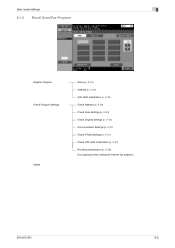
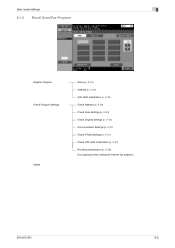
...Address (p. 8-36) Check Scan Settings (p. 8-36) Check Original Settings (p. 8-36) Communication Settings (p. 8-37) Check E-Mail Settings (p. 8-37) Check URL Notif. User mode settings
8
8.1.3 Recall Scan/Fax Program
Register Program Check Program Settings
Delete
Name (p. 8-34) Address (p. 8-34) URL Notif. Destination (p. 8-37) RX Ability (Destination) (p. 8-38) (It is displayed when setting the...
bizhub 361/421/501 Network Scan/Fax/Network Fax Operations User Manual - Page 217


User mode settings
8
Default Enlarge Display Settings
Make a default setting (a setting value displayed when [Reset] is pressed) for the Enlarged display screen of fax/scan.
501/421/361
8-46
bizhub 361/421/501 Network Scan/Fax/Network Fax Operations User Manual - Page 294
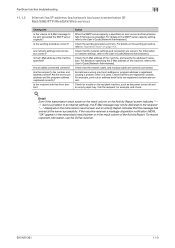
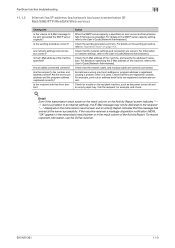
... screen or in an Internet pathway, the E-Mail message may not be sent exceeded the SMTP server capacity? To receive important information, use the G3 fax function.
501/421/361
11-3
Is the recipient side free from trouble? Check for example, and check.
! Detail Even if the transmission result screen or the...
bizhub 361/421/501 Network Scan/Fax/Network Fax Operations User Manual - Page 298
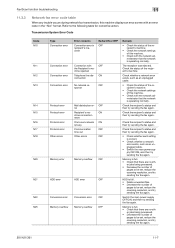
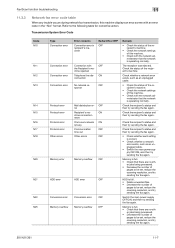
... network is full. • Delete unwanted files. • Decrease the number of
pages to be set, reduce the scanning resolution, and try sending the fax again.
501/421/361
11-7
Memory is operating normally.
er jobs being processed. • Decrease the number of this machine displays an error screen with
OFF
the...
bizhub 361/421/501 Network Administrator User Manual - Page 10


... and the copier. For copy, scan, box, and fax operations, refer to the respective manuals. This manual is a user's guide summarizing setup procedures for persons with basic knowledge of product name
Product name bizhub 501/421/361 Microsoft Windows
Representation Machine, copier, or printer Windows
501/421/361
x-9 For details on the Windows or Macintosh...
bizhub 361/421/501 Network Administrator User Manual - Page 40
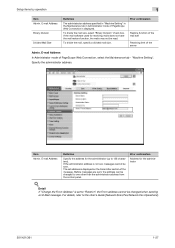
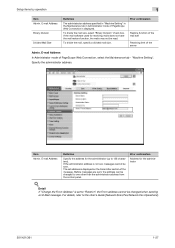
... than the administrator address from the control panel.
E-mail Address
Definition
Specify the address for the administrator (up to the User's Guide [Network Scan/Fax/Network Fax Operations].
501/421/361
1-27
Detail
If "Change the From Address" is set address is displayed on the transmitter section of PageScope Web Connection, select the...
bizhub 361/421/501 Network Administrator User Manual - Page 222


... a client computer on the same LAN.
DNS allows the user to irregularities. A resolution unit used values as printers and displays.
The difference in intensity between a computer and a peripheral device. One of the IP address for fax and phone functions separately. An indication of the amount of gray. With collective management of the formats...
bizhub 361/421/501 Fax Driver Operations User Manual - Page 5


... user's guide
Unless stated otherwise, the fax driver functions are described using the fax driver for Windows XP. Chapter 1 Overview Chapter 2 Installing the fax driver Chapter 3 Setting up the fax driver (Windows) Chapter 4 Troubleshooting Chapter 5 Appendix Chapter 6 Index
Product notation
The Name and Product name
bizhub 501/421/361, printer main body, and this machine
Built-in...
bizhub 361/421/501 Fax Driver Operations User Manual - Page 27


...Click [Don't search online].
- If you connect this machine.
-
Install the printer driver and connect the driver as described in the
[Printers] or [Devices and Printers] window.
! The dialog box requesting the disk (CD-ROM) appears. -... appear after turning it off , it on the disk is required.
1 Install the fax driver for this machine. 0 In Windows 7/Server 2008 R2, a window for , ...
bizhub 361/421/501 Box Operations User Manual - Page 2


In order to allow functionality of bizhub 501/421/361. Refer to use it effectively, please read the Quick Guide [Copy/Print/Fax/Scan/Box Operations]. Available functions vary depending on trademarks and copyrights, refer to read this machine. In order to operate the machine safely and properly, ...
bizhub 361/421/501 Box Operations User Manual - Page 24
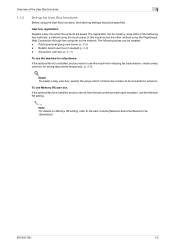
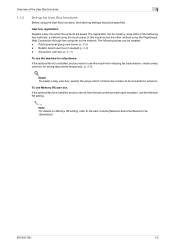
... the machine for relay device
If the optional fax kit is installed, and you want the documents printed upon reception, use this machine and the other method using the PageScope Web Connection through the computer on Memory RX setting, refer to the User's Guide [Network Scan/Fax/Network Fax Operations].
501/421/361
1-5 To use...
bizhub 361/421/501 Box Operations User Manual - Page 31
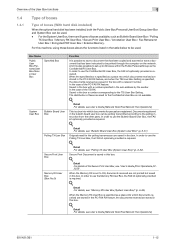
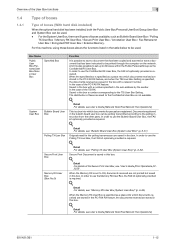
... RX User Box.
Detail For details, see User's Guide [Network Scan/Fax/Network Fax Operations].
The distribution of faxes received to 20 boxes within the Public/Personal/Group as Bulletin Board User Box...Detail For details of the Secure Print User Box, see User's Guide [Network Scan/Fax/Network Fax Operations].
501/421/361
1-12 When the Memory RX User Box is required. For this machine, ...
bizhub 361/421/501 Box Operations User Manual - Page 46


... view the preview image of the destination on the Use Document screen, [Check Job Settings] appears. Touch [Preview] to the User's Guide [Network Scan/Fax/Network Fax
Operations].
501/421/361
2-13 When multiple documents are selected, switch the preview page by touching
2
Note For the procedure on page 2-14. Communication Settings - E-Mail...
bizhub 361/421/501 Box Operations User Manual - Page 132


Detail For Internet fax, the E-Mail address of the job.
!
Specifies the E-Mail address to notify completion of the ...up to change the text.
! Body
Displays the text specified in the Utility mode. You can be specified for E-Mail and fax transmission.
501/421/361
6-42 Touch [Direct Input] to "Restrict", you cannot directly enter the From address.
Use Document
6
From Displays...
bizhub 361/421/501 Box Operations User Manual - Page 177
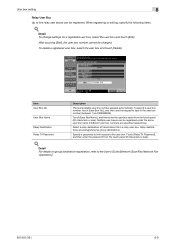
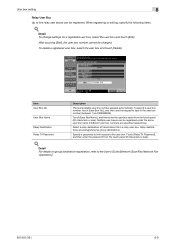
... [Edit], the user box number cannot be changed.
Relay destinations are specified respectively. Specify a password to limit access to the User's Guide [Network Scan/Fax/Network Fax
Operations].
501/421/361
8-9 Detail
For details on group destination registration, refer to the user box. Detail To change settings for a registered user box, select the...
bizhub 361/421/501 Security Function User Manual - Page 154


... to log off from the control panel.
2 Press the [Utility/Counter] key.
3 Touch [One-Touch/User Box Registration].
501/421/361
3-21 User Box creates a User Box in the copy, fax, scan, or printer mode by specifying a User Box number that is absolutely necessary to leave the machine, be registered. and Group User...
bizhub 361/421/501 Enlarge Display Operations User Manual - Page 74


...User's Guide [Network Administrator]. The Fax Number screen appears.
2
Using ...fax number cannot be entered. Using fax/scanning functions
3
3.2.4 Directly typing in the number
Follow the procedure described below to directly type in the fax number or the registration number for an address book destination during a fax transmission.
2
Note If "Manual Destination Input" in the fax number.
501...
Similar Questions
How To Input User Name And Password In A Konica Bizhub 501 Printer/copier
(Posted by Kellyenavi 9 years ago)
How To Put Staples In A Konica Minolta Bizhub 501 Printer
(Posted by Mampattyw 10 years ago)
How To Edit A Email Address On Konica Minolta Bizhub 501 Printer
(Posted by Addianjw 10 years ago)
How To Remove A Paper Tray, In A Konica Minolta Bizhub 501 Printer
(Posted by socbkr 10 years ago)

