Konica Minolta bizhub 423 Support Question
Find answers below for this question about Konica Minolta bizhub 423.Need a Konica Minolta bizhub 423 manual? We have 14 online manuals for this item!
Question posted by jsanh12345 on June 23rd, 2014
Konica Minolta Bizhub 283 What Does Error Code 60 Mean
The person who posted this question about this Konica Minolta product did not include a detailed explanation. Please use the "Request More Information" button to the right if more details would help you to answer this question.
Current Answers
There are currently no answers that have been posted for this question.
Be the first to post an answer! Remember that you can earn up to 1,100 points for every answer you submit. The better the quality of your answer, the better chance it has to be accepted.
Be the first to post an answer! Remember that you can earn up to 1,100 points for every answer you submit. The better the quality of your answer, the better chance it has to be accepted.
Related Konica Minolta bizhub 423 Manual Pages
bizhub 223/283/363/423 Security Operations User Guide - Page 174


...
1 Start the image processing application. 2 From the [File] menu, click [Read], and then select [KONICA MINOLTA HDD TWAIN Ver.3]. 3 Select this machine to be installed in the PC of a general user, is a ... an 8-to be recognized as a TWAIN device.
4.3 HDD TWAIN driver
4
4.3
HDD TWAIN driver
The HDD TWAIN driver, which authentication fails is counted.
bizhub 423/363/283/223
4-27
bizhub 423/363/283/223 Advanced Function Operations User Guide - Page 9


... its group businesses will bear a responsibility for use of the MFP. bizhub 423/363/283/223
1-4 Users shall conform to access the Internet from the Control Panel of the Internet by users.
i-Option LK-103 v2 may not be available depending on the area. For details, contact your service representative. Konica Minolta Business Technologies, Inc.
bizhub 423/363/283/223 Advanced Function Operations User Guide - Page 45
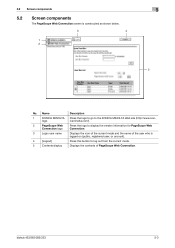
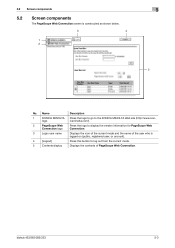
... current mode and the name of PageScope Web Connection.
bizhub 423/363/283/223
5-3 5.2 Screen components
5
5.2 Screen components
The PageScope Web Connection screen is logged on (public, registered user, or account). Displays the contents of the user who is constructed as shown below.
3
4
1 2
5
No.
Name
1
KONICA MINOLTA
logo
2
PageScope Web
Connection logo
3
Login user name...
bizhub 423/363/283/223 Box Operations User Guide - Page 259


...Clicking the desired icon when an error occurs displays the information (Consumable Info...Device Information.
bizhub 423/363/283/223
9-14 This example shows the items in
this machine or the settings of the PageScope Web Connection pages vary depending on the options installed in Information - 9.3 Page Configuration
9
9.3
Page Configuration
Logging in to the Konica Minolta...
bizhub 423/363/283/223 Box Operations User Guide - Page 279
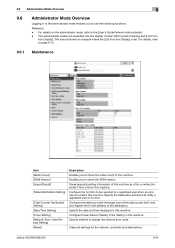
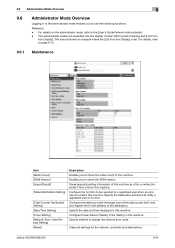
...[Status Notification Setting]
[Total Counter Notification Setting] [Date/Time Setting] [Timer Setting] [Network Error Code Display Setting] [Reset]
Description Enables you to check the meter count of this machine as a...bizhub 423/363/283/223
9-34 This manual shows an example where the [List Function Display] is set. For details on the administrator mode, refer to display the network error code...
bizhub 423/363/283/223 Box Operations User Guide - Page 280


...macro.
Reference -
er software KONICA MINOLTA TWAIN. For details, refer ... transmission. In addition, in [Stamp/Composition] on blank pages. Also, a request code can be specified.) - [Job Log]
9.6.2
System Settings
Reference - Specify the time... saving or reading a document in or from the external memory.
bizhub 423/363/283/223
9-35 Define the User Box functions such as deleting an ...
bizhub 423/363/283/223 Network Administrator User Guide - Page 9
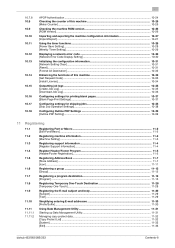
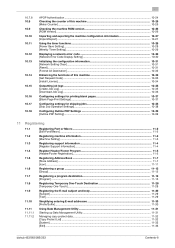
...27
Using the timer functions ...10-28 [Power Save Setting]...10-28 [Weekly Timer Setting] ...10-29
Displaying a network error code 10-30 [Network Error Code Display Setting 10-30
Initializing the configuration information 10-31 [Network Setting Clear] ...10-31 [Reset] ...10-31 [Format... data...11-32 [Copy Protect List] ...11-32 [System] ...11-33 [Edit] ...11-33
bizhub 423/363/283/223
Contents-8
bizhub 423/363/283/223 Network Administrator User Guide - Page 11
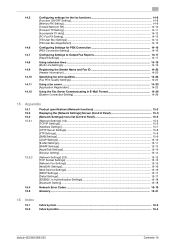
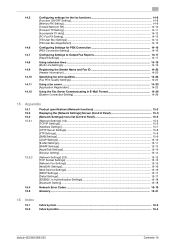
...-16 [Web Service Settings]...15-16 [SSDP Settings]...15-17 [Detail Settings] ...15-17 [IEEE802.1x Authentication Settings 15-18 [Bluetooth Setting] ...15-18
Network Error Codes...15-19
Glossary ...15-31
16 Index
16.1 16.2
Index by item ...16-2 Index by button...16-4
bizhub 423/363/283/223
Contents-10
bizhub 423/363/283/223 Network Administrator User Guide - Page 347
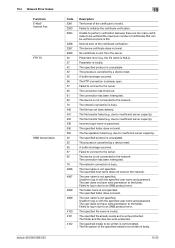
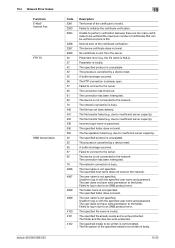
...not exist. The process is busy. A buffer shortage occurred. The network connection is cancelled by a device reset.
The user does not have write permission to the folder.
Failed to log in due to...invalid. 15.4 Network Error Codes Functions E-Mail/ Internet Fax FTP TX
SMB transmission
bizhub 423/363/283/223
15
Code 2261 2263 2264
2266 2267 2268 22 27 42 52 55 56 57 60 61 62 70 450 ...
bizhub 423/363/283/223 Network Administrator User Guide - Page 348
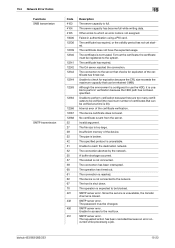
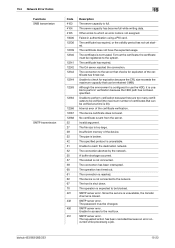
... error. bizhub 423/363/283/223
15-23
To trust the certificate, the certificate must be verified (the maximum number of the certificate has timed out. No certificate is not assigned.
Unable to access to be retained (1MB). Other errors to use the HDD, it is 20).
Although the environment is configured to which an error code...
bizhub 423/363/283/223 Network Administrator User Guide - Page 355


... error of the object data specification range has been completed (not the last data). The reception of the certificate verification. A buffer shortage occurred. Unable to perform verification because there are too many certificates to be verified (the maximum number of the certificate has timed out. The device certificate does not exist. bizhub 423/363/283...
bizhub 423/363/283/223 Network Scan/Fax/Network Fax Operations User Guide - Page 133


...mail messages can be printed as shown in the
diagram. - bizhub 423/363/283/223
6-4 This machine can be set at a predetermined time ... in the Fax/Scan mode screen. When this function,
refer to 60 minutes.
This machine is capable of receiving E-mail data of receiving...15 minutes by factory default. When the sender is a Konica Minolta model, and [JPEG Color] or [JPEG (Grayscale)] ...
bizhub 423/363/283/223 Network Scan/Fax/Network Fax Operations User Guide - Page 271


bizhub 423/363/283/223
11-16 Item
Description
1
KONICA MINOLTA logo Click this machine. Clicking the desired icon when an error occurs displays the information (Consumable Info, Paper Tray, or user registration page) associated with icons and messages. The following shows an example of the page displayed when Device Information is configured as shown below. Reference - ing...
bizhub 423/363/283/223 Network Scan/Fax/Network Fax Operations User Guide - Page 278


... KONICA MINOLTA TWAIN.
To display this machine.
Also, a request code can be specified.) - [Job Log]
11.5.2
System Settings
Reference - Item [Machine Setting] [Register Support Information]
[Network TWAIN]
[User Box Setting]
[Stamp Settings]
[Blank Page Print Settings]
Description
Changes the registration information of the jobs that were executed in this machine. bizhub 423...
bizhub 423/363/283/223 Network Scan/Fax/Network Fax Operations User Guide - Page 294
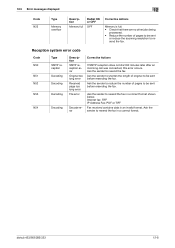
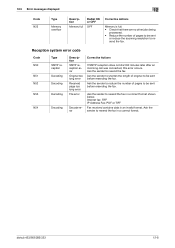
...fax. bizhub 423/363/283/223
12-8 Ask the sender to resend the fax in an invalid format.
12.3 Error messages displayed
12
Code N25
...error code
Code N50 N51 N52 N53
N54
Type SMTP reception Decoding Decoding
Decoding
Decoding
Description SMTP reception error Original too long error Received page too long error File error
Decode error
Corrective Actions
If SMTP reception does not start 60...
bizhub 423/363/283/223 Print Operations User Guide - Page 165


... (XPS driver) -
KONICA MINOLTA PostScript Printer Driver for Mac OS X
Reference -
KONICA MINOLTA PostScript PPD Printer Driver for Windows (PS driver) - 12.4 Printing a document on the machine for which user authentication is specified
When [User Authentication] is specified on the machine, a user name and password must be discarded when printing. - bizhub 423/363/283/223
12-16...
bizhub 423/363/283/223 Print Operations User Guide - Page 168
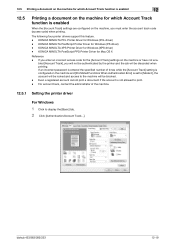
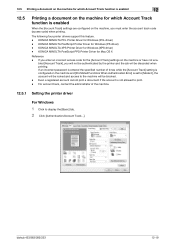
... machine and [Prohibited Functions When Authentication Error] is set to [Mode 2], the account will be locked and access to print. - bizhub 423/363/283/223
12-19 KONICA MINOLTA PostScript PPD Printer Driver for Windows (PS driver) - KONICA MINOLTA XPS Printer Driver for Windows (PCL driver) - If you enter an incorrect access code for the [Account Track] settings on...
bizhub 423/363/283/223 Print Operations User Guide - Page 252
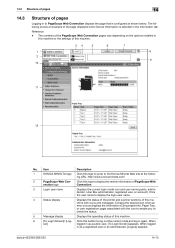
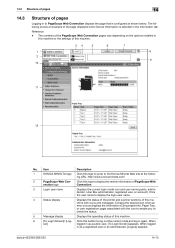
... the page that is selected in again.
Item
Description
1
KONICA MINOLTA logo Click this machine.
6
[To Login Screen]/ [Log- Clicking the desired icon when an error occurs displays the information (Consumable Info, Paper Tray, or user registration page) associated with icons and messages. bizhub 423/363/283/223
14-13 The contents of the PageScope Web...
bizhub 423/363/283/223 Print Operations User Guide - Page 259


...code can be specified.) - [Job Log]
14.5.2
System Settings
Reference -
To display this machine. If necessary, configure settings to cancel the stamp setting for the network, controller and destinations. Note - er software "KONICA MINOLTA... time to display the network error code. Define the User Box functions such as a scanner with this machine. bizhub 423/363/283/223
14-20 Clears all ...
bizhub 423/363/283/223 Trademarks/Copyrights - Page 10
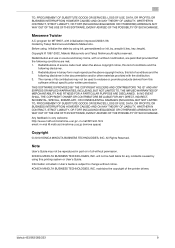
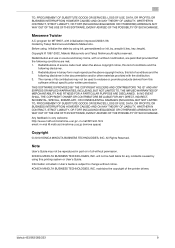
... Guide is very welcome.
bizhub 423/363/283/223
9
Copyright © 1997-2002, Makoto Matsumoto and Takuji Nishimura,All rights reserved. Redistributions of source code must reproduce the above copyright...USE OF THIS SOFTWARE, EVEN IF ADVISED OF THE POSSIBILITY OF SUCH DAMAGE.
KONICA MINOLTA BUSINESS TECHNOLOGIES, INC.
OR BUSINESS INTERRUPTION) HOWEVER CAUSED AND ON ANY THEORY ...
Similar Questions
Getting Error When Scanning Multiple Documents For Konica 423
(Posted by pmiana 10 years ago)
Error Code C-1194
We have a bizhub 423 which is displaying a C-1194 error. What does this code mean?
We have a bizhub 423 which is displaying a C-1194 error. What does this code mean?
(Posted by aknighto 11 years ago)
What Does Error Code P28 Mean On A Konica Minolta Bizhub C552
what does error code p28 mean on a konica minolta bizhub c552
what does error code p28 mean on a konica minolta bizhub c552
(Posted by Anonymous-91078 11 years ago)
We Are Getting Error Code 60 Sometimes When Scanning In C220
What is error code 60 and how to fix it. We are getting when scanning/email PDFs in C220
What is error code 60 and how to fix it. We are getting when scanning/email PDFs in C220
(Posted by satishsudunagunta 12 years ago)

