Konica Minolta bizhub 423 Support Question
Find answers below for this question about Konica Minolta bizhub 423.Need a Konica Minolta bizhub 423 manual? We have 14 online manuals for this item!
Question posted by pmiana on October 19th, 2013
Getting Error When Scanning Multiple Documents For Konica 423
The person who posted this question about this Konica Minolta product did not include a detailed explanation. Please use the "Request More Information" button to the right if more details would help you to answer this question.
Current Answers
There are currently no answers that have been posted for this question.
Be the first to post an answer! Remember that you can earn up to 1,100 points for every answer you submit. The better the quality of your answer, the better chance it has to be accepted.
Be the first to post an answer! Remember that you can earn up to 1,100 points for every answer you submit. The better the quality of your answer, the better chance it has to be accepted.
Related Konica Minolta bizhub 423 Manual Pages
bizhub 423/363/283/223 Advanced Function Operations User Guide - Page 3
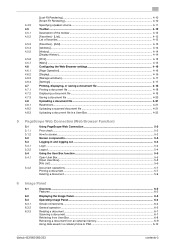
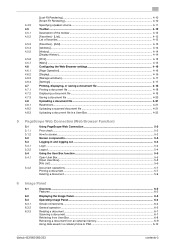
...Panel
6.1
6.2 6.3 6.3.1 6.3.2 6.3.3
Overview ...6-2 Features ...6-2
Displaying the Image Panel...6-3 Operating Image Panel ...6-4 Screen components...6-4 General operation ...6-5
Reading a document...6-7 Scanning a document ...6-7 Retrieving from User Box...6-8 Retrieving a document from an external memory 6-9 Using data saved in a cellular phone or PDA 6-10
bizhub 423/363/283/223
contents-2
bizhub 423/363/283/223 Advanced Function Operations User Guide - Page 40
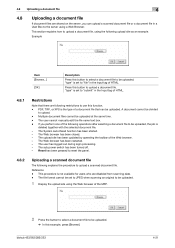
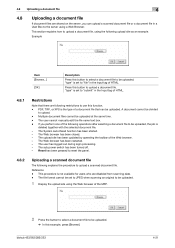
..., the job is
deleted together with the selected document file.
- Multiple document files cannot be divided
to upload a scanned document file. The System Auto Reset function has been started. - The sub power switch has been turned off. - bizhub 423/363/283/223
4-21 This section explains how to upload a document file, using the following explains the procedure to...
bizhub 423/363/283/223 Advanced Function Operations User Guide - Page 42


... in the text box.
7 Press the button to be uploaded, and press [File Settings].
% Select multiple document files and press [Combine]; Uploading of a document file then starts. bizhub 423/363/283/223
4-23 4.8 Uploading a document file
4
2 Press the button to select a document file to be uploaded.
% In this example, press [Browse].
3 Press the [User Box] key.
4 Select...
bizhub 423/363/283/223 Advanced Function Operations User Guide - Page 50
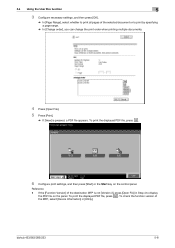
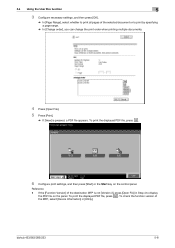
... multiple documents.
4 Press [Open File]. 5 Press [Print].
% If [View] is not [Version 3], press [Open File] in [Utility]. If the [Function Version] of the MFP, select [Device Information] in Step 4 to display
the PDF file on the control panel. Reference - To check the function version of the destination MFP is pressed, a PDF file appears. bizhub 423...
bizhub 423/363/283/223 Advanced Function Operations User Guide - Page 56


...send tray and edit tool display. display switching
For details on the send tray, refer to page 6-16.
9
Document Destina- bizhub 423/363/283/223
6-4 Specify a destination of the following.
1
3
4
5
6
2
9
8
7
No.
area
2
Read Data area
Scan a document, retrieve a document from a User Box or external memory, and send data from [Print] or [Destination
tion area
List]. If...
bizhub 423/363/283/223 Advanced Function Operations User Guide - Page 57


...]. tails, refer to sending processing by showing operations of Image Panel in a cellular phone or PDA, select [Mobile] from [Document Source List]. Select [Destination List]
bizhub 423/363/283/223
6-5 6.3 Operating Image Panel
6
6.3.2
General operation
The following describes the operation flow from document reading processing to page 6-15. In the Read Data area, read...
bizhub 423/363/283/223 Advanced Function Operations User Guide - Page 59
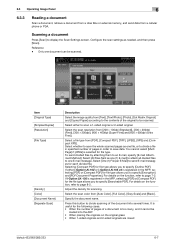
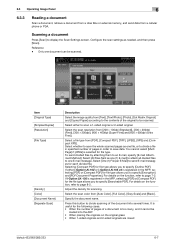
... [Copied Paper] according to the contents of a document is registered in specified number of the document into the ADF • When placing the originals on the function, refer to specify [Searchable PDF]. For details on the original glass • When 1-sided originals and 2-sided originals are mixed
bizhub 423/363/283/223
6-7 Specify the...
bizhub 423/363/283/223 Advanced Function Operations User Guide - Page 61


... with any other than User Box is specified as a destination, you can be used.
- bizhub 423/363/283/223
6-9 To retrieve a document from an external memory, you cannot read the document using [Scan] or [Document Source List].
- Select a document to be retrieved from an external memory.
- To save a document in advance.
- Up to [ON]. 6.3 Operating Image Panel
6
Retrieving...
bizhub 423/363/283/223 Advanced Function Operations User Guide - Page 62
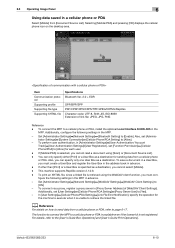
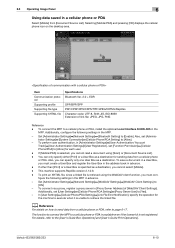
...User Settings]ö[Cellular Phone/PDA Setting]ö[Link File Error Notification], specify the operation for sending data from a...retrieved using [Scan] or [Document Source List]. -
If other than [Print] or a User Box is selected, you cannot read a document using the ... the User Box in the address book in advance. - bizhub 423/363/283/223
6-10 You can specify only one User Box...
bizhub 423/363/283/223 Advanced Function Operations User Guide - Page 63


... the page that has been scanned in a cellular phone or PDA, you have selected multiple documents, the edit page function is available only for the first document.
[Document/Page] - [Edit Document]
Edit the pages of multiple pages, you can move pages to change the page order. bizhub 423/363/283/223
6-11 Reference -
For a document retrieved from an external memory...
bizhub 423/363/283/223 Advanced Function Operations User Guide - Page 64
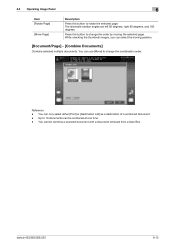
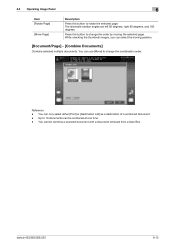
... [Print] or [Destination List] as a destination of a combined document. -
bizhub 423/363/283/223
6-12 You can select the moving the selected page. While checking the thumbnail images, you can use [Move] to change the order by moving position.
[Document/Page] - [Combine Documents]
Combine selected multiple documents.
6.3 Operating Image Panel
6
Item [Rotate Page]
[Move Page...
bizhub 423/363/283/223 Advanced Function Operations User Guide - Page 65


... to page 7-2. For details on the function, refer to the source User Box. Reference - The document retrieved from a User Box is deleted from the MFP. - bizhub 423/363/283/223
6-13 Item [Resolution] [File Type]
[Color]
Description
Select the scan resolution from [Settings when saving], [200 e 100dpi (Standard)], [200 e 200dpi (Fine)], [300 e 300dpi], [400...
bizhub 423/363/283/223 Advanced Function Operations User Guide - Page 66


...a combined document, [Combine] and [Zoom] are not available. -
When you have scanned multiple documents, the...Multiple pages of [Finishing] varies depending on the optional finisher. - [Continuous Print] is available when printing combined documents in 2-Sided mode, and the document ends on the front side of the read document. When printing data saved in 2-sided mode.
bizhub 423...
bizhub 423/363/283/223 Box Operations User Guide - Page 22


... external memory device is installed.
You can print documents sent via polling. Print a document that was received by confidential reception. The "Saving a Document from the printer driver. You can use the data as the Personal or Group User Box. Some User Authentication or Account Track settings restrict users who can also select multiple documents for printing...
bizhub 423/363/283/223 Box Operations User Guide - Page 58


bizhub 423/363/283/223
4-8 For details on scan/fax programs, refer to the [User's Guide Network Scan/Fax/Network Fax Operations]. 4.3 Sending documents from a User Box
If you have selected a single document, press [Send]. (p. 7-31)
4
When selecting multiple documents and specifying the file type or stamp, press [Bind TX] (p. 7-31)
Configure the sending order (bind order) (p. 7-6)
Specify the...
bizhub 423/363/283/223 Box Operations User Guide - Page 154


...] is automatically selected and set to the [User's
Guide Network Scan/Fax/Network Fax Operations]. Further compressed PDF file. Saves data in Scan
Setting. - JPEG cannot be selected when binding and sending multiple documents. -
Reference - For details, refer to [1 Every X Page(s)] in XPS format. bizhub 423/363/283/223
7-46
7.6 Send (Public, Personal, or Group User...
bizhub 423/363/283/223 Box Operations User Guide - Page 173
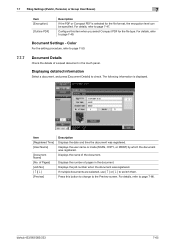
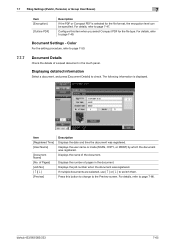
...SCAN, COPY, or PRINT) by which the document was registered. bizhub 423/363/283/223
7-65 Configure this button to change to the Preview screen. Displays the name of Pages] [Job No.] [ ][ ] [Preview]
Description Displays the date and time the document...displayed.
Displays the job number when the document was registered.
of the document. If multiple documents are selected, use [ ] or ...
bizhub 423/363/283/223 Box Operations User Guide - Page 276
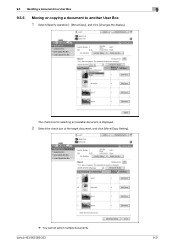
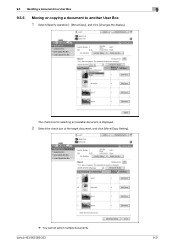
9.5 Handling a document in a User Box
9
9.5.5
Moving or copying a document to another User Box
1 Select [Specify operation] - [Move/Copy], and click [Changes the display].
The check box for selecting an available document is displayed.
2 Select the check box of the target document, and click [Move/Copy Setting].
% You cannot select multiple documents. bizhub 423/363/283/223
9-31
bizhub 423/363/283/223 Copy Operations User Guide - Page 76


...original image can also scan multiple copies of the scanned original and makes 2-... magazine. Copies the contents of the front and back sides of paper. bizhub 423/363/283/223
5-20
Configure the settings for preventing unauthorized copying in User...[Stamp/Composition]
[Card Shot]
[Save in a document. Configure the layout for copying. Erases unnecessary outside portion of the original or prints ...
bizhub 423/363/283/223 Network Scan/Fax/Network Fax Operations User Guide - Page 308


... where transmission conditions are saved. bizhub 423/363/283/223
13-13
G3...scanning a booklet form document or a document with a password. A location where information is a function to access a database that can be sent by Japanese Communications Industrial Corporation.
If an overseas communication mode is set, the fax is set to save temporarily stored documents. of multiple...
Similar Questions
How To Send Multiple Document To The Same Fax Bizhub
(Posted by tonvuks 10 years ago)
Disabling The Sound Of The Touch Keypad On The Konica 423 Pcl
How can i disable the sound of the touch keypad on the Konica 423 PCL without disabling the sounds o...
How can i disable the sound of the touch keypad on the Konica 423 PCL without disabling the sounds o...
(Posted by nellykanaan 10 years ago)
How To Scan Multiple On Konica Minolta C280
(Posted by mjSYAMS 10 years ago)
How To Scan A Document Using A Konica Minolta 423 Series Ps
(Posted by eb73MMa 10 years ago)
We Are Getting Error Code 60 Sometimes When Scanning In C220
What is error code 60 and how to fix it. We are getting when scanning/email PDFs in C220
What is error code 60 and how to fix it. We are getting when scanning/email PDFs in C220
(Posted by satishsudunagunta 12 years ago)

