Konica Minolta bizhub 283 Support Question
Find answers below for this question about Konica Minolta bizhub 283.Need a Konica Minolta bizhub 283 manual? We have 15 online manuals for this item!
Question posted by jdagrplan on July 10th, 2014
Konika Minolta Bizhub 283 We Want To Change Password Please Tell The Procedure
The person who posted this question about this Konica Minolta product did not include a detailed explanation. Please use the "Request More Information" button to the right if more details would help you to answer this question.
Current Answers
There are currently no answers that have been posted for this question.
Be the first to post an answer! Remember that you can earn up to 1,100 points for every answer you submit. The better the quality of your answer, the better chance it has to be accepted.
Be the first to post an answer! Remember that you can earn up to 1,100 points for every answer you submit. The better the quality of your answer, the better chance it has to be accepted.
Related Konica Minolta bizhub 283 Manual Pages
bizhub 223/283/363/423 Security Operations User Guide - Page 3


... Overwrite All Data function 2-58
SSL Setting Function ...2-60 Device Certificate Setting ...2-60 SSL Setting ...2-62 Removing a Certificate...2-63 S/MIME Communication Setting Function 2-64 Setting the S/MIME Communication 2-64 Registering the certificate ...2-68 SNMP Setting Function ...2-70 Changing the auth-password and priv-password 2-70 SNMP access authentication function 2-77 SNMP v3...
bizhub 223/283/363/423 Security Operations User Guide - Page 12
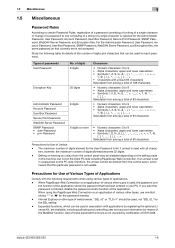
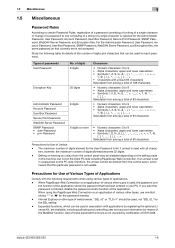
... con- Internet Explorer or other types is used for each password. bizhub 423/363/283/223
1-8 The maximum number of digits allowed for the User Password is 64, if umlaut is rejected for the Administrator Password, User Password, Account Password, User Box Password, Secure Print Password, SNMP Password, WebDAV Server Password, and Encryption Key. trol function of the application stores the...
bizhub 223/283/363/423 Security Operations User Guide - Page 122
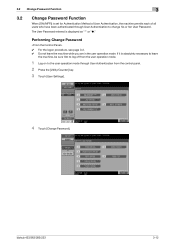
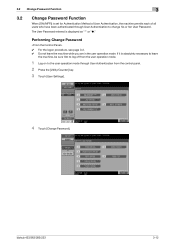
bizhub 423/363/283/223
3-12 3.2 Change Password Function
3
3.2
Change Password Function
When [ON (MFP)] is set for Authentication Method of User Authentication, the machine permits each of all users who have been authenticated through User Authentication to the user operation mode through User Authentication from the user operation mode.
1 Log on to change his or her User...
bizhub 223/283/363/423 Security Operations User Guide - Page 123


..., enter the new User Password that the User Password does not match appears.
A message then appears that tells that authentication has not been successful for any more set to [ON], the entry of a wrong User Password is mistakenly entered a predetermined number of the machine, the user authentication screen will reappear. 3.2 Change Password Function
3
5 Enter the currently...
bizhub 223/283/363/423 Security Operations User Guide - Page 124
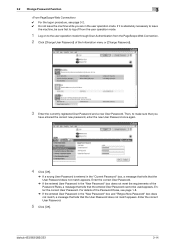
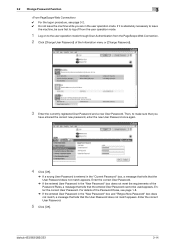
... the correct User Password.
3.2 Change Password Function
3
0 For the logon procedure, see page 1-8.
% If the entered User Password in the "New Password" box and "Retype New Password" box does not match, a message that tells that the User Password does not match appears. If it is entered in the "Current Password" box, a message that tells that the User Password does not match appears...
bizhub 223/283/363/423 Security Operations User Guide - Page 172


..., the Administrator of the machine must perform the Release Setting. bizhub 423/363/283/223
4-25 4.2 PageScope Box Operator
4
that authentication has not been successful for any subsequent operation for authentication. Enter the 8-digit User Box Password, which was set before the change of the password, and click [OK].
% If the User Box Type is...
bizhub 423/363/283/223 Box Operations User Guide - Page 260
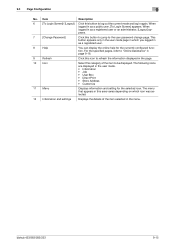
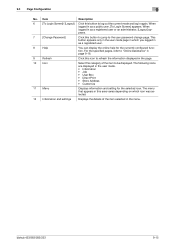
pears.
7
[Change Password]
Click this icon to refresh the information displayed in page 9-16.
9
Refresh
Click this button to jump to be displayed.
bizhub 423/363/283/223
9-15 For the specified ... was selected.
12 Information and settings
Displays the details of the item to the user password change page. The menu that appears in this button to log out the current mode and...
bizhub 423/363/283/223 Copy Operations User Guide - Page 4


...[Copier Settings] ...6-8
6.4
[Scan/Fax Settings]...6-10
6.5
[Printer Settings] ...6-11
6.6
[Change Password] ...6-12
6.7
[Change E-Mail Address] ...6-13
6.8
[Change Icon] ...6-14
6.9
[Register Authentication Information 6-15
6.10
[Cellular Phone/PDA Setting]...6-17
...] ...7-27 [Account Track Settings]...7-30 [Print without Authentication]...7-31
bizhub 423/363/283/223
Contents-3
bizhub 423/363/283/223 Copy Operations User Guide - Page 117


...Settings] [Printer Settings] [Change Password] [Change E-Mail Address] [Change Icon] [Register Authentication Information] * [Cellular Phone/PDA Setting]
Configure the basic functions of the user. Configure the settings for the printer operations. Change the touch panel display ... are for fax and scan operations. bizhub 423/363/283/223
6-2 The contents of the current login user.
bizhub 423/363/283/223 Copy Operations User Guide - Page 127


...Password]
Change the password for the user who is registered. The new password is currently logged in. 0 A public user cannot use this function.
1 Press the Utility/Counter key ö [User Settings] ö [Change Password].
2 Enter the previous password, and then press [OK]. 3 Enter a new password. 4 Press [Password Confirmation], and enter the password again. 5 Press [OK]. bizhub 423/363/283...
bizhub 423/363/283/223 Copy Operations User Guide - Page 258


... (duplex 2nd side 7-11 Changing e-mail addresses 6-13 Changing icons 6-14 Changing passwords 6-12 Charger-cleaning tool 2-9 Checking consumables 8-7
Checking job settings 2-12, 5-59
Checking the total number of pages printed 8-10 Cleaning procedure 8-11
Configuring the basic settings... Folding output tray 2-14
Front door 2-5, 2-14
Function keys 2-10
bizhub 423/363/283/223
14-2
bizhub 423/363/283/223 Copy Operations User Guide - Page 261


... 6-13 Change Icon 6-14 Change Password 6-12 Change Setting 4-20 Change Tray Settings 5-5 Chapter Paper 5-26 Chapters 5-25 Check Consumable Life 4-6 Check Details 5-56
Check Job 5-56, 5-59
Check job 4-7 Check Job Set 5-58 Check/Change Temporarily 5-49 Color Selection Settings 6-6 Composition 5-51 Confidential Document Access Method 7-46 Consumables Replace Processing Procedure...
bizhub 423/363/283/223 Network Administrator User Guide - Page 49
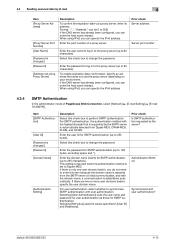
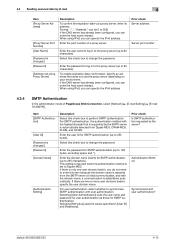
... server depending on your environment.
bizhub 423/363/283/223
4-12 4.3 Sending scanned data by E-mail
4
Item [Proxy Server Address]
[Proxy Server Port Number] [User Name]
[Password is established automatically. When using IPv6, you can be 0 to synchronize SMTP authentication with the domain name, a communication is changed .] [Password] [Domain Name]
[Authentication Setting...
bizhub 423/363/283/223 Network Administrator User Guide - Page 51
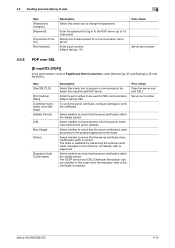
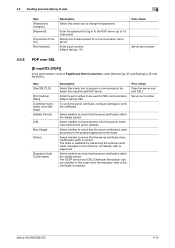
...]
[Key Usage]
[Chain]
[Expiration Date Confirmation]
Description
Select this check box to check that the server certificate is changed.] [Password]
[Connection Timeout] [Port Number]
Description Select this check box to verify the certificate.
Enter the port number to be... matches the server address.
The chain is within the validity period. bizhub 423/363/283/223
4-14
bizhub 423/363/283/223 Network Administrator User Guide - Page 52
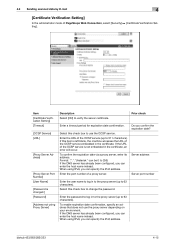
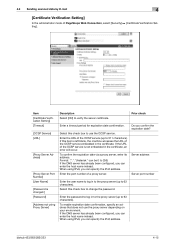
... a timeout period for expiration date confirmation.
When using Proxy Server]
Description Select [ON] to 63 characters). bizhub 423/363/283/223
4-15 Enter the URL of a proxy server.
If the URL of the OCSP service is changed.] [Password]
[Address not using IPv6, you can specify the IPv6 address. To confirm the expiration date via...
bizhub 423/363/283/223 Network Administrator User Guide - Page 66
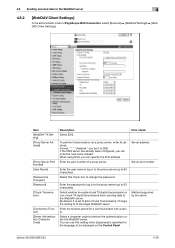
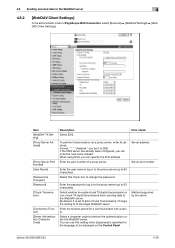
... mode of a proxy server. Prior check Server address Server port number
Method supported by the server
bizhub 423/363/283/223
4-29
Item [WebDAV TX Setting] [Proxy Server Address]
[Proxy Server Port Number] [User Name]
[Password is changed.] [Password]
[Chunk Transmission]
[Connection Timeout] [Server Authentication Character Code]
Description
Select [ON].
Enter the user name to...
bizhub 423/363/283/223 Network Administrator User Guide - Page 68


...WebDAV server
4
Item [Timeout] [OCSP Service] [URL]
[Proxy Server Address]
[Proxy Server Port Number] [User Name] [Password is changed.] [Password] [Address not using Proxy Server]
Description
Enter a timeout period for expiration date confirmation. When using IPv6, you can be 0... has already been configured, you can enter the host name instead. bizhub 423/363/283/223
4-31
bizhub 423/363/283/223 Network Administrator User Guide - Page 80


... Setting] [Authentication Method] [User Name]
[Password is required if you have selected [basic] or [digest] for IPP printing.
5.3 Print (IPP)
5
5.3.3
[IPP Authentication Settings]
In the administrator mode of PageScope Web Connection, select [Network] ö [IPP Setting].
Select this check box to 20 characters, excluding a colon (:)). Prior check
bizhub 423/363/283/223
5-8
bizhub 423/363/283/223 Network Administrator User Guide - Page 103
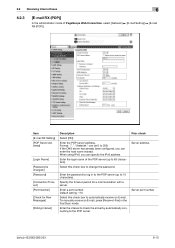
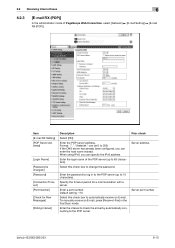
...[Polling Interval]
Description
Select [ON]. Server port number
bizhub 423/363/283/223
6-10
Prior check Server address
Enter the password to log in the Fax/Scan mode. Enter a ... box to the POP server. Item [E-mail RX Setting] [POP Server Address]
[Login Name]
[Password is changed.] [Password]
[Connection Timeout] [Port Number]
[Check for a communication with a server. When using IPv6, ...
bizhub 423/363/283/223 Network Administrator User Guide - Page 120


... the limit, select the appropriate check box and enter the desired limit value. Re-enter the password (up to [Enable].
-
You cannot register a password less than eight characters has already been registered, change the password. Allowance Set]
bizhub 423/363/283/223
7-9 Select whether to send color images. If you select [Stop Job], the target account...
Similar Questions
How Do You Delete Job Completed On Konika Minolta Bizhub 283?
(Posted by jridsimonh 9 years ago)
How To Change Password Konika Minolta Bizhub C360
(Posted by Doubhos 9 years ago)
How To Change Login & Password On Konica Minolta Bizhub 283?
(Posted by Weezerbset 10 years ago)
Konika Minolta Bizhub 751... Usb
Bought a Konika Minolta bzhub 751 to connect it direct to a computer via USB. How? I only see a netw...
Bought a Konika Minolta bzhub 751 to connect it direct to a computer via USB. How? I only see a netw...
(Posted by ihbrokers 11 years ago)
Is The Konika Minolta Bizhub 283 Compatible With Solaris 8 & 10, Sparc, Red Hat
(Posted by tammiegentry 11 years ago)

