Konica Minolta bizhub 751 Support Question
Find answers below for this question about Konica Minolta bizhub 751.Need a Konica Minolta bizhub 751 manual? We have 10 online manuals for this item!
Question posted by ihbrokers on November 1st, 2012
Konika Minolta Bizhub 751... Usb
Bought a Konika Minolta bzhub 751 to connect it direct to a computer via USB. How? I only see a network connection and a USB port for the pendrive in the front... I do not want to use in the network but dedicate a computer ( PC or MAC) principally to SCAN to pdf...... How to do this?. Thanks
Current Answers
There are currently no answers that have been posted for this question.
Be the first to post an answer! Remember that you can earn up to 1,100 points for every answer you submit. The better the quality of your answer, the better chance it has to be accepted.
Be the first to post an answer! Remember that you can earn up to 1,100 points for every answer you submit. The better the quality of your answer, the better chance it has to be accepted.
Related Konica Minolta bizhub 751 Manual Pages
AU-211P CAC/PIV Solution User Guide - Page 52


... AU-211P
114 Failing to do so may result in a malfunction. • When connecting or disconnecting the USB cable, hold the plug. Once the dirt has been removed, moisten a cloth with ...turn the MFP Main Power
off the detergent.
2
Reminder • Remove this unit using a soft, dry cloth. Loading the USB port
will result in a malfunction. Doing so will result in a malfunction. • Do...
bizhub 751/6510 Box Operations User Manual - Page 232


... text being sent. Based on the TCP/IP network.
The same port cannot be scanned without any part of a computer.
Software that allows you to a printing device.
A function that works as 192.168.1.10 using the gradation information from the printer driver during user authentication. A network which connects computers on to a computer
A code (address) that allows...
bizhub 751/601 Fax Driver Operations User Manual - Page 14


... Operations (IC-208)]. For installation procedures via other network connections (SMB and IPP/IPPS), refer to the User's Guide [Network Administrator]. This manual describes the setup method of installation.
Detail Before using this machine.
Select "Normal Printing" for Port 9100 or USB connection, "Internet Printing" for IPP connection, or "Secure Printing" for the LPR/Port9100 printing...
bizhub 751/601 Fax Driver Operations User Manual - Page 28


... Add Printer Wizard" on page 2-8.
2 Connect this machine to the computer using a USB cable.
3 Turn on again. If no fax driver is starting up , turn off this case, turn the main power off , it on .
- To use the Add Printer Wizard, select the USB port to Windows Update dialog box appears, select "NO".
5 From "Search for...
bizhub 751/601 Fax Driver Operations User Manual - Page 29


...CD-ROM from the CD-ROM drive. The "Found New Hardware" dialog box appears.
-
If you connect this machine" on again. Show me other options".
Installing the fax driver
2
4 When installation is ... is displayed in the
"Printers" or "Devices and Printers" window.
2
Note If the fax driver is not correctly installed, the driver must be updated using a USB cable, and then start the computer.
-...
bizhub 751/601 Fax Driver Operations User Manual - Page 65


... and automate complicated management environments related to printer use, and integrate management related to the network printer. A code (address) that allows you can output print data from a computer to a printing device.
A network which queues the generated print job in neighboring buildings. A printer connected to a parallel or USB port of 48 bits. Abbreviation for Novell Distributed...
bizhub 751/601 Print Operations User Manual - IC-208 - Page 15


... during copying, the data is stored in user box
Hard disk
Print
2
Note When a connection is made with the USB port, the local interface kit is automatically printed.
Computer
Used with a USB connection
Application
Used with a network connection
Application
Printer driver
Printer driver
USB
Ethernet (TCP/IP, IPX/SPX, or AppleTalk)
Image processing
PS/PCL processing (rasterizing...
bizhub 751/601 Print Operations User Manual - IC-208 - Page 18


...used to connect this printing system to use this printing system via a network connection.
A USB cable is required. The USB interface can be connected to use this printing system via a USB connection.... A USB cable measuring three meters or less is recommended.
2
Note When a connection is made with the USB port, the local interface kit is required for connection. Supports 10Base...
bizhub 751/601 Print Operations User Manual - IC-208 - Page 19
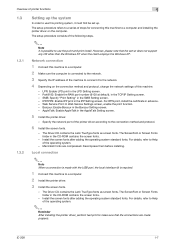
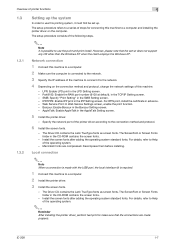
... made with the USB port, the local interface kit is possible to use this printing system, it to use the point and print install. SMB: Specify "Print Setting" in the IPP Setting screen.
Bonjour: Enable Bonjour in the Bonjour Setting screen. - Specify the network port of the following steps.
2
Note It is required.
1 Connect this machine to...
bizhub 751/601 Print Operations User Manual - IC-208 - Page 27


...method
Port9100
A network connection using the PORT9100 print service.
USB
A connection using the IPP (Internet Printing Protocol) print service.
It
uses a TCP/IP protocol and the LPR
printing port. Port9100
A network connection using a USB port. It uses a TCP/IP protocol and the RAW printing port.
USB
A connection using the PORT9100 print service. USB
A connection using the...
bizhub 751/601 Print Operations User Manual - IC-208 - Page 28
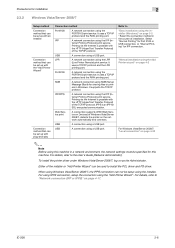
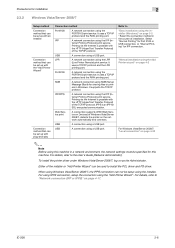
...) print service. LPR
A network connection using a USB port. It
uses a TCP/IP protocol and the LPR
printing port.
USB
A connection using the LPR
(Line Printer Remote) print service. Either of the TCP/IP protocol. It uses a TCP/IP protocol and the RAW printing port.
Web Service print
A connection supports WSD (Web Service on the network automatically and connects.
It supports the...
bizhub 751/601 Print Operations User Manual - IC-208 - Page 34


.... In addition to "Network connection (IPP or IPPS)" on again. Secure Printing (IPPS) can be setup using both IPv4 and IPv6 environments, however, it on page 4-17.
- Windows Vista/Server 2008/7 supports both IPv4 and IPv6, the selected address is not listed. For details, refer to "Normal Printing" (Port 9100 and USB), "Internet Printing" (IPP...
bizhub 751/601 Print Operations User Manual - IC-208 - Page 44
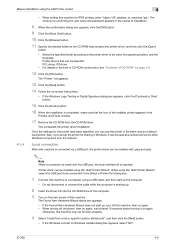
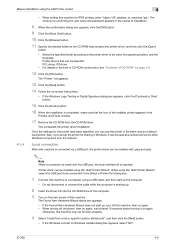
... - Select the specified folder according to the printer driver to be installed with plug-and-play.
2
Note When a connection is made with the USB port, the local interface kit is connected via a USB port, the printer driver can be used as a default local printer. When turning off this machine. The "Printer" list appears.
13 Click the [Next...
bizhub 751/601 Print Operations User Manual - IC-208 - Page 57


...Open]
button.
- If you turn off , it on again. For details, refer to the USB port in Windows Vista/Server 2008/7, install the printer driver before turning it may not function correctly.
..., make sure that can be connected in the
"Printers" or "Devices and Printers" window.
- Select the specified folder according to the printer driver to the computer using a USB cable.
3 Turn on the ...
bizhub 751/601 Print Operations User Manual - IC-208 - Page 65


... not start up the printer for my device (recommended)", and then click the [Next...USB port, the local interface kit is required.
1 Connect this machine is starting up.
2 Insert the Driver CD into the CD-ROM drive of the installed printer appears in the same way as a network printer by other Windows computers over the network.
4.3.4
Local connection
When this machine to a computer using...
bizhub 751/601 Print Operations User Manual - IC-208 - Page 266


... authentication by only positioning the finger or an IC card on the authentication unit that is used to identify individual network devices over the Internet. To install hardware, operating systems, applications, printer drivers on to a parallel or USB port of a character. Abbreviation for Operating System. Provides a highly efficient printing solution in a Windows NT system or...
bizhub 751/601 Network Administrator User Manual - Page 156
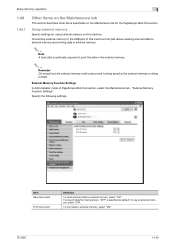
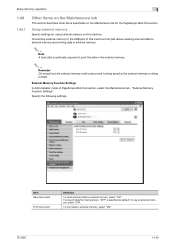
...Connecting external memory to the USB port of PageScope Web Connection, select the Maintenance tab - Item Save Document
Print Document
Definition
To send scanned data to external memory, select "ON". Using external memory
Specify settings for the PageScope Web Connection...751/601
1-143 "External Memory Function Settings". Specify the following settings. To use an external memory, select "ON".
bizhub 751/601 Network Administrator User Manual - Page 224


... Printer Daemon.
In a TCP/IP transmission, MIB uses SNMP to the Internet. that has multiple pages.
751/601
3-6 IP addresses are connected to define the management information format for a group of the receiving machine. A type of network authentication system used to send a fax while checking the status of network devices. A setting for Modified Huffman.
The first 24...
bizhub 751/601 Network Administrator User Manual - Page 225


... Network Basic Input Output System.
A function for using paper. Based on the Post-Script format, you can be displayed on the machine or stored in the hierarchic structure. By using a dedicated server. Abbreviation for PASsiVe. Abbreviation for NT LAN Manager. Abbreviation for NetBIOS Extended User Interface.
If an overseas communication mode is set for connecting...
bizhub 751/601 Network Administrator User Manual - Page 226


...multifunctional product searches this function can be searched next or specify an LDAP server.
A software system which LDAP server should be specified in the devices.
Monitors, changes, pauses, restarts, or cancels a print job. The same port cannot be used... case of POP) is no corresponding data on the network. A file used to send the document without permission to 9100.
A ...
Similar Questions
What Is The Default Administrator Password Of Konica Minolta Bizhub 751?
what is the default administrator password of Konica Minolta bizhub 751?
what is the default administrator password of Konica Minolta bizhub 751?
(Posted by engmshahreh 8 years ago)
Does The Konica Bizhub 751 Have A Usb Port For Printing
(Posted by rb27plank 9 years ago)
How To Turn Off Usb Port On A Konica Minolta Bizhub 283
(Posted by fulynda 10 years ago)
Konika Minolta Bizhub 751, How To Assign Copy Codes
(Posted by bobel 10 years ago)
How To Use Usb Port On Konica Minolta Bizhub C452
(Posted by chAJ 10 years ago)

