Konica Minolta bizhub 223 Support Question
Find answers below for this question about Konica Minolta bizhub 223.Need a Konica Minolta bizhub 223 manual? We have 15 online manuals for this item!
Question posted by Anonymous-122017 on October 4th, 2013
What Does 'change D/c' Mean?
The person who posted this question about this Konica Minolta product did not include a detailed explanation. Please use the "Request More Information" button to the right if more details would help you to answer this question.
Current Answers
There are currently no answers that have been posted for this question.
Be the first to post an answer! Remember that you can earn up to 1,100 points for every answer you submit. The better the quality of your answer, the better chance it has to be accepted.
Be the first to post an answer! Remember that you can earn up to 1,100 points for every answer you submit. The better the quality of your answer, the better chance it has to be accepted.
Related Konica Minolta bizhub 223 Manual Pages
AU-201H User Guide - Page 2


...: This indicates an item of damage to change without notice.
1.1 Product features
This device is strictly prohibited.
- Unauthorized use or ... "this device. Detail: This indicates an item of this User's Guide before using multifunctional products with IC cards when using this device".
Restrictions
- Trademark/copyright acknowledgements - Carefully read this device. - This...
AU-201H User Guide - Page 8


If the user authentication method on the multifunctional product is changed or the hard disk is reformatted, the registered user data is erased.
3.2.1
Registering from the multifunctional product
- Connecting this device to this machine.
11 Touch [OK]. 12 Touch [Close], and then touch [Close] in the next screen that appears.
3.2 Registering users
There are two...
bizhub 223/283/363/423 Security Operations User Guide - Page 3


...Key (encryption word 2-50 Changing the Encryption Key ...2-56 Overwrite All Data Function ...2-58 Setting the Overwrite All Data function 2-58
SSL Setting Function ...2-60 Device Certificate Setting ...2-60 SSL... Setting the user authentication method 4-5 Changing the authentication mode...4-7 Making the user settings...4-10 Making the account settings...4-11
bizhub 423/363/283/223
Contents-2
bizhub 223/283/363/423 Security Operations User Guide - Page 12
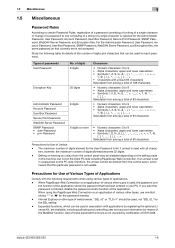
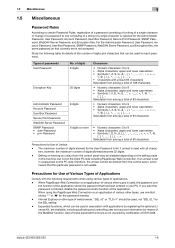
...a string of a single character is not covered by means of the WebDAV function. Precautions for Use of Various Types...if umlaut is set is not usable. Expanded functions, which means that can be used in a password on the client PC... of a password consisting of a string of a single character or change of a password to one that currently set in association with all characters...
bizhub 223/283/363/423 Security Operations User Guide - Page 17


...changed...- bizhub 423/363/283/223
2-2...
If the Administrator Password is a job being executed using PageScope Web Connection, the machine displays a message that verifies the identity as "*" or "●" on the PC. -
This machine implements authentication of the user of the Administrator Settings function through access made from the control panel, if [Export to the device...
bizhub 223/283/363/423 Security Operations User Guide - Page 77


...making the SSL Setting, be changed to make sure in advance that the device certificate has been registered in the machine. For the procedure to register the device certificate, see steps 1 ...TLS" and "Encryption Strength" and click [OK].
% Select "Admin.
If it is abso- bizhub 423/363/283/223
2-62 2.14 SSL Setting Function
2
2.14.2
SSL Setting
0 For call the PKI Settings screen...
bizhub 223/283/363/423 Security Operations User Guide - Page 80
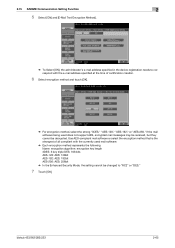
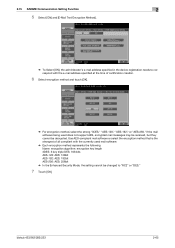
bizhub 423/363/283/223
2-65 If the mail software being used mail software.
% Each encryption method represents the following. ...To Select [ON], the administrator's e-mail address specified in the device registration needs to correspond with the currently used does not support AES, encrypted mail messages may be received, but they cannot be changed to "RC2" or "DES."
7 Touch [OK]. Use AES...
bizhub 223/283/363/423 Security Operations User Guide - Page 85


...the authentication purpose appears as "*" or "●" on the display.
2.16.1
Changing the auth-password and priv-password
0 For the procedure to call the Administrator Settings ...bizhub 423/363/283/223
2-70
Each of the auth-password and priv-password can consist of 8 to 32 digits. In PageScope Web Connection, import/export of the Device Setting is authenticated, the machine enables changing...
bizhub 223/283/363/423 Security Operations User Guide - Page 145


bizhub 423/363/283/223
3-35 Click [OK] to PC
% If [Delete] is selected in step 4, a confirmation message appears.
3.4 User Box Function
3
4 Select the desired operation from the pull-down menu and click [Changes the display].
% Different functions can be Performed
Copy job files
Print, Move/Copy, Delete, Send to other device, Download to PC...
bizhub 223/283/363/423 Security Operations User Guide - Page 154


...site, be made to the Public User Box, to Public User Boxes. In this change does not meet the requirements of the Password Rules, however, no access can be sure ... meets the requirements of the Password Rules. bizhub 423/363/283/223
4-7
For details of the Password Rules, see steps 1 through 5 of PageScope Data Ad- This changes all Personal User Boxes owned by the accounts...
bizhub 423/363/283/223 Advanced Function Operations User Guide - Page 30


Press the speaker icon to the MFP, the speaker icon is displayed at the bottom left of the Web browser. bizhub 423/363/283/223
4-11 To reduce the volume one level, press [Higher], or the # key on the Control Panel. -
4.4 Basic operation... the volume one level, press [Lower], or the * key on the Control Panel. - In addition, the speaker icon changes to the speaker mute icon.
bizhub 423/363/283/223 Box Operations User Guide - Page 171


... saved document to another User Box.
A document cannot be saved collectively. - Before saving a document, change the file
name as appropriate.
For the destination User Box, a Public , Personal, or Group User ...Box vary depending on the external memory, refer to page 7-96. - bizhub 423/363/283/223
7-63 7.7 Filing Settings (Public, Personal, or Group User Boxes)
7
7.7.5
Copy
Copy the data...
bizhub 423/363/283/223 Network Administrator User Guide - Page 75
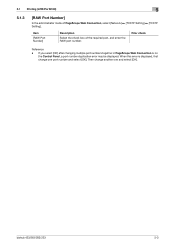
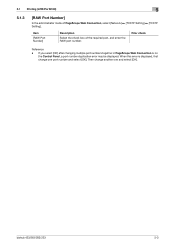
... port numbers together in PageScope Web Connection or on the Control Panel, a port number duplication error may be displayed. Then change one and select [OK].
bizhub 423/363/283/223
5-3 Item
[RAW Port Number]
Description
Select the check box of PageScope Web Connection, select [Network] ö [TCP/IP Setting] ö [TCP/IP Setting...
bizhub 423/363/283/223 Network Administrator User Guide - Page 185


...)]
Description Select this machine with this check box.
If [Enhanced Security Mode] is enabled, [Use SSL/TLS] is displayed, first change another one port number and select [OK].
Reference - bizhub 423/363/283/223
9-3
When this error is automatically enabled. - 9.1 Using applications that communicate with TCP Socket
9
9.1.3
[TCP Socket Setting]
In the administrator...
bizhub 423/363/283/223 Network Administrator User Guide - Page 188


...SSL)]
Description To use SSL/TLS? Enter a port number. bizhub 423/363/283/223
9-6
If you select [OK] after changing multiple port numbers together in [Administrator Settings] on the Control ... PageScope Web Connection or on the Control Panel. (Linking with this error is displayed, first change another one port number and select [OK]. If [Enhanced Security Mode] is enabled, [Use...
bizhub 423/363/283/223 Network Administrator User Guide - Page 208


... \). Select this check box to 255 characters). Select an authentication method. Prior check
bizhub 423/363/283/223
10-14
Enter a context name (up to 8 to 15 characters, excluding space and \). Enter a user name used for privacy (encryption) (up to change the password. Enter a community name used for reading (up to 32 characters...
bizhub 423/363/283/223 Network Administrator User Guide - Page 355


... has not been specified. Invalid argument. The connection aborted by the device. bizhub 423/363/283/223
15-30 Unable to check for expiration because the CRL size exceeds ...verified (the maximum number of certificates that checks for connection from the server. The device is disabled. Waiting for expiration of the certificate is not trusted. The specified protocol ...
bizhub 423/363/283/223 Network Administrator User Guide - Page 358


...software used as a bridge between a computer and a peripheral device. Just using black and white colors. DNS allows for ...changes data formats, addresses, and protocols according to store received documents in memory, and print them when required. This method is delivered to a LDAP server form a multifunctional...bizhub 423/363/283/223
15-33 This indicates the number of an image...
bizhub 423/363/283/223 Network Administrator User Guide - Page 363


... machine (called a relay distribution station).
The referral setting configures whether the multifunctional product is usually integrated into a printer.
When you have multiple broadcast destinations... other devices to specify the scanning size of the information. The direction of moving aligned image sensors step by changing their brightness ratio. bizhub 423/363/283/223
15-...
bizhub 423/363/283/223 Network Scan/Fax/Network Fax Operations User Guide - Page 302


...network by using the gradation information shifting from a multifunctional product.
This indicates the number of IMAP) is ...this option if you to any those devices. A gateway not only connects networks but also changes data formats, addresses, and protocols ...the Internet, an intranet or other troubles.
bizhub 423/363/283/223
13-7 An authentication method option used for ...
Similar Questions
How To Change Ip Address On Konica Minolta Bizhub 421
(Posted by armygaryga 9 years ago)
How To Change Default Paper Tray Konica Minolta Bizhub 223 Mac Os X
(Posted by chekta 9 years ago)
How To Change Admin Password On Konica Minolta Bizhub 223
(Posted by roberDIANN 9 years ago)
How To Change A Drum In A Konica Minolta Bizhub 223
(Posted by Tagpst 10 years ago)
How Do I Change The Clock Time On My Bizhub 42/36?
I have a clock on the screan with the time listed. The time changed how do i update it?
I have a clock on the screan with the time listed. The time changed how do i update it?
(Posted by cs11729 10 years ago)

