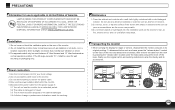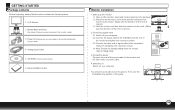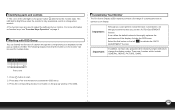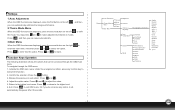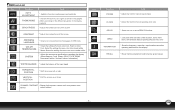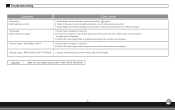Dell D1920 Support Question
Find answers below for this question about Dell D1920.Need a Dell D1920 manual? We have 1 online manual for this item!
Question posted by mm1oldgames on January 28th, 2024
Hidden Service Menu Or Secret Menu
Current Answers
Answer #1: Posted by SonuKumar on January 29th, 2024 7:53 AM
Accessing hidden menus can sometimes be risky as they might be intended for internal testing or engineering purposes and could potentially have unintended consequences on your monitor's functionality.
Instead of looking for hidden menus, here are some ways to access useful settings and information on your Dell D1920 or D1920f monitor:
On-screen Menu: The D1920 and D1920f models should have a standard on-screen menu system that you can access using the buttons on the front of the monitor. This menu allows you to adjust various settings like brightness, contrast, color temperature, input selection, and more.
Dell Display Manager: You can download and install the Dell Display Manager software from the Dell website. This software provides a more comprehensive and user-friendly interface for managing your monitor's settings, including advanced features like auto-brightness adjustment and custom color profiles.
Monitor Information: You can access some basic information about your monitor, such as the model number, serial number, and firmware version, by holding down the "Menu" button for a few seconds while the monitor is turned on.
If you're looking for specific functionality that you can't find through the standard methods, it's best to consult the user manual or contact Dell support for assistance. They might be able to provide alternative solutions or confirm if there are any hidden settings accessible through specific methods not publicly documented.
Remember, tampering with undocumented settings or menus could potentially void your warranty or damage your monitor. Proceed with caution and only access features you understand and feel comfortable using.
I hope this information helps! Let me know if you have any other questions.
Please respond to my effort to provide you with the best possible solution by using the "Acceptable Solution" and/or the "Helpful" buttons when the answer has proven to be helpful.
Regards,
Sonu
Your search handyman for all e-support needs!!
Related Dell D1920 Manual Pages
Similar Questions
Sir,i have Dell D1920 monitor.I want to connect my monitor to any DTH like Airtel, Tata sky,sundirec...
Cant unlock it is the button broke stuck how do I unstick it