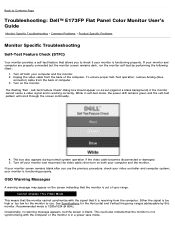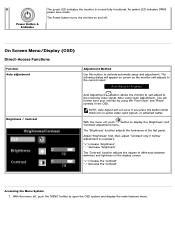Dell E173FP - 17" LCD Monitor Support and Manuals
Get Help and Manuals for this Dell item

Most Recent Dell E173FP Questions
A Small Screen Is Coming That' Control Menu Is Locked'
in the computer a patch is written control menu is locked and autometically it is scrolling and sett...
in the computer a patch is written control menu is locked and autometically it is scrolling and sett...
(Posted by rameshmohanty3002 9 years ago)
By Pressing Menu Button For 30 Second 'control Menu Locked ' Does Not Disappear
Frequently A Patch Comes In The Monitor "attention: Control Menu Is Locked" By Pressing The Menu But...
Frequently A Patch Comes In The Monitor "attention: Control Menu Is Locked" By Pressing The Menu But...
(Posted by rameshmohanty3002 9 years ago)
Dell E173fp Monitor Wont Turn On
(Posted by BJhenry 9 years ago)
Monitor Lcd Dell E173fpb 17
Problem Installing my lcd monitor E173FPB DELL 17 "when I change the screen resolution looks pretty ...
Problem Installing my lcd monitor E173FPB DELL 17 "when I change the screen resolution looks pretty ...
(Posted by andres2144 10 years ago)
Popular Dell E173FP Manual Pages
Dell E173FP Reviews
 Dell has a rating of 3.00 based upon 1 review.
Get much more information including the actual reviews and ratings that combined to make up the overall score listed above. Our reviewers
have graded the Dell E173FP based upon the following criteria:
Dell has a rating of 3.00 based upon 1 review.
Get much more information including the actual reviews and ratings that combined to make up the overall score listed above. Our reviewers
have graded the Dell E173FP based upon the following criteria:
- Durability [1 rating]
- Cost Effective [1 rating]
- Quality [1 rating]
- Operate as Advertised [1 rating]
- Customer Service [1 rating]