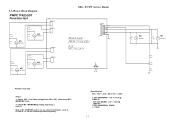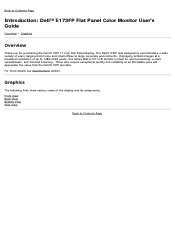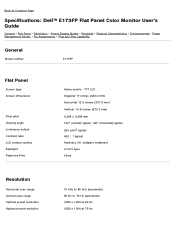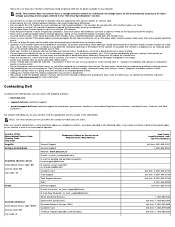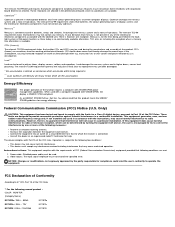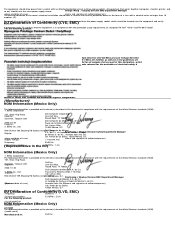Dell E173FP Support Question
Find answers below for this question about Dell E173FP - 17" LCD Monitor.Need a Dell E173FP manual? We have 2 online manuals for this item!
Question posted by andres2144 on April 23rd, 2014
Monitor Lcd Dell E173fpb 17
Current Answers
Answer #1: Posted by RoyanAtDell on April 24th, 2014 2:32 AM
I work for Dell's Social Media Team. You will need to udpate the Video driver for the system. If you are using a Dell Desktop, then click on the below link, enter your service tag, or select the system model, click on Get Drivers, under Video download and install the Video Driver.
Thank you,
RoyanAtDell.
Dell Social Media and Communities.
Related Dell E173FP Manual Pages
Similar Questions
what is the best screen resolutions..and herts to use for this monitor?..thank you
Cant unlock it is the button broke stuck how do I unstick it
Hello! I was in the middle of working on something when my monitor started doing this weird flashing...
Hello Sir, I am using DELL E173FP LCD monitor. My CPU absolutely fine I see initially booting ...